
TOZO H2203 True Wireless Earbuds
Package Contents

Product Diagram
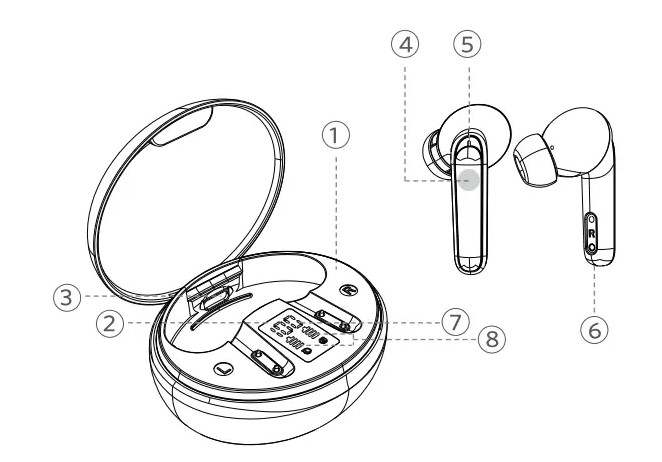
- Charging case
- LED Power Display
- Charging port
- Touch control
- Earbud LED Indicator
- Microphones
- Charging Case Power
- Earbuds Power
Charging
Charging the Case Fully dry off the earbuds and the USB port before charging. Use a certified USB-C charging cable and charger to prevent any damage. Fully charge both the earbuds and the charging case before the first use.
Charging the Earbuds
- Charging the earbuds: place the earbuds in the charging case and close it.
- Charging the charging case: connect the charging case to the power supply by using a USB·C charging cable.

Power ON/OFF
- Power On Remove the earbud from the charging case or press and hold on both panels for 5 seconds, the earbuds will power on.
- Power Off place the earbuds in the charging case and close it.

Notes:
- When you want to turn on the earbuds manually, touch the l/R earbud for 5 seconds with a voice prompt “power on”.
- It will automatically turn off when you put it into the charging case.
Way to Pair
- Take the left and right earbuds out of the case, the earbuds will automatically enter the Bluetooth pairing mode.
- Select “FlyPods” on your device’s Bluetooth list to connect.
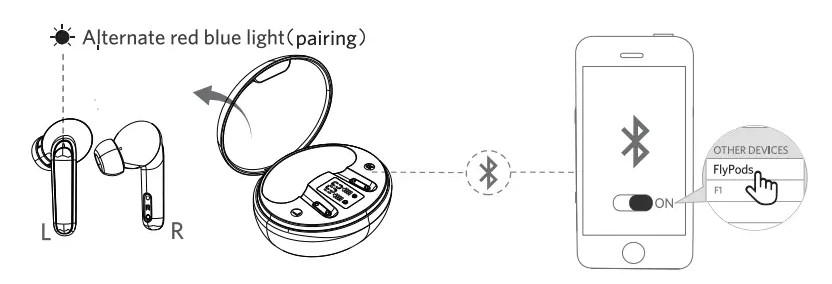
Notes:
- Each time you power on your T ensky Fly Pods, they will automatically connect to your last successfully connected device if available within the Bluetooth range.
- Mono mode: When Bluetooth connected, you can use either one of the earbuds only by placing the other one into the charging case.
- When powered on and connected, if either one of the earbuds is out of battery and powered off, you can keep using the other one.
- If one of the earbuds has no sound output, place the Beth earbuds back in the charging case. Make sure that beth earbuds are charging, and take them out again.
Earbuds Led Indicator
- Power on: Blue light on for 1 second
- Power off: Red light on for 1 second
- Pairing state: The main earbud flashes red and blue alternately
- Pair succeed: The light off
- Charging process: Red light on
- Fully charged: Red light off
Wear Tips
- Choose the ear tips that fit your ears best.
- insert the earbuds into the inner canal of your ears and turn gently until you find the most comfortable and secure position.

Operation & Response

Specifications
- Bluetooth version VS.1
- Bluetooth Profile HFP HSP A2DP AVRVP
- Bluetooth Codec AAC SBC
- Bluetooth range 15 m/ 49ft
- Horn q,B.O•H4.8mm •2
- Music playback time 7 hours (75% volume)
- Earbuds battery 40mAh•2
- Charging case battery SOOmAh
- Charging time 35mAh
- Charging case battery 2 hours
- Driver size 3s,3•22.2•23,2mm •2
- Weight Earbuds 4.0g•2
Warning
- Using earphones at high to moderate volumes for extended periods of time will result in permanent hearing damage. It is advised you keep volume levels moderate to low at times for your safety.
- Do not use it while driving a car, cycling, operating machinery, or performing other activities that require hearing surrounding sounds.
- Do not use earphones in thunderstorm weather, the earphone may not work properly in the condition, and increase the risk of bring hit by lightning.
- Earphones may not work properly under high temperature or high humidity conditions. Do not use any corrosive cleaner/oil to clean the earphone.
- If the earphone comes in contact with liquids, quickly wipe them away.
- If submersed in water, do not turn the earphone on until completely dried.
- Keep the earphone and packaging out of reach of children.
- Please use the original charging cable provided by the earphone manufacturer for charging and choose the right adapter.
Warranty & Customer Support
For questions, support, or warranty claims, contact us at the address below that corresponds with your region. Please include your Amazon order number and product model number.
*Please note, Tensky can only provide after-sales service for products purchased directly from Tensky. If you have purchased from a different seller, please contact them directly for service or warranty issues.
FCC Statement
This equipment has been tested and found to comply with the limits for a Class B digital device, pursuant to part 15 of the FCC Rules. These limits are designed to provide reasonable protection against harmful interference in a residential installation. This equipment generates, uses, and can radiate radio frequency energy and, if not installed and used in accordance with the instructions, may cause harmful interference to radio communications. However, there is no guarantee that interference will not occur in a particular installation. If this equipment does cause harmful interference to radio or television reception, which can be determined by turning the equipment off and on, the user is encouraged to try to correct the interference by one or more of the following measures:
- Reorient or relocate the receiving antenna.
- Increase the separation between the equipment and the receiver.
- Connect the equipment into an outlet on a circuit different from that to which the receiver is connected.
- Consult the dealer or an experienced radio/TV technician for help.
Caution: Any changes or modifications to this device not explicitly approved by the manufacturer could void your authority to operate this equipment.
This device complies with part 15 of the FCC Rules. Operation is subject to the following two conditions: (1) This device may not cause harmful interference, and (2) this device must accept any interference received, including interference that may cause undesired operation.
RF Exposure Information
The device has been evaluated to meet general RF exposure requirements. The device can be used in portable exposure conditions without restriction.
ISED Statement
English: This device contains license-exempt transmitter(s)/receiver(s) that comply with Innovation, Science, and Economic Development Canada’s license-exempt RSS(s).
Operation is subject to the following two conditions:
- This device may not cause interference.
- This device must accept any interference, including interference that may cause undesired operation of the device.
The digital apparatus complies with Canadian CAN ICES-3 (B)/NMB-3(B). This equipment complies with Canada’s radiation exposure limits set forth for an uncontrolled environment.
RF Exposure Statement The device has been evaluated to meet general RF exposure requirements. This equipment should be installed and operated with a minimum distance of 0mm between the radiator & your body.
FAQs TOZO H2203 True Wireless Earbuds User Manual
What are the TOZO H2203 True Wireless Earbuds?
The TOZO H2203 True Wireless Earbuds are a pair of wireless earbuds that offer a true wireless listening experience. They are designed to provide high-quality sound, convenience, and comfort for your audio needs.
Do the TOZO H2203 True Wireless Earbuds have Bluetooth connectivity?
Yes, the TOZO H2203 True Wireless Earbuds support Bluetooth connectivity. They can be paired with compatible devices such as smartphones, tablets, and computers that have Bluetooth capabilities.
What is the battery life of the TOZO H2203 True Wireless Earbuds?
The battery life of the TOZO H2203 True Wireless Earbuds can vary depending on usage and volume levels. On average, they provide around 4-5 hours of playback time on a single charge. The charging case typically provides multiple additional charges, extending the total battery life.
Do the TOZO H2203 True Wireless Earbuds come with a charging case?
Yes, the TOZO H2203 True Wireless Earbuds come with a charging case. The case is used to store and charge the earbuds when they are not in use. It also serves as a portable power bank, allowing you to charge the earbuds on the go.
Are the TOZO H2203 True Wireless Earbuds sweatproof or waterproof?
The TOZO H2203 True Wireless Earbuds may have some level of water resistance, but they are not typically fully waterproof. They are designed to withstand light moisture or sweat, making them suitable for workouts or outdoor activities, but they should not be submerged in water.
Can you control playback and volume on the TOZO H2203 True Wireless Earbuds?
Yes, the TOZO H2203 True Wireless Earbuds typically have touch controls on the earbuds themselves. These controls allow you to play/pause music, skip tracks, adjust volume, and answer/reject calls.
Can you use only one earbud at a time with the TOZO H2203 True Wireless Earbuds?
Yes, the TOZO H2203 True Wireless Earbuds support the use of a single earbud. You can use either the left or right earbud independently, allowing you to choose between mono and stereo modes.
Do the TOZO H2203 True Wireless Earbuds have noise cancellation?
The TOZO H2203 True Wireless Earbuds do not typically have active noise cancellation (ANC) technology. However, they may provide some passive noise isolation due to their in-ear design and proper fit.
Can you use the TOZO H2203 True Wireless Earbuds for phone calls?
Yes, the TOZO H2203 True Wireless Earbuds have built-in microphones, allowing you to use them for phone calls. The earbuds offer clear audio for both listening and speaking during calls.
Do the TOZO H2203 True Wireless Earbuds come with different ear tip sizes?
Yes, the TOZO H2203 True Wireless Earbuds usually come with multiple sets of ear tips in different sizes. This allows you to find the best fit for your ears, ensuring comfort and a secure fit during use.
Pdf – TOZO H2203 True Wireless Earbuds User Manual
[embeddoc url=”https://manualsdock.com/wp-content/uploads/2023/05/TOZO-H2203-True-Wireless-Earbuds.pdf” download=”all”]
For More Manuals Visit: ManualsDock


