
TOZO A1 True Wireless Stereo Earbuds
How To Wear Your TOZO Earbuds
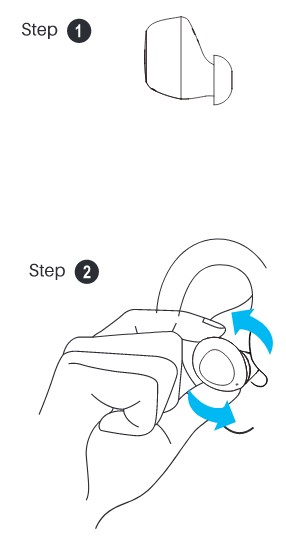
- Step 1: Ensure the ear tip facing downwards, then place the earbuds into your ears.
- Step 2: Rotate the earbuds back to the auricle side to fit snugly.

Eartip facing upwards is the incorrect way to wear the earbuds.
How To Pair

- Take out the two earbuds, they will automatically power on and connect to each other within 10 seconds.

- One of the earbuds flashes red and blue alternately. ( Pairing Mode )
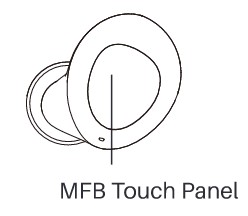
- Search for pairing name [TOZO – A1].
Reset If your earbuds accidentally only get one earbud to work, or fail to pair. Please reset it.
- Turn off Bluetooth and remove/forget [TOZO-A1] records on your device.
- Take out both earbuds from the case, and quickly tap them 5 times. The reset is completed when the red lights flash for a second.
- Put the earbuds back into the case first and take them out to reconnect.
Note: If your device displays [Connection failed]. Please delete all [TOZO-A1] pairing history and pair again.
Left Earbud

- Power On: Turn over the lid, the earbuds will automatically power on, or press & hold MB Touch Panel for 3 seconds to turn it on.
- Power Off: Place the earbuds back into the case, and the earbuds will automatically power off, or press & hold MB Touch Panel for 5 seconds to turn it off.

- Play/Pause
- Previous
- Adjusting the volume

- Accept
- End
- Reject

Activating the voice assistant.

The automatic activation of the voice assistant depends on different OS in a mobile system.
Right Earbud

- Power On: Turn over the lid, and the earbuds will automatically power on, or press & hold MFB Touch Panel for 3 seconds to turn it on.
- Power Off: Place the earbuds back into the case, and the earbuds will automatically power off, or press & hold MB Touch Panel for 5 seconds to turn it off.

- Play/Pause
- Next
- Adjusting the volume

- Accept
- End
- Reject

Activating the voice assistant.

The automatic activation of the voice assistant depends on different OS in a mobile system.
FAQs – TOZO A1 True Wireless Stereo Earbuds User Guide
What are the TOZO A1 True Wireless Stereo Earbuds?
The TOZO A1 True Wireless Stereo Earbuds are a pair of wireless earbuds that provide a true wireless listening experience. They are designed to deliver high-quality sound and convenient features for your audio needs.
Do the TOZO A1 True Wireless Stereo Earbuds have Bluetooth connectivity?
Yes, the TOZO A1 True Wireless Stereo Earbuds support Bluetooth connectivity. They can be paired with compatible devices such as smartphones, tablets, and computers that have Bluetooth capabilities.
What is the battery life of the TOZO A1 True Wireless Stereo Earbuds?
The battery life of the TOZO A1 True Wireless Stereo Earbuds can vary depending on usage and volume levels. On average, they provide around 4-5 hours of playback time on a single charge. The charging case typically provides multiple additional charges, extending the total battery life.
Do the TOZO A1 True Wireless Stereo Earbuds come with a charging case?
Yes, the TOZO A1 True Wireless Stereo Earbuds come with a charging case. The case is used to store and charge the earbuds when they are not in use. It also serves as a portable power bank, allowing you to charge the earbuds on the go.
Are the TOZO A1 True Wireless Stereo Earbuds sweatproof or waterproof?
The TOZO A1 True Wireless Stereo Earbuds may have some level of water resistance, but they are not typically fully waterproof. They are designed to withstand light moisture or sweat, making them suitable for workouts or outdoor activities, but they should not be submerged in water.
Can you control playback and volume on the TOZO A1 True Wireless Stereo Earbuds?
Yes, the TOZO A1 True Wireless Stereo Earbuds typically have touch controls on the earbuds themselves. These controls allow you to play/pause music, skip tracks, adjust volume, and answer/reject calls.
Can you use only one earbud at a time with the TOZO A1 True Wireless Stereo Earbuds?
Yes, the TOZO A1 True Wireless Stereo Earbuds support the use of a single earbud. You can use either the left or right earbud independently, allowing you to choose between mono and stereo modes.
Do the TOZO A1 True Wireless Stereo Earbuds have noise cancellation?
The TOZO A1 True Wireless Stereo Earbuds do not typically have active noise cancellation (ANC) technology. However, they may provide some passive noise isolation due to their in-ear design and proper fit.
Can you use the TOZO A1 True Wireless Stereo Earbuds for phone calls?
Yes, the TOZO A1 True Wireless Stereo Earbuds have built-in microphones, allowing you to use them for phone calls. The earbuds offer clear audio for both listening and speaking during calls.
Do the TOZO A1 True Wireless Stereo Earbuds come with different ear tip sizes?
es, the TOZO A1 True Wireless Stereo Earbuds usually come with multiple sets of ear tips in different sizes. This allows you to find the best fit for your ears, ensuring comfort and a secure fit during use.
Pdf – TOZO A1 True Wireless Stereo Earbuds User Guide
[embeddoc url=”https://manualsdock.com/wp-content/uploads/2023/05/TOZO-A1-True-Wireless-Stereo-Earbuds.pdf” download=”all”]
For More Manuals Visit: ManualsDock
- TOZO H2203 True Wireless Earbuds User Manual
- Audionic AirBuds 2 Wireless Earbuds User Manual
- TOZO G1 Bluetooth Earbuds Cleaning Pen User Manual
- EDIFIER X2 True Wireless Earbuds User Manual
- Bose Sports Open Earbuds User Manual
- EPOS GTW 270 Hybrid Wireless Gaming Earbuds Quick Guide
- Heyday TW15C True Wireless Earbuds User Manual
- Apple AirPods 2nd Generation Wireless Earbuds User Guide
- TOZO T6 True Wireless Stereo Earbuds User Manual


