
Bose Sport Open Earbuds
About Bose
Bose is a company that designs and manufactures audio equipment, including speakers, headphones, and home theater systems. The company was founded in 1964 by Dr. Amar G. Bose, an MIT professor, and audio engineer. Bose is known for its high-quality sound systems and innovative technology. The company also sells automotive sound systems, professional audio equipment, and noise-canceling technology.
WHAT’S IN THE CARTON
Confirm that the following parts are included:

- Bose Sport Open Earbuds
- Carry case
- Charging base
NOTE: If any part of the product is damaged, don’t use it. Contact your authorized Bose dealer or Bose customer service.
Visit: worldwide.Bose.com/Support/SportOpenEarbuds
BOSE MUSIC APP SETUP
The Bose Music app lets you set up and control the earbuds from any mobile device, such as a smartphone or tablet. Using the app, you can check your earbud fit, learn about earbud controls, customize earbud settings, choose your voice prompt language, and get new features.
NOTE: If you have already created a Bose account in the app for another Bose product, see “Add the earbuds to an existing account.”
DOWNLOAD THE BOSE MUSIC APP
- On your mobile device, download the Bose Music app.

- Follow the app instructions.
ADD THE EARBUDS TO AN EXISTING ACCOUNT
In the Bose Music app, go to the My Products screen and add your Bose Sport Open Earbuds.
SWEAT AND WEATHER RESISTANCE
The earbuds are rated IPX4 water resistant. They are designed to be sweat and weather resistant against drops of water but aren’t meant to be submerged under water.
CAUTIONS:
- Do NOT swim or shower with the earbuds.
- Do NOT submerge the earbuds.

NOTE: IPX4 is not a permanent condition, and resistance might decrease as a result of normal wear.
HOW TO WEAR
PUT ON THE EARBUDS
- Slide the ear hook behind your ear and rotate it back until it feels stable and comfortable. The earbud should rest gently over the top of your ear. If you feel any discomfort, slightly rotate the earbud forward.
NOTE: Make sure you wear the correct earbud on the correct ear. Look for the L (left) and R (right) markings on the inside surface of each earbud.
- Check your fit (see page 15).
Wearing the earbuds with glasses
To get the best fit with glasses, remove your glasses before putting on the earbuds. When the earbuds are stable and comfortable, put your glasses back on.
CHECK YOUR FIT
Move your head up and down and side to side. Make sure the earbuds are loose enough to feel comfortable and just tight enough to stay on.
If the fit is too tight, slightly rotate the earbuds forward.
PROPER FIT

IMPROPER FIT

POWER ON
Press the button on the right earbud. The status lights blink white twice and then glow according to the Bluetooth connection status (see page 24). A voice prompt announces the battery level and Bluetooth connection status.
NOTE: When powering on for the first time, press the button on the left earbud and then the right earbud.
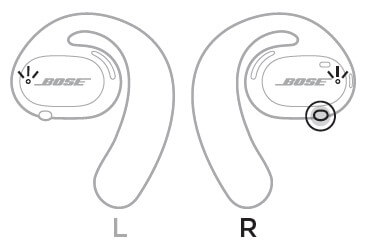
POWER OFF
Press and hold the button on the right earbud for 1 second. Release the button when you hear the power-down tone or see the status lights blink white twice.

Auto-off
Auto-off conserves battery when the earbuds aren’t being used. After 20 minutes of no audio playing, the earbuds automatically power off.
To power on, see page 16.
NOTE: To disable Auto-off or adjust the Auto-off timer, use the Bose Music app. You can access this option from the Settings menu.
EARBUD CONTROLS

MEDIA PLAYBACK
CONTROL / WHAT TO DO
| Play/Pause | Press the button on the right earbud. |
| Skip forward | Double-press the button on the right earbud. |
| Skip backward | Triple-press the button on the right earbud. |
VOLUME FUNCTIONS
To increase or decrease the volume, use the volume controls on your mobile device or the Bose Music app. You can also use volume tap control.
Volume tap control
The tap control surface is located in the center of each earbud. To increase the volume, slowly tap the right earbud. To decrease the volume, slowly tap the left earbud.

NOTE: To enable this feature, use the Bose Music app. You can access this option from the Settings menu.
PHONE CALLS
The microphones and buttons to control phone calls are located on the right earbud.
NOTE: For the best audio experience for phone calls, make sure the microphones aren’t blocked.

CONTROL / WHAT TO DO
| Answer/End a call | Press the button on the right earbud. |
| Decline an incoming call | Double-press the button on the right earbud. |
| Answer a second incoming call and put the current call on hold |
While on a call, press the button on the right earbud. |
| Decline a second incoming call and stay on the current call | While on a call, double-press the button on the right earbud. |
Call notifications
A voice prompt announces incoming callers and call status.
NOTE: To stop call notifications, disable voice prompts using the Bose Music app. You can access this option from the Settings menu.
ACCESS VOICE CONTROL
The earbud microphones act as an extension of the microphone in your mobile device. Using the button on the left earbud, you can access the voice control
capabilities on your device to make/take calls or ask Siri or Google Assistant to play music, tell you the weather, give you the score of a game, and more.
Press and hold the button on the left earbud to access voice control on your device.

You hear a tone that indicates voice control is active.
BATTERY
CHARGE THE EARBUDS
- Place the earbuds on the charging base until they magnetically snap into place.
NOTES:- Make sure you place the correct earbud on the correct side of the charging base. Look for the L (left) and R (right) markings on the inside surface of each earbud. The earbuds will only charge if placed on the correct sides.
- When correctly placed, the ear hooks point in the opposite direction of the USB cable.

- Connect the USB cable to a wall charger (not provided).
CAUTION: Use this product only with an agency-approved power supply that meets local regulatory requirements (e.g., UL, CSA, VDE, CCC).
While charging, the earbud status lights blink white. When the battery is fully charged, the status lights glow solid white (see page 24).
NOTE: For the best battery performance, keep the earbuds on the charging base when not in use. Make sure the charging base is connected to power.
CHECK THE EARBUD BATTERY LEVEL
Hear battery notifications Each time you power on the earbuds, a voice prompt announces the battery level.
While using the earbuds, a voice prompt announces if the battery needs to be charged.
View the battery level
- Check the home screen in the Bose Music app.
- When the earbud status lights blink red, the earbuds need to be charged.
The earbud status lights are located on the outside surface of each earbud.
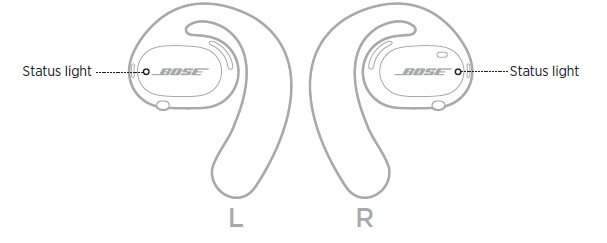
BLUETOOTH STATUS
Shows the Bluetooth connection status of mobile devices.
LIGHT ACTIVITY / SYSTEM STATE
| Slowly blinks blue | Ready to connect |
| Quickly blinks blue | Connecting |
| Solid blue (10 seconds) | Connected |
BATTERY STATUS
Shows the earbud battery status.
LIGHT ACTIVITY / SYSTEM STATE
| Blinks red (10 seconds) | Need to charge |
| Blinks white | Charging |
| Solid white | Full charge |
UPDATE AND ERROR STATUS
Shows the update and error status.
LIGHT ACTIVITY / SYSTEM STATE
| Quickly blinks white | Updating earbuds (see page 31) |
| Blinks red and white (repeated) | Error – contact Bose customer service |
BLUETOOTH CONNECTIONS
CONNECT USING THE BLUETOOTH MENU ON YOUR MOBILE DEVICE
You can store up to seven devices in the earbud device list. You can connect and play audio from only one device at a time.
NOTE: For the best experience, use the Bose Music app to set up and connect your mobile device (see page 12).
- With the earbuds powered on, press and hold the button on the right earbud for 5 seconds through the tone. Release the button when you hear “Ready to connect” or see the status lights slowly blink blue.
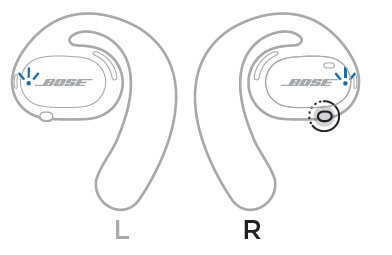
- On your device, enable the Bluetooth feature.
NOTE: The Bluetooth feature is usually found in the Settings menu. - Select your earbuds from the device list.
NOTE: Look for the name you entered for your earbuds in the Bose Music app. If you didn’t name your earbuds, the default name appears.

Once connected, you hear “Connected to <mobile device name>” or see the status light glow solid blue and then fade to black.
DISCONNECT A MOBILE DEVICE
Use the Bose Music app to disconnect your mobile device.
TIP: You can also use Bluetooth settings to disconnect your device. Disabling the Bluetooth feature disconnects all other devices.
RECONNECT A MOBILE DEVICE
When powered on, the earbuds try to connect with the most recently-connected device.
To connect to a different recently-connected device, press and hold the button on the right earbud for 5 seconds through the tone. Release the button when you hear “Ready to connect” or see the status lights slowly blink blue. Then select the earbuds from your device list (see page 27).
NOTE: The device must be within range (30 ft or 9 m) and powered on.
CLEAR THE EARBUD DEVICE LIST
- With the earbuds powered on, press and hold the button on the right earbud for 10 seconds. Release the button when you hear “Bluetooth device list cleared” or see the status light slowly blink blue.
- Delete your earbuds from the Bluetooth list on your mobile device. All devices are cleared, and the earbuds are ready to connect.
CARE AND MAINTENANCE
STORE THE EARBUDS
On the charging base For the best battery performance, keep the earbuds on the charging base when not in use. Make sure the charging base is connected to power (see page 22).
In the carry case
Use the carry case to protect the earbuds during travel. Place the correct earbud on the correct side of the case. Look for the L (left) and R (right) markings on the inside surface of each earbud.
NOTE: Make sure to power off the earbuds when not in use (see page 17). The carry case does not charge the earbuds.

CLEAN THE EARBUDS AND CHARGING BASE
COMPONENT / CARE INSTRUCTIONS
|
Earbuds |
Wipe only with a dry, soft cotton swab or equivalent.
CAUTIONS: • Do NOT use bug spray or any other sprays near the earbuds. • Do NOT use any solvents, chemicals, or cleaning solutions containing alcohol, ammonia, or abrasives. • Do NOT allow liquids to spill into any openings. |
|
Charging base |
Wipe only with a dry, soft cotton swab or equivalent.
CAUTION: Do NOT use any sprays near the charging base. |
| Charging contacts (on earbuds) and charging pins (on charging base) |
To prevent rusting, wipe with a dry, soft cotton swab or equivalent. |
Remove water from the earbuds
- Firmly hold the ear hook with the L (left)/R (right) marking facing up.

- Shake the earbuds to remove any excess water.
REPLACEMENT PARTS AND ACCESSORIES
Replacement parts and accessories can be ordered through Bose customer service.
Visit: worldwide.Bose.com/Support/SportOpenEarbuds
LIMITED WARRANTY
The earbuds are covered by a limited warranty. Visit our website at global.Bose.com/warranty for details of the limited warranty.
To register your product, visit global.Bose.com/register for instructions. Failure to register will not affect your limited warranty rights.
UPDATE THE EARBUDS
The earbuds update automatically when connected to the Bose Music app. Follow the app instructions.
TIP: You can also update the earbuds and charging base using the Bose updater website. On your computer, visit: btu.Bose.com and follow the on-screen instructions.
VIEW THE EARBUD DATE CODE
The date code is located on the inside surface of each earbud.
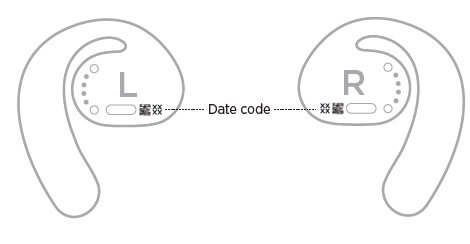
VIEW THE CHARGING BASE SERIAL NUMBER
The serial number is located on the bottom of the charging base.
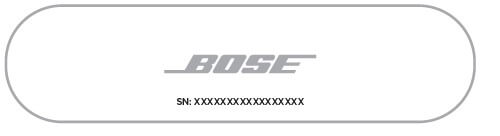
TROUBLESHOOTING
TRY THESE SOLUTIONS FIRST
If you experience problems with the earbuds:
- Power on the earbuds (see page 16).
- Charge the batteries (see page 22).
- Check the state of the status lights (see page 24).
- Make sure your mobile device supports Bluetooth connections.
- Download the Bose Music app and run available software updates.
- Increase the volume on your mobile device, and/or your audio/streaming app.
- Connect another mobile device (see page 26).
OTHER SOLUTIONS
If you could not resolve your issue, see the table below to identify symptoms and solutions to common problems. If you are unable to resolve your issue, contact Bose customer service.
Visit: worldwide.Bose.com/Contact
PROBLEM / WHAT TO DO
|
Earbuds don’t power on |
If powering on for the first time, make sure you press the button on the left earbud and then the right earbud.
Charge the earbuds (see page 22). If the earbuds have been exposed to high or low temperatures, let the earbuds return to room temperature. |
|
Earbuds don’t connect with mobile device |
On your device:
• Turn the Bluetooth feature off and then on. • Delete the earbuds from the Bluetooth list on your device. Connect again (see page 26). Clear the earbuds device list (see page 28). Connect again (see page 26). Move your device closer to the earbuds and away from any interference or obstructions. Connect another mobile device (see page 26). To see how-to videos, visit: worldwide.Bose.com/Support/SportOpenEarbuds |
|
Earbuds don’t respond during app setup |
Make sure you’re using the Bose Music app for setup (see page 12).
Make sure the Bluetooth feature is on in your mobile device Settings menu. |
|
Bose Music app can’t find earbuds |
Power on the earbuds (see page 16).
Press and hold the button on the right earbud for 5 seconds or until you hear “Ready to connect” or see the status lights slowly blink blue. In the Bose Music app, run available software updates. |
|
Bose Music app doesn’t work on mobile device |
Make sure the Bose Music app is compatible with your device.
Uninstall the Bose Music app on your device then reinstall the app (see page 12). |
|
Intermittent Bluetooth connection |
Clear the earbuds device list (see page 28). Connect again (see page 26).
Move your device closer to the earbuds and away from any interference or obstruction. |
|
No sound |
Make sure the earbuds are powered on (see page 16).
Press play on your mobile device to make sure audio is playing. Move your device closer to the earbuds and away from any interference or obstruction. Play audio from a different application or music service. Play audio from content stored directly on your device. Make sure the earbuds are within range of each other. Connect another mobile device (see page 26). Restart your mobile device. Reset the earbuds (see page 37). |
|
No sound from one earbud |
Make sure the earbuds are within range of each other. Charge the battery (see page 22).
Reset the earbuds (see page 37). |
|
Earbuds don’t charge |
Make sure the earbuds are on the correct side of the charging base and properly seated (see page 22).
Make sure the USB charging cable is securely connected to the USB wall charger. If the earbuds have been exposed to high or low temperatures, let the earbuds return to room temperature and then try charging again. Try a different USB wall charger. |
|
Device not responding to button presses |
For multi-press functions, vary speed of presses. Make sure your music app supports the function. Power off and then power on your earbuds.
On your device: • Turn the Bluetooth feature off and then on. • Delete the earbuds from the Bluetooth list on your device. Connect again (see page 26). Connect another mobile device (see page 26). |
|
Earbuds don’t fit |
Make sure you’re wearing the correct earbud on the correct ear. Look for the L (left) and R (right) markings on the inside surface of each earbud.
Make sure you rotate the earbuds back until they feel stable. If you feel any discomfort, loosen the fit by adjusting how far you’ve rotated the earbud (see page 15). If wearing glasses, remove your glasses before putting on the earbuds. When the earbuds are stable and comfortable, put your glasses back on. |
RESET THE EARBUDS
- Place the earbuds on the charging base until they magnetically snap into
- Press and hold the button on the right earbud for 10 seconds or until the status light blinks twice.

- Press and hold the button on the left earbud for 10 seconds or until the status light blinks Once complete, the status lights indicate the earbuds are charging or are fully charged (see page 24).
- After 10 seconds, remove the earbuds from the charging
FAQs for Bose Sport Open Earbuds User Manual
How can I tell when the battery in my Bose sport open earbuds is full?
The earbud status lights flicker white while they charge. The status LEDs are completely solid white when the battery is fully charged. When not in use, keep the earphones on the charging base for the best battery life.
How do you tell when the battery in your Bose earbuds is full?
White that pulses gradually—charging White that is completely charged. Red that pulses gradually – needs to charge. Red and white blinks indicate an error; call Bose customer support.
When jogging, do Bose sport earphones fall out?
Outdoor enthusiasts who want music to accompany their activities should buy the Bose Sport Open Earbuds. Even with the open design, the earphones don’t fall out during any type of exertion, and music sounds quite decent.
Can Bose sport earbuds be charged without the case?
When I called Bose, they informed me that the earphones could only be charged in that specific charging case and could not be done so in any other case. In other words, you need to buy the full item again, and the earbuds you already have without their cover can be discarded.
How do you activate Bose earbuds that aren’t in a case?
Inactive mode When the earphones are not in use or in the case, standby preserves the battery. When you take out both earphones for 20 minutes, the earbuds go into standby mode. Use the Bose Music app or place both earbuds in your ears to activate the earbuds.
Can the battery in Bose earbuds be changed?
If the battery in your product starts to degrade or dies, you can remove it and replace it. Learn how to remove the battery and replace it.
How can I check the battery in my Bose earbuds?
When using the earbuds, touch and hold the left earbud if your Shortcut is configured to check the battery level. The battery level of the earbuds is announced through voice prompt. Use the Bose Music application. The earbud battery level is displayed on the “My Bose” screen and the home screen.
How long is the battery life of Bose earbuds?
The casing and battery life When the noise cancelling is turned all the way up, the earbuds have a playback time of more than six hours per charge, which is comparable to their main competitors. Two full charges from the case can give the earphones a playback time of up to 18 hours.
What occurs if I misplace my Bose headphones?
If your earbuds disappear for any reason, launch the Bose Connect app and go back to “Find My Buds.” Here, you can see a map of your present position as well as the location of the last time you used your headphones and mobile device. Return to the last known location using navigation.
When using Bose Sport Earbuds, can I skip songs?
The audio that is played on the linked device can be managed using the transport controls of your product, such as play/pause, stop, and skip forward/back. This allows you to easily control the linked device’s playback right from your Bose product.
Pdf – Bose Sport Open Earbuds User Manual
For More Posts Visit: ManualsDock
- Bose Sleepbuds II User Manual
- Bose QuietComfort Earbuds II User Manual
- Bose ProFlight Series 2 Aviation Headset Owner’s Guide
- Bose Sport Earbuds User Guide


