
TOZO T12 Waterproof Wireless Earbuds
About Tozo
We are dedicated to making TOZO a household name in the consumer electronics industry. Deliver high-quality goods and services to clients worldwide.
Product diagrammatic sketch
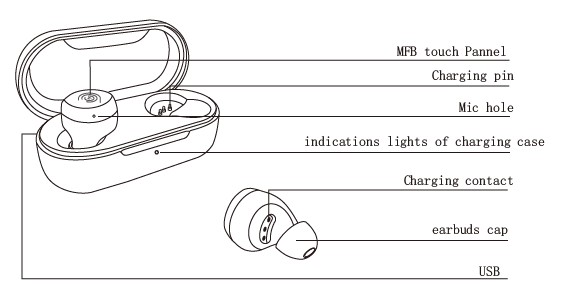
Wearing diagrammatic sketch

Wearing Steps

- Step 1: Ensure sounds hole downward, then place earbuds into the ear.
- Step 2: Rotate the earbud back to the auricle side to fit snugly.
Sound hole upward is an incorrect way to wear the earbuds

Operation of earbuds
How to pair
- Take out the 2 headsets from the charging base, they will power on automatically and will connect to each other automatically within 10 seconds.
- The two earbuds flash red and blue alternately(Pairing mode).

- Search for pairing name[TOZO-T12] and select in your mobile
Another method of turning one & Turing off
- Turn on: Tap and hold the Touch Contro on both earbuds for over 3 seconds.
Turn off:- Touch the Control button for 5 seconds will turn off when the earbuds are in playless status.
- The earbuds will turn off automatically after it is disconnected for more than 5 minutes.
Reset
If your earbuds fails to pair each other, or If you accidentall get only oen earbud paired with phone, please reset to factory settings as per instructions below:
- Delete all TOZO-T12 records on the phone, then trun off the Bluetooth
- Take out the earbuds frome charging case, wait till two earbuds flash red and blue alternately, then tap both of earbuds 3 times quickly, earbuds will turn off, reset done.
- Put earbuds back into the charging case, and take earbuds out again, now turn on the phoen’s Bluetooth and choose [TOZO-T12].
Charging
Charging the Earbuds
- 1. Put the earbuds into the charging case, they will power off & be charged automatically. When the red LED lights up, it means that earbuds are being charged from charging case.
- The red light will trun off when the earbuds are are fully charged
Charging the Charging Case Please use the 5V/1A adapter to charge the charging case, which can be charged with a computer USB or other USB interface charger.
Box wireless charging
Designed for modern life, never be strangled by headphone cables, Enjoy the convenience of wire charging and free charging devices provided by airports, hotels, and cafe shops around the world.
Note: the battery indicator- white indicator light is above the wireless charger.
Charging warning
Don’t tap the earbud’s Touch Control while in charge, otherwise, it will fail to pair. Then you should follow the reset to factory settings.
Button operation
Earbuds LED indicator
| Turn on | Blue light on for one seconds |
| Turn off | Red light on for one seconds |
| Pairing status | The two earbuds flash red and blue alternatel |
| Phone pairing succeeded | Red and blue lights off after one seconds |
| Charging process | Red lights on |
| Fully charged | Red light goes out, blue light is off for 5 se |
Right Earbud
| Play/ Pause | Touch the left and right headphones MFB button |
| Volume + | Touch and hold the right headset MFB key |
| Next Track | Tap the Right Touck Control twice for forward. |
| Answer Phone Call | Tap the Touck Contol once one either of earbuds |
| Hang Up Phone Call: | Tap the Touch Control for 2 seconds on either of ear |
| Reject Incoming Call: | Tap and hold the Touch Control for 2 seconds |
|
Back- to- back status |
Pick up the Bluetooth headset from the charging and the headset will automatically go back to th
connection state ( about 20 S) after powering on; |
Left Earbud
| Play/ Pause | Touch the left and right headphones MFB button |
| Volume – | Touch and hold the left headset MFB button |
| Previous Track | Tap the Left Touck Control twice for backward. |
| Answer Phone Call | Tap the Touck Contol once one either of earbuds |
| Hang Up Phone Call: | Tap the Touch Control for 2 seconds on either of ear |
| Reject Incoming Call | : Tap and hold the Touch Control for 2 seconds |
|
Back- to- back status |
Pick up the Bluetooth headset from the charging and the headset will automatically go back to th connection state ( about 20 S) after powering on; |
Indicator display description
|
Charging display ( tha is, the power display when charging the product with an external charger) |
Red light flashes when the battery is between 0 and
t |
| When the battery is 33 ~ 66 %, the pink light flashes | |
| The blue light flashes when the battery is between 66 and 99 %. | |
| The blue light stays on at 100 %. |
| Discharge display ( that is, the product indicates the effect when charging the matching Bluetooth headset) | The blue light stays on when the battery is 66 ~ 100 |
| When the battery is 33 ~ 66 %, the pink light stays o | |
| When the battery is 5 ~ 33 %, the red light is on. | |
| The indicator goes off when the battery is at 0 %. |
Put in the right earphone, the corresponding right ” battery symbol” and ” R” light up, ” battery symbol” shows the current power of the earphone, the corresponding battery of a light began to flash upward, ” battery symbol” and ” R” turn on for 5 seconds then turn off. If the left earphone is in the charging case, the left ” battery symbol” and ” L” turn on for 5 seconds and then turn off. If the left earphone is not in the charging case, there will be no light.
After the earphone is fully charged, the ” battery symbol” 4 lights and ” R” will turn on for 2 seconds and then turn off. The earphone is being charged, and the external indicator light of the charging case turn on. After the two earphones are fully charged, the external indicator light of the charging case will turn off after 2 seconds. Put the earphone and charging, the 188 digital tube will turn on for 5 s then turn off. When you pick up the earphone, the corresponding ” battery symbol” and ” R” light up to show the earphone power.
If the left earphone is in the charging case, the left ” battery symbol” and ” L” light up. If the left earphone is not in the charging case, the left side light will not turn on. The digital tube and external indicator light of the charging case will turn on and show the charging cases power. After 5 seconds, all lights will turn off.
Discharge (charge the matching Bluetooth headset) Instructions for use:
Discharge: The charging case charges the Bluetooth headset. When the Bluetooth headset is full, the charging base will automatically enter the sleep low power state. The overall power consumption is less than 100 u A.
Specifications
| Veasion | V 5 . 0 |
| Support | A 2 DP, AVRCP, HFP, HSP |
| Transmission Distance | 毶10 m |
| Frequency Range | 2 . 402 GHz~ 2 . 480 GHz |
| horn | ▔6 mm* 2 |
| Impedance | 16 ▽ ÷15 % |
| Standbly time | 70 hours |
| Call time | 5 hours |
| Muzic playback time | 5 hours |
| Earbuds battery capacity | 50 m Ah |
| Charging time of earbuds | 1 hours |
| The battery capacity of charging case | 500 m Ah |
| Charging time of the charging case | 1 . 5 hours |
| Weight | Charging case: 54 . 3 g, earbuds6 . 4 g |
| Size of the charging case | 77 x 37 x 33 mm |
Warning!
- Never dismantle or refit the product to avoid malfunction or fire
- Keep away frome corrosive liquids to avoid damages to the
- Keep away from extreme ambient temperatures below- 10 ~ C or above 60 ~ C.
- Keep away frome children and pets.
- Never touch the earphone with sharp objects, otherwise it will easily cause scratches.
- Don’t use the product in thunderstorm weather to avoid malfunction or electric shock.
- If it has not been used for more than a month, please charge and maintain it in time to ensure that it is safe.
- Since the Bluetooth signal cannot be transmitted underwater, swimming, diving will caused the signal disconnected or intermittent.
FAQ’s – TOZO T12 Waterproof Wireless Earbuds User Manual
Are the TOZO T12 waterproof wireless earbuds truly waterproof?
Yes, the TOZO T12 wireless earbuds are waterproof. They have an IPX8 rating, which means they can be submerged in water up to 1 meter (approximately 3.3 feet) for up to 30 minutes without experiencing any damage. This makes them suitable for use during workouts, outdoor activities, and even in rainy conditions.
How is the sound quality of the TOZO T12 earbuds?
The TOZO T12 earbuds offer good sound quality. They feature 10mm large-size speaker drivers, which deliver rich and immersive sound with deep bass. The earbuds also support stereo and mono modes, allowing you to use both earbuds for a stereo listening experience or use a single earbud for mono audio.
How long does the battery last on the TOZO T12 earbuds?
The TOZO T12 earbuds have a decent battery life. On a full charge, the earbuds themselves can provide up to 4 hours of continuous playback. Additionally, the charging case provides multiple additional charges, extending the total battery life to approximately 14-16 hours. The exact battery life may vary depending on usage and volume levels.
Do the TOZO T12 earbuds support Bluetooth connectivity?
Yes, the TOZO T12 earbuds support Bluetooth connectivity. They utilize Bluetooth 5.0 technology, which offers a stable and efficient wireless connection to your device. The earbuds can easily connect to smartphones, tablets, laptops, and other devices with Bluetooth capability.
Can I use the TOZO T12 earbuds for phone calls?
Yes, the TOZO T12 earbuds can be used for phone calls. They are equipped with built-in microphones that allow you to make and receive calls wirelessly. The microphones provide decent call quality, although the performance may vary depending on the environment and surrounding noise.
Are the TOZO T12 earbuds comfortable to wear?
The TOZO T12 earbuds are designed to be comfortable to wear. They come with three different sizes of ear tips (small, medium, large), allowing you to find the right fit for your ears. The earbuds are lightweight and ergonomic, which helps reduce fatigue and discomfort during extended use.
Do the TOZO T12 earbuds have any additional features?
Yes, the TOZO T12 earbuds offer a few additional features. They have touch controls on the earbuds, allowing you to easily play/pause music, skip tracks, answer/reject calls, and activate voice assistants (such as Siri or Google Assistant). The earbuds also support wireless charging, so you can conveniently charge them on compatible wireless charging pads.
Do the TOZO T12 earbuds come with a warranty?
Yes, the TOZO T12 earbuds typically come with a warranty. The duration and specifics of the warranty may vary depending on the seller or retailer you purchase them from. It’s recommended to check the product listing or contact the seller directly for information regarding the warranty coverage.
Pdf – TOZO T12 Waterproof Wireless Earbuds User Manual
[embeddoc url=”https://manualsdock.com/wp-content/uploads/2023/05/TOZO-T12-Waterproof-Wireless-Earbuds.pdf” download=”all”]
For More Manuals Visit: ManualsDock
- TOZO H2203 True Wireless Earbuds User Manual
- Audionic AirBuds 2 Wireless Earbuds User Manual
- Raycon E85 The Work Earbuds Classic User Manual
- EDIFIER X2 True Wireless Earbuds User Manual
- Bose Sports Open Earbuds User Manual
- EPOS GTW 270 Hybrid Wireless Gaming Earbuds Quick Guide
- Heyday TW15C True Wireless Earbuds User Manual
- Apple AirPods 2nd Generation Wireless Earbuds User Guide
- TOZO T6 True Wireless Stereo Earbuds User Manual


