
TOZO NC9 Earbuds User Manual
TOZO NC9 Active Noise Cancelling Earbuds Product Description Wearing Steps Step 1: Ensure sounds hole downward, then place earbuds into the ear, Step 2: Rotate the earbud back to the auricle side to fit snugly. Operation of earbuds How to...
Read More
TOZO PA1 Portable Bluetooth Speaker User Manual
TOZO PA1 Portable Bluetooth Speaker About TozoWe are dedicated to making TOZO a household name in the consumer electronics industry. Deliver high-quality goods and services to clients worldwide. Safety Instructions This product contains magnetic material. Please consult your doctor about...
Read More
TOZO A2 Mini Wireless Earbuds Bluetooth Instruction Manual
TOZO A2 Mini Wireless Earbuds Bluetooth SPECIFICATION BRAND TOZO MODEL NAME A2 COLOR Black FORM FACTOR In Ear CONNECTIVITY TECHNOLOGY Wireless SPECIAL FEATURES Microphone Included PACKAGE DIMENSIONS 27 x 3.19 x 1.65 inches ITEM WEIGHT 2 ounces BLUETOOTH VERSION...
Read More
TOZO T12 Waterproof Wireless Earbuds User Manual
TOZO T12 Waterproof Wireless Earbuds About TozoWe are dedicated to making TOZO a household name in the consumer electronics industry. Deliver high-quality goods and services to clients worldwide. Product diagrammatic sketch Wearing diagrammatic sketch Wearing Steps Step 1: Ensure sounds...
Read More
TOZO G1 Bluetooth Earbuds User Manual
TOZO G1 Bluetooth Earbuds About TozoWe are dedicated to making TOZO a household name in the consumer electronics industry. Deliver high-quality goods and services to clients worldwide. How to wear your TOZO earbuds Step 1: Ensure the earbud tip facing...
Read More
TOZO A1 True Wireless Stereo Earbuds User Guide
TOZO A1 True Wireless Stereo Earbuds How To Wear Your TOZO Earbuds Step 1: Ensure the ear tip facing downwards, then place the earbuds into your ears. Step 2: Rotate the earbuds back to the auricle side to fit snugly....
Read More
TOZO T12 Pro Wireless Earbuds User Manual
TOZO T12 Pro Wireless Earbuds Product diagrammatic sketch Wearing diagrammatic sketch Wearing Steps Step 1: Ensure the earbud tip facing downwards, then place the earbuds into the ear. Step 2: Rotate earbuds back to the auricle side to fit snugly....
Read More
TOZO T6 True Wireless Stereo Earbuds User Manual
TOZO T6 True Wireless Stereo Earbuds Product diagrammatic sketch Wearing diagrammatic sketch Wearing steps Step 1: Ensure the earbud tip facing downwards, then place the earbuds into the ear. Step 2: Rotate earbuds back to the auricle side to fit...
Read More
TOZO H2203 True Wireless Earbuds User Manual
TOZO H2203 True Wireless Earbuds Package Contents Product Diagram Charging case LED Power Display Charging port Touch control Earbud LED Indicator Microphones Charging Case Power Earbuds Power Charging Charging the Case Fully dry off the earbuds and the USB...
Read More
TOZO W10 Wireless Charger instructions Manual
TOZO W10 Wireless Charger Product packing list Magnetic Wireless charger x 1 User Manual x 1 Product Details Input voltage compatible: (with QC/AFC-PD protocol) 5V/2A-9V/1.67 A-12V/1.67 A Output Power: (Mobile phone automatic adaptation 5W-7.5W-10W-15W Output Electric Current 1A-1.67A Output Voltage...
Read More
TOZO NC7 ANC Wireless Earbuds User Manual
TOZO NC7 ANC Wireless Earbuds How to wear your TOZO earbuds Step 1: Ensure the earbud tip facing downwards, then place the earbuds into the ear. Step 2: Rotate earbuds back to the auricle side to fit snugly. How To...
Read More
TOZO S1 Blood Pressure Waterproof Smartwatch Instruction Manual
TOZO S1 Blood Pressure Waterproof Smartwatch About TozoWe are dedicated to making TOZO a household name in the consumer electronics industry. Deliver high-quality goods and services to clients worldwide. Description of Functions Power Button: There are several consequences when pressing...
Read More
TOZO NC2 Hybrid Active Noise Cancellation Earbuds User Manual
TOZO NC2 Hybrid Active Noise Cancellation Earbuds About TozoWe are dedicated to making TOZO a household name in the consumer electronics industry. Deliver high-quality goods and services to clients worldwide. Thanks for choosing our products Toe earbuds provide you with...
Read More
TOZO T5 True Wireless Stereo Earbuds User Guide
TOZO T5 True Wireless Stereo Earbuds How to wear your TOZO earbuds Step 1: Adjust sound holes downwards and push earbuds into your ears. Step 2: Slightly move the earbuds to fit you best. Do not keep the sound hole...
Read More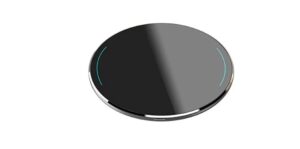
TOZO W10 Wireless Charger User Manual
TOZO W10 Wireless Charger Product packing list Magnetic Wireless charger x 1 User Manual x 1 Product Details Input voltage compatible: (with QC/AFC-PD protocol) 5V/2A-9V/1.67 A-12V/1.67 A Output Power: (Mobile phone automatic adaptation 5W-7.5W-10W-15W Output Electric Current 1A-1.67A...
Read More
TOZO T20 Pro Hi-Fi Stereo Sound Earbuds User Guide
TOZO T20 Pro Hi-Fi Stereo Sound Earbuds How to wear your TOZO earbuds Ensure the earbud tip facing downwards, then place earbuds into the ear. Rotate earbuds back to the auricle side to fit snugly. With earbud tips facing upwards...
Read More
TOZO NC9 Plus ANC Wireless Earbuds User Guide
TOZO NC9 Plus ANC Wireless Earbuds How to wear your TOZO earbuds Ensure the ear cap is downward, then place the earbuds into the ear. Rotating back earbuds to the auricle side to fit snugly. How To Pair TWS Auto...
Read More
TOZO T6 Waterproof Wireless Earbuds User Manuals
TOZO T6 Waterproof Wireless Earbuds About TozoTozo is a brand that specializes in the production of wireless earbuds and related accessories. They offer a range of wireless earbuds that are designed to provide high-quality audio and convenient functionality for users....
Read More
Tozo T10 TWS Wireless Earbuds User Manual
Tozo T10 TWS Wireless Earbuds How to wear your TOZO earbuds Step1: Please make sure the indicator light is facing down, then place the headset into the ear Step 2: Rotate the back headset to the auricle side to...
Read More
Tozo T10 TWS Wireless Earbuds Troubleshooting User Manual
Tozo T10 TWS Wireless Earbuds Problem with connectivity/The left and right headphones are not paired / the headphones cannot be connected to the device/only one earbud connects the phone Hello customer,Thanks for your contact. We sincerely apologize for your inconvenience....
Read More
