
TOZO T20 Pro Hi-Fi Stereo Sound Earbuds
How to wear your TOZO earbuds
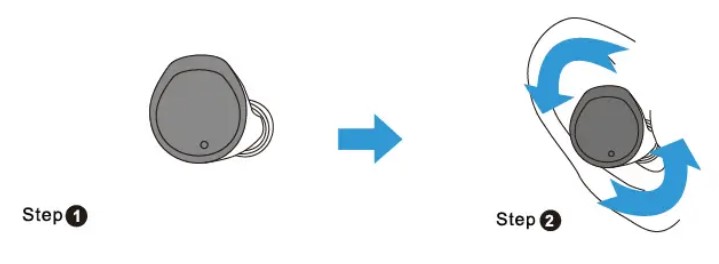
- Ensure the earbud tip facing downwards, then place earbuds into the ear.
- Rotate earbuds back to the auricle side to fit snugly.

With earbud tips facing upwards is an incorrect way to wear the earbuds.
How To Pair
- TWSAuto Pairing
- 0pen the charging case, the two headphones will automatically turn on and connect to each other within 1 O seconds.
- The left earbud flashes red and blue alternately (pairing mode).
- Search for the name of the earbuds [TOZO-T12 Pro] and select it on your phone.

- Smart charging case, after successfully connecting to the phone for the first time, you only need to open the charging case cover to use it again, and earbuds will automatically connect to the phone.

- Clear the pairing list
- If earbuds have been paired, double-tap and hold for 2 seconds to unpair.
- Reset
- When charging, the pairing will be automatically reset.
Note:
If one of the earbuds does not play sound, please put both earbuds back to the charging case, and then try again.
Left Earbud

- Power On: Pick up earbuds from the charging case.
- Power Off: Put both earbuds back into the charging case to power off and recharge automatically.
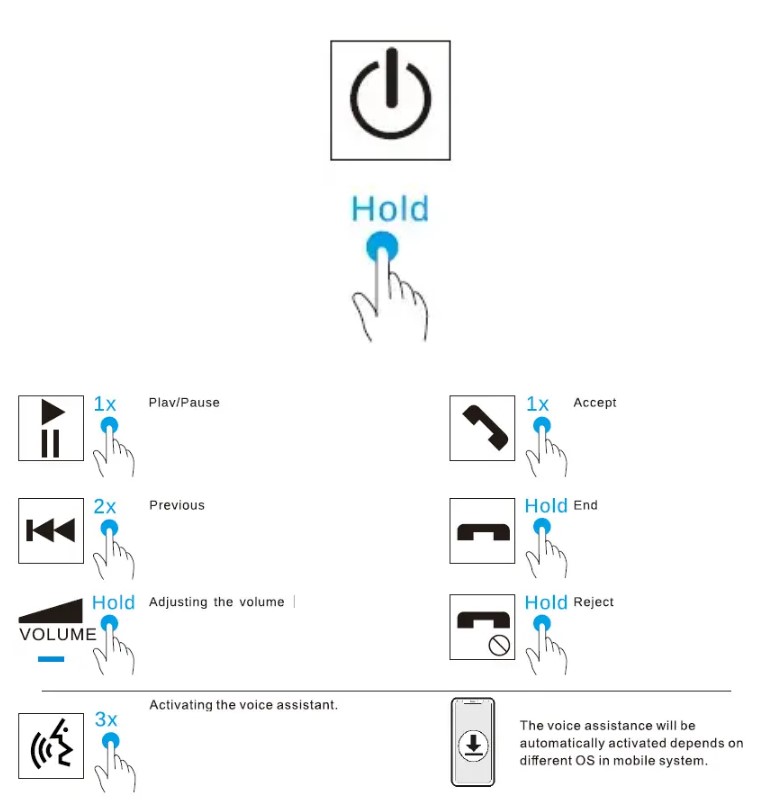
Right Earbud

- Power On: Pick up earbuds from the charging case, both earbuds will be on automatically.
- Power Off: Put both earbuds back into the charging case to power off and recharge automatically

The voice assistance will be automatically activated depending on different OS in a mobile system.
FAQs – TOZO T20 Pro Hi-Fi Stereo Sound Earbuds User Guide
What are the TOZO T20 Pro Hi-Fi Stereo Sound Earbuds?
The TOZO T20 Pro Hi-Fi Stereo Sound Earbuds are a pair of true wireless earbuds that offer high-fidelity stereo sound quality. They are designed to provide an immersive audio experience with enhanced bass and clear treble.
What is the battery life of the TOZO T20 Pro Hi-Fi Stereo Sound Earbuds?
The battery life of the TOZO T20 Pro Earbuds can vary depending on usage and settings. On average, they provide around 4-5 hours of playback time on a single charge. The charging case typically provides multiple additional charges, extending the total battery life.
Do the TOZO T20 Pro Hi-Fi Stereo Sound Earbuds have active noise cancellation (ANC)?
No, the TOZO T20 Pro Hi-Fi Stereo Sound Earbuds do not have active noise cancellation. They primarily focus on delivering high-quality audio with their Hi-Fi stereo sound.
Can you control playback and volume on the TOZO T20 Pro Hi-Fi Stereo Sound Earbuds?
Yes, the TOZO T20 Pro Hi-Fi Stereo Sound Earbuds usually have touch controls on the earbuds themselves. These controls typically allow you to play/pause music, skip tracks, adjust volume, and answer/reject calls.
Are the TOZO T20 Pro Hi-Fi Stereo Sound Earbuds sweatproof or waterproof?
The TOZO T20 Pro Hi-Fi Stereo Sound Earbuds may have some level of water resistance, but they are not typically fully waterproof. They are designed to withstand light moisture or sweat, making them suitable for workouts or outdoor activities, but they should not be submerged in water.
Can you use only one earbud at a time with the TOZO T20 Pro Hi-Fi Stereo Sound Earbuds?
Yes, the TOZO T20 Pro Hi-Fi Stereo Sound Earbuds typically support the use of a single earbud. You can use either the left or right earbud independently, allowing you to customize your listening experience.
Can you use the TOZO T20 Pro Hi-Fi Stereo Sound Earbuds for phone calls?
Yes, the TOZO T20 Pro Hi-Fi Stereo Sound Earbuds usually have built-in microphones, allowing you to use them for phone calls. The earbuds offer clear audio for both listening and speaking during calls.
What is the range of Bluetooth connectivity for the TOZO T20 Pro Hi-Fi Stereo Sound Earbuds?
The Bluetooth range of the TOZO T20 Pro Hi-Fi Stereo Sound Earbuds can vary depending on the environment and any potential obstacles. Generally, they offer a range of up to approximately 33 feet (10 meters) when in direct line of sight with the connected device.
Do the TOZO T20 Pro Hi-Fi Stereo Sound Earbuds come with different ear tip sizes?
Yes, the TOZO T20 Pro Hi-Fi Stereo Sound Earbuds usually come with multiple sets of ear tips in different sizes. This allows you to find the best fit for your ears, ensuring comfort and a secure fit during use.
Do the TOZO T20 Pro Hi-Fi Stereo Sound Earbuds support voice assistants like Siri or Google Assistant?
Yes, the TOZO T20 Pro Hi-Fi Stereo Sound Earbuds typically support voice assistants like Siri or Google Assistant. You can activate them by using the designated touch controls on the earbuds and give voice commands. However, the specific functionality may depend on the compatibility with your connected device.
Pdf – TOZO T20 Pro Hi-Fi Stereo Sound Earbuds User Guide
[embeddoc url=”https://manualsdock.com/wp-content/uploads/2023/05/TOZO-T20-Pro-Hi-Fi-Stereo-Sound-Earbuds.pdf” download=”all”]
For More Manuals Visit: ManualsDock
- TOZO T6 Waterproof Wireless Earbuds User Manuals
- Tozo T10 TWS Wireless Earbuds User Manual
- Tozo T10 TWS Wireless Earbuds Troubleshooting User manual

Copyfish
The desktop screen capture helper is not yet installed. This free helper app is required as the browser extension alone can not take desktop screenshots.
x

