
Tozo T10 TWS Wireless Earbuds
How to wear your TOZO earbuds
- Step1: Please make sure the indicator light is facing down, then place the headset into the ear
- Step 2: Rotate the back headset to the auricle side to fit snugly.

Soundhole facing up is the incorrect way to wear the earbuds
How To Pair
TWS Auto Pairing
-
- Pick up 2 headsets from the charging base, they will power on automatically and will connect within 10 seconds.
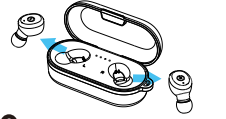 The left earbud or the right earbud flashes red and blue alternately (Pairing mode)
The left earbud or the right earbud flashes red and blue alternately (Pairing mode)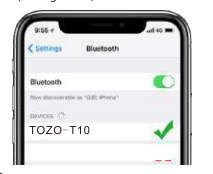 .
.- Please search for the pairing name [TOZO-T10], and select it on your phone.
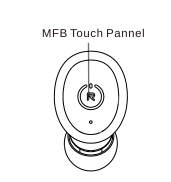
Reset If only one earbud connects to the phone/ the two earbuds can not pair together, please try the below new reset steps:
- Pick up two earbuds from the charging case, then hold both earbuds buttons for 5 seconds till the red lights on to turn off the earbuds.
- Then hold both buttons again for 8 seconds till the blue light blinks quickly, which means the reset is complete.
If the phone claims “Connection Unsuccessful”, please delete all [TOZO-T1 O] records on your phone, then click to research and select [TOZO-T10l.
Left Earbud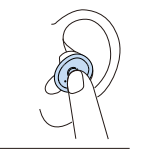
- Power on: Hold or pick up earbuds from the battery case to power on automatically.
- Power off: Hold or put earbuds into the battery case to power off & charging automatically.
- Play/Pause
- Previous
- Adjusting the volume
- Accept
- End
- Reject
- Activating the voice assistant
- Siri, Google Assistant
Right Earbud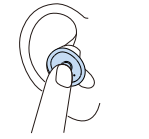
- Power on: Hold or pick up earbuds from the battery case to power on automatically.
- Power off: Hold or put earbuds into the battery case to power off & charging automatically.
- Play/Pause
- Previous
- Adjusting the volume
- Accept
- End
- Reject
- Activating the voice assistant
- Siri, Google Assistant
FAQs Tozo T10 Wireless Earbuds
How can I tell if my TOZO earphones need to be charged?
The exterior battery indicator will remain on as long as one of the earbuds is charging, and you will notice a red light on the earbuds when they are charging (they can charge independently of one another, by the way). The lights will both turn off when the charge is complete.
The Tozo t10 support multiple device connections?
True wireless in-ears with Bluetooth 5.0 capability are the TOZO T10. Unfortunately, they don’t enable NFC pairing or multi-device operation, and their line of sight range is less than that of several competing products.
Without a case, how do I charge my TOZO t10?
You can simply use the included USB charging cable to connect it to any USB port or a wall outlet adaptor.
How can I tell whether my TWS has enough power?
When you take out or put the earphones inside the case, or when the case is charging, the case LED shows the battery level. When charging, the LED flashes green; when fully charged, it turns solid green.
How do the TOZO T10 earbuds answer a call?
You tap either earbud once to answer or end a call when your phone rings. To redial the previous number, just double-click one of the earbuds. With either earbud, you can long press for two seconds to decline a call. Last but not least, you can play or pause music while in standby mode by pressing either earbud once.
Can you use TOZO T10 in the shower?
Yes! Nearly every day, I use them in the shower or bathtub. I usually only have one earbud in (either the left or right), just in case a family member rings the doorbell.
Has the TOZO T10 a microphone?
Wireless Bluetooth 5.3 Earbuds from TOZO T10 with Wireless Charging Case Black IPX8 Waterproof Stereo Headphones with Built-in Mic and Premium Sound for Sports.
What controls do my wireless earbuds have?
To put Bluetooth headphones into pairing mode, you typically just need to hold down the power button. Check the instruction manual that comes with your headphones if that doesn’t work. When they’re prepared to go, an LED indicator usually glows blue and red or you’ll hear noise over the headphones.
Has the TOZO T10 noise cancelling technology?
TOZO T9 True Wireless Earbuds and TOZO T10 Bluetooth 5.3 Wireless Earbuds Bluetooth 5.3 ENC 4 Mic Call Noise Cancelling Headphones
Has TOZO released an app?
For each of the TOZO devices that it supports, the TOZO Sound APP offers unique capabilities that let you customize and improve your listening experience.
How do I activate the TOZO earphones with transparency mode?
Tap the left earpiece twice to switch between transparency and ANC modes. Tapping then alternates between ANC and transparency mode. Without putting the earphones back in their case, you cannot turn off either of the modes.
The TOZO earpiece that is louder than the other one is why?
You’ve probably seen that one earpiece is typically louder than the other if you’ve ever used earphones. This is because the earbuds aren’t always symmetrical and since no two people’s ears have the same size.


