
Pyle PLTS78DUB Single DIN Head Unit Receiver Car Stereo
About Pyle
Pyle is a well-known consumer electronics company specializing in manufacturing a wide range of audio equipment and accessories. The company was founded in 1960 and is based in Brooklyn, New York. Pyle Audio has built a reputation for producing affordable and quality audio products, catering to various consumer needs.
Safety Information
IMPORTANT
- Do not operate this digital video player while the vehicle is moving.
- This is a safety feature to prevent driver distraction.
- It’s illegal in most countries for the driver to view video while the vehicle moves.
- The digital video functions will only be operated when the vehicle is parked and the parking brake is engaged.
To establish a safe level:
Start your volume control at a low setting.
- Slowly increase the sound until you can hear it comfortably and clearly, and without distortion.
- Once you have established a comfortable sound level, set the dial and leave it there.
How to Handle Discs:
- Handle the disc by its edges. Do not touch the playing side.
- Before inserting a disc, wipe the disc outward from the disc center with a clean, soft, dry, and lint-free cloth. Do not use solvents or thinners such as petrol/benzene or cleaners.
- After removing the disc from the disc slot, place it in a sleeve or case to keep it clean and prevent scratches.
- Do not stick paper or tape on the disc surface. If there is glue (or adhesive) on the disc surface, remove it before using the disc.
Precautions:
- To reduce the risk of fire, electric shock, and interference, do not attempt to repair this product yourself. Refer all servicing to a qualified technician.
- This digital video player is compatible with VIDEO/AUDIO discs with 12 cm size:
- Digital video disc
- VCD disc
- CD, CD-R, CD-RW disc
- MP3 disc
- Do not switch ON this digital video player for a long time when the vehicle’s motor is switched off. This could cause the vehicle’s battery to discharge and the battery may not be able to provide enough power to fire up the engine
- Do not apply strong mechanical stress like drop, shock, or any force to the TFT LCD. Do not hard hit, press or rub the TFT LCD display surface. If the display surface is dirty, please wipe the surface softly with a cotton swab or clean cloth.
- Never place any foreign objects into the openings of this product such as a disc slot, USB port, SD card slot, or AUX IN jack. Otherwise, you might damage the slots and connectors.
- Do not throw the battery cell of the remote control into fire as this may cause an explosion. Keep battery cells out of reach of children.
Copyright Notes:
This product incorporates copyright protection technology that is protected by method claims of certain U.S. patents and other intellectual property rights owned by Macrovision Corporation and other rights owners.
Use of this copyright protection technology must be authorized by Macrovision Corporation and is intended for home and other limited viewing uses only unless otherwise authorized by Macrovision Corporation.
Reverse engineering or disassembly is prohibited.
Region Management information:
This product is designed and manufactured to respond to the Region Management Information that is recorded on a digital video disc. If the Region number described on the digital video disc does not correspond to the Region number of this digital video player. the disc cannot be played on this digital video player.
Before Installation:
- We recommend you let a professional technician install the unit in the vehicle.
- Disconnect the negative battery terminal of the vehicle.
- Remove 2 transit screws located on top of the unit.
Installation Process:
- Carefully remove the existing head unit.
- Before finally installing this product, connect the wiring harness temporarily make sure it’s all connected up properly, and test the head unit if it can work properly. (Consult a qualified technician if you are unsure)
- Lift the left or right top corner of the plastic outer trim ring then pull it off to remove it.
- Insert the two bracket keys into the left and right sides of the chassis to separate the chassis from the housing.
- Insert the mounting sleeve into the dashboard and bend the mounting tabs out with a screwdriver. Make sure that the lock lever is flush with the mounting sleeve and that it does not project beyond it.
- Slide the digital video player carefully into the already fixated mounting sleeve till it clicks into place.
- Use a metal strap to fix the rear part of the chassis.
- Connect wires as illustrated in the “wiring diagram”.
- Install the plastic outer trim ring.
Note: If you need other screws to fix another terminal, please buy from your dealer according to the drilling of the hole size.
Features
- Versatile Stereo Radio System
- 7’’ -inch HD Video Display
- Bluetooth Wireless Music Streaming
- Built-in Microphone for Hands-Free Talking
- CD/DVD Player
- Touchscreen Control
- User-Friendly Control Interface
- AM/FM Radio with LCD Display
- Connect and stream Audio from External Devices
- USB Flash Drive & SD Memory Card Readers
- MP3 Digital Audio File Playback
- Front Panel Aux (3.5mm) Jack
- Motorized Fold-Out Video Screen Display Panel
- Backup Camera Support: Rear Camera/Parking Video Input
- Multi-Color Receiver Illumination Display
- Detachable Stereo Face
What’s in the Box:
- Single DIN Receiver
- Detachable Radio Face
- Remote Control
- Power & Wiring Harness
Bluetooth Connectivity
- Built-in Bluetooth for Wireless Music Streaming
- Hands-free calling Ability with Built-in Microphone
- Compatible with All of Your Favorite Bluetooth Devices
- (iPhone, Androids, Smartphones, iPad, Tablets, etc.)
- Convenient Contact List Import Ability
- Digital Phone Dial Pad Display
- Bluetooth Version: 2.0 +EDR
- Bluetooth Network Name: ‘PyleUSA’
- Bluetooth Network Password: ‘0000’
- Wireless Range: 15 ft.
INSTALLATION

Wiring Connections:
RADIO ANTENNA JACK

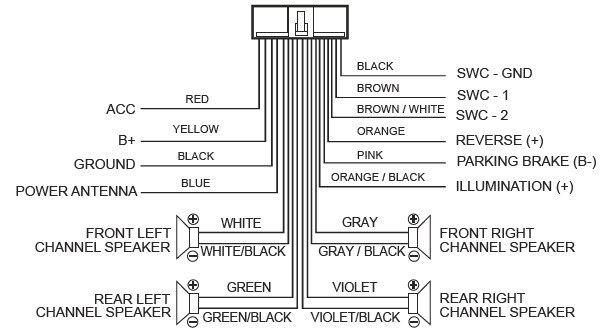
Note: the ground connection cable (parking brake B-) must be connected in order for pictures to be played back to the monitor. If the cable has not been correctly connected, a warning message appears on the monitor.
AUDIO/VIDEO I/O CONNECTIONS
- CAMERA: Rear Camera Video input Socket (Yellow) SUB2: Subwoofer Output Socket 2 (Green)
- SUB1: Subwoofer Output Socket 1 (Green)
- V-IN: AV IN Video input Socket (Yellow)
- AV-L: AV IN Left CH Audio input Socket (White) AV-R: AV IN Right CH Audio input Socket (Red)
- V-OUT1: Video Output Socket 1 (Yellow)
- RL: Rear Left CH RCA Output Socket (White)
- RR: Rear Right CH RCA Output Socket (Red)
- V-OUT2: Video Output Socket 2 (Yellow)
- FL: Front Left CH RCA Output Socket (White)
- FR: Front Right CH RCA Output Socket (Red)
Control Panel Buttons

- OPEN/ BUTTON Briefly press to slide the monitor out of the slot or slide the monitor inside of the slot. Press and hold this button to tilt up and down the monitor.
- MODE BUTTON In power off mode, press it to turn the unit. Long press to turn off the unit. In power-on mode, short press it repeatedly to select one mode of the RADIO, DISC, USB, SD, AUX IN, AV IN, and BT.
- Volume KNOB / SELECT BUTTON Rotate the VOL knob to increase or decrease the volume level. Press the SEL button to turn to EQ settings.
- Handsfree Microphone Uses the Bluetooth handsfree system to receive your voice when calling.
- IR REMOTE SENSOR
- BAND In radio mode, press BAND to select between FM1, FM2, FM3, AM1 and AM2 bands.
- Tune Previous/ Skip Previous track, Reject, and End Call In Radio mode, press to tune radio frequency downward one step at a time. Press and hold to scan strong signal radio station downward step by step. In Disc/USB/SD/BT music playback, press to skip a previous track. Press and hold to fast backward playback. In BT mode, press to reject an income call or end a call.
- MUTE ON/OFF, PTY (Program Types) In power-on mode, press the MUTE button to toggle mute on or off.
In radio mode, press and hold the PTY button, and you can select specific stations of a certain program type such as News, Info, sports, Talk, Rock, etc.. - (PLAY/PAUSE) /CH 1-6 (PRESET RADIO STATION) In Disc/USB/SD/BT music playback mode
Press this button to pause playback, and touch again to resume playback.- In Radio Mode Press repeatedly to preset radio station. With this system, a total of 30 stations can be stored in the memory. Each band stores up to six preset stations.
The stations might be FM1, FM2, FM3, AM1 (MW1) and AM2 (MW2) band.
To Memorize a station - Select the frequency band.
- Press repeatedly this range to select the desired memory key.
- Select the station.
- Keep the desired memory key touched in until the station is heard again after a brief interruption.
To retrieve a preset station - Press repeatedly to retrieve a station that had been stored in the memory in advance the chosen number is shown on display.
- In Radio Mode Press repeatedly to preset radio station. With this system, a total of 30 stations can be stored in the memory. Each band stores up to six preset stations.
- Tune Nest/ Skip Next track, Make a Call, Receive and Redial Last Call In Radio mode, press to tune radio frequency upward one step at a time. Press and hold to scan the strong signal radio station upward step by step. In Disc/USB/SD/BT music playback, press to skip the next track. Press and hold to fast-forward playback.
In BT phone mode, press the button to make a call / receive a call / redial the last dialed phone number. - TA (Traffic Announcement Settings)/AF(Alternative Frequencies) In Radio mode, briefly press the TA/AF button to toggle TA on or off.
- ON: The TA symbol will be displayed if this function is activated. In the TA mode, once a traffic message is received, the unit switches to the radio station from a different mode(e. g. USB mode).
- OFF: The function is deactivated.
In Radio mode, press and hold the TA/AF button to toggle AF on or off, the device searches the best frequency for the selected station. - ON: If a certain broadcast station has bad reception, the device switches automatically to a broadcast station broadcasting the same program via the same RDS broadcast chain.
- OFF: The function is deactivated.
- (EJECT) BUTTON Insert the disc, label the side facing up until the mechanism senses its presence and draws the disc in. Press it to eject the disc.
- USB PORT Open the cover for USB device use. The USB port is designed for media playback from flash memory devices and 2.1 Amp charging for most iPhone / Android mobile phones.
- AUXILIARY INPUT JACK Insert an external device into this 3.5mm auxiliary jack in order to have an audio output of the device through the unit.
- Release the detachable front panel If you want to insert or remove the SD card, remove the front panel from the chassis, and press the release button to detach this little front panel.
- Mini SD Card Slot This Mini SD card slot is designed for media playback from Mini SD cards. After removing the front panel, you can insert or remove the mini SD card.
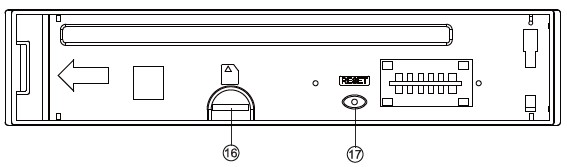
- RESET SYSTEM The RESET button is used to reset all parameters to factory default settings. This function may be used when the LCD does not display normally or sound is distorted, or when any of the controls are disabled. Gently press the RESET button to reset your system with a thin object with a pointed end.
Radio Operations
Press the MODE button on the control panel or on the remote control, or tap the “Radio” icon on the touch screen until the Tuner is selected.

- Home Page
- Information Display
- Tune/Seek Down
- Tune/Seek Up
- Shortcuts for switch BT (Bluetooth) mode
- Mute On/off
- EQ Setting
- AS/PS (Automatic Memory Storing and preset Scanning)
- BAND
- Next Page
- Local/Dx(Distant)
- Stereo/Mono
- PTY(Program Types)
- Preset Station Display
- TA (Traffic Announcement)
- AF (Alternative Frequencies)
- Tilt up monitor
- Tilt down monitor
- Previous Page
Disc Operations
Video Playback:
Insert a video disc in the disc slot for video disc playback. Press the MODE button on the control panel or on the remote control, or tap the “DISC” icon on the touch screen until Disc is selected.

- Home Page
- Information Display
- Shortcuts for switch BT (Bluetooth) mode
- Mute On/off
- Previous Track / Fast backward
- Play/Pause
- Next Track / Fast forward
- Next Page
- Stop Playback
- Goto(Video Search)
- Repeat Play
- Random Play
- Menu
- Title

- Multi-Audio Language
- Multi-Subtitle Language
- TA(Traffic Announcement)
- AF(Alternative Frequencies)
- Tilt up monitor
- Tilt down monitor
- Video parameter (Adjust Brightness, Contrast, Hue, Saturation, Sharpness)
- Previous Page
CD, CD-R/CD-RW/ MP3 Disc Playback:

- Home Page
- Information Display
- File/Folder list
- Repeat Play
- Random Play
- Play/Pause
- Previous Track/ Fast backward
- Next Track / Fast forward
- Shortcuts for switch BT (Bluetooth) mode
- Mute On/off
- EQ Setting
- TA(Traffic Announcement)
- AF(Alternative Frequencies)
- Next Page
- Tilt up monitor
- Tilt down monitor
- Previous Page
USB/Mini SD Card Operations
USB Playback:
First, open the plastic lid, then connect your USB device to the control panel USB port.
If it is properly connected, the USB device will be mounted and start playing automatically. Press the MODE button on the control panel or on the remote control, or tap the “USB” icon on the touch screen until USB mode is selected.
Mini SD Card Playback:
Remove the front panel, then insert your Mini SD card into the Mini SD card slot of this digital video player. If it is properly connected, the Mini SD card will be mounted and start playing automatically. Press the MODE button on the control panel or on the remote control, or tap the “SD” icon on the touch screen until SD mode is selected.

- Home Page
- Information Display
- File/Folder list
- Repeat Play
- Random Play
- Play/Pause
- Previous Track /Fast backward
- Next Track / Fast forward
- Shortcuts for switch BT (Bluetooth) mode
- Mute On/off
- EQ Setting
- TA (Traffic Announcement)
- AF (Alternative Frequencies)
- Tilt up monitor
- Tilt down monitor
- Audio file list
- JPEG picture list
- Video file list
- Sort the list of File/Folder
Photo Playback:
- Home Page
- Information Display
- Shortcuts for switch BT (Bluetooth) mode
- Mute On/off
- Previous Photo
- Play/Pause
- Next Photo
- Next Page
- Stop Playback
- Goto (Photo Search)
Smart Phone APP Control car audio (For Android Only)
Download the APP from this link:
https://play.google.com/store/apps/details?id=com.sharp.plye&hl=en
You can also scan below QR code below with your smartphone and access the Google Play Store to download this APP.

Connect your phone to this digital video player through Bluetooth, then tap the APP and turn on it on your phone, you can control the audio of this digital video player on your smartphone.
PLTS78DUB
Car Stereo Video Receiver with Wireless BT Streaming, Hands-Free Talking, Motorized Fold-Out Touchscreen, 7’’ Display, MP3/USB/SD/AM/FM Radio, Single DIN
Technical Specs
- Single DIN Size Universal Standard
- Power Output: 4 x 80 Watt (320 Max.)
- Wide Screen TFT – LCD Display
- Pixel Resolution: 800 x 480 Pixels
- Brightness: 400 Nits
- Aspect Ratio 16:9 High Definition
- Video System: NTSC/PAL (Auto Recognition)
- Response Time: Up 30 ms, Down 50 ms
- AM/FM-MPX 2 Band Radio – Auto Store, Preset, Scan
- Bluetooth A2DP, AVRCP Support
- Impedance: 4 Ohm
- Signal to Noise Ratio: 70dBA
- Frequency Response: 20Hz – 20kHz
- PLL Synthesizer Tuner – 30 Station Memory
- ESP (Electronic Shock Protection) – Anti-shock mechanism
- Anti-Shock Mechanism-ESP Function
- LO/DX & ST/MO Selector
- PLL Synthesizer Tuner
- Clock – Mute – Preset EQ
- Treble/Bass/Balance/Fader/Encoder Volume
- Connection Interface: AV (RCA) Inputs/Outputs – MP3/DVD/CD, Subwoofer
- Multimedia Disc Support: DVD/VCD/CD/CD-R/CD-RW/VCD/MP3/MPEG
- File Compatibility: JPEG, MP3, MP4, AVI, WAV and More
- Maximum USB/SD Flash Memory Card Support: 64GB
- Working Voltage: DC 12V
- Chassis Dimensions (W x H X D): 7.01” x 1.98” x 6.54” -inches
FAQs About Pyle PLTS78DUB Single DIN Head Unit Receiver Car Stereo
What is the size of a car radio with one DIN?
The majority of cars have a single DIN stereo slot. The dimensions of standard DIN slots are 2-1/8 inches (50mm) by 7-1/8 inches (180mm). Most automobile stereos can be installed into the single DIN slot without the requirement for an additional converter kit.
Do Americans make Pyle?
We completely stand behind our product and manufacture all we do here in the USA. Pyle Percussion is dedicated to offering the music industry the Best Quality, Greatest Value, and the Guarantee that every purchase will leave consumers completely satisfied.
Pyle Audio is a US-based company.
Abe Brach is the company’s current president, and the corporation has its headquarters in Brooklyn, New York.
Is the sound quality of a single DIN better than a double DIN?
The sound quality of double din units is frequently identical to that of single din units of the same brand because many of them employ the same audio processors and DACs. One of the main benefits of adopting single DIN is that they are often less expensive because they lack the extra features like touch displays, etc.
Which business is Pyle?
PYLE is a firm that produces sound equipment. They offer a large range of goods, such as speakers, subwoofers, amplifiers, and more.
How good are Pyle speakers?
For the price, it’s a fantastic offer. Outstanding value is easy to operate, but the bass is excellent value for the money and is light rather than deep or hefty. I adore it to pieces!
What is Pyle Audio’s background?
Pyle was established in the 1960s as a top producer of superior, cutting-edge subwoofers. As more Americans utilized our goods and realized the potential of our woofers and drivers—which are precisely calibrated—our reputation rapidly expanded throughout the country. Our original speakers, the Pyle Driver, quickly rose to fame.
Is there a Pyle app?
Create a profile with the Pyle Health App so that you can track your progress with the integrated calendar and access your history.
Which car stereo size is right for me?
A single DIN or 1.5 DIN head unit will need some kind of mounting equipment, but a double DIN head unit will fit in without any trouble if your head unit is 4″ tall. A 1.5 DIN head unit or a single DIN unit with the necessary kit can be used to replace your 3″ tall head unit.
Which brand of radio is the best?
In India, a few of the leading brands of FM radios are iBall, Panasonic, Saregama, Sony, Philips, and XHData. While Sony also produces high-quality portable radios, Philips is well known for its sound quality. Songs are already loaded into Saregama Carvaan.
For more manuals for Pyle, Visit Manualsdock


