
Uniden UM435BK Advanced Fixed Mount VHF Marine Radio
About Uniden
Uniden America Corporation, the North American subsidiary of Japan-based Uniden Corporation, manufactures and markets wireless consumer electronic products including home security and video security systems, Bearcat® scanners, FRS/GMRS radios, marine radios, radar detectors, dash cams, and other wireless personal communications products. Based in Irving, Texas, Uniden sells its products through retailers and distributors throughout North, Central, and South America.
MAKING A DISTRESS CALL
Lift the red cover. Press and hold the DISTRESS button for three seconds. Your radio transmits your boat’s location every few minutes until you receive a response.
NOTE: If the radio displays Enter User MMSI, cancel the automatic distress call and make a normal voice distress call.
MAKING A VOICE DISTRESS CALL
- Speak Slowly — Clearly — Calmly.
For future reference, write your boat’s name & call sign here:
- Make sure your radio is on.
- On the microphone, press the 16/9-TRI button to switch to Channel 16 (156.8 MHz). (If the corner of the display does not show 16, press the 16/9-TRI button again until it does.)
- Press the PUSH TO TALK button on the microphone and say: MAYDAY – MAYDAY – MAYDAY.”
- Say “THIS IS {name or call sign of your boat}.”
- Say “MAYDAY {name or call sign of your boat}.”
- Tell where you are: (what navigational aids or landmarks are near, or read the latitude and longitude from your GPS).
- State the nature of your distress, e.g. are you sinking, medical emergency, man overboard, on fire, adrift, etc.
- State the type of assistance you need (medical, towing, pumps, etc.).
- Give several persons aboard and the conditions of any injured persons.
- Estimate the present seaworthiness of your ship (e.g. how immediate is the danger due to flooding or fire or proximity to shore).
- Briefly describe your ship (length, type, color, hull).
- Say: “I WILL BE LISTENING ON CHANNEL 16.”
- End the message by saying “THIS IS {name or call sign of your boat}, OVER.”
- Release the PUSH TO TALK button and listen.
INTRODUCTION
FEATURES
- Submersible Design – Complies with IPX8 submersible standards, which means the radio can be submerged in 1.5 meters of water for 30 minutes without damage.
- Large, dot matrix display
- Advanced DSC Class D functions, including Test Calling
- Channel select buttons on the microphone
- Memory scan mode – Lets you save channels to memory and monitor them in quick succession.
- Transmitter Power Level Select – This lets you boost the transmitter power from 1 watts to 25 watts for added transmission distance.
- Battery level display and tone – Sounds an alert tone if the battery voltage goes too high or too low.
- Triple Watch Operation – Checks the Coast Guard Distress/Hailing channels 16 and 9 in the background.
- All marine VHF channels for the U.S., Canada, and international waters
- National Oceanic and Atmospheric Administration (NOAA) weather channel watch – Sounds a warning tone when a hazard alert is issued for your area.
EXPLANATION OF TERMS
GETTING STARTED
WHAT’S INCLUDED
- Mounting Bracket and Knobs

- Mounting Hanger and Mounting Hardware

- Mounting Hardware

- DC Power Cable

- Accessory Cable
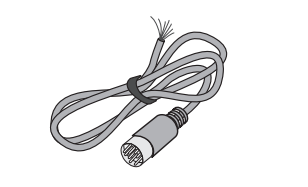
PARTS OF THE RADIO


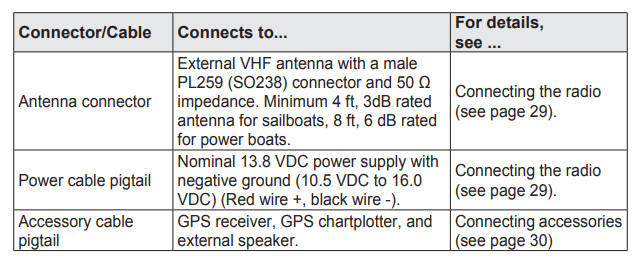
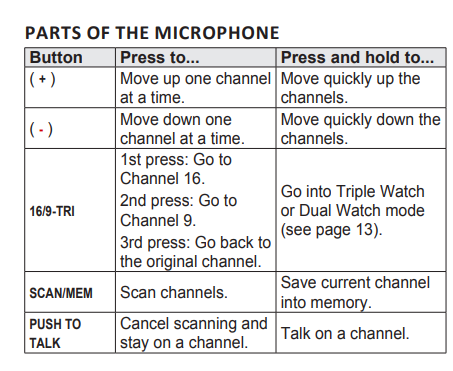

TURNING ON THE RADIO
Turn the VOLUME-PWR knob clockwise to turn on the radio. As it powers on, the radio displays the user’s MMSI number; if there is no MMSI set, the radio displays MMSI not entered. When it powers on, the radio selects the last channel used.
SETTING THE UIC CHANNEL MODE (USA/CAN/INT)
The radio comes preset to use the UIC channels assigned for the United States. If you are operating in an area that uses Canadian or international UIC channels, you will need to change the channel mode.
- Press and hold CALL-MENU to display the normal menu, and choose the Setup
- Select USA/CAN/INT. The screen displays the UIC channel setup.
- Choose the channel mode you want to use: US (USA Mode), Canadian (Canada Mode), or international (Intl Mode).
- Press ENT-1W/25W. The radio activates the new channel mode and exits the menu.
HOW IT WORKS
Your radio has three basic modes of operation:
In addition to the three basic operation modes, your radio also provides three different “watch” modes which you can activate during any of the three basic modes. In these watch modes, the radio briefly checks for activity on a specific channel and then returns to its previous mode.

NORMAL MODE OPERATION
Normal mode monitors whatever channel you select, and you can transmit on that channel too. While using normal mode, the display lets you see the following information (not all indicators will display at the same time):

Using the radio in normal mode
- To transmit, press and hold PUSH TO TALK on the microphone. Release the button when you are finished talking.
- For the best sound quality, hold the microphone about two inches from your mouth while you’re talking. x Press CHANNEL UP on the radio or the microphone to move up one channel at a time. Press and hold the button to scroll quickly up the channels.
- Press CHANNEL DOWN on the radio or the microphone to move down one channel at a time. Press and hold the button to scroll quickly down the channels.
- To change the transmit power, press and hold the ENT-1W/25W for two seconds. The transmit power switches between 1 watts and 25 watts each time you press and hold ENT-1W/25W.
USING YOUR RADIO
To display the radio call menu, press CALL-MENU. To display the radio normal menu, press and hold CALL-MENU. The menu has the following options:
Using Your Radio
- An arrow on the left side indicates the current selection.
- Press CHANNEL UP on the radio or the microphone to move up a line in the menu; if you are at the top line in the menu, the cursor jumps to the bottom of the menu.
- Press ENT-1W/25W to choose the selected item.
- Press CHANNEL DOWN on the radio or the microphone to move down a line in the menu; if you are at the bottom line of the menu, the cursor jumps to the top of the menu.
- Press CLR-SCAN to go back to the previous menu screen.
USING DIGITAL SELECTIVE CALLING (DSC) FEATURES
WHAT IS DSC?
Digital Selective Calling (DSC) is a standard that allows you to call other stations using their unique identification code (the Maritime Mobile Service Identity or MMSI number), just like you would call a phone number. To call another station, just enter that station’s MMSI number and choose the voice channel you want to talk on. The radio uses channel 70 to transmit your MMSI number to the other station along with the voice channel you requested. If the other station accepts your call, both radios automatically switch to the requested voice channel so you can talk to the other station. DSC provides a system for automated distress calls. At the touch of a button, the radio can transmit your MMSI number, the nature of your distress, and your current position based on data from your GPS receiver. The radio repeats the distress call every few minutes until it receives an acknowledgment. The DSC standard dedicates a VHF channel—channel 70—to digital transmissions only. Since digital transmissions require less bandwidth than voice transmissions, channel 70 avoids the problems of busy voice channels.
ADVANCED DSC FEATURES
Your radio supports the following DSC features: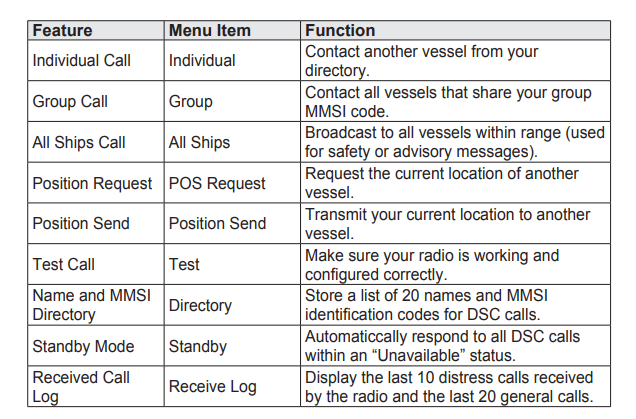
USING THE DIRECTORY
The directory lets you store up to 20 MMSI numbers of other stations so you can call them quickly.
Follow the steps below to edit the MMSI numbers in your directory:
- Press CALL-MENU to display the call menu.
- Select Directory. The screen displays any previously entered MMSI numbers and names.
- To add a new MMSI number to the directory, select New.
- The radio prompts you to enter the nine-digit MMSI number. Use CHANNEL UP and CHANNEL DOWN to change the first digit; the CHANNEL UP button increases the number and the CHANNEL DOWN button decreases it.
- When the first digit is correct, press ENT-1W/25W. The cursor moves to the next digit. Enter the remaining eight digits of the MMSI number in the same way. If you make a mistake while entering a number, press CLR-SCAN to erase the wrong number, and the cursor is moved to the left digit.
- When the ninth digit is correct, press ENT-1W/25W.
- The radio prompts you to enter a name for this MMSI number; the name is what you will see in the directory list. Each name can be up to 12 characters. Use CHANNEL UP and CHANNEL DOWN to change the first character. The channel buttons scroll through the available characters according to the following table:
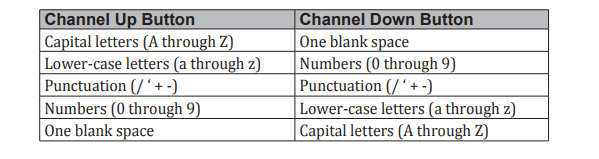
- When the first character is correct, press ENT-1W/25W The cursor moves to the next character. Enter the remaining 11 characters of the name. If the name is shorter than 12 characters, press and hold ENT-1W/25W to complete the name entry. (If you press and hold ENT-1W/25W without entering a name, the radio uses the MMSI number in the directory list.) If you make a mistake while entering a number, press CLR-SCAN to erase the wrong number, and the cursor is moved to the left digit.
- When you finish entering the name, the radio displays the new MMSI number and name and asks you to confirm. To save this directory entry, select Yes; to cancel this directory entry, select No. The radio returns to the directory list.
- To change an existing directory entry, select the entry you want to change.
- To delete the directory entry, select Delete. To edit the code, select Edit, then use CHANNEL UP and CHANNEL DOWN to edit the MMSI number and the name.
- When you are satisfied with the directory list, select Exit to close the menu screen.
MAKING DSC CALLS
There are essentially four different types of DSC voice calls:

INSTALLING THE HARDWARE
MOUNTING THE RADIO
Your radio can sit at any angle in the mounting bracket so it can easily accommodate the best location. First, determine the best place to mount the radio. For optimum performance, find a location that can:
-
- Properly support the weight of the radio, approximately 2.2 pounds or 1.0 kilograms. You may need to use some type of anchor with the mounting screws to hold the radio, depending on the surface.
- Keep the battery leads as short as possible.
- Keep the antenna lead-in wire as short as possible.
- Allow free airflow around the heat sink on the rear of the radio.
- Avoid interference with the ship’s compass.
- Install the radio into the mounting bracket.
- Position the radio in the desired location. Mark the edges of the bracket on the mounting surface.

- Use the mounting bracket template (included) to mark the drill holes on the mounting surface.
- Drill the holes for the mounting bracket; be sure to follow any special requirements of the mounting surface.
- Remove the bracket from the radio, and use the mounting hardware to secure the bracket to the mounting surface.

- Install the radio back into the mounting bracket.
CONNECTING THE RADIO
To operate correctly, your radio requires two electrical connections:
- providing it with power from the boat’s electrical system
- connecting a VHF-FM marine antenna to the antenna connector

- Connect the BLACK wire of the power cable to the NEGATIVE (-) side of your power source.
- Connect the RED wire of the power cable to the POSITIVE (+) side of your power source.
NOTE: To extend the life of the radio, use waterproof tape to seal electrical connections.
- Install your antenna according to the manufacturer’s instructions.
- If necessary, consult the FCC guidelines for antenna separation. See Antenna Selection and Installation on page 46 for more details. (In summary, the FCC recommends that antennas up to 3 dB be installed a minimum of 3 feet from any occupied location; antennas over 3 dB should be installed at least 6 feet away.)
- Connect the PL-259 connector from the antenna lead-in wires to the SO238 connector labeled ANTENNA on the back of your radio.
- Plug the power cable into the power cable pigtail on the back of your radio.

CONNECTING THE ACCESSORY CABLE
Use the accessory cable to connect the radio to a GPS receiver, a GPS chart plotter, and an external speaker. The wiring diagram below shows the connections for each accessory.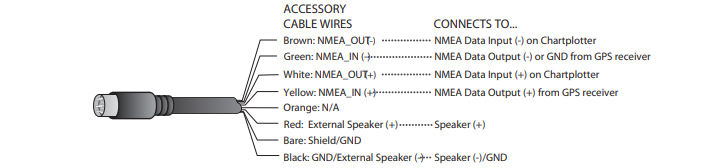
Connecting to a GPS Receiver
If you connect the radio to a GPS receiver, the radio can automatically transmit your current position during an automated distress call or a normal DSC call.
Your radio supports a standard NMEA0183 input from a GPS receiver. Follow the steps below to connect your radio to your GPS receiver:
- Connect the GREEN wire of the included accessory cable to the GPS DATA OUTPUT (-) WIRE or the GROUND WIRE on your GPS receiver.
- Connect the YELLOW wire of the included accessory cable to the GPS DATA OUTPUT (+) WIRE on your GPS receiver.
- Be certain all wire connections are secure and that all open wires are adequately covered.
NOTE: to extend the life of the radio, use waterproof tape to seal electrical connections.
- Plug the accessory cable into the accessory cable pigtail on the back of your radio.
CONNECTING TO A CHARTPLOTTER
Your radio provides a standard NMEA0183 GPS output that you can connect to a Chartplotter. When it receives another boat’s position data in a DSC call, the radio sends the position data to the chart plotter so you can see the location:
- Connect the BROWN wire of the accessory cable to the NEGATIVE (-) wire of your chart plotter’s NMEA data INPUT.
- Connect the WHITE wire of the accessory cable to the POSITIVE (+) wire of your chart plotter’s NMEA data INPUT
- Be certain all wire connections are secure and that all open wires are adequately covered.
NOTE: To extend the life of the radio, use waterproof tape to seal electrical connections.
CONNECTING TO AN EXTERNAL SPEAKER
You can use an external speaker to monitor the radio from a different part of your boat or in a noisy environment. If you adjust the VOLUME-PWR knob on the radio, it will also adjust the external speaker volume.
Your radio supports an external speaker with the following specifications:
-
- Minimum impedance of 4 Ohms
- Minimum power handling of 10 Watts
- Connect the BLACK wire of the accessory cable to the GROUND WIRE of your external speaker.
- Connect the RED wire of the accessory cable to the POSITIVE (+) WIRE of your external speaker.
- Be certain all wire connections are secure and that all open wires are adequately covered.
NOTE: To extend the life of the radio, use waterproof tape to seal electrical connections.
MAINTENANCE AND TROUBLESHOOTING
Due to its rugged design, your radio requires very little maintenance. However, it is a precision electronic instrument, so you should follow a few precautions:
- If the antenna has been damaged, you should not transmit except in the case of an emergency. A defective antenna may cause damage to your radio.
- You are responsible for continued FCC technical compliance of your radio.
- You should arrange for periodic performance checks with your dealer.
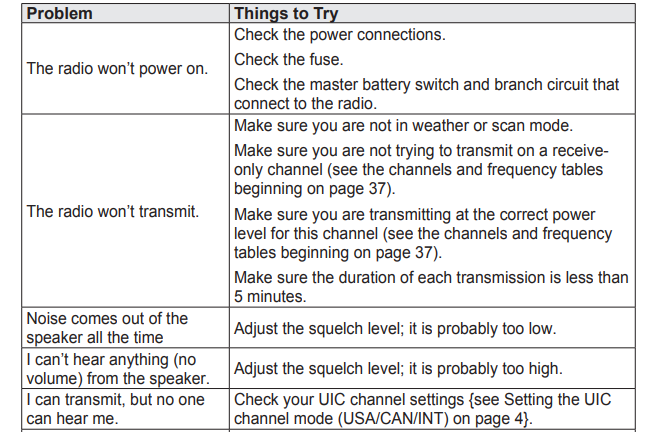
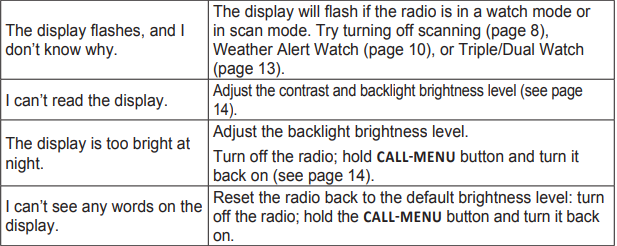

ENGINE NOISE SUPPRESSION
Interference from the noise generated by the electrical systems of engines is sometimes a problem with radios. Your radio has been designed to be essentially impervious to ignition noise and alternator noise. However, in some installations, it may be necessary to take measures to further reduce the effect of noise interference. Your radio’s DC battery wires, antenna lead, and accessory cables should be routed away from the engine and engine compartment, and from power cabling carrying high currents. In severe cases of noise interference, it may be necessary to install a noise suppression kit. Contact the dealer where you purchased the radio for more information.
SPECIFICATIONS
All specifications are subject to change without notice
RADIO SPECIFICATIONS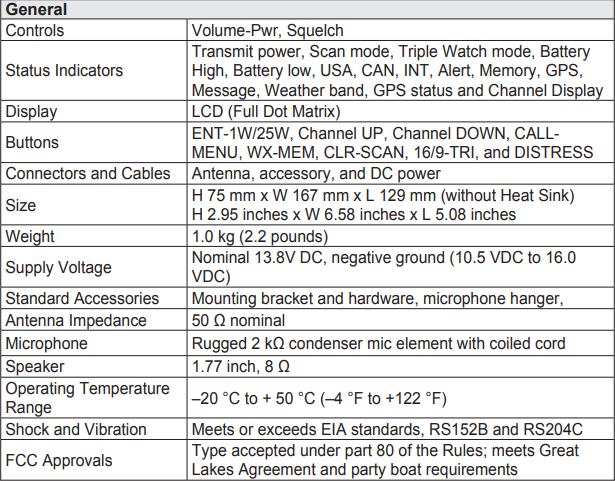
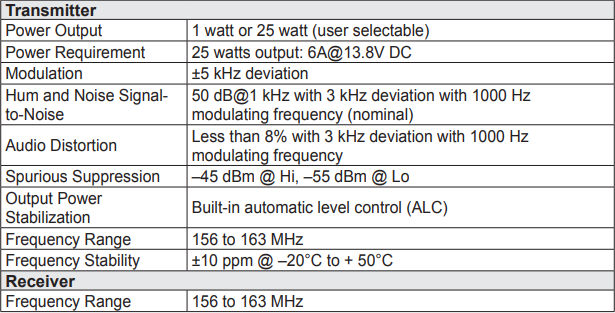

REGULATIONS AND SAFETY WARNINGS
MARITIME RADIO SERVICES OPERATION
WARNING! This transmitter will operate on channels/frequencies that have restricted use in the United States. The channel assignments include frequencies assigned for exclusive use of the U.S. Coast Guard, use in Canada, and use in international waters. Operation on these frequencies without proper authorization is strictly forbidden. See the channel tables beginning on page 37 for a list of available channels and their uses. If you are still not certain which channels to use, see the FCC maritime radio page at the FCC website (http:// wireless.fcc.gov/marine/) or contact the FCC Call Center at 1-888-CALLFCC. For individuals requiring a license, such as commercial users, you should obtain a license application from your nearest FCC field office (for US users) or Industry Canada (for Canadian users).
BASIC RADIO GUIDELINES
You should familiarize yourself with the rules on marine radios and be aware of which rules apply to your boat. Complete guidelines for all ship and marine radio types can be found at the US Coast Guard website under the topic Radio Info for Boaters (the direct link is http://www.navcen.uscg. gov/marcomms/boater.htm). Here are a few guidelines that affect nearly all.
- If you have a VHF radio on your boat, you must maintain a watch on channel 16
(156.800 MHz) whenever the radio is not being used to communicate. Effective from 2004, if a radio is carried, it must be turned on and set to channel 16 whenever your vessel is underway.
- If you hear a distress call, wait a few minutes to let a shore station or Coast Guard vessel respond. If no other station has responded after 5 minutes, you must respond to the distress call.
- Do not make false mayday or distress calls as a prank or to test your radio. (This is essentially like making a false 9-1-1 call; you may be subject to fines.)
FCC PART 15 / IC COMPLIANCE
FCC Part 15
This device complies with Part 15 of the FCC rules. Operation is subject to the following two conditions:
- (1) This device may not cause harmful interference, and
- this device must accept any interference received, including interference that may cause undesired operation.
IC
This device complies with Industry Canada license-exempt RSS standard(s). Operation is subject to the following two conditions:
- this device may not cause interference, and
- this device must accept any interference, including interference that may cause undesired operation of the device.
Changes or modifications not expressly approved by the party responsible for compliance could void your authority to operate the equipment.
ANTENNA SELECTION AND INSTALLATION
Your UM435 has been designed to accommodate all of the popular marine VHF antennas. However, the selection and installation of the antenna is the responsibility of the user or installer.
The FCC has determined that excessive radiation poses a health risk to people near radio transmitting antennas. Therefore, the antenna used with this radio should be installed using the following guidelines to ensure a suitable distance between the antenna and persons close by.
- Small whip antennas (3 dB) or smaller should be installed keeping at least a two-foot separation distance between the radiating element and people.
- Medium antennas (6 dB) should be installed keeping at least a three-foot separation distance.
- Larger antennas (9 dB) should be installed keeping at least a four-foot separation distance.
- No person should touch the antenna or come into the separation distance when the radio is transmitting.
THREE-YEAR LIMITED WARRANTY STATEMENT
Three-Year Limited Warranty
- WARRANTOR: UNIDEN AMERICA CORP. (“Uniden”)
- ELEMENTS OF WARRANTY: Uniden warrants, for three years, to the original retail owner, this Uniden product to be free from defects in materials and craftsmanship with only the limitations or exclusions set out below.
- WARRANTY DURATION: This warranty to the original user shall terminate and be of no further effect 36 months after the date of the original retail sale. The warranty is invalid if the Product is
- (A) damaged or not maintained as reasonable or necessary,
- (B) modified, altered, or used as part of any conversion kits, subassemblies, or any configurations not sold by Uniden,
- (C) improperly installed,
- (D) serviced or repaired by someone other than an authorized Uniden service center for a defect or malfunction covered by this warranty,
- (E) used in any conjunction with equipment or parts or as part of any system not manufactured by Uniden, or
- (F) installed or programmed by anyone other than as detailed by the Operating Guide for this product.
- STATEMENT OF REMEDY: If the product does not conform to this warranty at any time while this warranty is in effect, the warrantor will either, at its option, repair or replace the defective unit and return it to you without charge for parts, service, or any other cost (except shipping and handling) incurred by the warrantor or its representatives in connection with the performance of this warranty. Warrantor, at its option, may replace the unit with a new or refurbished unit.
- LEGAL REMEDIES: This warranty gives you specific legal rights, and you may also have other rights that vary from state to state. This warranty is void outside the United States of America.
- PROCEDURE FOR OBTAINING PERFORMANCE OF WARRANTY: If, after following the instructions in this Operating Guide you are certain that the Product is defective, pack the Product carefully (preferably in its original packaging). Include evidence of the original purchase and a note describing the defect that has caused you to return it. The Product should be shipped freight prepaid, by traceable means, or delivered,
- to warrantor at:
- Uniden America Corporation
- C/O Saddle Creek
- 743 Henrietta Creek Rd., Suite 100
- Roanoke, TX 76262
FAQS About Uniden UM435BK Advanced Fixed Mount VHF Marine Radio
What makes the Uniden UM435BK different from other marine radios?
The Uniden UM435BK stands out due to its advanced features, including DSC (Digital Selective Calling), a large display, and NOAA weather alerts. These features enhance safety and communication on the water.
How does DSC (Digital Selective Calling) benefit users of the UM435BK Marine Radio?
DSC allows users to send distress signals with their precise location, facilitating quicker response in emergencies. Additionally, it enables direct communication with other DSC-equipped vessels for improved coordination.
What is the range of the Uniden UM435BK Marine Radio?
The effective range of the UM435BK varies depending on environmental factors, but generally, it has a reliable communication range of several miles, providing clear and strong signals in most marine conditions.
Can I use the Uniden UM435BK to receive weather alerts?
Yes, the UM435BK is equipped with NOAA weather channels, allowing users to stay informed about real-time weather conditions and alerts. This feature is crucial for safe navigation and planning.
How do I install the Uniden UM435BK on my boat?
The UM435BK comes with a straightforward installation process. It includes a mounting bracket and detailed instructions. Additionally, professional installation services are available for those who prefer assistance.
Is the Uniden UM435BK compatible with other marine electronics on my vessel?
Yes, the UM435BK is designed to be compatible with various marine electronics and can easily integrate into your existing setup, enhancing overall communication and navigation capabilities.
What is the significance of the large display on the Uniden UM435BK?
The large display ensures better visibility of crucial information, such as channel numbers, signal strength, and weather alerts. This feature is particularly valuable in low-light or challenging conditions on the water.
Can I use the Uniden UM435BK for non-emergency communication?
Absolutely. In addition to emergency features, the UM435BK serves as a reliable tool for everyday communication on the water, allowing boaters to stay connected with others in their vicinity.
Does the Uniden UM435BK come with a warranty?
Yes, Uniden provides a warranty for the UM435BK, offering users peace of mind and assurance in the product’s quality. Details about the warranty period and terms can be found in the product documentation.
How do I update the software on the Uniden UM435BK?
Uniden periodically releases software updates to enhance performance and add new features. Users can visit the Uniden website to download the latest software and follow the provided instructions for a seamless update process.


