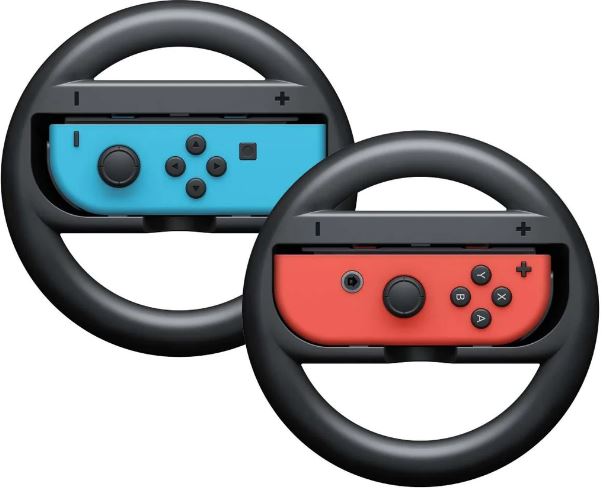Nintendo Switch Joy-Con Wheel
About Nintendo
A worldwide Japanese video game corporation with its headquarters in Kyoto is Nintendo Co., Ltd. Both video games and video game consoles are created and released by it. Handcraftsman Fusajiro Yamauchi created Nintendo in 1889 as Nintendo Karuta, which initially produced handcrafted hanafuda playing cards.
Health and Safety Information
Please read and observe the health and safety information. Failure to do so could result in injury or damage. Adults should supervise the use of this product by children.
WARNING – General
- Keep packaging materials away from young children. Packaging items may be swallowed.
- Do not expose this product to excessive force, fire, microwaves, high temperatures or direct sunlight.
CAREFUL USAGE
- If this product becomes dirty, wipe it with a soft, dry cloth. Avoid using thinner or other solvents.
Nintendo Customer Support
EUR: http://contact.nintendo.eu
AU/NZ: http://support.nintendo.com
Manufacturer
Nintendo Co., Ltd., Kyoto 601-8501, Japan
Importer in the EU: Nintendo of Europe GmbH, Goldsteinstrasse 235, 60528 Frankfurt, Germany
Importer in Australia: Nintendo Australia Pty. Ltd., 804 Stud Road, Scoresby, Victoria 3179, Australia
UK economic operator: Nintendo UK, Quadrant, 55-57 High Street, Windsor SL4 1LP, UK
© Nintendo
Trademarks are the property of their respective owners. Nintendo Switch and Joy-Con are trademarks of Nintendo.
FAQs Nintendo Switch Joy-Con Wheel User Instructions
Does the Joy-Con wheel make sense?
I’d unquestionably advise utilizing the Pro Controller or the JoyCon Grip if you’re playing alone. However, these authentic JoyCon wheels make each JoyCon considerably more comfortable and pleasurable to use if you’re having several people around to play.
Which video games support the Joy-Con wheel?
Games like Mario Kart, Star Wars Racer, and FAST RMX that employ the Joy-Con motion control function are compatible with Wheel. Motion control is not a feature in games like Team Sonic Racing and Horizon Chase Turbo.
Why won’t my Joy-Con steering wheel work?
Verify whether the steering assist is turned on. Press the + Button to access the Options Menu while racing. When the wheel symbol has a yellow arrow marker above it, steering aid is turned on. Disable the Joy-Con by pressing the Y button, then see whether it fixes the problem.
Why won’t my Joy-Cons charge?
Try the following if the Joy-Con isn’t charging: Check to see if the console is on or in sleep mode. The Nintendo Switch system must be connected to the AC adapter, turned on, or in sleep mode in order for the Joy-Con to charge while they are connected to it.
How does Joy-Con drift happen?
According to a UK consumer group, the Nintendo Switch’s Joy-Con drift issue is due to a fundamental design defect. According to a Which investigation, the Joy-plastic Con’s circuit boards exhibit substantial degradation on the joystick slider contact points even after only a few months of operation.
Why are my Joy-Cons misbehaving?
Make sure the Joy-Con is running the most recent controller firmware. If there are any skins or covers on the troublesome Joy-Con, take them off and adjust the control sticks. Try the following if the problem just affects a certain game or application: Verify whether there are any game-specific software upgrades available.
How long is the battery life of Joy-Cons?
The most cost-effective and flagship item from Raycon is the Everyday Earbuds. The earbuds have a battery life of up to 6 hours, making them perfect for daily use. The charging case has a battery life of up to 32 hours.
Can Joycons be used without a battery?
Yes, but bear in mind that the Joy-Con will continue to receive power even after it has been fully charged if the batteries are left in the AA battery pack. When not in use, take the batteries out to prevent battery drain.
Have joysticks got batteries?
The Joy-ConTM attachment increases the AA battery life of the Joy-Con controllers. Excellent for those who wish to play for extended periods of time without charging. four AA batteries are included. Not included are Joy-Con controllers.
How are Joy-Cons calibrated?
Select Controllers and Sensors in the left-hand menu after choosing System Settings from the HOME menu. Hold down the – or + Button on the controller you want to calibrate after choosing Calibrate Motion Controls. Take off any straps or other hardware that are fastened to the controller.
Pdf – Nintendo Switch Joy-Con Wheel User Instructions
For More Posts Visit: ManualsDock