
Heyday Wireless Earbuds 01
About Heyday
“Heyday” is a private label brand owned by Target that offers a variety of consumer electronics and accessories, including headphones. The Heyday headphones are designed to offer an affordable alternative to popular headphones from established brands, with a focus on style and functionality. The product line features several different models of headphones with features such as noise cancellation, wireless connectivity, and built-in microphones for phone calls.
Cut the cords and upgrade your audio experience with premium wireless earbuds. Click to explore the best options for immersive sound and unmatched convenience.
Wireless Earbuds
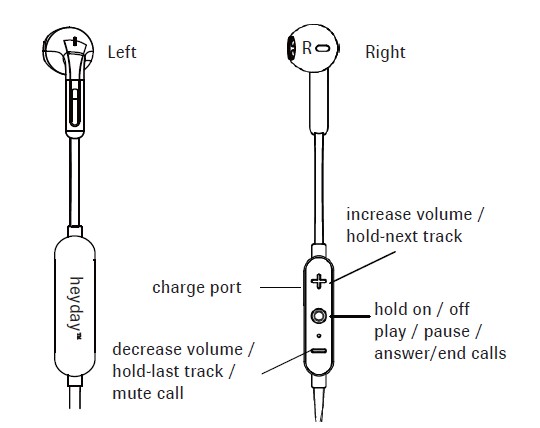
Included
- Wireless Earbuds
- Micro USB Charging Cable
Pairing
- Power ON using the ON/OFF switch.
- Rapid flashing white light, followed by a chime
- Use Bluetooth settings on your phone to pair with HEYDAY EARBUD 01
- Slow flashing white light – pairing successful
Indicators
- Red/White Alternating – Bluetooth pairing
- Slow Flashing White – Paired
- Slow Flashing Red – Battery low
- Red – Charging
- White – Charging complete
- Ascending Tones – Powering on
- Descending Tones – Powering off
- Three Rapid Tones – Ready to pair
- Two Rapid High Tones – Paired
- Two Rapid Low Tones – Low battery
- Two Ascending Tones – Max. Volume
- Two Descending Tones – Min. Volume
Phone call function
- Press the ON/OFF switch to answer the incoming call, and press the ON/OFF switch again to hang up after the call
- Press the + button to increase the volume
- Press the – button to decrease the volume The music will pause when a call comes in and will resume playing after the call has ended
Charging
- Full charge requires approximately 2-3 hours
- Charging is complete when the solid white light turns on
- Plug the micro end of the charging cable into the earbuds
- Plug the USB end of the charging cable into a DC 5V USB power supply
Troubleshooting and tips
- If the earbuds are not working correctly, turn them on/off to reset
- If the earbuds won’t turn on, recharge the battery and try again
- If the earbuds won’t charge, make sure the supply works, is 5V >1A, and not damaged
- If the earbuds make no sound adjust the volume
- If the earbuds make no sound or do not show as an available device, make sure they are not paired to another device, if so, unpair the device and re-pair the desired device
- This device does not have a pairing code. If prompted for one make sure you are connecting to the correct device. If you are, “forget“ the device and re-pair. If you are still prompted enter 0000
NOTE: The unit will power off after 2 minutes of no use.
Need some help?
Can’t get it to pair? Have a question or comment?
- call us at 877-698-4883 or: 877-MyTgtTech
- online at: TargetTechSupport.com
Safety
- Do not use near any water source
- Do not modify or repair this device
- Do not use it in high temperatures or extreme weather
- Do not use chemical detergents to clean your device, use a soft dry cloth
- Keep 5-10 inches between the microphone and mouth when using the phone call function
FCC ID: 2AVTM-TT2001 Model: TT2001 Input: 5V Max 1A Made in China
FCC Warning
This device complies with part 15 of the FCC Rules. Operation is subject to the following two conditions: (1)This device may not cause harmful interference, and (2)This device must accept any interference received, including interference that may cause undesired operation. Warning: Changes or modifications not expressly approved by the party responsible for compliance could void the user’s authority to operate the equipment.
NOTE: This equipment has been tested and found to comply with the limits for a Class B digital device, pursuant to Part 15 of the FCC Rules. These limits are designed to provide reasonable protection against harmful interference in a residential installation. This equipment generates, uses and can radiate radio frequency energy and, if not installed and used in accordance with the instructions, may cause interference to radio communications.
However, there is no guarantee that interference will not occur in a particular installation. If this equipment does cause harmful interference to radio or television reception,
which can be determined by turning the equipment off and on, the user is encouraged to try to correct the interference by one or more of the following measures:
- Reorient or relocate the receiving antenna.
- Increase the separation between the equipment and receiver.
- Connect the equipment to an outlet on a circuit different from that to which the receiver is connected.
- Consult the dealer or an experienced radio/TV technician for help.
- Target Corp.Mpls.MN,55403 Phone:1-612-304-6073
FAQs Heyday Wireless Earbuds 01 User Manual
Why does one of my earbuds not work?
The thinness of headphone wires makes them a famously delicate item. As a result, it’s one of the most frequent causes of why we only have one working headphone. This is especially true if you have a bad habit of coiling the wire of your headphones at the end of a listening session.
How long does heyday take to charge an earbud?
Genuinely Wireless Earbuds: In the case, the earphones charge for about 20 to 30 minutes; the case charges for just over an hour. The case allows for numerous rechargings of the earbuds from a single battery.
Why won’t my Heyday headphones pair?
Your headset should have the model number HEYDAY EARBUD 01 or HEYDAY EARBUD 02. On your smartphone or tablet, go to Settings. Choose Bluetooth. Wait for the Bluetooth device to appear in the list after making sure the Bluetooth function is activated by flipping the On / Off switch to the green position.
How durable are Heyday earbuds?
20 hours of music playback at moderate volume is the battery life rating, which is respectable. You also receive a connection for those occasions when you prefer to be hooked in. The Heyday brand name is extremely discretely shown.
Why won’t my left earbud pair?
Try completely unplugging and replugging the earbuds. If you’re still having trouble pairing your earphones, Cramer advises checking the instructions to see what steps are suggested. Some earbuds may feature a fail-safe hard reset mode.
Why isn’t the left of my earbuds charging?
AirPods and Charging Case should be cleaned. The charging connections on an AirPod frequently cease working because they are clogged with dirt from the AirPod stem, the Charging Case, or both.
Why does my left earbud not function?
When your left earphone quits working, you should examine the cable as soon as possible. You may check the tiny cable of your earphones by plugging them into your smartphone and repeatedly bending the cable with your fingers to look for any potential cable breaks.
How can I tell whether my earbuds are charging?
The battery indicator lights show whether your earbuds and charging case are currently charging. The battery indicator light for the earbuds is within the charging case, while the battery indicator light for the charging case itself is situated on the front.
When they are full, do earbuds stop charging?
Nearly all wireless earbuds have a trickle charging mode that slows charging from 80 to 100 percent in order to prevent overcharging the battery. Once they have reached 100 percent charge, nearly all wireless earbuds will also automatically stop charging.
Why do my earphones have a connection but not sound?
Reconnect your Bluetooth headphones after disconnecting them. After selecting Settings, select Bluetooth. By touching the toggle button, you can turn off your Bluetooth headphones. then switch it back on. To see if that resolves the issue, reconnect your headphones and attempt playing audio again.
Pdf – Heyday Wireless Earbuds 01 User Manual
For More Manuals Visit: ManualsDock
- Tozo T10 TWS Wireless Earbuds User Manual
- Heyday True Wireless Earbuds User Manual
- MERKURY MI-E048T Polaris True Wireless Earbuds User Manual
- Apple AirPods 2nd Generation Wireless Earbuds User Guide


