
MERCURY MI-E048T Polaris True Wireless Earbuds
About Merkury Innovations: Merkury Innovations has been keeping up with the latest electrical accessory and technology trends for almost 20 years, keeping us ahead of the curve and giving you cheap products without sacrificing taste or design. In addition to enhancing your environment, our wireless sound systems, E-sports equipment, and LED home decor make the transition to smart living more affordable. Mercury is dedicated to helping you make it uniquely your own, no matter the mood, ambiance, or lifestyle.
IMPORTANT Please read before using this product
Charging Process
EARBUDS
- Checking the “R” and “L” indicators on the charging case, place the right and left earbuds into the corresponding slots so that the magnetic metal charging contacts line up correctly.
- The LED indicators on the earbuds will glow red and the charging indicators on the case will | glow blue. Your earbuds are now charging.
- Once your earbuds are fully charged the LED indicators will turn off. |
CASE
- When the case is charging, the LED light will slowly flash red. When the charge is complete, the red light will turn solid.
Note: the case can charge the earbuds while charging itself.
Pair & Connect with a New Device
- POLARIS will turn on automatically once it is removed from the charging case. It will blink alternately red and blue indicating that it is in pairing mode.
- Open the Bluetooth® menu on your smartphone and search for new devices.
- When you see “Merkury E048T” listed, tap it to connect.
- Once connected to your device, there will be a BEEP from the earbuds.
Reconnect to Bluetooth
- You only need to pair your Bluetooth® device with these earbuds once.
- With your device’s Bluetooth® feature turned on and in range, power on the left & right earbuds.
- They will automatically connect and your smartphone.
- If you have a previously paired device that does not auto-reconnect, navigate to the Bluetooth® settings menu on your device and select “Merkury E048T from the list of paired Bluetooth® devices.
Music Play
- Connect your device to the earbuds via Bluetooth® (see “Pair & Connect with a New Device.”)
- Open your favorite music app and press play.
- Control the music tracks and volume from your device or the on-ear controls on the earbuds. Press the button once to play/pause music & answer calls.
- All audio, including music, games, videos, and notifications will be routed through the earbuds.
TRUE WIRELESS EARBUDS
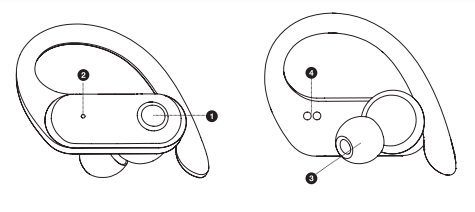
CHARGING CASE (BACK)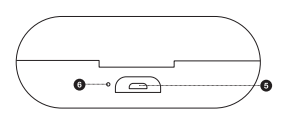
- Power button
- LED Charging Indicator Light
- Ear tips
- Charging Connectors 5. Charging Input
- LED Charging Indicator Light
- Charging Connectors
CHARGING CASE (TOP)
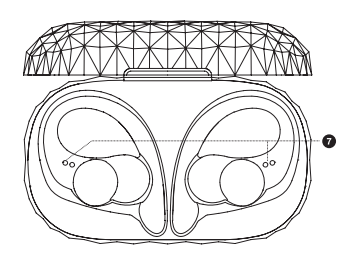
Multi-Function Power Button
Press Once
- Play/pause music, answer/end phone calls.
- Reject incoming phone calls.
LED Lights
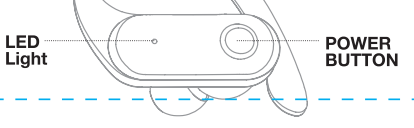
IMPORTANT: Please follow these directions in the proper order to ensure the earbuds pair and connect properly.
- POLARIS will turn on automatically once it is removed from the charging case. It will blink alternately red and blue indicating that it is in pairing mode.
- On your smartphone open the Bluetooth® _ menu, power on your Bluetooth® setting, and search for new devices.
- When you see MERKURY MI-E048T listed, tap it to connect.
- Once connected to your device, there will be a BEEP from the right earbud.
Note: If your device asks for a passcode to connect, enter “0000”.
Troubleshooting
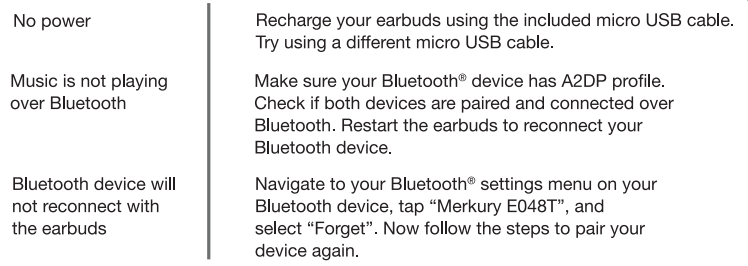
Specifications
- Frequency Response: 20Hz to 20KHz
- Driver Size: 13mm
Battery Information
- Built-in Battery: Lithium
- Capacity: 400mAh
- Music playing time: App. 3 Hours*
- Charging time: 2 hours Depending on individual use
Bluetooth Information
- Bluetooth Specification: V5.0
- Operating Distance: 30 ft.
- System Requirements: Bluetooth-capable device
Additional Connection Sources
- Power Source: Built-in rechargeable battery or via USB cable *Approximate Playback time depends on individual use! and may be more or less than the time specified.
FCC Notice
This device complies with Part 15 of the FCC Rules. Operation is subject to the two following conditions:
- This device may not cause harmful interference.
- This device must accept any interference received, including interference that may cause undesired operation. |
Technical Support
Please do not attempt to fix the product by yourself. If you are experiencing any problems with the product, please do not return it to the store you bought it from. You can contact our technical support representatives and they will assist you with any questions you might have. For assistance operating your product, please consult the User’s Manual first, then feel free to contact Merkury Innovations technical support
FCC Statement
Changes or modifications not expressly approved by the party responsible for compliance could void the user’s authority to operate the equipment. This equipment has been tested and found to comply with the limits for a Class B digital device, under Part 15 of the FCC Rules. These limits are designed to provide reasonable protection against harmful interference in a residential installation. This equipment generates uses and can radiate radio frequency energy and, if not installed and used by the instructions, may cause harmful interference to radio communications.
However, there is no guarantee that interference will not occur in a particular installation. If this equipment does cause harmful interference to radio or television reception, which can be determined by turning the equipment off and on, the user is encouraged to try to correct the interference by one or more of the following measures:
- Reorient or relocate the receiving antenna.
- Increase the separation between the equipment and the receiver.
- Connect the equipment to an outlet on a circuit different from that to which the receiver is connected.
- Consult the dealer or an experienced radio/T V technician for help
This device complies with part 15 of the FCC rules. Operation is subject to the following two conditions (1)this device may not cause harmful interference, and (2) this device must accept any interference received, including interference that may cause undesired operation.
CONTACT
MERKURY CHINA:
Perry
perry@merkuryinnovations.com.cn
Merkury Innovations 45 Broadway, 3rd Floor New York, New York 10006
www.merkuryinnovations.com
E-mail: support@merkuryinnovations.com
©2021 Merkury Innovations, LLC.
To explore our full selection of products, visit us at: www.merkuryinnovations.com
The Bluetooth wordmark and logo are registered trademarks owned by Bluetooth SIG, Inc. The illustrated product and specifications may differ slightly from those supplied. All other trademarks and trade names are those of their respective owners. Made in China
FAQs MERKURY MI-E048T Polaris True Wireless Earbuds
Do MERKURY MI-E048T earbuds work well?
These headphones are well-made and reasonably priced. They could use more bass, which is one gripe. Excellent for casual listening and speech (music). Go somewhere else if you like bass.
Is Mercury Innovations a trustworthy name?
People warn you to stay clear of Merkury Innovations since they are dishonest and break their guarantees. Because their warranty department is a scam, if I could, I wouldn’t even give them a star. It needs to have a rating of 0. Geeni agents are open for conversation but exercise caution when doing so.
How is MERKURY MI-E048T paired?
Go to the Bluetooth settings menu on your Bluetooth-capable device, enable Bluetooth capability, and start looking for new devices. Wait a few while and choose “MERKURY MI-E048T” If the pairing is successful, the speaker will sound.
Why does one of my wireless earphones only function?
One earbud not working can be caused by a variety of problems. Some issues can be resolved easily, such as Bluetooth pairing issues or devices that just require cleaning or resetting. Other problems, such as short circuits, frayed wire, or water-damaged devices, are more difficult to fix.
My MERKURY MI-E048T needs to be reset.
Turn on the power and screw in the MERKURY bulb. The light should be rapidly flashing at a rate of 2 per second. What does the flickering light on the gadget represent and how can I reset it? By turning the light on and off three times, the bulb is reset.
How can you make both earbuds operate simultaneously?
To link them, double-click each earbud at the same time, make sure your phone’s Bluetooth is off for a few seconds, and then turn Bluetooth back on.
If you only use one earbud, what happens?
Single-earphone use puts your hearing at risk and increases the likelihood of ear fatigue. This is mostly a function of how your brain interprets sound, a phenomenon known as Binaural Loudness Summation.
Is there a monthly price for Geeni?
The Geeni gadgets can be used without a subscription. After you acquire the merchandise, you just need to download the Geeni app from App Store or Google Play Store for free.
Does MERKURY MI-E048T function on iPhones?
Switch, All Android Smartphones, iPhone 11 Pro Xs Max Xr X 8 7 6 6s Plus 5 5s 5c, and Merkury Innovations Phone Stand for Desk (Black)


