
Turtle Beach Ear Force Headset Audio Controller
About Turtle Beach
Juergen Stark, the CEO of Turtle Beach, is in charge of the executive leadership group. Turtle Beach has expanded its global operations, distribution presence, and overall company scope under Stark’s direction to become one of the most recognizable brands in the sector and the top manufacturer of gaming headsets and audio accessories globally. Stark spearheaded Turtle Beach’s acquisition of the top German PC accessory firm, ROCCAT, in 2019, as the company aims to move beyond its current position as the market leader in console gaming headsets to become the premier brand for gaming accessories across all platforms.
Along with Mr. Stark, Turtle Beach’s seasoned senior leadership team has a strong foundation in the gaming industry and a wealth of knowledge in consumer and commercial product design, development and distribution, marketing, and sales.
Package Contents
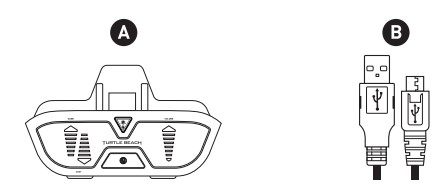
- Ear Force® Headset Audio Controller Plus
- Micro USB Update Cable
Ear Force® Headset Audio Controller Plus
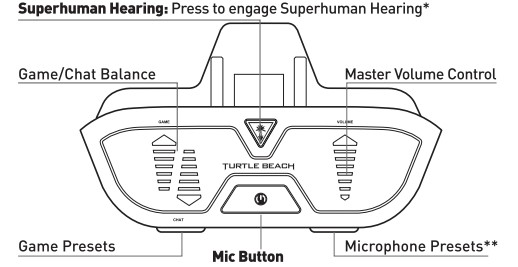
- Short Press = Mute*/Unmute
- Long Press = Mic Monitor Off/Low/High

- *LEDs pulse when features are active
- **Using the Loud Room Preset can cause Mic Drop-outs when used in a quiet environment. Always match your Mic Preset to the noise level of your surroundings.

The Headset Audio Controller was designed to fit tightly into the Xbox One controller. You may need to apply gentle upward pressure to the bottom of the audio adapter while inserting it into the controller. If it does not connect easily, do not force it. Make sure the Audio Controller is well aligned (do not angle the Audio Controller) and try again.
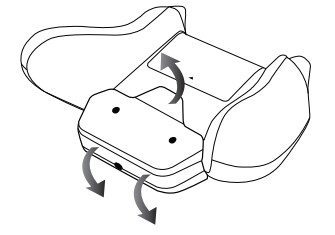
To remove the Audio Controller, apply gentle downward pressure to disengage the tab on the bottom of the controller.
Xbox One Setup
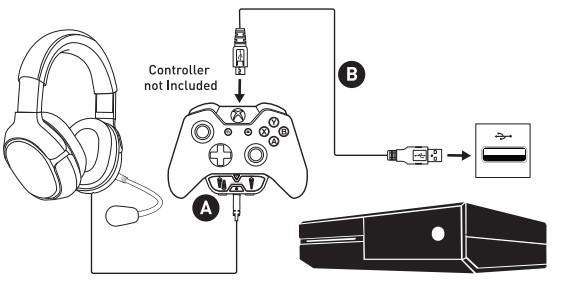
Follow the on-screen prompts to update your controller.

Take this time to update additional controllers if necessary.

Federal Communications Commission
(FCC) Compliance Notices Class B Interference Statement: This equipment has been tested and found to comply with the limits for a Class B digital device, pursuant to Part 15, Subpart B of the FCC Rules. These limits are designed to provide reasonable protection against harmful interference in a residential installation. This equipment generates, uses, and can radiate radio frequency energy and, if not installed and used in accordance with the instructions, may cause harmful interference to radio communications.
However, there is no guarantee that interference will not occur in a particular installation. If this
equipment does cause harmful interference to radio or television reception, which can be determined by turning the equipment off and on, the user is encouraged to try to correct the interference by one or more of the following measures:
- Reorient or relocate the receiving antenna.
- Increase the separation between the equipment and the receiver.
- Connect the equipment to an outlet on a circuit different from that to which the receiver is connected.
- Consult the dealer or an experienced radio/TV technician for help.
FCC Caution: This device complies with Part 15 of the FCC Rules.
Operation is subject to the following two conditions:
- This device may not cause harmful interference, and
- This device must accept any interference received, including interference that may cause undesired operation.
Canadian ICES Statements: Canadian Department of Communications Radio Interference Regulations This digital apparatus does not exceed the class 8 limits for radio-noise emissions from a digital apparatus as set out in the Radio Interference Regulations of the Canadian Department of Communications. This Class B digital apparatus complies with Canadian ICES-003.
WARRANTY SERVICE FOR PURCHASES IN AUSTRALIA
Voyetra Turtle Beach, Inc. (“VTB”) warrants to the original end-user purchaser (“Purchaser”) that the retail Turtle Beach hardware product herein (“Product) will be free of defects in materials and workmanship for a period of one year from the date of purchase by the Purchaser (“Warranty Period”).
If a defect should occur during the Warranty Period in Australia, the following procedures apply:
To make a warranty claim, Purchaser should contact VTB’s Australian distributor whose contact details are as follows:
QV SOFTWARE INTERNATIONAL LTD PO Box 6567, Silverwater NSW, 2128
Australia
- Phone: +61 2 9748 2555
- E-mail: tbsupport@qvsoftware.com.au
QV is responsible for servicing warranty claims for purchases made in Australia. The purchaser will bear the expense of sending the Product back to the Australian distributor to claim the Warranty.
Our goods come with guarantees, in addition to this Warranty, that cannot be excluded under the Australian Consumer Law. You are entitled to a replacement or refund for a major failure and for compensation for any other reasonably foreseeable loss or damage. You are also entitled to have the goods repaired or replaced if the goods fail to be of acceptable quality and the failure does not amount to a major failure. To the fullest extent permitted by law VTB’s liability under this Warranty and any other statutory guarantees imposed at law is expressly limited to the replacement of the Product or the supply of equivalent Product, the payment of the cost of replacing the Product or of acquiring an equivalent product, or the repair of the Product or payment of the cost of having the Product repaired, at the discretion of VTB.
FAQs – Turtle Beach Ear Force Headset Audio Controller User Guide
What is the Turtle Beach Ear Force Headset Audio Controller?
The Turtle Beach Ear Force Headset Audio Controller is an accessory designed to enhance the audio experience when using Turtle Beach gaming headsets. It provides additional audio controls and customization options for compatible headsets.
How do I connect the Turtle Beach Ear Force Headset Audio Controller?
The connection method may vary depending on the specific model, but generally, the audio controller connects to the gaming console or PC via a wired connection. It usually plugs into the console or PC’s controller port or USB port. Refer to the user manual or specific instructions provided by the controller for the correct connection process.
Can I use the Turtle Beach Ear Force Headset Audio Controller with any gaming headset?
No, the Turtle Beach Ear Force Headset Audio Controller is specifically designed to work with Turtle Beach gaming headsets. It may not be compatible with headsets from other brands or models that do not have the necessary ports and connectors to interface with the controller.
Are the audio controllers wireless or wired?
The Turtle Beach Ear Force Headset Audio Controllers are typically wired accessories. They connect directly to the gaming console or PC via a wired connection, providing a reliable and low-latency audio experience.
Where can I find more information or support for the Turtle Beach Ear Force Headset Audio Controller?
For detailed information or support regarding the Turtle Beach Ear Force Headset Audio Controller, it is best to visit the official Turtle Beach website or consult the user manual that came with the specific model of the audio controller. The official website should provide product-specific information, FAQs, and contact details for customer support.
How do I connect the Turtle Beach Ear Force Headset Audio Controller to my headset and gaming device?
The connection process may vary depending on the specific Turtle Beach Ear Force Headset Audio Controller model and the headset you are using. In general, you connect the audio controller to your gaming device or controller using the provided cables, and then connect your headset to the audio controller. The specific connections and cables required will depend on the compatibility and design of your specific Turtle Beach Audio Controller and headset. It’s best to refer to the user manual or documentation provided with your specific model for detailed instructions on how to connect them properly.
Does the Turtle Beach Ear Force Headset Audio Controller work with all gaming consoles?
Turtle Beach Ear Force Headset Audio Controllers are usually designed to work with specific gaming consoles or platforms. Some models may be compatible with multiple platforms, while others may be specifically designed for a particular console. It’s important to ensure that the audio controller you choose is compatible with the gaming console you intend to use it with. The product packaging, documentation, or Turtle Beach’s official website will provide information on compatibility for each specific audio controller model.
Pdf – Turtle Beach Ear Force Headset Audio Controller User Guide
[embeddoc url=”https://manualsdock.com/wp-content/uploads/2023/06/Turtle-Beach-Ear-Force-Headset-Audio-Controller.pdf” download=”all”]
For More Manuals Visit: ManualsDock


