
Turtle Beach Stealth Pro Multiplatform Wireless Noise-Cancelling Gaming Headset
About Turtle Beach
Juergen Stark, the CEO of Turtle Beach, is in charge of the executive leadership group. Turtle Beach has expanded its global operations, distribution presence, and overall company scope under Stark’s direction to become one of the most recognizable brands in the sector and the top manufacturer of gaming headsets and audio accessories globally. Stark spearheaded Turtle Beach’s acquisition of the top German PC accessory firm, ROCCAT, in 2019, as the company aims to move beyond its current position as the market leader in console gaming headsets to become the premier brand for gaming accessories across all platforms.
Along with Mr. Stark, Turtle Beach’s seasoned senior leadership team has a strong foundation in the gaming industry and a wealth of knowledge in consumer and commercial product design, development and distribution, marketing, and sales.
CONTENTS
- Stealth™ 700 Gen 2 Headset

- Stealth™ 700 Gen 2 Mini Wireless Transmitter
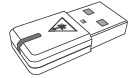
- USB-C Charging Cable

HEADSET CONTROLS
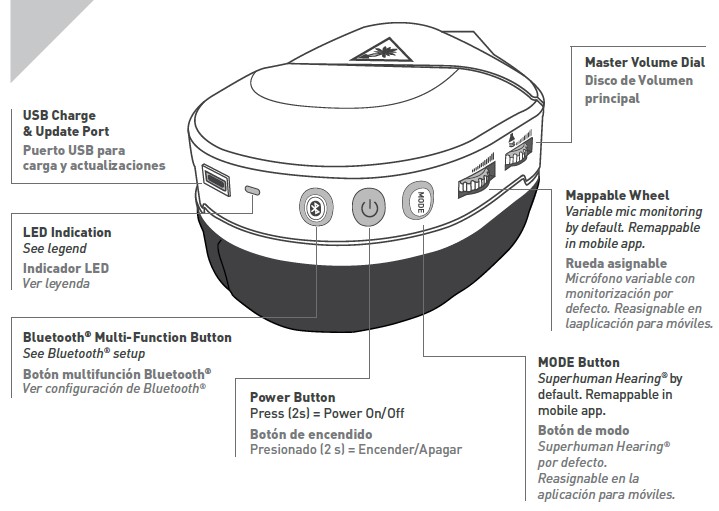
Microphone Mute
Flip up the mic to mute. There is an audible tone when the mic is muted or unmuted.
Use Superhuman Hearing® Mode to pinpoint quiet audio cues like enemy footsteps and weapon reloads. During gameplay, you can activate and deactivate Superhuman Hearing® by pressing the MODE button once, quickly.

- Mic Unmuted
- Mic Muted
- Mic Muted
EQ PRESETS
- Signature Sound
- Bass Boost
- Bass + Treble Boost
- Vocal Boost
Custom EQ Presets are available through the Turtle Beach Audio Hub mobile app.
MAPPABLE BUTTONS

The MODE Button and Mappable Wheel can be assigned to a new function based on your gaming style.
To change the button’s assignment, follow these steps:
- Download the Turtle Beach Audio Hub mobile app on your iOS or Android device.
- Enable Bluetooth® on your selected device, and pair it with your headset to access the app.
- Swipe to the second settings screen to assign new functions.
- Once selected, your headset will save this configuration.
SETUP FOR PLAYSTATION
- Connect Mini Transmitter to USB Port
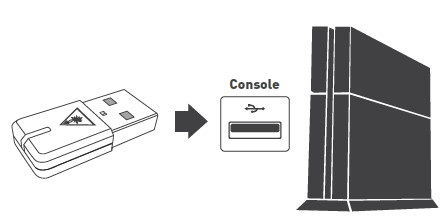
- Power on Headset
Go to Settings > Devices > Audio Devices
- Select Stealth™ 700 Gen 2 for Input & Output Device
- Set Output to Headphones to All Audio
- Set Volume Control (headphones) level to maximum
- Select Adjust Microphone Level and follow the on-screen instructions to calibrate your microphone
CHARGING
The Stealth™ 700 Gen 2 gives you 20 hours of rechargeable battery life. Make sure to charge it regularly before storing it.

Headset Storage
Always charge your headset before storing it for any extended period of time (greater than 3 months). Never store the unit in temperatures above 113°F/45°C.
PAIRING

BLUETOOTH® SETUP Your Stealth™ 700 Gen 2 will enter Bluetooth® pairing mode once powered on. If no Bluetooth® connection is made in two minutes, Bluetooth® pairing mode will stop.
To put your headset into Bluetooth® pairing mode, follow these steps:
- Hold down Bluetooth® Button until “Bluetooth® Pairing” prompt plays
- Connect to your headphones in your phone or tablet Bluetooth® Settings
FUNCTION / ACTION
- Play/Pause Press Once
- Skip Forward Press Twice Quickly
- Fast Forward Press Twice Quickly and Hold
- Skip Back Press Three Times Quickly
- Rewind Press Three Times Quickly and Hold
- Answer Call Press Once
- End Call Press Once
- Reject Incoming Calls Press and Hold
- Activate Voice Recognition (if available) Press and Hold
The headset and transmitter are paired out of the box, indicated by a solid LED on the transmitter. If your transmitter’s LED is double-blinking, follow the steps to pair your headset and transmitter.

- Connect your Stealth™ 700 Gen 2 for PlayStation® Transmitter to an available USB port on your PlayStation® 4 console. Your Transmitter will begin to double-blink blue as it searches for your Headset.
- Power on your Stealth™ 700 Gen 2 for PlayStation® Headset and the LED will begin to double blink blue as it searches for your Transmitter.

- Within 10 seconds, the Transmitter’s and Headset’s LEDs remain solid, indicating a successful pairing.

If your Headset and Transmitter are not able to pair after 30 seconds, your transmitter will begin to search for a new Stealth 700™ Gen 2 for PlayStation® headset to pair to.
LED BEHAVIORS
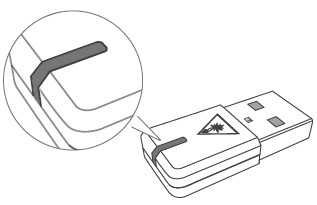
TRANSMITTER LED/ MEANING
- Solid Blue Headset and Mini Transmitter Paired
- Double-Blink Blue Not Paired
- Breathing Red Microphone Mute

HEADSET LED / MEANING
- Solid Blue Headset and Mini Transmitter Paired
- White Fast-Blinking Bluetooth® Pairing
- Solid White Bluetooth® Paired
- Breathing Blue (While Charging) Battery Full
- Double-Blink Blue Not Paired
- Solid Red (While Charging) Battery Charging
- Breathing Red Battery Low
Regulatory Compliance Statements for Stealth™ 700P Gen 2 RX & TX
Local Restrictions on Radio Usage
Caution: Due to the fact that the frequencies used by wireless devices may not yet be harmonized in all countries, these radio products are designed for use only in specific countries, and are not allowed to be operated in countries other than those of designated use. As a user of these products, you are responsible for ensuring that the products are used only in the countries for which they were intended and for verifying that they are configured with the correct selection of frequency and channel for the country of use. Any deviation from the permissible power and frequency settings for the country of use is an infringement of national law and may be punished as such.
To determine whether you are allowed to use your wireless network device in a specific country, please check to see if the radio type number that is printed on the identification label of your device is listed in the manufacturer’s OEM Regulatory Guidance document at the following URL http://www.turtlebeach.com/homologation or contact Turtle Beach directly.
Federal Communications Commission (FCC) Compliance Notices
This section includes the following FCC statements for the Stealth™ 700P Gen 2 RX & TX:
- FCC ID: XGB-TB3780 (RX) & XGB-TB3785 (TX)
- Non-Modification Statement
- Class B Interference Statement
- RF Radiation Exposure & Hazard Warning
Class B Interference Statement
This equipment has been tested and found to comply with the limits for a Class B digital device, pursuant to Part 15 of the FCC Rules. The limits are designed to provide reasonable protection against harmful interference in a residential installation. This equipment generates, uses, and can radiate radio frequency energy and, if not installed and used in accordance with the instructions, may cause harmful interference to radio communications. However, there is no guarantee that interference will not occur in a particular installation. If this equipment doesn’t cause harmful interference to radio or television reception, which can be diminished by turning the equipment off and on, the user is encouraged to try to correct the interference by one or more of the following measures:
- Reorient or relocate the receiving antenna.
- Increase the separation between the equipment and the receiver.
- Connect the equipment to an outlet on a circuit different from that to which the receiver is connected.
- Consult the dealer or an experienced radio/TV technician for help.
FCC Caution:
This device complies with Part 15 of the FCC Rules. Operation is subject to the following two conditions:
- This device may not cause harmful interference, and
- The device must accept any interference received, Including interference that may cause undesired operation.
RF Radiation Exposure & Hazard Statements
To ensure compliance with FCC RF exposure requirements, this device must be installed in a location such that the antenna of the device will be greater than 2 cm (0.8 in.] from all persons. Using higher gain antennas and types of antennas not covered under the FCC certification of this product is not allowed. installers or the radio and users of the product must adhere to the installation instructions provided in this manual. This transmitter must not be co-located or operated in conjunction with any other antenna or transmitter.
Non-Modification Statement
Use only the supplied Internal antenna. Unauthorized antennas, modifications, or attachments could damage the StealthTM 700P Gen 2 RX & TX Models and violate FCC regulations. Any changes or modifications not expressly approved by the party responsible for compliance could void the user’s authority to operate this equipment. Please contact Turtle Beach for a list of approved 2.4 GHz antennas.
FAQs – Turtle Beach Stealth Pro Multiplatform Wireless Noise-Cancelling Gaming Headset User Guide
What is the Turtle Beach Stealth Pro Multiplatform Wireless Noise-Cancelling Gaming Headset?
The Turtle Beach Stealth Pro Multiplatform Wireless Noise-Cancelling Gaming Headset is a gaming headset designed for gamers who play on multiple platforms. It offers wireless connectivity and active noise cancellation to provide an immersive gaming experience.
Which platforms is the Turtle Beach Stealth Pro Multiplatform Wireless Noise-Cancelling Gaming Headset compatible with?
The Turtle Beach Stealth Pro Multiplatform Wireless Noise-Cancelling Gaming Headset is compatible with a wide range of platforms, including Xbox One, Xbox Series X/S, PlayStation 4, PlayStation 5, Nintendo Switch, and PC.
Does the Turtle Beach Stealth Pro Multiplatform Wireless Noise-Cancelling Gaming Headset support wireless connectivity?
Yes, the Turtle Beach Stealth Pro Multiplatform Wireless Noise-Cancelling Gaming Headset supports wireless connectivity. It utilizes a wireless USB transmitter to connect to your gaming console or PC.
Does the headset have active noise cancellation?
Yes, the Turtle Beach Stealth Pro Multiplatform Wireless Noise-Cancelling Gaming Headset features active noise-cancellation technology. This helps to block out background noise and allows you to focus on your game without distractions.
What are the audio features of the Turtle Beach Stealth Pro Multiplatform Wireless Noise-Cancelling Gaming Headset?
The headset offers high-quality audio with powerful 50mm drivers that deliver crisp and immersive sound. It also includes features like Superhuman Hearing, which enhances important in-game audio cues, and separate game and chat volume controls for customizable audio settings.
Is the Turtle Beach Stealth Pro Multiplatform Wireless Noise-Cancelling Gaming Headset comfortable to wear?
Yes, comfort is a key feature of the Turtle Beach Stealth Pro Multiplatform Wireless Noise-Cancelling Gaming Headset. It has a lightweight and ergonomic design with breathable mesh fabric ear cushions and an adjustable headband, ensuring a comfortable fit even during long gaming sessions.
What is the battery life of the Turtle Beach Stealth Pro Multiplatform Wireless Noise-Cancelling Gaming Headset?
The Turtle Beach Stealth Pro Multiplatform Wireless Noise-Cancelling Gaming Headset offers a long battery life of up to 15 hours on a single charge. This allows for extended gaming sessions without worrying about the battery running out.
Does the Turtle Beach Stealth Pro Multiplatform Wireless Noise-Cancelling Gaming Headset have a microphone?
Yes, the Turtle Beach Stealth Pro Multiplatform Wireless Noise-Cancelling Gaming Headset comes with a removable high-sensitivity microphone. The microphone is adjustable and offers clear voice chat for multiplayer gaming.
Are there any additional features of the Turtle Beach Stealth Pro Multiplatform Wireless Noise-Cancelling Gaming Headset?
Yes, the headset includes additional features such as onboard controls for easy access to volume adjustments and microphone muting. It also has a mobile cable with a built-in mic for use with mobile devices, and it is compatible with the Turtle Beach Audio Hub software for firmware updates and personalized sound settings.
Pdf – Turtle Beach Stealth Pro Multiplatform Wireless Noise-Cancelling Gaming Headset User Guide
[embeddoc url=”https://manualsdock.com/wp-content/uploads/2023/06/Turtle-Beach-Stealth-Pro-Multiplatform-Wireless-Noise-Cancelling-Gaming-Headset.pdf” download=”all”]
For More Manuals Visit: ManualsDock


