
Turtle Beach Stealth 600 Gen 2 USB Wireless Amplified Gaming Headset
About Turtle Beach
Juergen Stark, the CEO of Turtle Beach, is in charge of the executive leadership group. Turtle Beach has expanded its global operations, distribution presence, and overall company scope under Stark’s direction to become one of the most recognizable brands in the sector and the top manufacturer of gaming headsets and audio accessories globally. Stark spearheaded Turtle Beach’s acquisition of the top German PC accessory firm, ROCCAT, in 2019, as the company aims to move beyond its current position as the market leader in console gaming headsets to become the premier brand for gaming accessories across all platforms.
Along with Mr. Stark, Turtle Beach’s seasoned senior leadership team has a strong foundation in the gaming industry and a wealth of knowledge in consumer and commercial product design, development and distribution, marketing, and sales.
HEADSET CONTROLS
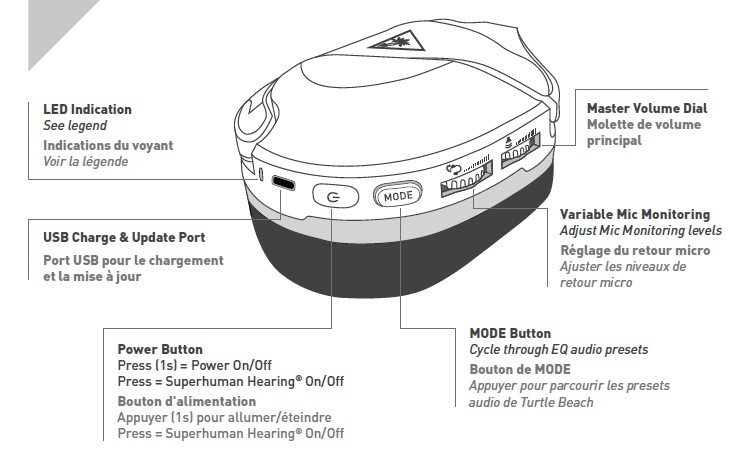
Microphone Mute
Flip up the mic to mute. There is an audible tone when the mic is muted or unmuted.
Use Superhuman Hearing® Mode to pinpoint quiet audio cues like enemy footsteps and weapon reloads. During gameplay, you can activate and deactivate Superhuman Hearing® by pressing the POWER button once, quickly.

- Mic Unmuted
- Mic Muted
- Mic Muted
SETUP FOR PLAYSTATION®

- Connect Mini Transmitter to USB Port

- Power on Headset
Go to Settings > Devices > Audio Devices
- Select Stealth™ 600 Gen 2 for Input & Output Device
- Set Output to Headphones to All Audio
- Set Volume Control (headphones) level to maximum
- Select Adjust Microphone Level and follow the on-screen instructions to calibrate your microphone
CHARGING
The Stealth™ 600 Gen 2 gives you 15 hours of rechargeable battery life. Make sure to charge it regularly before storing it.
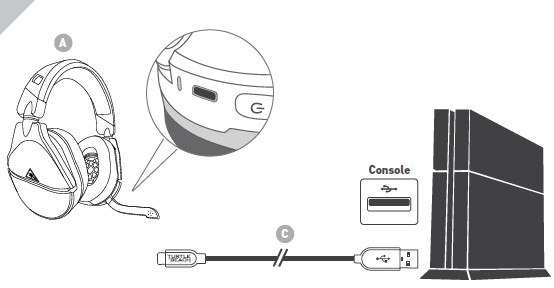
Always charge your headset before storing it for any extended period of time (greater than 3 months). Never store the unit in temperatures above 113°F/45°C.
LED BEHAVIORS
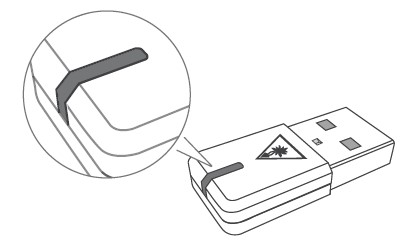
TRANSMITTER LED / MEANING
- Solid Blue Headset and Mini Transmitter Paired
- Double-Blink Blue Not Paired
- Breathing Red Mic Muted

HEADSET LED / MEANING
- Solid Blue Headset and Mini Transmitter Paired
- Breathing Blue (While Charging) Battery Full
- Double-Blink Blue Not Paired
- Solid Red (While Charging) Battery Charging
- Breathing Red Battery Low
Regulatory Compliance Statements for Stealth™ 600P Gen 2 RX & TX Local Restrictions on Radio Usage Caution: Due to the fact that the frequencies used by wireless devices may not yet be harmonized in all countries, these radio products are designed for use only in specific countries, and are not allowed to be operated in countries other than those of designated use. As a user of these products, you are responsible for ensuring that the products are used only in the countries for which they were intended and for verifying that they are configured with the correct selection of frequency and channel for the country of use. Any deviation from the permissible power and frequency settings for the country of use is an infringement of national law and may be punished as such.
Federal Communications Commission
(FCC) Compliance Notices Class B Interference Statement: This equipment has been tested and found to comply with the limits for a Class B digital device, pursuant to Part 15, Subpart B of the FCC Rules. These limits are designed to provide reasonable protection against harmful interference in a residential installation. This equipment generates, uses, and can radiate radio frequency energy and, if not installed and used in accordance with the instructions, may cause harmful interference to radio communications.
However, there is no guarantee that interference will not occur in a particular installation. If this
equipment does cause harmful interference to radio or television reception, which can be determined by turning the equipment off and on, the user is encouraged to try to correct the interference by one or more of the following measures:
- Reorient or relocate the receiving antenna.
- Increase the separation between the equipment and the receiver.
- Connect the equipment to an outlet on a circuit different from that to which the receiver is connected.
- Consult the dealer or an experienced radio/TV technician for help.
FCC Caution: This device complies with Part 15 of the FCC Rules.
Operation is subject to the following two conditions:
- This device may not cause harmful interference, and
- This device must accept any interference received, including interference that may cause undesired operation.
Canadian ICES Statements: Canadian Department of Communications Radio Interference Regulations This digital apparatus does not exceed the class 8 limits for radio-noise emissions from a digital apparatus as set out in the Radio Interference Regulations of the Canadian Department of Communications. This Class B digital apparatus complies with Canadian ICES-003.
FAQs – Turtle Beach Stealth 600 Gen 2 USB Wireless Amplified Gaming Headset User Guide
What is the Turtle Beach Stealth 600 Gen 2 USB Wireless Amplified Gaming Headset?
The Turtle Beach Stealth 600 Gen 2 USB Wireless Amplified Gaming Headset is a gaming headset designed for use with gaming consoles and PCs. It offers wireless connectivity, amplified audio, and various features to enhance your gaming experience.
How does the wireless connectivity work?
The Turtle Beach Stealth 600 Gen 2 headset uses a USB wireless transmitter to connect to your gaming console or PC. Simply plug the transmitter into the USB port on your console or PC, and the headset will wirelessly connect to it.
Is the headset compatible with multiple platforms?
Yes, the Turtle Beach Stealth 600 Gen 2 USB Wireless Amplified Gaming Headset is compatible with multiple platforms. It is designed for use with Xbox consoles, including Xbox Series X|S and Xbox One, as well as Windows 10 PCs. However, it is not compatible with PlayStation consoles.
Does the headset have surround sound?
Yes, the Turtle Beach Stealth 600 Gen 2 headset features Windows Sonic surround sound technology. This allows for an immersive audio experience, providing virtual surround sound to enhance your gaming.
Does the headset have a built-in microphone?
Yes, the Turtle Beach Stealth 600 Gen 2 headset has a built-in flip-to-mute microphone. The microphone is designed to provide clear voice chat with your teammates during gaming sessions. When not in use, you can easily flip the microphone up to mute it.
What is the audio quality of the headset?
The Turtle Beach Stealth 600 Gen 2 headset offers powerful, amplified audio. It features large, high-quality 50mm speakers that deliver rich, immersive sound for your gaming experience. The headset also has various audio presets that you can customize to your preferences.
Is the headset comfortable to wear for long gaming sessions?
The Turtle Beach Stealth 600 Gen 2 headset is designed with comfort in mind. It features a lightweight and breathable design with plush ear cushions that provide comfort even during long gaming sessions. The headband is adjustable to fit different head sizes.
How long does the battery last on the headset?
The Turtle Beach Stealth 600 Gen 2 headset has a built-in rechargeable battery that provides up to 15 hours of battery life on a single charge. The battery life may vary depending on usage and other factors.
Can I use the headset for wired connections?
No, the Turtle Beach Stealth 600 Gen 2 USB Wireless Amplified Gaming Headset is specifically designed for wireless use. It does not have a detachable cable for wired connections.
Are there any additional features or controls on the headset?
Yes, the Turtle Beach Stealth 600 Gen 2 headset has some additional features and controls. It has a volume control wheel on the earcup, allowing you to easily adjust the audio on the fly. The headset also has a Superhuman Hearing mode that enhances in-game audio cues for a competitive advantage. Additionally, it has mic monitoring, which lets you hear your own voice in the headset to avoid shouting.
Pdf – Turtle Beach Stealth 600 Gen 2 USB Wireless Amplified Gaming Headset User Guide
[embeddoc url=”https://manualsdock.com/wp-content/uploads/2023/06/Turtle-Beach-Stealth-600-Gen-2-USB-Wireless-Amplified-Gaming-Headset.pdf” download=”all”]
For More Manuals Visit: ManualsDock


