
Onn Earbuds 100005529 (ONN5529. ONN5530)
About Onn
ONN is a brand of electronics and accessories that is owned and sold exclusively by Walmart. The brand was introduced in 2010 as a budget-friendly alternative to other electronics brands. ONN products include a range of consumer electronics such as TVs, tablets, headphones, speakers, chargers, and accessories.
ONN products are designed to offer good quality at an affordable price point, making them a popular choice for people who want to buy electronics without breaking the bank. However, as a budget brand, ONN products may not offer the same level of features or performance as more expensive brands.
Overall, ONN is a good option for people who are looking for affordable electronics that offer basic features and functionality. It’s important to keep in mind that while ONN products may be budget-friendly, they may not be as durable or long-lasting as more expensive options.
You may also need to have a look at Onn 17LY80 Bluetooth In Ear Headphones User Manual
Get to Know Your Wireless Earbuds
- Model: 100005529
- Speaker Diameter: 10mm
- Speaker Impedance: 1611=15%
- Sensitivity: 103=4 dB at 1kHz/-10dBFS
- Speaker Driver Rating Power: 3mW
- Charging Cable: 25cm
- 12 hours of total playtime
- IPX4 waterproof rating applies to the earphones, not to the charging case.
What’s in the Box?
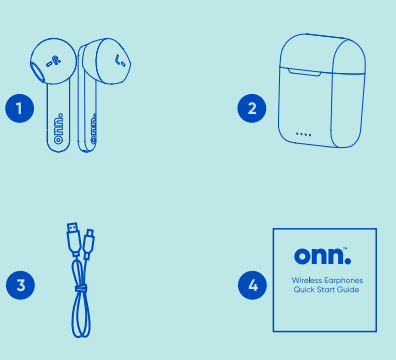
Check to make sure you have everything below :
- Earphones xi Pair
- Charging Case Sr
- Micro-USB charging cable xl
- Manual/Warranty card x1
Let’s Get Started! On/Off Pairing
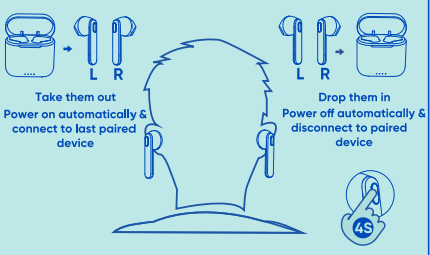
- For your first-time use, take or both earphones from the charging case Do not push any buttons, they Will go into Pairing mode automatically
- Can not Connect your device by searching for “Onn TWS Earphones. “
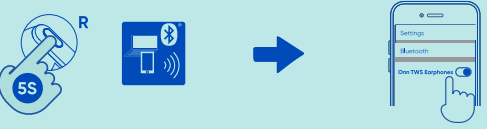
If you want to pair with another device, please disconnect Bluetooth on your last paired device if it is nearby. Take out both earphones from the charging case and power them off. When the earphones are turned off, press and hold the R side earphone 5sec to reactive it from connecting to another device, then power on the L side as well.
Enjoy Your Music
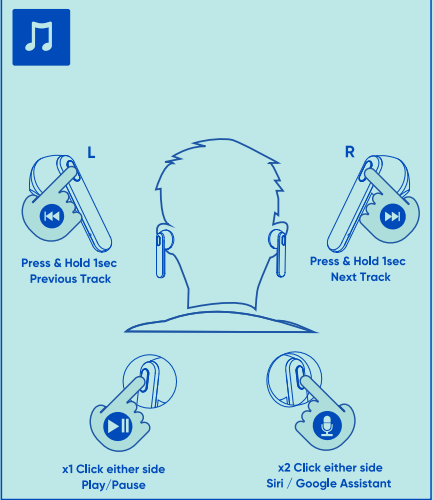
Hear a Clear Phone Call
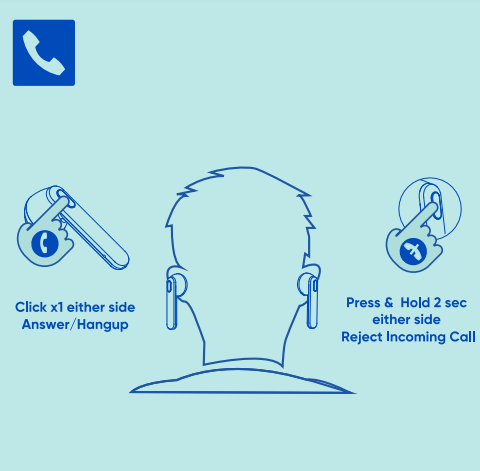
Charge the Earphones
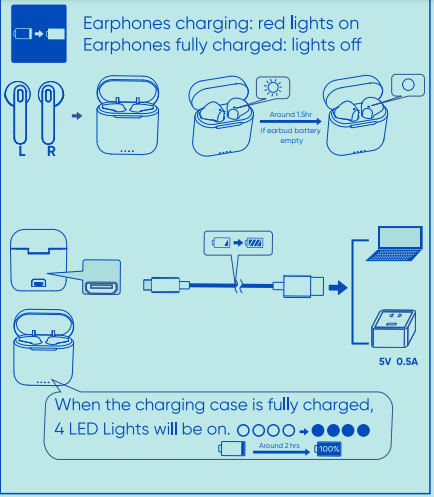
Have a look at True Wireless Earbuds BS121FE User Manual
FCC Statement
This equipment has been tested and found to comply with the limits for a Class B digital device, under Part 15 of the FCC Rules. These limits are designed to provide reasonable protection against harmful interference in a residential installation. This equipment generates uses and can radiate radio frequency energy and, if not installed and used by the instructions, may cause harmful interference to radio communications. However, there is no guarantee that interference will not occur in a particular installation. If this equipment does cause harmful interference to radio or television reception, which can be determined by turning the equipment off and on, the user is encouraged to try to correct the interference by one or more of the following measures:
- Reorient or relocate the receiving antenna.
- Increase the separation between the equipment and the receiver.
- Connect the equipment to an outlet on a circuit different from that to which the receiver is connected.
- Consult the dealer or an experienced radio/TV technician for help.
This device complies with part 15 of the FCC Rules. Operation is subject to the following two conditions
This device may not cause harmful interference, and this device must accept any interference received, including interference that may cause undesired operation. Changes or modifications not expressly approved by the party responsible for compliance could void the user’s authority to operate the equipment.
Warning: Changes or modifications to this unit not expressly approved by the party responsible for compliance could void the user’s authority to operate the equipment.
Also visit: Heyday TT2108 True Wireless Sport Earbuds User Manual
FAQS Onn Earbuds 100005529 (ONN5529 & ONN5530)
When can we start talking?
Fully charged, it has 12 hours of playtime!
How to connect your Android phone to an Onn device
Navigate to Settings > Connected devices. new device pairing
Hold off until your device shows up in the list of devices.
On your device, tap.
Can the earphones themselves be used to directly change the volume?
No, the phone or Bluetooth device’s volume is adjusted?
My Onn Earbuds 100005529 are blinking red; why?
They are currently in a pairing or discovery mode. This indicates that your headphones are trying to connect to another Bluetooth device. When in pairing mode, headphones occasionally make an attempt to connect to another device but are unsuccessful. They blink red and blue to alert you that there is a problem while pairing.
How are the earbuds synced?
It functions just like any other wireless earpiece. It connects to other devices through Bluetooth.
How is Onn Earbuds 100005529 reset?
Shut off your ONN earbuds. For 10 seconds, keep the power button depressed. Watch for the blue and red LED lights to start blinking. Connect your device once more.
Can you suggest a silicone case that will fit this particular model?
There is a case with the ONN logo that will suit this set, but as of this writing, Walmart is the only place to find it.
Is there a microphone built into this device?
It does, indeed! The earbud includes a microphone that is built in.
Why won’t my Onn Earbuds 100005529 pair?
Keep pressing the power button until it turns on. Hold it down firmly until the Bluetooth pairing is complete. According to their manual, the device is smart, so you might need to charge your headphones before they pair or connect. After that, if the battery level drops again, the device will let you know.
Would they fit in a silicone Airpods novelty case?
It will, indeed. The silicone is sufficiently elastic and close in size to fit the case.
Is there a way to remedy the headphones’ frequent disconnections and breakups?
After resetting it, ensure sure it is completely charged.
How do you activate pairing mode on earbuds?
Make sure your earbuds are turned off first. If not, hold down the power button while you wait for them to shut off. Press and hold the power button for roughly 10 seconds after they have been turned off. Your earbuds will enter “pairing mode” as a result.
Would they fit in a silicone Airpods novelty case?
It will, indeed. The silicone is sufficiently elastic and the case’s size is quite near.
Is there a way to remedy the headphones’ frequent disconnections and breakups?
After resetting it, ensure sure it is completely charged.
Why can’t my device connect?
Verify that the charging case contains the two earbuds.


