True Wireless Earbuds BS121FE
True Wireless Earbuds BS121FE should be used with compatible devices that support Bluetooth wireless technology. This allows you to make two calls and enjoy the music streaming at any time freely. Please read this user manual carefully before using the EARBUDS, and also read your device’s user manual regarding the Bluetooth function, and pay attention to that important safety and maintenance information.
Please keep the headset away from children.
Specifications
- Bluetooth Version: V4.2
- Bluetooth Profiles Supported: HSP, HFP, A2DP, AVRCP, TWS
- Audio Decoding Protocol: SBC, AAC
- Transmission Power: Class 2
- Operation Range: Up to 10 meters
- Frequency Range: 2.4GHz-2.48GHz
- The battery of the Headset: 45mAH Li-polymer Battery X2
- Charging Voltage of Headset: 5V
- Charging Time of Headset: About 1 hour
- The battery of Base: 460mAH Li-polymer Battery
- Charging Voltage of Base : 5V
- Charging Time of Base : About 2 hours
- Charging Headset Times from Charging Base : 4-5times
- Charging Base Supply Power for Headset Music Play Time : About 10 hours
- Music Playing Time : Up to 2.5 hours
- Talk Time : Up to 3 hours
- Standby Time : Up to 100 hours
- Dimensions of Charging Base(mm) : L69×W30×H29.5
- Dimensions of Headset(mm) : L23.5×W17.1×H22.4
- Weight(one headset) :About 4.6g
- Total Weight : About 28.5g
Structure Sketch
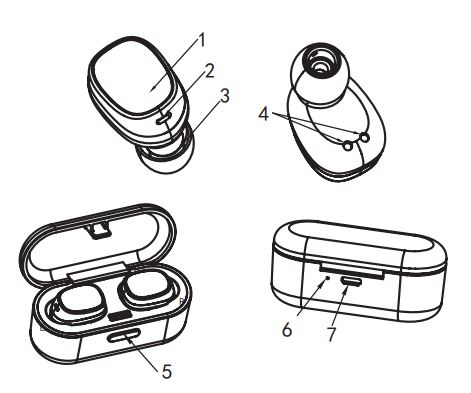
- MFB(multifunction button)
- Indicator light and MIC
- Speaker
- The charging contact point
- ON/OFF
- Charging indicator
- Micro USB charging port
| Status No. | Status | Headset Performance |
| 1 | The Single Pairing | The indicator light of headset(R) flashes red and blue alternately. |
| 2 | After TWS pairing succeeded, the indicator light of the right headset alternately flashing red and blue, when the right headset pairing is successful with a mobile phones, the the indicator light flashes blue once every 5 seconds |
TWS Pairing |
| 3 | The indicator light of the right headset flashes blue once every 5 seconds |
Standby Mode |
| 4 | Call State | When in a call, the indicator light of right headset flashes red every 5 seconds |
| 5 | Headset Charging State |
The indicator light of the headset is red when being charged, and will turn off automatically after being fully charged |
| 6 | Charging Base Charging State |
The indicator light of the charging base is red when being charged, and will turn off automatically after being fully charged |
| 7 | The indicator light flashes blue 3 times and then flashes red once every 5 seconds |
Power On State |
| 8 | The indicator light flashes red three times. | Power Off State |
| 9 | The indicator light flashes red once every 20 seconds | Low Voltage Alarm State |
IDENTIFICATION
Identify according to L&R and wear the EARBODS(R) and EARBODS (L) respectively

Wearing Steps
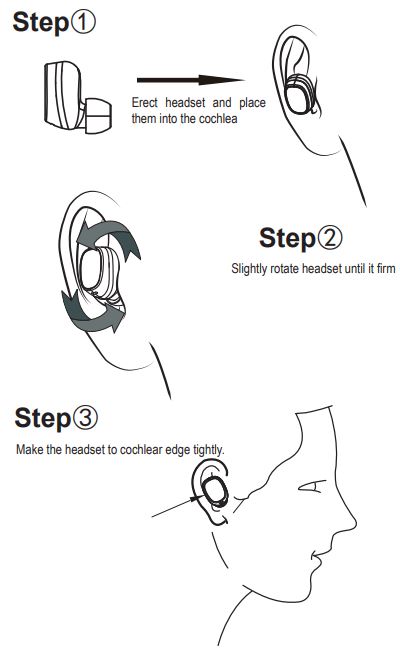
Charging Ways of Earbuds

Put the headset (L) (R) to the corresponding position at the bottom of the charging base, and close the charging base tightly.
Charging Ways of Charging Base
Use the USB charging cable to charge

The indicator light of the charging base is red when being charged, and will turn off automatically after being fully charged.
Use the USB cable to connect to the computer

- Note 1: Check whether the charging device is suited for the headset or not.
- Note 2: Use only the supplied charger to charge the headset, if use other device may violate the validation or the maintenance article of this product and may cause danger.
- Note 3: Do not attempt to force open the built-in battery as this could damage the headset.
- Note 4: A fully charged headset will lose its power automatically if left unused. It is recommended to charge the headset every three months.
- Note 5: Do not leave the headset in a too hot or too cold condition (best between -10 ℃ and 50 ℃ ) which may affect the headset’s operations although it is fully charged.
- Note 6: Do not dispose of the headset into fire or wate r.
- Note 7: Please take out the headsets from the charging base and store it separately if not used for a long time.
Turning ON/OFF
Method 1
In OFF MODE, press and hold MFB for 2 seconds to turn on. In ON MODE, press and hold MFB for 5 seconds to turn off.

Method 2
Pick up the headsets from the charging base to turn on automatically. Put them back and close the charging base to turn off automatically.

TWS Pairing
- On OFF state, press MFB key for 2 seconds to power on and waiting for 10 seconds , the two headsets will enter pairing mode automatically. Two headsets connected with each other after few seconds, the headset (R) alternately flashing red and blue, and then opening the phone’s Bluetooth device to search.

- Pick up the two headsets from the charging base to Do as the above ways: 1 or 2, after TWS successfully paired: left headset prompts “left channel” and right headset prompts “right channel-pairing” power on and wait for 10 seconds, and the two headsets will enter pairing mode automatically. Two headsets connected with each other after few seconds, the headset (R) alternately flashing red and blue, and then opening the phone’s Bluetooth device to search.
 Cell phone begines to search for bluetooth devices (see the user guide of your phone for instructions). Mobile phone to search for “BS121FE-R” and select the “BS121FE-R”.
Cell phone begines to search for bluetooth devices (see the user guide of your phone for instructions). Mobile phone to search for “BS121FE-R” and select the “BS121FE-R”. 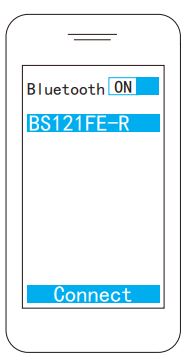
TWS Reconnected
Method 1: Press and hold MFB for 2 seconds to power on→wait for a few seconds, and the two headsets connected automatically→the headset paired with the mobile phone that has ever paired after a few seconds →reconnected successfully.
Method 2: Pick up the headsets from the charging base to power on→wait for a few seconds, and the two headsets connected automatically→the headsets paired with the mobile phone that has ever paired after a few seconds →reconnected successfully.
Note:
The headset(R)(L)will prompt “connected”, the left headset prompts “left channel”, and the right headset prompts “right channel”. After connecting with the mobile phone successfully, the right headset prompts “second device connected”.
Music Pause/Playing
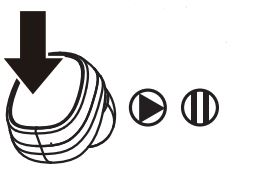
On standby mode, shortly press MFB to play music. On the music playing state, shortly press MFB to PLAY music, and press MFB again to PAUSE music.
Answering /Ending a Call Headset(R)

On standby state or call state, you can answer/end the call by shortly press the MFB of the headset(R).
Rejecting a call Headset(R)

Press and hold MFB of headset(R) for 2 seconds to reject the call, the speaker prompts “beep” twice and “call reject”.
The Last Number Redialing Headset(R)

On standby state or call state, shortly press MFB twice to redial the last phone number. The speaker will prompt “beep” twice and “redial”.
Two-call Handling Headset(R)
(Only support the mobile phone who have function of handling two phones.)
When you are answering a call, there is another call coming :
- Press and hold MFB of headset(R) for 2 seconds to end the current call and answer another one.
- Shortly press MFB of headset(R) once to answer another call and hold on the current one .
- After the above operation “2” settled, shortly press MFB of headset(R) to transfer one call to another.
Note:
All the above operations have to respect the precondition that Phone supported Bluetooth hands free profile V1.5 and Phones are running under call holding function (Network services) from telecom.
Delete Pairing Records on the Headset
On OFF MODE state, press MFB button for 10 seconds (OFF MODE → ON MODE(2 seconds) → Delete pairing records (10 seconds), until hearing the Beep voice for 3 times, and the red/blue light flashes twice at the same time.
Maintenance
- Do not use abrasive cleaning solvents to clean the headset.
- Do not allow the headset to touch with any sharp objects as this will cause scratching and damage
- Please keep headset away from high-temperature, humidity and dust.
Common Faults and Exclusion

FCC STATEMENT
NOTE:
This equipment has been tested and found to comply with the limits for a Class B digital device, pursuant to part 15 of the FCC Rules. These limits are designed to provide reasonable protection against harmful interference in a residential installation. This equipment generates uses and can radiate radio frequency energy and, if not installed and used in accordance with the instructions, may cause harmful interference to radio communications. However, there is no guarantee that interference will not occur in a particular installation. If this equipment does cause harmful interference to radio or television reception, which can be determined by turning the equipment off and on, the user is encouraged to try to correct the interference by one or more of the following measures:
- Reorient or relocate the receiving antenna.
- Increase the separation between the equipment and receiver.
- Connect the equipment into an outlet on a circuit different from that to which the receiver is connected.
- Consult the dealer or an experienced radio/TV technician for help
Changes or modifications not expressly approved by the party responsible for compliance could void the user’s authority to operate the equipment. This device complies with Part 15 of the FCC Rules. Operation is subject to the following two conditions:
- this device may not cause harmful interference, and
- this device must accept any interference received, including interference that may cause undesired operation.
FAQs for About True Wireless Earbuds BS121FE
How durable ought to be true wireless earbuds?
The answer to the issue of how long do true wireless earbuds last is that they normally last between one and two years under moderate to heavy use. If you maintain your earbuds gently, you may expect them to last for two to three years.
When are truly wireless earbuds fully charged, and how do you know?
The charging case’s front has an LED indicator that flashes red during charging and stays red when fully charged. NOTE: In order to prevent the problem of losing the earbuds’ “auto power on and off” features, it is crucial to keep the case charged at all times.
Can truly wireless earphones be used to make phone calls?
Nowadays, you can find a microphone in almost every pair of wireless earbuds or headphones. The better models frequently contain numerous beam-forming microphones, making it simple to switch between taking phone calls and listening to music.
How durable are i12 earbuds?
Excellent battery life The newly enhanced lithium polymer battery enables uninterrupted listening to music for up to 4 hours on a single charge and 100 hours of standby, takes only 1.5 hours to fully charge and displays battery status on iOS devices.
Can you sleep with true wireless earbuds?
Yes, but utilizing truly wireless earbuds makes it more pleasant. These have no cables that could tangle you up and fit snugly in the ear. In order to block out sounds that prevent you from falling asleep, certain models also incorporate active noise-canceling.
What if I misplaced the charger for my earbuds?
You have two options for getting a new charging case if you misplaced the one that came with your true wireless earphones. To see the available accessories, expand the Accessories section on the product support page for your product. Click Add to basket to purchase the charging case.
Can earphones be charged without a case?
One with Narrow Pins: Using the charging cable that came with the earbuds is the final method for charging wireless earbuds without a case. It connects to the earphones with a thin pin and a USB end.
What purpose do genuine wireless earbuds serve?
With no connections to annoy you while you work out or listen to music, wireless earphones are ideal. For folks who need to move around but don’t want any cords at all, they are perfect. Battery life and fit are disadvantages. Work through my checklist here before you purchase a pair, then choose from a shortlist.
Why do people use earbuds?
Earbuds are little headphones that you wear inside your ear, to put it simply. Not all earbuds include an integrated microphone, although some do. Earbuds are used for audio communication and entertainment. They let you watch movies, listen to podcasts, and play music.
Use Bluetooth in truly wireless earbuds?
True wireless earbuds use Bluetooth to connect to your phone and to other devices for a wire-free, high-quality listening experience.
For more Earbuds Manuals visit ManualsDock


