
Netgear Nighthawk Pro Gaming Router
About NETGEAR
NETGEAR is a global networking company that provides networking hardware and software solutions for both consumers and businesses. The company was founded in 1996 and is headquartered in San Jose, California, United States. NETGEAR’s product line includes routers, switches, wireless access points, network storage devices, security cameras, and home automation solutions.
NETGEAR is known for its consumer-focused products, particularly its line of wireless routers. They offer a range of routers suitable for different needs, including basic home use, gaming, and small businesses. NETGEAR’s routers often come with advanced features such as dual-band and tri-band support, beamforming technology, and Quality of Service (QoS) capabilities to optimize network performance.
NETGEAR’s network storage devices, such as Network Attached Storage (NAS) systems, allow users to centralize their data and access it from multiple devices. These devices often come with multiple drive bays, RAID configurations, and advanced data protection features.
Download the Nighthawk app to install your router
On your mobile phone, download the Nighthawk app and follow the setup instructions.
Secure your devices with NETGEAR Armor™

Get ready to game

Contents
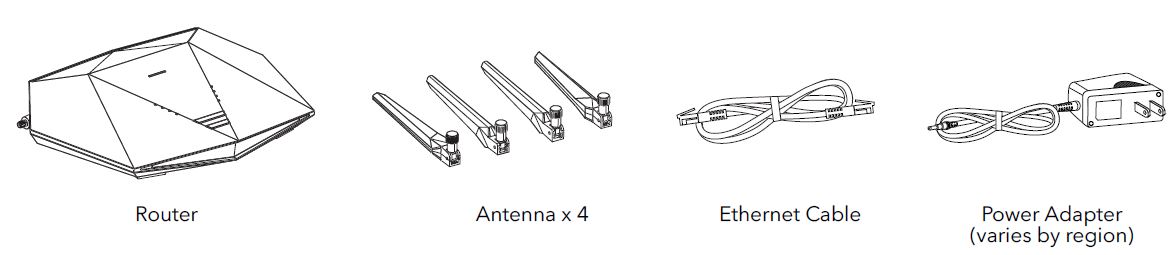
Overview
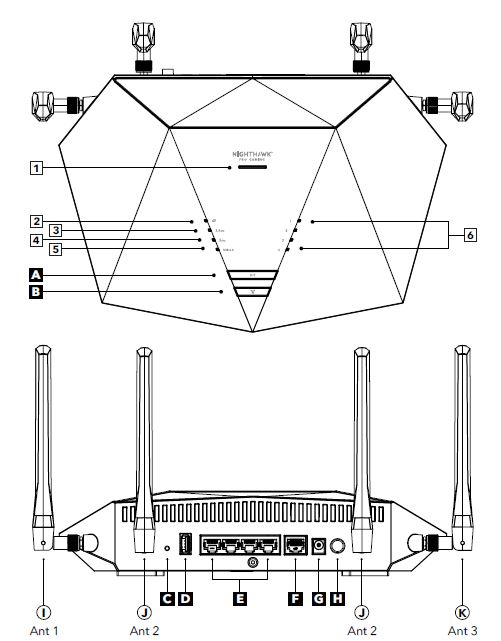
- Power LED
- Internet LED
- 2.4 GHz WiFi LED
- 5 GHz WiFi LED
- USB 3.0 LED
- Ethernet ports 1–4 LEDs
- A WiFi On/Off button with an LED
- B WPS button with LED
- C Reset button
- D USB 3.0 port
- E Ethernet ports 1–4
- F Internet port
- G Power connector
- H Power On/Off button
- I Antenna (Ant) 1
- J Antenna (Ant) 2
- J Antenna (Ant) 2
- K Antenna (Ant) 3
Troubleshooting
If you’re having problems with the installation, try one of the following:
- Turn off your modem and router and disconnect them. Reboot your modem. Reconnect your router to your modem, and try installing the Nighthawk app again.
- If you’re still unable to install your router using the Nighthawk app, manually install it using the router web interface. Visit http://www.routerlogin.net to access the router web interface.
For more information, visit netgear.com/routerhelp.
Support and Community
Visit netgear.com/support to get your questions answered and access the latest downloads.
You can also check out our NETGEAR Community for helpful advice at community.netgear.com.
Regulatory and Legal
(If this product is sold in Canada, you can access this document in Canadian French at https://www.netgear.com/support/download/.)
For regulatory compliance information including the EU Declaration of Conformity, visit https://www.netgear.com/about/regulatory/.
See the regulatory compliance document before connecting the power supply.
For NETGEAR’s Privacy Policy, visit https://www.netgear.com/about/privacy-policy.
By using this device, you are agreeing to NETGEAR’s Terms and Conditions at https://www.netgear.com/about/terms-and-conditions. If you do not agree, return the device to your place of purchase within your return period.
FAQS – Netgear Nighthawk Pro Gaming Router Quick Start Guide
Q: What is the Netgear Nighthawk Pro Gaming Router?
A: The Netgear Nighthawk Pro Gaming Router is a high-performance router designed specifically for gamers. It offers advanced features and optimizations to enhance online gaming experiences, such as reduced lag, improved network stability, and customizable settings.
Q: Does the Nighthawk Pro Gaming Router support Wi-Fi connectivity?
A: Yes, the Netgear Nighthawk Pro Gaming Router supports Wi-Fi connectivity. It typically offers the latest Wi-Fi standards, such as 802.11ac or 802.11ax (Wi-Fi 6), providing fast and reliable wireless connections for gaming devices and other devices in your network.
Q: Can I connect multiple gaming devices to the Nighthawk Pro Gaming Router?
A: Yes, the Nighthawk Pro Gaming Router usually includes multiple Ethernet ports, allowing you to connect multiple gaming devices directly to the router for the best gaming performance. Additionally, it supports Wi-Fi connectivity, enabling wireless connections for gaming devices like gaming consoles, PCs, laptops, and mobile devices.
Q: Does the Nighthawk Pro Gaming Router have parental controls?
A: Yes, many Netgear Nighthawk routers, including the Pro Gaming series, offer parental control features. These features allow you to manage and control internet access for specific devices, set time limits, and filter content to ensure a safer online environment for children.
Q: Can I prioritize gaming traffic with the Nighthawk Pro Gaming Router?
A: Yes, the Nighthawk Pro Gaming Router typically includes Quality of Service (QoS) features that allow you to prioritize gaming traffic over other types of network traffic. This helps reduce lag and ensure a smoother gaming experience by giving priority to your gaming devices.
Q: Is it possible to customize settings on the Nighthawk Pro Gaming Router?
A: Yes, the Nighthawk Pro Gaming Router usually offers a range of customization options. These may include settings for QoS prioritization, port forwarding, VPN support, guest networks, firmware updates, and more. The router’s user interface or mobile app allows you to access and modify these settings according to your preferences.
Q: Can the Nighthawk Pro Gaming Router improve online gaming performance?
A: Yes, the Nighthawk Pro Gaming Router is designed to improve online gaming performance by reducing lag, optimizing network traffic, and providing a stable and reliable connection. Its advanced features and optimizations help prioritize gaming traffic, reduce latency, and enhance overall gaming experiences.
Q: Is the Nighthawk Pro Gaming Router compatible with other routers or network devices?
A: The Nighthawk Pro Gaming Router can function as a standalone router or as part of an existing network. It is compatible with various devices and can be connected to other routers, switches, or network extenders to expand your network coverage or create a mesh network.
Pdf for Netgear Nighthawk Pro Gaming Router Quick Start Guide
[embeddoc url=”https://manualsdock.com/wp-content/uploads/2023/07/Netgear-Nighthawk-Pro-Gaming-Router-Quick-Start-Guide.pdf” download=”all”]
For More Manuals Visit: ManualsDock


