
TOZO PA1 Portable Bluetooth Speaker
About Tozo
We are dedicated to making TOZO a household name in the consumer electronics industry. Deliver high-quality goods and services to clients worldwide.
Safety Instructions
- This product contains magnetic material. Please consult your doctor about whether it will affect implantable medical devices.
- Please place this product away from sources of fire and heat. Do not place an open flame source (such as a lit candle) on or near this product.
- Do not modify the product without authorization.
- Do not use this product with an inverter.
- Only use this product with a power supply that has been approved by the relevant authorities and meets local regulatory requirements (e.g. UL, CSĄ, VDE, CCC).
- The batteries included with this product may pose a fire or chemical burn hazard if not handled properly.
- Do not overheat the product containing the batteries (e.g, keep out of direct sunlight and away from sources of ignition, etc.).
- If the speaker is exposed to salt or chlorinated water, rinse it gently with fresh water afterward to remove the residue.
- Before charging, make sure the connector port is completely dry.
- Do not charge the speaker when it is wet.
Product Description
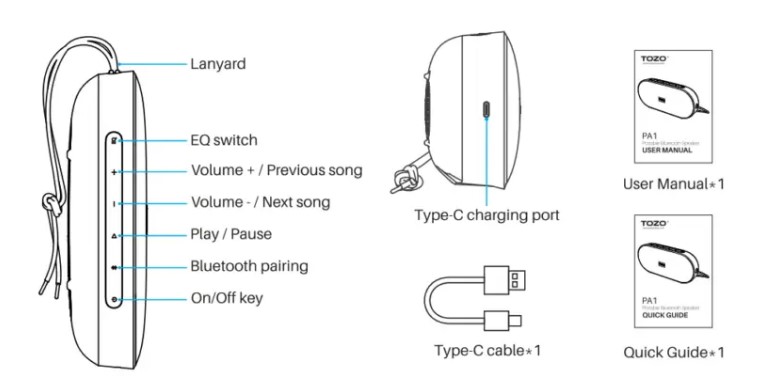
Specifications

Key function guide

- X1: Press once
- Hold: Press and hold for 1.5 seconds
Bluetooth pairing
Short press BT key Blue light flashing fast (light 250ms, off 250ms)
- For the first time to boot into pairing mode, blue light fast flashing, blue light is always on after connecting the device successfully.
- When there is a pairing history, power on into the back connection mode blue light slow flashing (light 500ms, 500ms of), short press BT key to enter the pairing mode, Bluetooth pairing time for 5 minutes, pairing failure after shutdown.
- Bluetooth connection status, short press the BT key, and disconnect the Bluetooth connection into the pairing state.
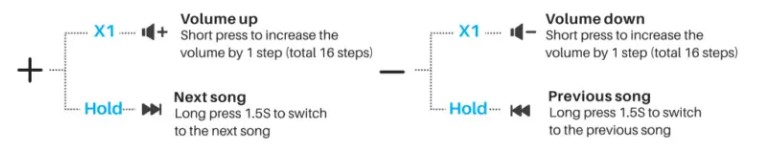

TWS function guide

- After the speaker is turned on, connect this speaker with cell phone Bluetooth.
- Then the speaker long press Bluetooth key 5S to enter the TWS group state.
- Prepare another speaker on and in the pairing state can automatically connect with the first speaker.
Solutions to common problems
- If there is a problem with the speaker.
- Power on the speaker.
- Check the status of the status indicator.
- Make sure the mobile device supports Bluetooth technology.
- Charge the battery.
- Turn up the volume on the speaker, device, and music app.
- If necessary, the product can be restored to the factory settings.
- Move the device closer to the speaker and away from other distractions or obstructions.
If you cannot solve the problem, see the table below for symptoms and solutions to common problems. If you are still unable to resolve the problem, please contact TOzo Customer Service. Please visit: www.tozostore.com
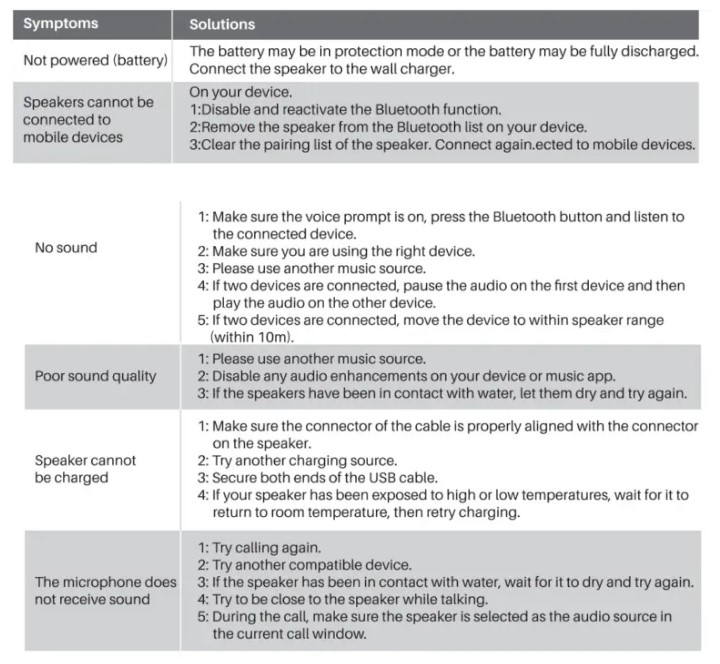
Disclaimers
TOZO has the final authority to interpret this manual. Design and specifications are subject to change without notice.
FCC Statement
This equipment has been tested and found to comply with the limits for a Class B digital device, pursuant to Part 15 of the FCC Rules. These limits are designed to provide reasonable protection against harmful interference in a residential installation. This equipment generates uses and can radiate radio frequency energy and, if not installed and used in accordance with the instructions, may cause harmful interference to radio communications. However, there is no guarantee that interference will not occur in a particular installation. If this equipment does cause harmful interference to radio or television reception, which can be determined by turning the equipment off and on, the user is encouraged to try to correct the interference by one or more of the following measures:
- Reorient or relocate the receiving antenna.
- Increase the separation between the equipment and receiver.
- Connect the equipment into an outlet on a circuit different from that to which the receiver is connected.
- Consult the dealer or an experienced radio/TV technician for help.
This device complies with part 15 of the FCC Rules. Operation is subject to the following two conditions:
- This device may not cause harmful interference.
- this device must accept any interference received, including interference that may cause undesired operation.
Changes or modifications not expressly approved by the party responsible for compliance could void the user’s authority to operate the equipment.
Thank you for purchasing the TOZO authentic product. For more latest products, parts and accessories, please visit: www.tozostore.com
For any assistance please contact Email: info@tozostore.com
FAQs – TOZO PA1 Portable Bluetooth Speaker User Manual
Is the TOZO PA1 portable Bluetooth speaker waterproof?
Yes, the TOZO PA1 portable Bluetooth speaker is waterproof. It has an IPX7 rating, which means it can withstand being submerged in water up to 1 meter (approximately 3.3 feet) for up to 30 minutes without being damaged. This makes it suitable for use near water, such as by the pool or in the shower.
How is the sound quality of the TOZO PA1 portable Bluetooth speaker?
The TOZO PA1 portable Bluetooth speaker offers impressive sound quality. It features dual 12W high-performance drivers that deliver clear and balanced audio with enhanced bass. The speaker is designed to provide immersive sound and room-filling soundstage, making it suitable for both indoor and outdoor use.
What is the battery life of the TOZO PA1 portable Bluetooth speaker?
The TOZO PA1 portable Bluetooth speaker has a built-in rechargeable battery that provides up to 24 hours of playtime on a full charge. The actual battery life may vary depending on the volume level and usage patterns. Additionally, the speaker supports quick charging, allowing you to charge it up rapidly when needed.
Can I connect multiple devices to the TOZO PA1 portable Bluetooth speaker?
Yes, you can connect multiple devices to the TOZO PA1 portable Bluetooth speaker. It uses Bluetooth technology to wirelessly connect to your devices, and it can remember multiple paired devices. This allows you to easily switch between devices and share control of the speaker among different users.
Does the TOZO PA1 portable Bluetooth speaker have a built-in microphone for hands-free calling?
Yes, the TOZO PA1 portable Bluetooth speaker is equipped with a built-in microphone. This enables you to make and receive hands-free calls directly through the speaker. The microphone provides clear voice quality, allowing you to have conversations without needing to hold your phone.
Does the TOZO PA1 portable Bluetooth speaker support wired connections?
Yes, the TOZO PA1 portable Bluetooth speaker supports wired connections. It has an auxiliary (AUX) input, allowing you to connect devices such as smartphones, tablets, or laptops via a 3.5mm audio cable. This provides flexibility for devices that don’t have Bluetooth capability or for situations where a wired connection is preferred.
Is the TOZO PA1 portable Bluetooth speaker portable and easy to carry?
Yes, the TOZO PA1 portable Bluetooth speaker is designed to be portable and easy to carry. It has a compact and lightweight design, making it convenient to take with you on the go. The speaker also includes a carrying strap or handle, which allows you to easily transport it and hang it in different locations.
Does the TOZO PA1 portable Bluetooth speaker come with a warranty?
TOZO typically provides a warranty for their products, including the PA1 portable Bluetooth speaker. The duration and specific terms of the warranty may vary, so it’s recommended to check the product listing or contact the seller or TOZO directly for warranty information and support.
Pdf – TOZO PA1 Portable Bluetooth Speaker User Manual
[embeddoc url=”https://manualsdock.com/wp-content/uploads/2023/05/TOZO-PA1-Portable-Bluetooth-Speaker.pdf” download=”all”]
For More Manuals Visit: ManualsDock


