
TOZO NC7 ANC Wireless Earbuds
How to wear your TOZO earbuds

- Step 1: Ensure the earbud tip facing downwards, then place the earbuds into the ear.
- Step 2: Rotate earbuds back to the auricle side to fit snugly.

How To Pair
- Open the lid of the charging case or take out the earbuds from the charging case. They will power on automatically.
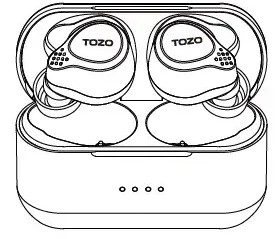
- The two earbuds flash red and blue alternately. ( Pairing Mode)

- Search for pairing name [TOZO – NC7]

Reset
If your earbuds accidentally only get one earbud to work, fail to pair or there is no sound from any buds. Please reset.
- Delete all TOZO-NC7 Bluetooth records on the phone, and turn off Bluetooth.
Take the earbuds out from the charging case, and press the touch panel for 5 seconds to turn the earbuds off. - Press both earbuds for 5 seconds till the Blue light goes out, and then quickly double tap the panel. The reset is complete once the purple light is on.
NOTE: If your device displays [Connection failed]. Please delete all [TOZO-NC7] pairing history and pair again.
Left Earbud

- Power On: Turn over the lid or press & hold for 3 seconds, the earbuds will turn on automatically
- Power Off: Put the earbuds back Into the case and close the lid, or press & hold for 5 seconds, the earbuds will power off automatically.
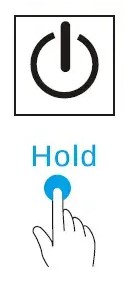
Function Buttons
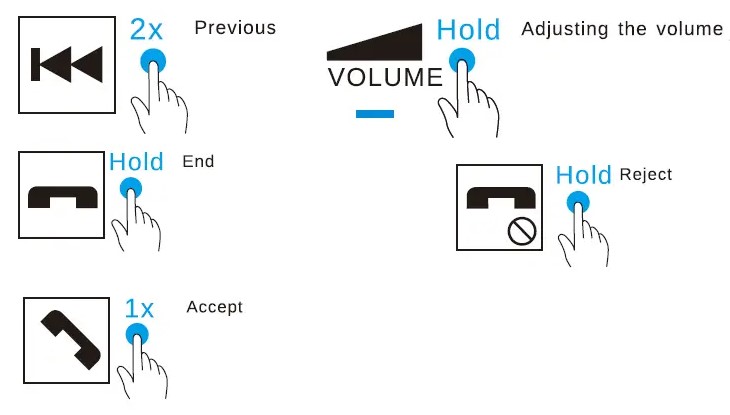
Activating the voice assistant

Siri, Google Assistant, Baidu, ….. depending on the mobile phone.

Right Earbud

- Power On: Turn over the lid or press & hold for 3 seconds, the earbuds will turn on automatically
- Power Off: Put the earbuds back Into the case and close the lid, or press & hold for 5 seconds, the earbuds will power off automatically.

Function Buttons

Activating the voice assistant

Siri, Google Assistant, Baidu, ….. depending on the mobile phone.

Thank you for purchasing the TOZO authentic product. For more latest products, parts, and accessories, please visit www.tozostore.com For any assistance please contact Email: info@tOzostore.com
FAQs – TOZO NC7 ANC Wireless Earbuds User Manual
What are the TOZO NC7 ANC Wireless Earbuds?
The TOZO NC7 ANC Wireless Earbuds are a pair of true wireless earbuds that feature active noise cancellation (ANC) technology. They are designed to reduce ambient noise and provide an enhanced audio experience.
How does the active noise cancellation work on the TOZO NC7 Earbuds?
The TOZO NC7 Earbuds use active noise cancellation technology to reduce ambient noise. They typically have built-in microphones that detect external sounds and then generate sound waves that cancel out those unwanted noises, creating a quieter listening environment.
Do the TOZO NC7 ANC Wireless Earbuds have Bluetooth connectivity?
Yes, the TOZO NC7 ANC Wireless Earbuds support Bluetooth connectivity. They can be paired with compatible devices such as smartphones, tablets, and computers that have Bluetooth capabilities.
What is the battery life of the TOZO NC7 ANC Wireless Earbuds?
The battery life of the TOZO NC7 Earbuds can vary depending on usage and ANC settings. On average, they provide around 8 hours of playback time on a single charge with ANC enabled. The charging case typically provides multiple additional charges, extending the total battery life.
Can you control playback and volume on the TOZO NC7 ANC Wireless Earbuds?
Yes, the TOZO NC7 ANC Wireless Earbuds usually have touch controls on the earbuds themselves. These controls typically allow you to play/pause music, skip tracks, adjust volume, and answer/reject calls.
Can you use only one earbud at a time with the TOZO NC7 ANC Wireless Earbuds?
Yes, the TOZO NC7 ANC Wireless Earbuds typically support the use of a single earbud. You can use either the left or right earbud independently, allowing you to customize your listening experience.
Are the TOZO NC7 ANC Wireless Earbuds sweatproof or waterproof?
The TOZO NC7 ANC Wireless Earbuds may have some level of water resistance, but they are not typically fully waterproof. They are designed to withstand light moisture or sweat, making them suitable for workouts or outdoor activities, but they should not be submerged in water.
Can you use the TOZO NC7 ANC Wireless Earbuds for phone calls?
Yes, the TOZO NC7 ANC Wireless Earbuds have built-in microphones that allow you to use them for phone calls. The earbuds offer clear audio for both listening and speaking during calls.
Can you customize the sound settings on the TOZO NC7 ANC Wireless Earbuds?
The sound settings on the TOZO NC7 ANC Wireless Earbuds may vary depending on the specific model and its accompanying app (if available). Some models may offer EQ (equalizer) settings or sound presets that allow you to customize the audio output according to your preferences.
Can you use the TOZO NC7 ANC Wireless Earbuds with voice assistants?
Yes, the TOZO NC7 ANC Wireless Earbuds usually support voice assistants such as Siri or Google Assistant. You can activate them by using the touch controls on the earbuds or by configuring the settings in the accompanying app (if available).
Pdf – TOZO NC7 ANC Wireless Earbuds User Manual
[embeddoc url=”https://manualsdock.com/wp-content/uploads/2023/05/TOZO-NC7-ANC-Wireless-Earbuds.pdf” download=”all”]
For More Manuals Visit: ManualsDock


