
Scales USA PW500 Digital Scale
Unpack and assemble your scale
Unpack your scale and remove protective insertion (if any) in between the platform and the upper case of the scales.
Using the Supplied AC Adapter
Connect the AC adapter to the power jack on the rear of the scale and plug it into an outlet. It is advisable to remove the battery when using AC power
Using Scale with Batteries
- You will require 1 new 9V alkaline leak-proof battery.
- Remove the battery compartment cover underneath the scale and connect the battery. Insert the battery into the compartment making certain that the wiring is not placed in tension.
- Replace the battery compartment cover. Remember to remove the battery if the scale is to be stored for a long period of time, or if AC power is to be used.
Operate on a Firm, Flat, Level surface
In order to operate correctly, the scale must be installed on a firm, level, flat surface.
Weighing an Item
- Press the
 key.
key. - The number
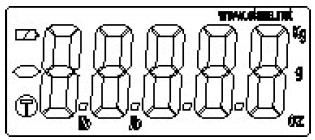 will appear on the display for a short time while the scale performs a self-checking / zero routine and then
will appear on the display for a short time while the scale performs a self-checking / zero routine and then 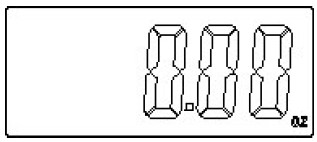 displays on the display.
displays on the display. - Your scale is now ready to weigh an item.
- Place an item on the scale and the weight will register on the display after a short delay.
Use of the TARE/ZERO Function
- To reset the scale to read 0.00oz press the
 key.
key. - When you wish to weigh only the contents of a container, you can remove the weight of the container from the display by pressing the
 key as follows.
key as follows.
- Place the container on the scale and press the
 key.
key.
(Note: Pressing this key for a long time will toggle the display mode between oz and gram) - The scale should now display
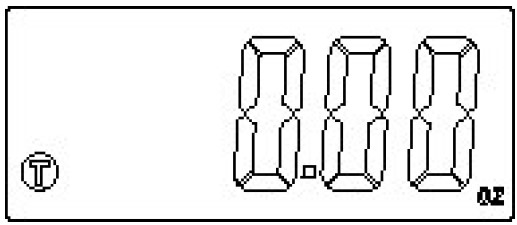
- Then place the item or material to be weighed into the container. The scale will now show the weight of the item or material in the container and exclude the weight of the container.
- Place the container on the scale and press the
Error Messages
- If a
 symbol appears in the display, this means that the weight capacity of the scale has been exceeded.
symbol appears in the display, this means that the weight capacity of the scale has been exceeded. - If a
 sign appears on the upper left side of the LCD, this means that the low input voltage (less than 7V).
sign appears on the upper left side of the LCD, this means that the low input voltage (less than 7V).
Operating Temperature
The scale is designed to operate at a normal room temperature. If subjected to cold or warm temperatures, it should be allowed to reach room temperature before operating.
Toggling between gram and lb-oz mode
When the scale is in oz mode, press ![]()
(Note: If the ON/TARE key is pressed for a short time the scale will tare the weight placed on the platform)
Scale Calibration
In the event that the scale loses accuracy, recalibration may be required. Recalibration is required if the load cell of the scale is overloaded due to dropping something heavy on the scale or dropping it.
If the scale did come from a colder or warmer environment, wait for some time for the scale to be at the same temperature as your current environment.
- Plug in the DC power supply at the back of the scale.
- Press the
 key and hold it for about 5~7 seconds.
key and hold it for about 5~7 seconds. - The scale will enter the calibration mode.
- “E0” will be displayed on the LCD.
- Press
 again (within 4 seconds of the display of “E0”) and the display will change to “E1”.
again (within 4 seconds of the display of “E0”) and the display will change to “E1”. - Once the “E1” is displayed on the LCD, wait until the scale displays the base frequency.
- The base frequency (without anything on the platform) should be between 500~2500.
- If the displayed number is below 500 or over 2500, it must be adjusted at the internal potentiometer around 1500. (To access this adjustment the scale must be opened and this should only be done by a qualified technician)
- If the base frequency (0kg frequency) is not in the range of 500~2500 the scale will not proceed with the calibration.
Note: In most cases, all that has to be done is to turn off the scale and use it.
CAUTION: The following can only be done if you have calibration weights:
- Wait for some time and “1” is displayed. Put 5oz on the platform and wait.
- “E” appears on the display indicating the end of the calibration.
- Turn the scale off. Calibration is completed.
Scale Specifications
- Operates from either a 9V alkaline battery or a 9V included AC adapter
- Load cell Technology
- Liquid Crystal Display (LCD)
- Capacity 1lb 1.75oz
- Graduation 0.01oz
- Tare function up to the scale’s overload range.
- Auto shutoff after 4 minutes while on battery
- Switch able to gram mode (500g/0.1g)
FAQS About Scales USA PW500 Digital Scale
Scales able to measure BMI?
Your fat to muscle ratio cannot be fully understood from these measurements.
Scales that measure weight loss?
You cannot tell how much fat you have dropped or muscle you have acquired by looking at the scale.
What results in an inaccurate scale?
Sensitive load cells may misinterpret nearby equipment vibrations and deliver inaccurate weight readings as a result.
Scales affected by low battery?
When taking measurements on digital scales, low battery power and bad battery connections are the main causes of scale malfunction and erroneous readings.
Why have weight restrictions on scales?
The internal load cell of your scale may suffer permanent harm if it is overloaded.
Do scales display weight?
Scales calculate weight.
Can normal force be measured using scales?
The scale calculates the standard force.
Is scale weight important?
The scale is only a number; it does not represent strength.
Can a scale be washed?
If your appliance is composed of stainless steel, it is “washdown safe,” as is necessary in applications involving food safety, and it can withstand being in close contact with water.
For more manuals by Scales USA, Visit Manualsdock
[embeddoc url=”https://manualsdock.com/wp-content/uploads/2023/10/Scales-USA-PW500-Digital-Scale-Operating-Instructions.pdf” download=”all”]


