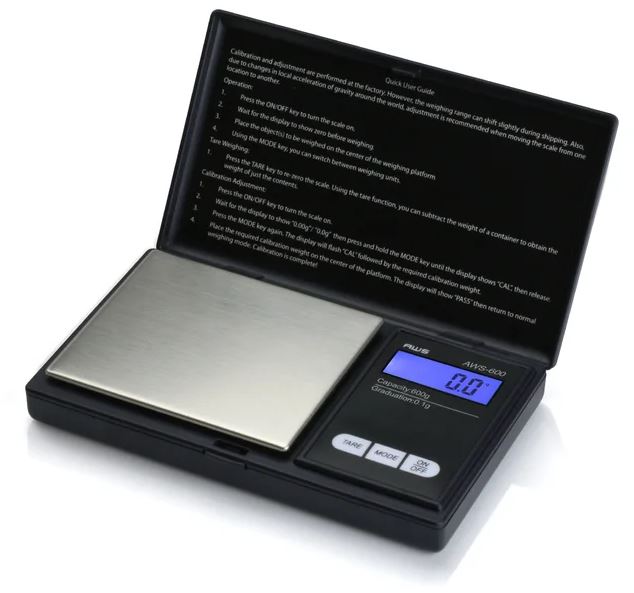American Weigh Scales ZX350 Digital Pocket Scale
About American Weigh Scales
American Weigh Scales, Inc. (AWS) is a company that specializes in the manufacturing and distribution of digital scales and weighing equipment. The company is based in Norcross, Georgia, USA, and has been in operation for several decades.
AWS offers a wide range of scales for various applications, including kitchen scales, bathroom scales, laboratory scales, industrial scales, and more. These scales are designed to provide precise measurements for a variety of purposes, such as cooking, baking, scientific research, and industrial weighing needs.
Thank you for purchasing the ZX350 Digital Pocket Scale from American Weigh Scales. Please read all operating instructions carefully before use.
IMPORTANT
- Operate scale on a hard fl at surface free from any vibration.
- Strong electrical currents and magnetic fields can interfere with weigh-ing. Keep mobile phones and other radio devices at least 10 feet away during use.
- Avoid extreme changes in temperature.
- Do not dismantle the scale as this will void your warranty.
- Clean scale using a mild detergent.
- This scale is for personal use only; it is not legal for trade.
Battery
Uses two 3-volt CR2032 lithium button cell batteries. To install batteries, remove the battery cover and insert two CR2032 batteries. Replace the battery cover and the scale is ready to operate.
- DO NOT USE EXCESSIVE FORCE when removing or replacing the battery cover.
- Remove the batteries if the scale is to be stored for over a month.
Function Keys
- “ON/OFF”: Press this button to turn on or off the scale.
- “MODE”: Press this button to change weighing modes; also used in calibration (see Calibration)
- “TARE”: Press this button to subtract the weight of a vessel or container (returns the scale to zero)
Weighing
- It is suggested that you warm the scale-up before use by turning it on for 20 seconds and then turning it off again. Turn the scale on once more to use.
- After the display fl ashes for 2 or 3 seconds, it will show “0.0” and the scale is ready for use.
- To change weighing units, press the “MODE” key. The units will cycle through as follows: g – oz – dwt – ozt (Gram – Ounce – Pennyweight – Troy ounce)
- Do not place objects exceeding the capacity of the scale on the weighing platform or the scale will read “H”. Damage caused by overload is not covered by the warranty.
- Items being weighed should not be left on the platform for longer than 5 seconds or else the accuracy of the next item to be weighed is affected.
Tare
Tare weighing allows you to subtract the weight of a container to obtain the weight of its contents only (net weight)
- After turning on the scale and waiting for the display to show “0.0”, place a tray or container on the weighing platform. Press the “TARE” button to return the scale to zero. You can also achieve the same results by placing a tray or container on the platform with the scale off, then turning the scale on. It will read zero automatically.
- If you then remove the container, the display will show the container’s weight as a negative value. Press “TARE” again to return the scale to zero.
- After turning on the scale or during the course of weighing, if the display does not show “0.0”, press the “TARE” key to restore it to “0.0”.
Auto-Off
- This scale features an auto-off function. If no activity takes place on the scale for 30 seconds, the scale will turn off automatically.
- To manually shut off the scale, press the “ON/OFF” button.
Calibration Instructions
This scale has been calibrated at the factory. However, shock caused by extreme changes in temperature, humidity, and elevation can cause the scale to lose calibration.
To check the scale’s accuracy, place a standard 350g calibration weight on the scale. The scale has an accuracy of +/- 0.1g, therefore the display should read 350g (or at least 349.9 or 350.1). If it does not, recalibrate the scale as follows:
- With the scale off, first press and hold the “MODE” key. With the “MODE” key still depressed, tap the “ON/OFF” button. The display will show a model number then “E-350”.
- Place a 300g calibration weight (not included) on the center of the platform
- The display will show “300.0g” and then automatically turn off.
- Calibration is complete! You may now remove the calibration weight.
Note: If the standard calibration weight is not used, the calibration may not fi nish automatically or the recalibration may not be accurate.
Ask your scale supplier for calibration weight availability.
Technical Specifi cations
- Capacity: 350g / 11.35oz / 11.25ozt /225.1dwt
- Resolution: 0.1g / 0.01oz / 0.01ozt / 0.1dwt
- Accuracy: +/- 0.1g
- Power: two CR2032 Batteries
Troubleshooting
- “H”: Overload
- “-E” or no display: Replace batteries
FAQS About American Weigh Scales ZX350 Digital Pocket Scale
How precise are pocket scales?
readability of 0.01 gram and higher.
What country produces American weigh scales?
in the USA
How is a US balance digital pocket scale calibrated?
When “200.00” flashes on the display after pressing the CAL button, put 200g of weight on the scale right away.
What is the purpose of a digital pocket scale?
to measure out ingredients for cooking.
Why does the weight on my digital pocket scale constantly fluctuating?
It has started to drift.
Why won’t my pocket scale register weight?
Verify that the floor is level where the scale is being used.
How do American scales measure weight?
In essence, the load cell bends slightly when any weight is added to the scale, which changes the electrical signal that passes through the load cell.
What scale do Americans use for weight?
Aurdupocois weight
Which scales are the most precise?
Scales for analyzers
Why won’t my pocket scale function?
Typically, if the batteries need to be replaced or are low
For more manuals by American Weigh Scales, Visit Manualsdock