
CAS SW-2 Weighing Count Scale
About CAS
CAS Scale is a brand of electronic weighing scales and equipment produced by the South Korean company CAS Corporation. CAS Corporation is a global leader in the manufacturing and distribution of a wide range of scales, weighing systems, and industrial equipment. CAS scales are used in various industries and applications, including retail, food service, industrial, laboratory, and medical settings.
PRECAUTIONS
Precautions when installing the scale. To ensure that you get the most from your scale, please follow these instructions.
- Do not disassemble the scale. When any damage or defect occurs, contact your CAS-authorized dealer immediately for proper repair.
- Do not overload beyond the maximum weight limit.
- The scale must be grounded to minimize electricity static. This will minimize defects or electric shock.
- Do not pull the plug by its cord when unplugging. A damaged cord could cause electric shock or fire.
- To prevent this from fire occurring, Do not place or use the scale near flammable or corrosive gas.
- To reduce electric shock or incorrect reading, Do not spill water on the scale or place it in humid conditions.
- Avoid placing the scale near a heater or in direct sunlight.
- Insert the plug firmly into a wall outlet to prevent electric shock.
- Use the proper Adapter. An incorrect adapter could damage the scale.
Make sure to plug your scale into the proper power outlet. For maximum performance, plug into a power outlet 30 minutes before the usage for warm-up.
- For consistent and accurate reading, maintain a periodical check by your CAS-authorized dealer.
- Avoid sudden shock to the scale. Internal mechanisms could be damaged.
- Grab on the bottom of the scale when moving. Do not hold by the platter.
- Take the battery out when the scale is not in use for a long time. Leakage from the batteries is hazardous.
- Place the scale in a firm and temperature-consistent environment.
- By adjusting 4 corners of the scale, set the scale even using the built-in scale leveling indicator.
- Keep the scale away from other electromagnetic-generating devices. This may interfere with accurate reading.
NAMES AND FUNCTIONS
OVERALL VIEW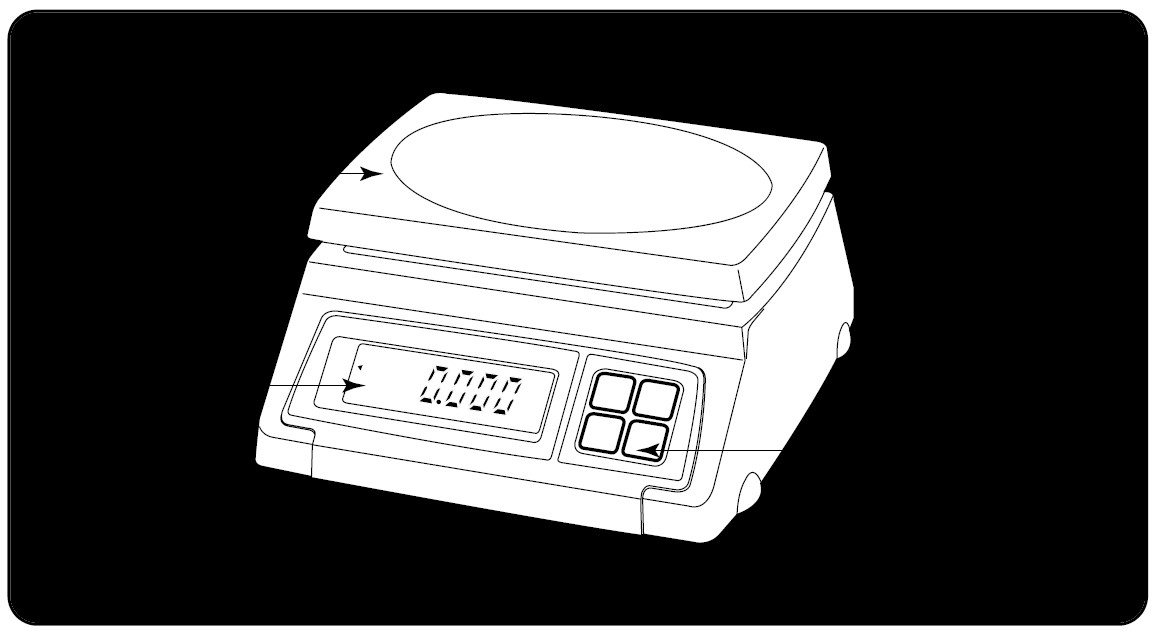
DISPLAY & KEYBOARD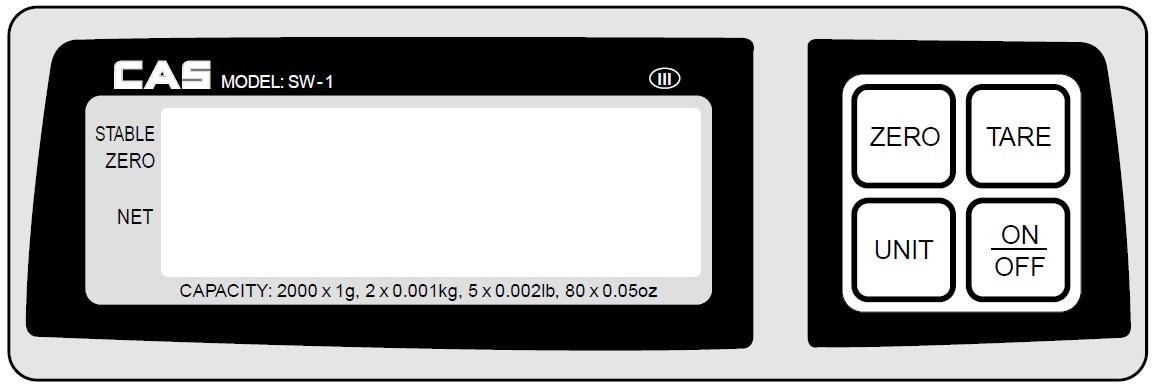
FUNCTION
- ZERO: Used to set the zero point.
- TARE: Used to enter a tare weight and used to cancel a tare weight.
- UNIT: Used to convert the unit of weight.
- ON/OFF: Turn on and off the display.
OPERATIONS
- Turn on the display by pressing the ON/OFF key.
Then the display will show all the segments and count up “0” to “9”. (If you want to stop it, press the ZERO key.)
When you turn on the display, make sure that the platter is empty.
Otherwise, the display will show the “Err 1”. (Refer to ERROR MESSAGE) - The display indicates if the scale is at ZERO or if there is a TARE Entered into the scale by way of a ZERO and NET lamps.
- When the weight of the commodity is stable, the display will show the (STABLE) lamp.
- When the display is not zero though there is nothing on the platter, press the ZERO key.
General Weighing
- Place a commodity on the platter.

- Remove the commodity from the platter.
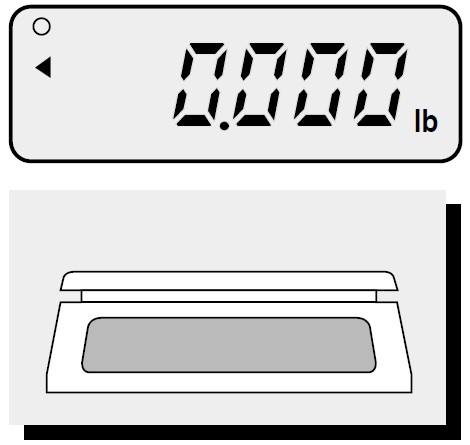
Weighing with Tare
Tare is the weight of a container being used for a commodity. The TARE key subtracts the weight of the container.
- Place a container on the platter.

- Press the TARE key.

- Place a commodity in the container, then the display will show only the weight of the commodity.
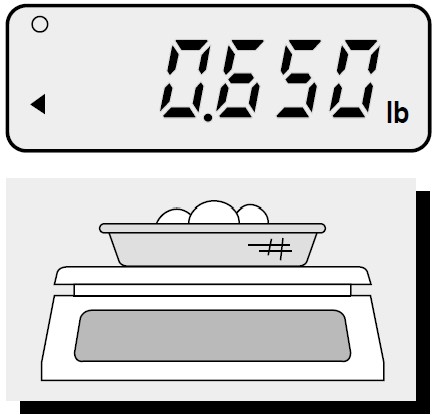
- Remove the container and commodity, then the display will show the weight of the container with a “-” sign.

- Press the TARE key, then the display will show the “0.000”.
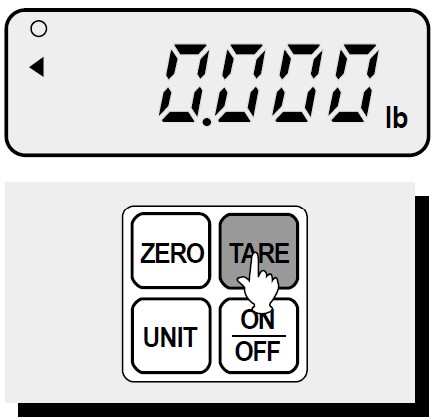
How to Convert the Unit of Weight
- Press the UNIT key, then the display will show the “UnIt” for a second.
- Press the UNIT key until the display shows the unit that you wish to take.
NOTE: Unit of measure is g, kg, lb, and oz selectable by pressing a UNIT key.
How to Set Auto Power Off
- Auto-Power off makes the battery’s life longer.
- When you don’t operate the scale, this function makes the power OFF automatically.
- Before setting the Auto Power Off, make sure that the power is OFF.
- While you press the ZERO key, press the ON/OFF key, then you will see the AP-10. (If you have set this before, the display will show the previous value.)
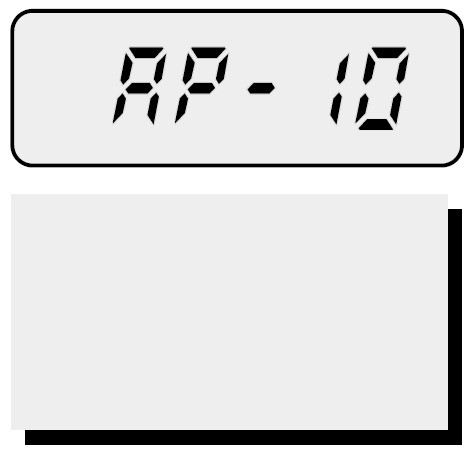
- Press the TARE key, until the display shows the “AP-x0” that you wish to take.
 (Refer to TABLE 1.)
(Refer to TABLE 1.)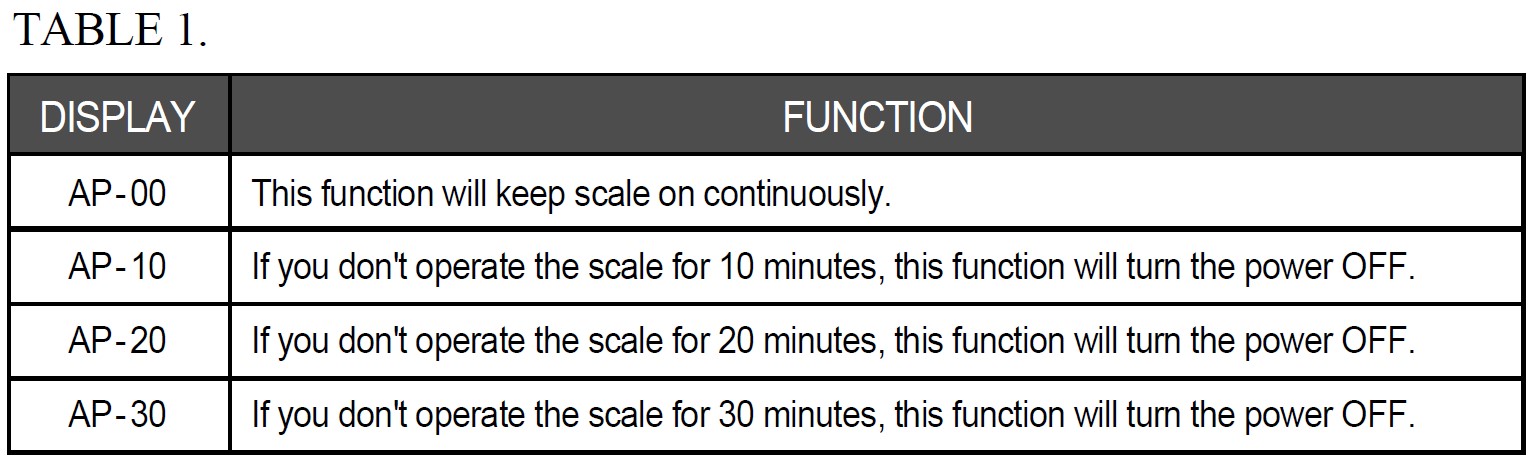
- Press the ZERO key, then the scale saves what you programmed and shows all the segments, and counts up “0” to “9”.

BATTERY SYSTEM
LOW BATTERY
- When the battery is low, the display will show the “BAT” indication.
- A new battery is required. The battery compartment is located at the bottom of the scale.
- If you use the scale without replacing the battery, the display will show “LObAt” and then the scale will shut OFF.
ERROR MESSAGE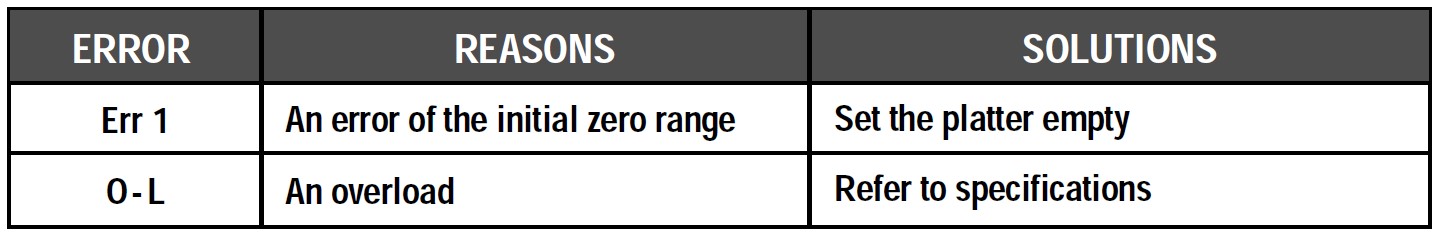
SPECIFICATIONS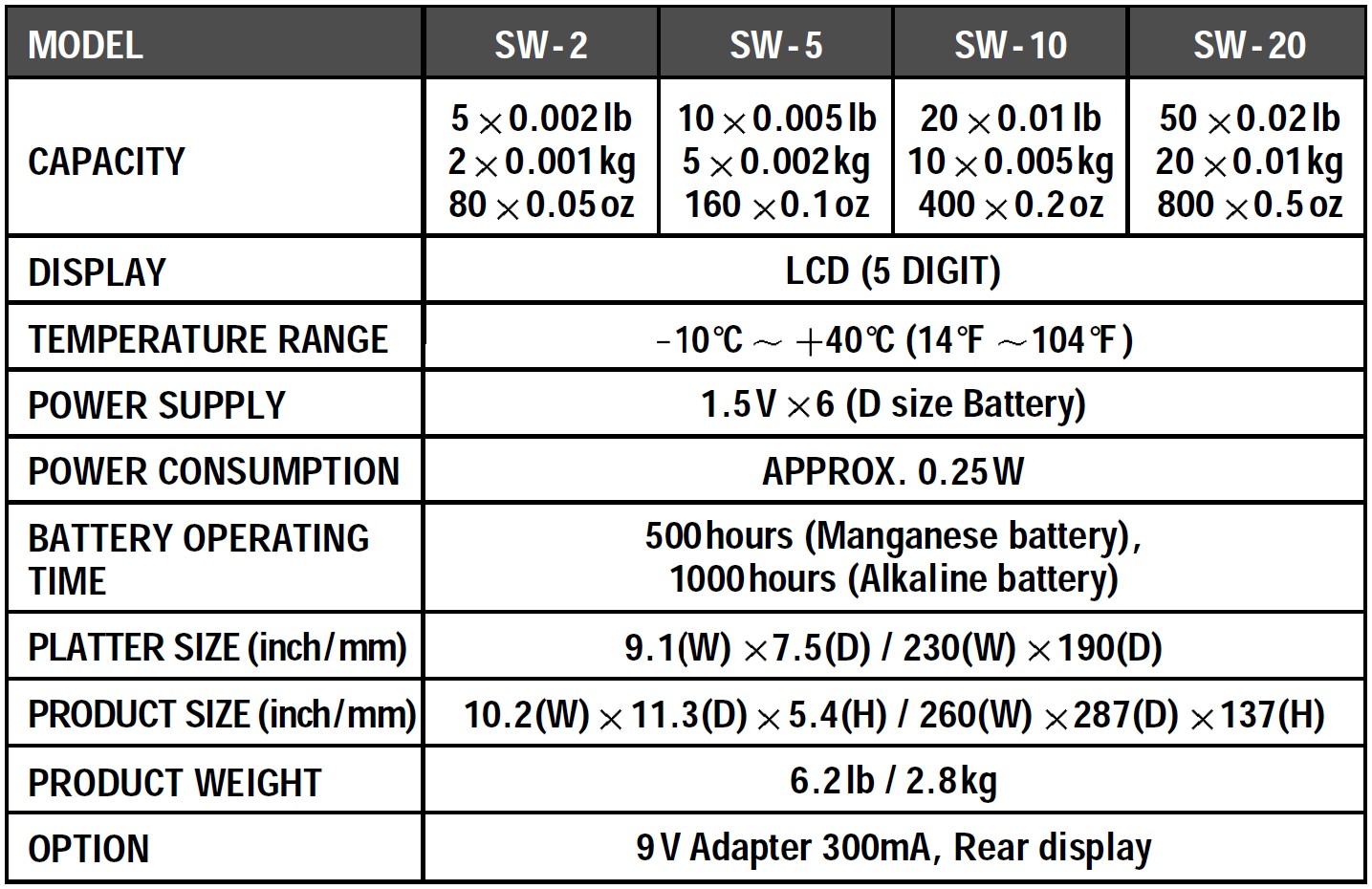
Notice: Specifications are subject to change for improvement without notice.
FAQS About CAS SW-2 Weighing Count Scale
What are the weighing scale’s restrictions?
Your bodily mass can only be determined by the scales in relation to gravity.
What function does a weighing scale serve in a clinic?
Patients must be weighed as part of medical evaluations in order to determine appropriate medicine dosages or forms of treatment.
What elements influence scale weight?
Consumption of sodium and carbohydrates, physical activity, diet, bowel habits, a person’s menstrual cycle, medications, and alcohol are some examples of the factors.
What device is used in hospitals to measure weight?
Balance Scale
What goals do scales hope to achieve?
In weighing scales and balances, the force applied to the load cell is used to measure weight.
Why do scale readings fluctuate?
water absorption.
Does a scale change with temperature?
The load cells may expand or contract if the temperature changes from warm to cold, which could result in inaccurate weighing and even damage to your system.
What kind of weighing inaccuracy is possible?
When a scale is set up on an unsteady or uneven surface
Scales affected by low battery?
When taking measurements on digital scales, low battery power and bad battery connections are the main causes of scale malfunction and erroneous readings.
Is it possible for a scale to be off?
Even somewhat precise scales can appear to be drastically off.
For more manuals by CAS, Visit Manualsdock
[embeddoc url=”https://manualsdock.com/wp-content/uploads/2023/10/CAS-SW-2-Weighing-Count-Scale-User-Manual.pdf” download=”all”]


