
ROCCAT Elo Air USB PC Gaming Headset
About ROCCAT
ROCCAT®, a company established in 2007, creates beautiful PC accessories designed to give gamers the best possible competitive edge. Rene Korte, the company’s creator and former esports pro, has led ROCCAT to become a trailblazing producer of PC gaming peripherals with an extensive line of cutting-edge and eye-catching goods. 2019 saw Turtle Beach buy ROCCAT, making it the firm’s official brand for PC gaming accessories.
PACKAGE CONTAINS
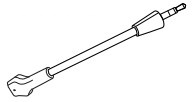
- Removable Microphone

- USB Charging Cable

- Transmitter

- Elo Air Gaming Headset
HEADSET CONTROLS
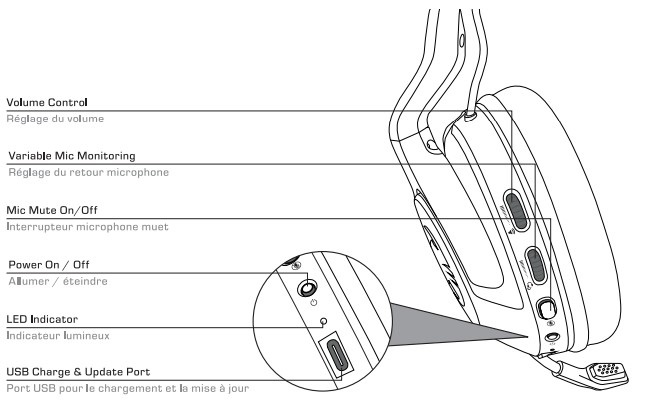
LED INDICATIONS
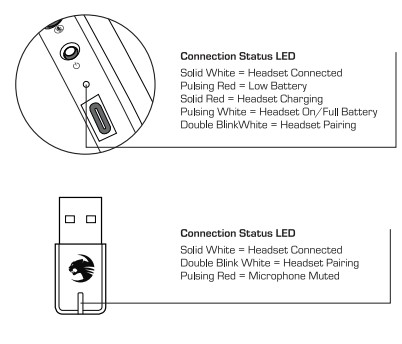
CHARGING
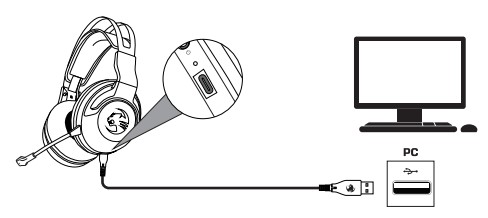
The Elo 7,1 Air uses a 24+ hour rechargeable battery. Make sure to charge it regularly.
Headset Storage
Always charge your headset before storing it for any extended period of time greater than 3 months. Never store the unit in temperatures above 113°F/45°C
PC/MAC® SETUP
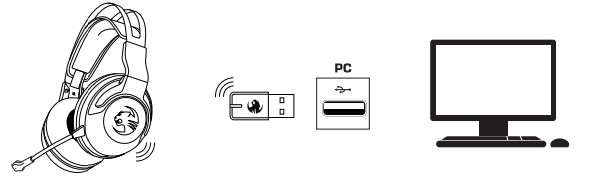
- Plug the Transmitter into a USB on your FO
- Hold the Power Button for e seconds to turn on the headset the transmitter and headset are auto mascot osiered,
- Right-click the speaker icon in your toolbar and select Sounds
- Select the playback devices cab
- Right-click Elo 71 Air and select Set as Default Device
- Open the driver software to customize your settings
TECHNICAL FACTS
TECH SPECS
- Direct wireless connection via USB-A transmitter
- 20Hz – 20kHz speaker frequency response
- 2.4GHz transmitter frequency response
- Audio controls: power button, master volume wheel, mic mute, mic monitor wheel
- Rechargeable 24h battery (average 1 + week playtime based on typical ~sh use per day]
- 50mm speakers with neodymium magnets
- Removable unidirectional microphone
- Leatherette headband with foam cushioning
- Over-ear design featuring memory foam
SYSTEM REQUIREMENTS
- Windows® 7, 8, and 10 [software support)
- USB 2.0 [or higher)
- Internet connection [for driver software]
REGULATORY COMPLIANCE STATEMENTS FOR THE Elo AIR RX & TX LOCAL RESTRICTIONS ON RADIO USAGE
Due to the fact that the frequencies used by wireless devices may not yet be harmonized In all countries, these radio products are designed for use only In specific countries and are not allowed to be operated In countries other than those of designated use. As a user of these products, you are responsible for ensuring that the products are used only in the countries for which they were intended and for verifying that they are configured with the correct selection of frequency and channel for the country of use. Any deviation from the permissible power and frequency settings for the country of use is an infringement of national law and may be punished as such.
To determine whether you era allowed using your wireless network device In a specific country, please check to see If the radio type number that Is printed on the Identification label of your device Is listed In the manufacturer’s OEM Regulatory Guidance document at the following URL http://www.turtlebeach.com/homologetlon or contact Turtle Beech directly.
FEDERAL COMMUNICATIONS COMMISSION [FCC) COMPLIANCE NOTICES
This section includes the following FCC statements for the Elo AIR:
- FCC IOs: XGB-TB18140 & XGB-TB15143
- Class B Interference Statement
- RF Radiation Exposure & Hazard Warning
- Non-Modification Statement
CLASS B INTERFERENCE STATEMENT
This equipment has been tested and found to comply with the limits for a Class B digital device. pursuant to Part 15 of the FCC Rules. These limits are designed to provide reasonable protection against harmful Interference In a residential Installation. This equipment generates, uses, and can radiate radio frequency energy end, If not Installed and used In accordance with the Instructions, may cause harmful interference to radio communications. However, there Is no guarantee that interference will not occur In a particular Installation. If this equipment does cause harmful interference to radio or television reception, which can be determined by turning the equipment off the end on, the user is encouraged to try to correct the interference by one or more of the following measures:
- Reorient or relocate the receiving antenna.
- Increase the separation between the equipment end receiver.
- Connect the equipment To an outlet on a circuit different from that to which the receiver Is connected.
- Consult the dealer or an experienced radio/TV technician for help.
FCC CAUTION: This device complies with Part 15 of the FCC Rules.
Operation Is subject to the following two conditions:
- This device may not cause harmful Interference, and
- This device must accept any interference received, Including Interference that may cause undesired operation.
RF RADIATION EXPOSURE & HAZARD STATEMENT To ensure compliance with FCC RF exposure requirements, this device must be installed in a location such that the antenna of the device will be greater than 2 cm I0.8 in.l from all persons. Using higher gain antennas and types of antennas not covered under the FCC certification of this product is not allowed. Installers of the radio and end users of the product must adhere to the installation instructions provided in this manual. This transmitter must not be co-located or operated in conjunction with any other antenna or transmitter.
FAQs – ROCCAT Elo Air USB PC Gaming Headset User Manual
What is the ROCCAT Elo Air USB PC Gaming Headset?
The ROCCAT Elo Air USB PC Gaming Headset is a gaming headset designed for use with a PC. It features a USB connection for easy plug-and-play setup and offers virtual 7.1 surround sound for an immersive gaming experience.
Is the ROCCAT Elo Air compatible with consoles or only PCs?
The ROCCAT Elo Air USB PC Gaming Headset is primarily designed for use with PCs. However, it may also work with some consoles that support USB audio output. It’s always recommended to check the compatibility of the headset with your specific console before making a purchase.
Does the ROCCAT Elo Air have a wired or wireless connection?
The ROCCAT Elo Air USB PC Gaming Headset offers a wireless connection. It connects to your PC using a USB dongle, providing a wireless range of up to 10 meters (approximately 33 feet).
How is the sound quality of the ROCCAT Elo Air?
The ROCCAT Elo Air USB PC Gaming Headset delivers high-quality sound with its 50mm neodymium drivers. The virtual 7.1 surround sound technology enhances the gaming experience by providing accurate positional audio, allowing you to hear footsteps, gunfire, and other in-game sounds with precision.
Can the microphone of the ROCCAT Elo Air be detached?
Yes, the microphone of the ROCCAT Elo Air USB PC Gaming Headset is detachable. You can remove it when not in use or when you prefer to use the headset solely for listening.
What are the controls available on the ROCCAT Elo Air?
The ROCCAT Elo Air USB PC Gaming Headset features on-ear controls for easy access. The controls typically include volume adjustment buttons and a microphone mute button. These controls allow you to make quick adjustments without having to reach for external devices or software interfaces.
Is the ROCCAT Elo Air compatible with software for customizing audio settings?
Yes, the ROCCAT Elo Air USB PC Gaming Headset is compatible with ROCCAT’s Swarm software. Swarm allows you to customize various audio settings such as equalizer presets, microphone settings, and surround sound settings. It provides additional control and customization options to enhance your gaming audio experience.
How long does it take to fully charge the battery of the ROCCAT Elo Air?
The ROCCAT Elo Air USB PC Gaming Headset takes approximately 3 hours to fully charge its battery.
What is the wireless range of the ROCCAT Elo Air?
The ROCCAT Elo Air USB PC Gaming Headset has a wireless range of up to 10 meters (approximately 33 feet), allowing you to move around your gaming setup without being tethered to your PC.
Does the ROCCAT Elo Air have RGB lighting?
No, the ROCCAT Elo Air USB PC Gaming Headset does not feature RGB lighting. It has a simple and sleek design without any lighting effects.
Pdf – ROCCAT Elo Air USB PC Gaming Headset User Manual
[embeddoc url=”https://manualsdock.com/wp-content/uploads/2023/06/ROCCAT-Elo-7.1-Air-USB-PC-Gaming-Headset.pdf” download=”all”]
For More Manuals Visit: ManualsDock


