
Pyle PDVRCAM11 Car Recorder DVR Front and Rear View Dash Camera
About Pyle
Pyle is a well-known consumer electronics company that specializes in manufacturing a wide range of audio equipment and accessories. The company was founded in 1960 and is based in Brooklyn, New York. Pyle Audio has built a reputation for producing affordable and quality audio products, catering to various consumer needs.
OVERVIEW


Connection:
The DVR is supplied power by a cigarette-lighter USB power cable, there is no need to connect to an extra DC cable. Simply mount the camera in a convenient location and connect the power cable to the USB input located on the side of the screen display unit.
Installation:
The DVR system includes a suction cup that mounts conveniently to your windshield.

Function:
- Long press the power button, and the DVR will power off. Short press the power button, and the DVR will enter the MENU interface. The MENU is with Video and Setup two functions.
- The Video includes “Resolution”、 “Loop Recording”、 “Motion Detection”、 “Date Stamp”、 “Record Audio” 、“SENSOR”.
- The Setup includes “Date/Time”、 “Auto power off”、 “Beep Sound”、 “Language”、 “Frequency” 、“TV Mode”、 “Default Setting”、 “Version”.
- The “▲” OK”“▼” button serves as a setting, you can press them to choose the access setting.
- The DVR has with “Micro SD” connector, and you can insert the SD card for recording.
- The “HDMI” connector for connecting to computer、MP5 etc..
- The“USB” connector for connecting to cigarette lighter.
Interface & Options
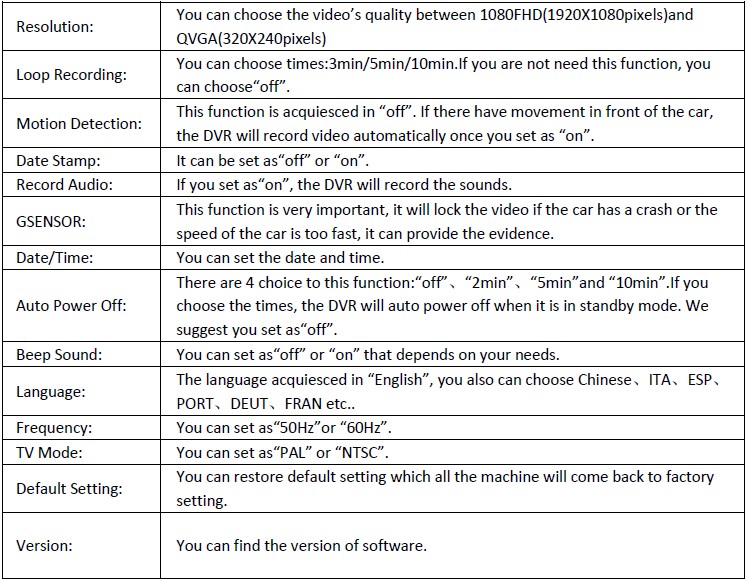
PDVRCAM11 – Dash Cam
Features:
- HD 1080p Video Recording
- Button-Activated Image Capture
- 1.5” Digital LCD Display
- Micro SD Memory Card Slot
- Night Vision Low Light Illumination
- Built-in Microphone for Audio Recording
- Auto Record & Loop Recording Function
- Tilt Angle & Rotation Adjustable
- Extra Compact & Unobtrusive Design
- Universal Windshield / Dashboard Mountable
- Built-in Rechargeable Battery
- G-Sensor Impact Video File Auto-Saving
- Simple Button Control Operation
- Includes USB Vehicle Cigarette Lighter Power Accessory Cable
- Easy File Saving & Sharing
- Works with Windows & Mac
Technical Specs:
- Selectable Video Resolution: 1080p, 720p, 480p
- Selectable Image Resolution: 10MP, 8MP, 5MP, 4MP, 3MP
- File Format: Video (AVI), Image (JPEG)
- Imaging Sensor: 5.0 CMOS MP
- AV Interface: AV-Out
- Lens: f2.0 Six-Glass, 130 Degree Wide-Angle
- Screen Resolution: 280 x 120 Pixels
- Video System: PAL/NTSC Compatible
- Time Stamp: ON/OFF
- Maximum Micro SD Card Support: 32GB
- Power: DC 5V
- Camera Dimensions (L x W x H): 2.7” x 1.5” x 1.6”
FAQS About Pyle PDVRCAM11 Car Recorder DVR Front and Rear View Dash Camera
Can the front and back of a dash camera be recorded simultaneously?
Yes
How long can a dash cam record for?
You can watch for up to four hours in 1080p HD.
How long are recordings stored on dashcams?
There is over 40 hours of video on one SD card.
What distinguishes a DVR from a dash camera?
A dashboard camera, commonly referred to as a dashcam, is an onboard camera that continuously captures the view via a vehicle’s front windscreen and occasionally its rear or other windows. It is also referred to as a driving recorder, event data recorder, or automobile digital video recorder (car DVR).
How long does the installation of a front and rear dash camera take?
15 minutes to 1 hour and 15 minutes.
How much memory does a dash camera need?
SD card 8 to 32 GB
How much space does a dash camera have for recording?
55 minutes and 8 GB. 110 minutes (1.8 hours) on 16 GB
How long will a dash camera last on a car battery?
Several days
When parked, can a dash camera record?
Yes! Some dash cams have an additional parking mode that allows them to record video while the car is still moving.
How are recordings saved on dash cameras?
Some require a microSD card, while others have built-in memory.
For more manuals by Pyle, Visit Manualsdock


