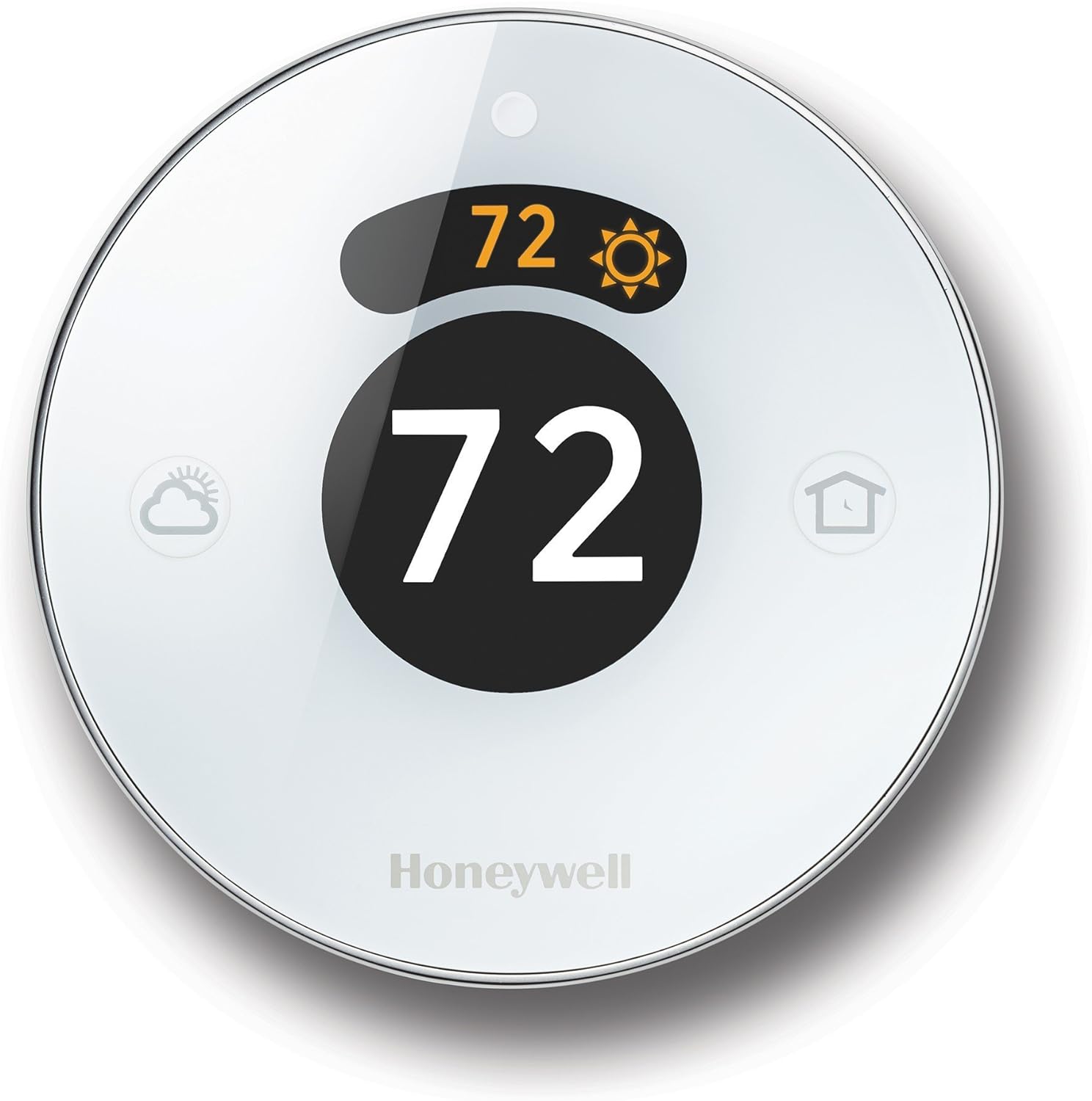Honeywell Round Smart Thermostat
About Honeywell
Honeywell is a multinational conglomerate company that produces a wide range of products and services for commercial and consumer markets. Their products include aerospace systems, building technologies, performance materials and technologies, safety and productivity solutions, and more. The company was founded in 1906 and is headquartered in Charlotte, North Carolina.
System Types
Compatible with 24-volt systems such as forced air, hydronic, heat pump (including dual fuel), oil, gas, and electric. Does not work with electric baseboard heat (120/240V).
- Mercury Notice:
If this product is replacing a control that contains mercury in a sealed tube, do not place the old control in the trash. Contact the Thermostat Recycling Corporation at 1-800-238-8192 or thermostat-recycle.org for information on how and where to properly and safely dispose of an old thermostat. - Disconnect power before installation.
Can cause electrical shock or equipment damage.
Must be installed by a trained, experienced technician Read these instructions carefully. Failure to follow these instructions can damage the product or cause a hazardous condition.
Installation
Set Jumper Switches
R Jumper Switch:
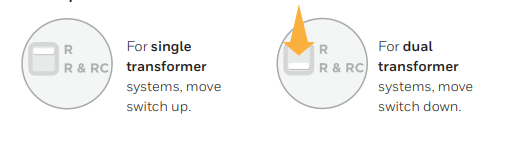
Jumper Switch for humidifier, dehumidifier, or ventilation:
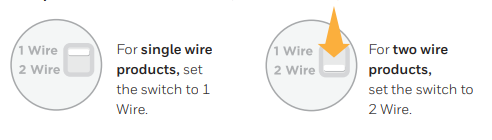
Wiring: Terminal Designations
- L Heat pump system monitor K Optional C-wire adaptor
- C Common wire from the secondary side of the cooling transformer, if 2 transformers
- G Fan relay
- W2 (AUX) 2nd stage heat relay (heat pump auxiliary, emergency heat)
- Y2 2nd stage compressor contactor
- W (O/B) 1st stage heat relay (changeover valve for heat pumps)
- Y 1st stage compressor contactor
- U1 Terminal for indoor air quality products (humidifier, dehumidifier, ventilator)
- R Heating power. Connect to the secondary side of the heating system transformer
- U2 Terminal for indoor air quality products (humidifier, dehumidifier, ventilator)
- RC Cooling power. Connect to the secondary side of the cooling system transformer
Connect wires and mount wallplate
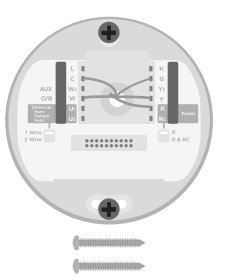
Connect wires and mount the wall plate using screws and anchors provided.
Note:
The illustration to the right shows the most common wiring.
REQUIRED:
A C-wire (common wire) is needed for 24 VAC power.
Electrical Ratings:
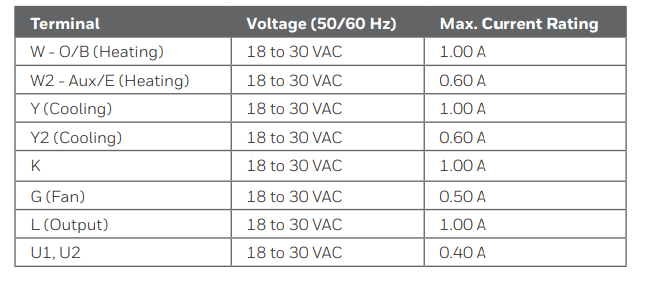
Firmly snap the thermostat into place
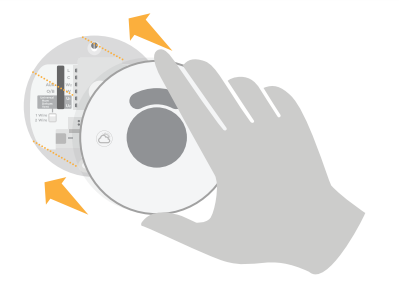
The thermostat will glow and display the screen for up to three minutes while it starts up.
Setup: On-screen menus
- Press and hold (The weather button) for 5 seconds to access the Main Menu.
- Using, highlight Device Details and press OK. Using, find the 4-digit password (date code) and record it above. Press OK to exit.
- Using, highlight Set Up and press OK.
- Using, highlight Contractor and press OK.
- Enter the password by pressing to select the first digit and press OK. Continue for all four digits.
- Highlight Set Up and press OK.
- Press or to highlight the setting and press OK. Continue until all settings have been configured. For a full list of setup options, see “Setup options” on page 3.
Note: To exit setup early, press t to highlight EXIT and press OK. - When all settings are configured, save changes.
To save and confirm, highlight Yes and press OK. To exit without saving, press to highlight No and press OK.
Setup options
- From the Contractor Menu, highlight Set Up and press OK.
- Press or to highlight the setting and press OK. Continue until all settings have been configured.
- When all settings are configured, you will be prompted to save changes. Highlight Yes and press OK to save and exit. To exit the setup early by pressing to highlight EXIT and press OK.
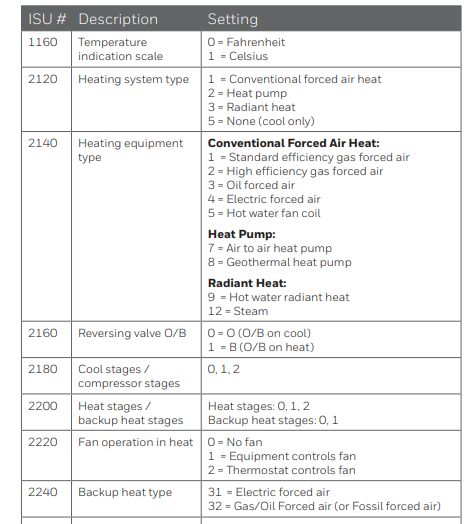
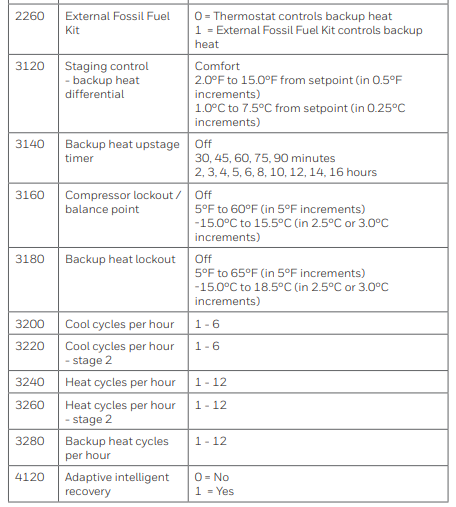
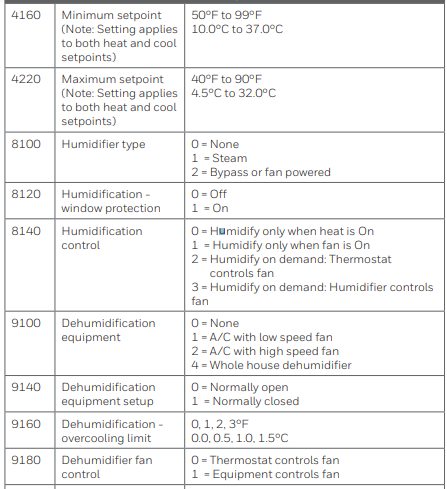
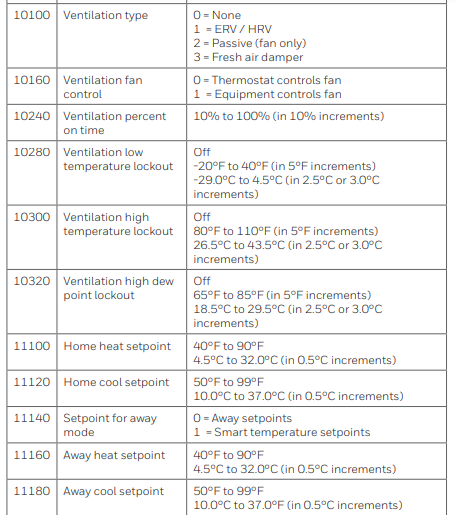
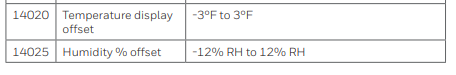
Basic Operations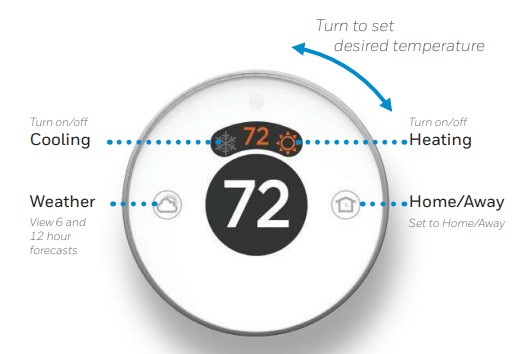
NEED HELP?
For assistance with this product, please visit customer.resideo.com or call Customer Care toll-free at 1-800-633-3991.
Regulatory information
FCC REGULATIONS
47 CFR § 15.19 (a)(3)
This device complies with part 15 of the FCC Rules. Operation is subject to the following two conditions:
- This device may not cause harmful interference, and
- This device must accept any interference received, including interference that may cause undesired operation.
47 CFR § 15.21 (USA only)
Changes or modifications not expressly approved by the party responsible for compliance could void the user’s authority to operate the equipment.
47 CFR § 15.105 (b)
See https://customer.resideo.com/en-US/support/residential/codes-and-standards/FCC15105/Pages/default.aspx for additional FCC information for this product.
IC REGULATIONS RSS-GEN
This device contains license-exempt transmitter(s)/receiver(s) that comply with Innovation, Science, and Economic Development Canada’s license-exempt RSS(s). Operation is subject to the following two conditions:
- This device may not cause interference.
- This device must accept any interference, including interference that may cause undesired operation of the device.
The operation of this equipment is subject to the following two conditions: (1) this equipment or device may not cause harmful interference, and (2) this equipment or device must accept any interference, including interference that may cause undesired operation.
Resideo Inc., 1985 Douglas Drive North
Golden Valley, MN 55422
33-00445EFS—05 M.S. Rev. 04-19 | Printed in United States
www.resideo.com
©2019 Resideo Technologies, Inc.
This product is manufactured by Resideo Technologies, Inc., Golden Valley, MN, 1-800-633-3991.
The Honeywell Home trademark is used under license from Honeywell International Inc. All rights reserved.
FAQ’s Honeywell Round Smart Thermostat
How can my Honeywell Round thermostat be reset?
Remove the batteries from the thermostat and turn it off. Negative to positive and positive to negative battery insertion is incorrect. Place them back in the proper order when ten seconds have passed. You’ll get a factory reset for your thermostat.
How can I tell if my Honeywell thermostat is operating properly?
Set the fan to auto and the thermostat to the cool position. Reduce the temperature after which wait a brief period. You’re good to go if you hear the system in operation. If not, another problem might be present.
Why is the temperature readout on my Honeywell thermostat incorrect?
The problem might be resolved by cleaning the thermostat’s interior. The sensor will struggle to function properly if there is too much dust within. If problems persist after cleaning, you could want to recalibrate your sensor.
How can my Honeywell thermostat be manually adjusted?
Setting the temperature on your Honeywell thermostat is easy if you have a manual thermostat. To adjust the temperature, simply push the up and down buttons. Until you adjust it again, the temperature you set will remain.
When the power goes off, what happens to the smart thermostat?
The set point and schedule are stored by the thermostat, yes. The only data the thermostat “loses” when the power goes out is the time right now. The thermostat will resume its previous settings and configuration as soon as the power is restored. Additionally, it will automatically re-join the WiFi network.
Without Wi-Fi, do smart thermostats still function?
Because they do not totally rely on the internet to function, smart thermostats can operate without Wi-Fi. The functionality will be restricted to managing your home’s temperature settings and keeping track of your energy consumption.
Are smart thermostats more energy-efficient?
Your ability to save energy can be significantly increased by installing a good smart thermostat. The ecobee smart thermostat, for example, can actually cut energy costs by up to 23%. This can result in annual savings of several hundred dollars. For homes, smart thermostats are advantageous.
How can you tell whether your thermostat is set properly?
The accuracy and efficiency of the thermostat are good if it displays the same temperature as your thermometer. Generally speaking, a difference of 3 degrees or less is unimportant. If the readings disagree, your thermostat’s operation is probably being hampered by the problem.
Why won’t my thermostat activate the heat?
Checking the thermostat should be your first step if your heating system won’t turn on. It’s possible that the thermostat’s battery failed, turning it off. A power surge, brownout, or sudden power outage may have resulted in your hardwired thermostat losing its settings.
Why is my house colder than the temperature on the thermostat?
Room temperatures that differ from the thermostat setting can also be brought on by poor airflow, defective sensors, or other damaged parts. Your heating bill is the biggest indicator that the problem is with your furnace.
Is a Honeywell thermostat calibrated required?
It’s crucial to make sure that your thermostat is correctly calibrated because it controls the temperature of your home and serves as the HVAC system’s brain. If the thermostat isn’t adjusted, it won’t be able to accurately gauge the temperature of your house, and your HVAC system won’t ever reach the temperature you want.
For More Posts Visit: Manuals Dock
- Honeywell Pro 1000 Series Vertical Non-Programmable Thermostat Operating Guide
- Honeywell Pro 3000 Series Non-Programmable Digital Thermostat User Guide-Manuals Dock
- Honeywell LineVoltPro non-Programmable Thermostat User Guide
- Honeywell T6 Pro Installation Instructions Manual
- Honeywell FocusPRO 5000 and 6000 Series Installer’s Manual