
Honeywell Pro 3000 Series Non-Programmable Digital Thermostat
About Honeywell Pro
The way the world operates is changing because of Honeywell. We provide business solutions for the aerospace sector, including building technology.
Read and save these instructions.
For help please visit honeywellhome.com/support
Thermostat controls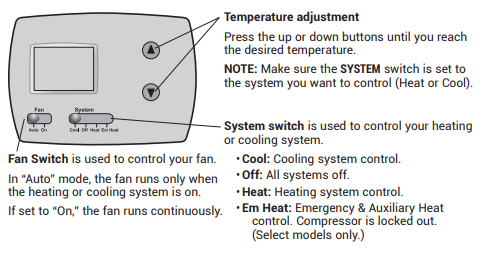
- Temperature adjustment
Press the up or down buttons until you reach the desired temperature.
NOTE: Make sure the SYSTEM switch is set to the system you want to control (Heat or Cool). - Fan Switch is used to control your fan. In “Auto” mode, the fan runs only when the heating or cooling system is on. If set to “On,” the fan runs continuously.
- A system switch is used to control your heating or cooling system.
- Cool: Cooling system control.
- Off: All systems are off.
- Heat: Heating system control.
- Em Heat: Emergency & Auxiliary Heat control. The compressor is locked out. (Select models only.)
Display screen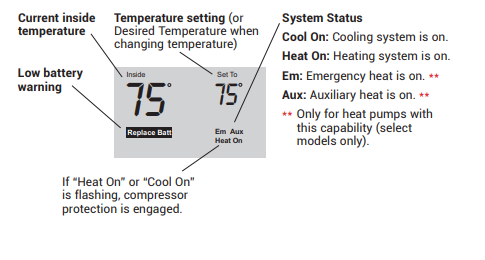
Built-in compressor protection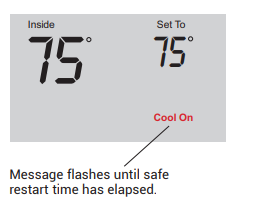
This feature helps prevent damage to the compressor in your air conditioning or heat pump system. Damage can occur if the compressor is restarted too soon after shutdown. This feature forces the compressor to wait 5 minutes before restarting. During the wait time, the display will flash the message Cool On (or Heat On if you have a heat pump). When the safe wait time has elapsed, the message stops flashing and the compressor turns on.
Battery replacement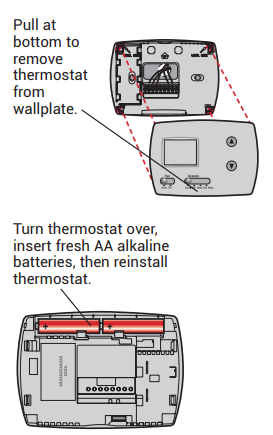
Pull at the bottom to remove the thermostat from the wall plate.
Turn the thermostat over, insert fresh AA alkaline batteries, then reinstall the thermostat.
Install fresh batteries when the REPLACE BATT warning begins flashing, once a year, or before leaving home for more than a month. The warning flashes about two months before the batteries are depleted. Batteries provide backup power to the display during power interruptions if your thermostat was wired to run on AC power when installed. All settings are permanently stored in memory and do not require battery power.
Troubleshooting
If you have difficulty with your thermostat, please try the following suggestions. Most problems can be corrected quickly and easily.
Display is blank
- Check the circuit breaker and reset it if necessary.
- Make sure the power switch at the heating & cooling system is on.
- Make sure the furnace door is closed securely.
- Make sure fresh AA alkaline batteries are correctly installed (see page 4).
The heating or cooling system does not respond
- Set the system switch to Heat (see page 3). Make sure the temperature is set higher than the Inside temperature.
- Set the system switch to Cool (see page 3). Make sure the temperature is set lower than the Inside temperature.
- Wait 5 minutes for the system to respond.
Temperature settings do not change
Make sure heating and cooling temperatures are set to acceptable ranges:
- Heat: 40° to 90°F (4.5° to 32°C)
- Cool: 50° to 99°F (10° to 37°C).
“Cool On” or “Heat On” is flashing
The compressor protection feature is engaged. Wait 5 minutes for the system to restart safely, without damage to the compressor (see page 4).
“Heat On” is not displayed
Set the System switch to Heat, and set the temperature level above the current room temperature (see page 3).
“Cool On” is not displayed
Set the System switch to Cool, and set the temperature level below the current room temperature (see page 3).
Need Help?
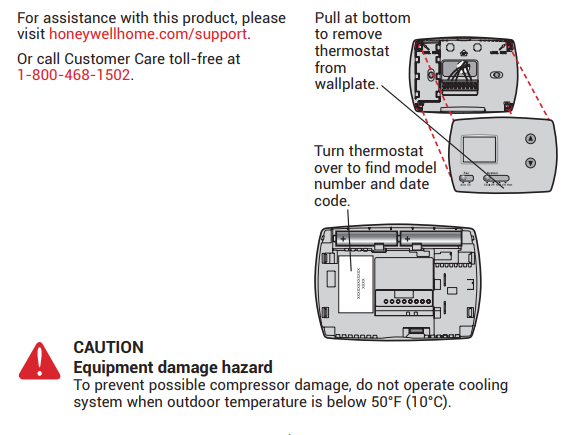
For assistance with this product, please visit honeywellhome.com/support. Or call Customer Care toll-free at 1-800-468-1502
5-year limited warranty
Resideo warrants this product, excluding battery, to be free from defects in workmanship or materials, under normal use and service, for five (5) years from the date of first purchase by the original purchaser. If at any time during the warranty period, the product is determined to be defective due to workmanship or materials, Resideo shall repair or replace it (at Resideo’s option). If the product is defective,
- return it, with a bill of sale or other dated proof of purchase, to the place from which you purchased it; or
- call Resideo Customer Care at 1-800-468-1502. Customer Care will determine whether the product should be returned to the following address: Resideo Return Goods, 1985 Douglas Dr. N., Golden Valley, MN 55422, or whether a replacement product can be sent to you.
This warranty does not cover removal or reinstallation costs. This warranty shall not apply if it is shown by Resideo that the defect was caused by damage that occurred while the product was in the possession of a consumer. Resideo’s sole responsibility shall be to repair or replace the product within the terms stated above.
RESIDEO SHALL NOT BE LIABLE FOR ANY LOSS OR DAMAGE OF ANY KIND, INCLUDING ANY INCIDENTAL OR CONSEQUENTIAL DAMAGES RESULTING, DIRECTLY OR INDIRECTLY, FROM ANY BREACH OF ANY WARRANTY, EXPRESS OR IMPLIED, OR ANY OTHER FAILURE OF THIS PRODUCT. Some states do not allow the exclusion or limitation of incidental or consequential damages, so this limitation may not apply to you. THIS WARRANTY IS THE ONLY EXPRESS WARRANTY RESIDEO MAKES ON THIS PRODUCT. THE DURATION OF ANY IMPLIED WARRANTIES, INCLUDING THE WARRANTIES OF MERCHANTABILITY AND FITNESS FOR A PARTICULAR PURPOSE, IS HEREBY LIMITED TO THE FIVE-YEAR DURATION OF THIS WARRANTY.
Some states do not allow limitations on how long an implied warranty lasts, so the above limitation may not apply to you. This warranty gives you specific legal rights, and you may have other rights which vary from state to state. If you have any questions concerning this warranty, please write Resideo Customer Care, 1985 Douglas Dr, Golden Valley, MN 55422, or call 1-800-468- 1502.
FAQs Honeywell Pro 3000 Series Non-Programmable Digital Thermostat
How can my Honeywell Pro 3000 Series Non-Programmable Digital Thermostat be reset?
A Honeywell thermostat reset Remove the batteries from the thermostat and turn it off. Negative to positive and positive to negative battery insertion is incorrect.
Place them back in the proper order when ten seconds have passed. You’ll get a factory reset for your thermostat.
How should my Honeywell Pro 3000 Series Non-Programmable Digital Thermostat be troubleshot?
How to Fix a Honeywell Pro 3000 Series Non-Programmable Digital Thermostat Install fresh batteries; Examine the circuit breaker. Verify that all panel doors are closed on the interior unit; Verify that the furnace or air conditioner is receiving power by making sure the switch next to the indoor unit is turned on.
How long does a Honeywell Pro 3000 Series Non-Programmable Digital Thermostat last?
The normal lifespan of a thermostat for upkeep, repair, or replacement is variable (unlike air conditioners that need a tune-up every year). However, in general, you can count on your thermostat to endure for at least ten years. Thermostats may start acting up after ten years.
How does an analogue thermostat operate?
A bimetallic strip inside the thermostat is how an analogue thermostat operates. The electrical circuit is opened or closed by the bimetallic strip, which is made of two independent metal strips and secured together depending on whether the room’s temperature is rising or falling.
How can I tell whether my Honeywell Pro 3000 Series Non-Programmable Digital Thermostat is functioning correctly?
Common thermostats: Ask a friend or family member to help. Have one person stand by the furnace and the other by the thermostat. Turn the thermostat gradually to the heat setting to raise the temperature. The furnace and thermostat should both make noise.
How can you tell if the Honeywell Pro 3000 Series Non-Programmable Digital Thermostat is operating properly?
Set the fan to auto and the thermostat to the cool position. Reduce the temperature after which wait a brief period. You’re good to go if you hear the system is in operation. If not, another problem might be present.
Why does a Honeywell Pro 3000 Series Non-Programmable Digital Thermostat malfunction?
Contaminated fluid or an outdated thermostat with frayed springs can both result in thermostat failure. When incompatible coolants are mixed, the old coolant is not changed as advised, or particles from gaskets or other places break off contamination results.
Why won’t my Honeywell Pro 3000 Series Non-Programmable Digital Thermostat turn the heat on?
Due to malfunctioning sensors, poor installation tripped circuit breakers, etc., a Honeywell Pro 3000 Series Non-Programmable Digital Thermostat won’t turn on the heat. Resetting your Honeywell thermostat may solve the problem of the heat not turning on.
Which Honeywell Pro 3000 Series Non-Programmable Digital Thermostat do I have, and how do I know?
Look for it on your thermostat ID card for the quickest access to your thermostat model number. If you don’t have a product ID card, removing the thermostat from the wall plate will give you the model number the quickest.
For More Posts Visit: Manuals Dock
- Honeywell Wi-Fi VisionPRO 8000 Installation Manual
-
Honeywell WIFI Smart Color Touchscreen Programmable Thermostat Manual
-
Honeywell T6 Pro Series Smart Programmable Thermostat Manual


