
Heyday QIC43 Magsafe Stand/Magsafe Pad
About Heyday
“Heyday” is a private label brand owned by Target that offers a variety of consumer electronics and accessories, including headphones. The Heyday headphones are designed to offer an affordable alternative to popular headphones from established brands, with a focus on style and functionality. The product line features several different models of headphones with features such as noise cancellation, wireless connectivity, and built-in microphones for phone calls.
Magsafe stand/Magsafe pad
front

back 
quick tips
- The device should stick firmly to the stand when charging
- Thick phone cases as well as some materials can interfere with MagSafe charging
- This is a high-speed magnetic charging stand, make the most of the charger by using the Power Delivery wall plug that was packaged with it; using a different power source may charge your device at a slower speed
included
- Magnetic charging stand with attached charging cable
Power Delivery wall plug
charging
- Place the charging stand on a sturdy flat surface
- Connect the Power Delivery wall plug to the wall outlet using the attached USB-C cable (recommended)
- If you need to use a different power source make sure it is a USB power supply of DC 9V 2.22A minimum warning: please use UL-compliant power supply
- Place your MagSafe® compatible device onto the magnetic charging stand; the device will stick to the stand and the screen will indicate that it is charging (note: MagSafe® compatible device can be placed vertically or horizontally)
- Remove credit cards or any card with a magnetic strip to prevent damage to the cards before charging
Troubleshooting
If you’re having issues charging use the tips below to help:
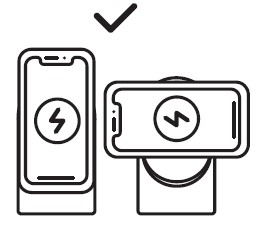
- When properly aligned the device will stick to the stand and the charging screen will appear

- If the device will not stick to the charging stand, remove the case and try again

- Does not charge Apple Watch®
- Double-check that the USB-C cable and Power Delivery wall plug are plugged in
- Certain phone cases may interfere with MagSafe charging; remove the phone case for best results
- Double-check the placement of the device on the magnetic charging stand; for best results, the center of the device should be on the center of the magnetic charging stand
- MagSafe charging is compatible with iPhone® 12 and newer as well as other Qi-enabled devices; please consult your device’s user manual if you are unsure if your device is compatible
Need some help?
Can’t get it to pair? Have a question or comment?
- call us at 877-698-4883 or: 877-MyTgtTech
- online at: TargetTechSupport.com
safety
- Remove credit cards and other cards with magnetic strips to prevent damage to the cards
- Keep the charger away from heat and direct sunlight
- Do not modify or repair this device
- Do not use it in high temperatures or extreme weather
- Do not use chemical detergents to clean your device, use a soft dry cloth
- Immediately unplug it from its power source if it gets wet
- Remove the protective film on the Power Delivery wall plug before using
FCC ID: 2AO23-QIC43 Model: QIC43 Input: DC 9V/2.22A Output: 15W Max Made in Vietnam
This device complies with Part 15 of the FCC rules. Operation is subject to the following two conditions: 1) this device may not cause harmful interference, and 2) this device must accept any interference received, including interference that may cause undesired operation. Warning: Changes or modifications to this unit not expressly approved by the party responsible for compliance could void the user’s authority to operate the equipment.
NOTE: This equipment has been tested and found to comply with the limits for a Class B digital device, pursuant to Part 15 of the FCC Rules. These limits are designed to provide reasonable protection against harmful interference in a residential installation. This equipment generates, uses and can radiate radio frequency energy and, if not installed and used in accordance with the instructions, may cause harmful interference to radio communications.
However, there is no guarantee that interference will not occur in a particular installation. If this equipment does cause harmful interference to radio or television reception, which can be determined by turning the equipment off and on, the user is encouraged to try to correct the interference by one or more of the following measures:
- Reorient or relocate the receiving antenna.
- Increase the separation between the equipment and the receiver.
- Connect the equipment to an outlet on a circuit different from that to which the receiver is connected.
- Consult the dealer or an experienced radio/TV technician for help.
This equipment complies with FCC radiation exposure limits set forth for an uncontrolled environment. This equipment should be installed and operated with minimum distance 20cm between the radiator and your body. This transmitter must not be co-located or operating in conjunction with any other antenna or transmitter. Target Corp. Mpls. MN, 55403 Phone: 612-304-6073
FAQs Heyday QIC43 Magsafe Stand/Magsafe Pad User Manual
Does wireless charging get affected by MagSafe?
Your iPhone can be wirelessly charged quickly and securely with the MagSafe Charger. In order to optimise charging your iPhone at up to 15W of peak power supply for quicker wireless charging, the system dynamically responds to environmental factors.
Are MagSafe charging pads compatible?
Most MagSafe chargers may be used to charge other Qi-compatible devices, including older iPhones and Android phones, but there is no magnetic stickiness. Therefore, you should choose MagSafe chargers if you are particular about a fast charge.
Is using MagSafe at night safe?
Really, how secure are wireless chargers? You may keep charging your phone while you sleep or while you work by leaving it on your desk next to a wireless charger, which is completely safe.
Is MagSafe compatible without a case?
You don’t need to get a MagSafe case if all you want is the occasional wireless phone charging. Any wireless charging case that is Qi compliant will work. Additionally, you may use Apple’s MagSafe charger to wirelessly charge your phone without a case if you have an iPhone 12 or later.
MagSafe: Does it shorten battery life?
You must be considering the claims of battery damage if you intend to get a MagSafe charger for your phone. The truth is that utilising a MagSafe charger can reduce the battery life of your phone.
Does MagSafe include a charging shutoff mechanism?
Yes, when it hits 100%, the charging process ends. It is okay to leave the charger attached over night.
What distinguishes MagSafe and Qi from each other?
Although charging using the MagSafe Charger is quicker than charging with a Qi-based charger, which has a maximum output of 7.5W, you’ll still want to use a wired charging connection with a Lightning to USB-C cable for the fastest charging.
How long is the life of a MagSafe battery?
the equivalent of 24 hours Depending on how you use it, the MagSafe battery pack can last for about 24 hours. It guarantees that you can recharge your iPhone multiple times during the day. Additionally, you may put it in your pocket because of its lightweight and portable design.
How frequently can a MagSafe recharge?
The 7.62V, 11.13Wh battery inside the MagSafe Battery Pack provides 1460 mAh of charge. The MagSafe Battery Pack might give the iPhone 12 / 13 small one full charge and the other iPhone 12 / 13 models one partial charge, roughly speaking.
Does it lead to overheating?
Nearly all iPhone users who use the MagSafe charging method have voiced complaints about how quickly their smartphones become extremely hot.
Pdf – Heyday QIC43 Magsafe Stand/Magsafe Pad User Manual
For More Manuals Visit: ManualsDock
- Heyday QIC44 MagSafe with Wireless charger Stand User Manual
- TOZO W10 Wireless Charger User Manual
- ANKER A2558 Wireless Charger User Manual
- Anker 315 Wireless Charger Pad User Guide


