
Health O Meter weighs easier 2600KG Digital Wheelchair Scales
About Health O Meter
Health O Meter is a well-known brand that produces a wide range of healthcare and wellness products, primarily focused on measuring and monitoring personal health metrics. The company has a long history dating back to the early 20th century and is known for its scales, which are commonly used in both medical and home settings for tracking weight. Health O Meter’s products are designed to help individuals and healthcare professionals keep tabs on various health parameters, promoting a healthier lifestyle and aiding in medical assessments.
CAUTION AND WARNING
INTENDED USE
This Health o meter Professional wheelchair scale is intended to be used in a professional medical environment by trained medical staff. This product was designed to weigh patients who are safely seated in a wheelchair or standing on the platform. Do not modify the product or use it for anything other than its intended purpose.
To prevent patient/caregiver injury or damage to your scale, please follow the instructions in this user manual very carefully.
- Do not exceed the weight capacity specified for this scale.
- For accurate weighing, this scale must be placed on a flat, stable surface.
- For accurate weighing, verify before each use the proper operation according to the procedure described in this manual.
- Do not use it in the presence of flammable or explosive materials.
- If the scale becomes damaged, it should not be operated until properly serviced.
- Do not transport the scale with a patient or object on the scale.
- To prevent injury and damage to your scale, do not drop or mishandle the scale, during use or transport.
- Ensure that the AC adapter and scale do not come in contact with liquids, excessive temperature, or excessive humidity.
Patient/caregiver safety
- This scale is designed for static weighing of patients only. No scale should be used for patient transfer.
- To prevent patient injury, the patient must be attended throughout the weighing event.
- Ensure the ramp and platform are kept clean and dry. Exercise caution when rolling the wheelchair onto and off of the scale.
When operating the scale with the AC adapter:
- Operate this scale exclusively with the AC adapter that is provided (ADPT30). Use of an unspecified adapter will void the warranty and can pose a serious safety hazard.
- Before using this scale, inspect the AC adapter cord for cracking / fraying, or for broken/bent plug prongs.
- Before using this scale, ensure that the AC adapter is plugged into an outlet with the rated voltage appropriate for operation.
- Ensure that the AC adapter outlet is wired to a circuit breaker or other protected power source.
- Unplug the AC adapter, and carefully store both the adapter and adapter cord before moving the scale.
- Operating this scale at voltages and frequencies other than specified can damage the equipment and will void the warranty.
When operating the scale with batteries:
- If the scale’s battery icon indicates that the batteries are low replace the batteries or switch to the AC adapter as soon as possible.
- When replacing/inserting batteries, be sure to use all new batteries.
This equipment has been tested and found to comply with the MC limits for the Medical Device Directive 93/42/EEC (EN 55011 Class A and EN 60601-1-2). These limits are designed to provide reasonable protection against harmful interference in a typical medical installation. The equipment generates, uses, and may radiate radio frequency energy and, if not installed and used by these instructions, may cause harmful interference to other devices in the vicinity. There is no guarantee that interference will not occur in a particular installation. If this equipment does cause harmful interference with other devices, which can be determined by turning the equipment off and on, the user is encouraged to try to eliminate the interference by one or more of the following measures:
- Reorient or relocate the receiving device.
- Increase the separation between the equipment.
- Connect the equipment to an outlet on a circuit different from that to which the other device(s) is connected.
- Consult Customer Service or a field service technician for help.
SPECIFICATIONS
General
This scale uses highly sophisticated microprocessor technology. Each precision scale is designed to provide accurate, reliable, and repeatable weight measurements. In addition, each scale is designed to provide the user with features that make the weighing process simple, fast, and convenient.
This scale uses motion-sensing weighing technology to determine a moving patient’s actual weight.
The 2600KL/2610KL displays weight in pounds (Ib) or kilograms (kg). Refer to page 10 to learn more about configuring the weight-measuring unit setting. The 2600KG/2610KG displays weight in kilograms only.
This scale features a pivoting display head for privacy and easy operator reading. The scale has 4 built-in wheels (including 2 casters) for easy mobility. Each scale can be powered using an AC adapter (ADPT30 included) or by 6 D batteries (not included).

Help Scale information can also be found by pressing and selecting “Scale Info” in the submenu. This screen provides model number, capacity, calibration weight, the most recent field calibration date, number of field calibrations, and software version.
CERTIFICATIONS / CONNECTIVITY / DISPOSAL
Certification Descriptions
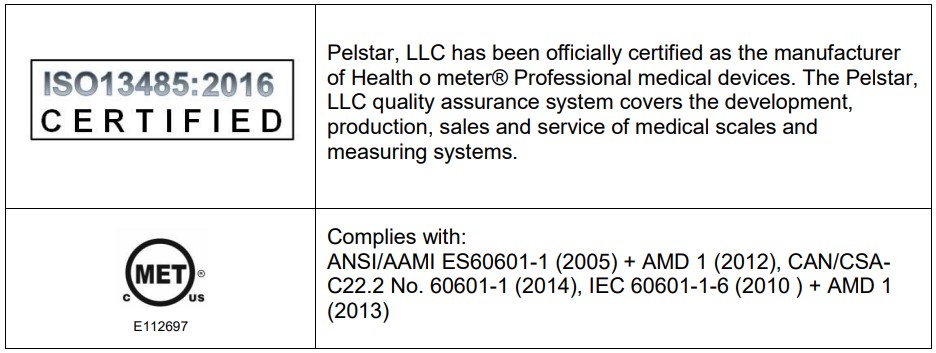
ASSEMBLY INSTRUCTIONS
Before Assembly
Each scale is shipped disassembled in a single carton. Carefully inspect the carton for shipping damage before unpacking. If damage is found, contact your shipper or a Health o meter® Professional representative immediately at 1-800-815-6615. Claims must be filed with the shipper as soon as possible after receipt of the package. The following information details what you will find inside the main carton as you unpack the parts for assembly.
To prevent scratching any components, carefully remove each assembly from the carton and unwrap the packing materials. Set the carton aside for storage. To avoid damaging the scale parts when unpacking, do not use a box cutter, knife, scissors, or any sharp object to open the protective inner packaging.
Parts List
- Scale platform
- Box containing the AC adapter
- Feet
- User information
- Display assembly
- Plastic bag containing hardware for assembly
- AC adapter holder
- Pivot bracket screw covers
- Phillips head screwdriver
Tools Required
Phillips head screwdriver (included)
Health o meter® Professional Scales recommends that assembly is performed by two people.
Warning:
Do not drop the scale, as this can permanently damage the load cells.
Caution:
Do not insert the batteries into the display head until it is mounted onto the scale.
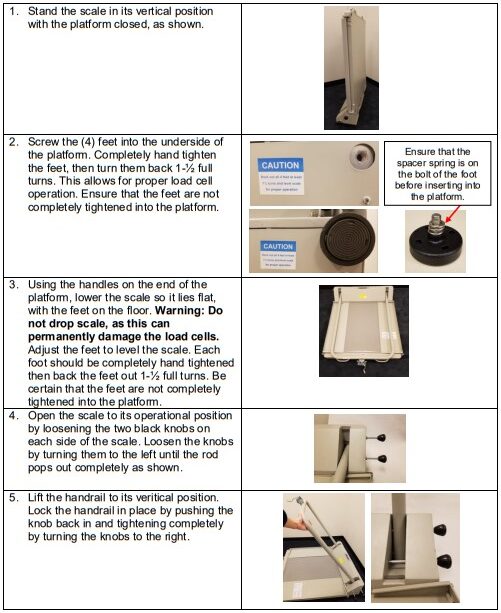
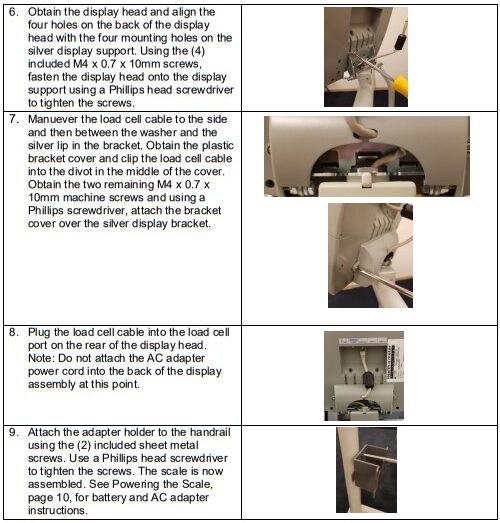
SETUP INSTRUCTIONS
Powering the Scale
Plug the AC adapter into the power adapter jack (the jack is located on the rear of the display head), then plug the scale’s AC adapter into the power source.
Warning:
To avoid a safety hazard, do not use an unspecified AC adapter. Only use the Health o meter® Professional AC adapter model ADPT30 designed for this scale.
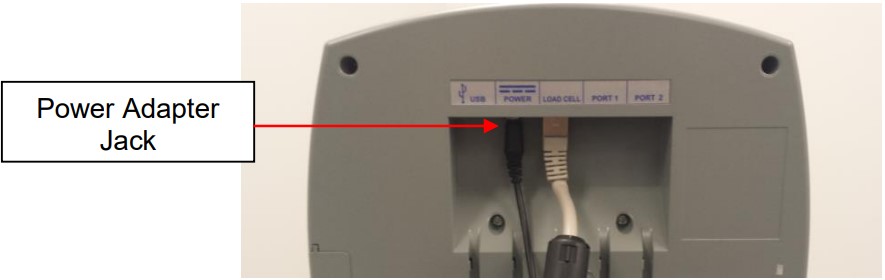
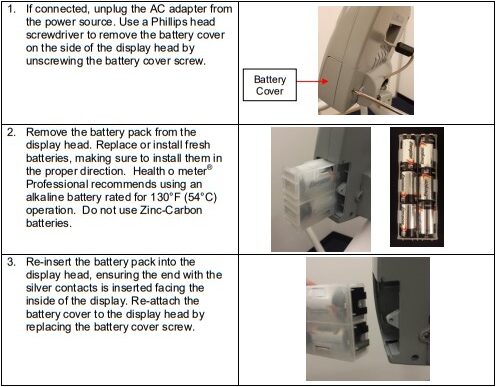
Warning: If the scale will not be used for some time, remove the batteries to avoid a safety hazard. Disposal of batteries must be performed by the prevailing national, regional, or local regulations that apply to you.
SET-UP INSTRUCTIONS
The scale must be powered on before performing any of the following operations. Press I to turn on the scale.
Unit of Measure Configuration / Unit Lock
The weight measuring unit (pounds/LB or kilograms/KG) can be changed by pressing Unit Follow this procedure to lock the weight measuring unit into LB or KG only.
- Press Help to access the Help menu options.
- While in the Help menu, press to select “Set Options”. Press to advance to the next menu.
- “Units Lock” is the first setting listed in the “Set Options” sub-menu. With “Units Lock” highlighted in red, press to change the “Units Lock” option. Choose “Unlocked”, “LBS Locked”, or “KG Locked”.
Note:
You must press Enter to save your selection.
Note:
To permanently lock the weight measuring unit, see the Everlock™ section on page 14.

Enabling Unit View with Unit of Measure Locked
Note:
This feature is not available on KG models
If the scale is locked per the instructions above, users can still view the alternate weight measuring unit by enabling the “Unit View” option. Enabling the “Unit View” option allows the user to press the Unit button to briefly display the weight in the alternate weight measuring unit. After releasing the Unit button the display will return to the locked weight measuring unit. The “Unit View” default setting is “Disable”. This procedure enables “Unit View” when the weight measuring unit is locked.
Note:
If Everlock™ is engaged this feature is not available and the setting will show as “Everlocked”.
- Press Help to access the Help menu options.
- While in the Help menu, press to select “Set Options”. Press| → to advance to the next menu.
- While in the “Set Options” sub-menu, press to scroll through the options until “Unit View” is highlighted in red.
- Press to change the “Unit View” option. Choose “Enable” to allow the user to view the weight in the alternate weight measuring unit. Choose “Disable” to completely disable the Unit button when the weight measuring unit is locked.
Note: You must press enter to save your selection.

Setting Auto Off Timer
When powering the scale via batteries or if Auto Off is Enabled for the AC adapter, the period of inactivity before the scale powers off can be set to a specific amount of time. Follow this procedure to set the number of seconds of inactivity before power off.
- Press Help to access the Help menu options.
- While in the Help menu, press to select “Set Options” Press to advance to the next menu.
- While in the “Set Options” sub-menu, press to scroll through the options until “Auto Off Seconds” is highlighted in red.
- Press to change the “Auto Off Seconds option. Choose from 60, 90, 120, 150 or 180 seconds.
Note: You must press Enter to save your selection.

Everlock ™
Note:
This feature is not available on KG models
The Everlock ™ feature allows the scale to be permanently locked in KG (metric) or LB (imperial units. When activating this feature, the Unit button will become disabled. This lock is permanent and can only be reversed at the factory. This procedure engages Everlock ™ and will permanently lock the scale into LB or KG.
Note:
This feature is standard on models with a date code of 1918 or higher.
Warning:
This lock is permanent and can only be reversed at the factory. If you need to change the units on your scale after Everlock™ has been engaged, contact Health meter Professional Scales Customer Service at 1-800-815-6615.
- Press Help to access the Help menu options.
- While in the Help menu, press Press to advance to the next menu. to select “Set Options”.
- While in the “Set Options” sub-menu, press to scroll through the options until “Everlock” is highlighted in red.
- Press to begin the Everlock™ procedure. Zerol To exit the procedure without engaging Everlock™ press (Clear)
- The screen will prompt you to enter the password. Use the arrow keys to enter the password as follows:
- Use the up and down arrow keys to select “Everlock LB” or “Everlock KG”, and press to advance to the next step.

- The screen will display a warning. To proceed with locking the weight measuring unit, use the arrow keys to enter the password as follows:
- The weight measuring unit is now locked. The Options screen will now show “Units Lock” and “Unit View” as “Everlocked” and those settings cannot be changed by any user.

OPERATING INSTRUCTIONS
Key definitions can also be found by pressing Help and selecting “Key Definitions” in the submenu.
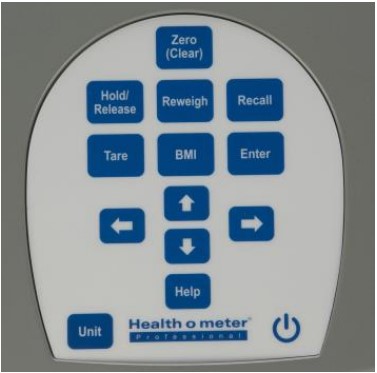

Parent/Child Function
The Parent/Child function on Health o meter® Professional scales provides the convenience of weighing a small child or infant while being held by a parent. Follow these simple steps to subtract the parent’s weight from the total so only the child’s weight is displayed.
- Wait until “0.0” appears on the display.
- Ask the parent to step onto the scale without the child. The display will show a value for the parent’s weight.
- With the parent remaining on the scale press Tare. The scale will be zero, and the word “TARE” will appear at the bottom center of the display along with the parent’s tared weight.
- Carefully place the child into the parent’s arms. The scale will automatically deduct the weight of the parent and only display the child’s weight. Note: For an alternate method, after taking the parent’s weight in step 3, have the parent step off of the scale. With no weight on the scale, the display will show the tare value as a negative amount. Have the parent step back onto the scale while holding the child. The scale will automatically deduct the weight of the parent and only display the child’s weight.

- The tare value will remain on the display until changed, cleared, or until the scale is powered off. To remove the Tare, press Tare. The word “TARE” will disappear from the bottom of the display, and the tare value will be cleared from the display. The scale will resume normal operation.
MAINTENANCE AND CLEANING
The following pages provide instructions for maintenance, cleaning, calibration, and troubleshooting for your scale. Maintenance operations other than those described in this manual should be performed by qualified service personnel.
Caution:
Before first use, or after long periods of non-use, check the scale for proper operation and function. If the scale does not operate correctly, refer to qualified service personnel.
- Check the overall appearance of the scale for obvious damage, wear, and tear.
- Inspect the AC adapter cord for cracking, fraying, and broken/bent prongs.
Cleaning and Disinfecting
Proper care and cleaning are essential to ensure a long life of accurate and effective weighing.
Caution:
Disconnect the scale from the AC adapter power source before cleaning the unit.
- Health o meter® Professional recommends using one of the following solutions on a soft cloth or disposable wipe:• mild soap and water solution
• 70% isopropyl alcohol
• solution with 1-5% hydrogen peroxide concentration
After cleaning/disinfecting, wipe with a cloth dampened with water and then with a clean dry cloth. To avoid residue build-up or damp surfaces, ensure the screen and scale parts are completely dry after cleaning. - Never use rough or abrasive materials to clean the scale, as these will damage the scale’s finish.
- Do not submerge the scale in water or any other liquid.
- Do not pour or spray fluids directly on the scale.
CALIBRATION
This scale has been factory-calibrated and does not require calibration before use. Calibration of your scale can be performed using calibrated kilogram (kg) or pound (b) weight standards. The minimum calibration is 200 lb / 100 kg. Maximum calibration weight is 1000 lb / 454 kg. The required calibration standard will be the Unit of Measure (UOM) for which the scale is configured. KG models can only be calibrated in kilograms. If Everlock™ is engaged the scale can only be calibrated in the locked unit of measure.
Note:
Only weights certified and traceable to national standards should be used for calibration.
Warning:
Always ensure that the scale is returned to the correct UOM after scale calibration.
- Press Help to access the Help menu options.
- While in the Help menu, press – to select “Calibrate” Press to advance to the next step.
- The display will prompt for entry of the password. Press the following keys in this sequence to proceed with the calibration procedure.
- The display will show a warning. If prepared and qualified to perform the calibration procedure, press to advance to the next step.
- Follow the screen prompt and ensure the scale is on a level surface with no weight on the platform. Press to advance to the next step.

- The display will show the “Zeroing Scale” as it calculates the zero value. Do not touch the scale during the zeroing process.
- When the zeroing process is complete the display will prompt for entry of the calibration weight. The minimum calibration is 200 Ib / 100 kg. Maximum calibration weight is 1000 Ib / 454 kg. Calibration weight can be adjusted in 10 lb or 10 kg increments. Press Enter when the calibration weight is set.
- The display will prompt for the calibration weights to be placed on the platform. Press Enter after calibration weights are placed on the platform.
- The display will show “Calibrating” during the calibration process.
- If calibration is successful, the display will show “Calibration Complete” with a 4-digit calibration count.
- If calibration fails, the display will show an error message that the entered calibration weight and the certified weights do not match. The display will then revert to the set calibration weight screen for the entry of calibration weight.
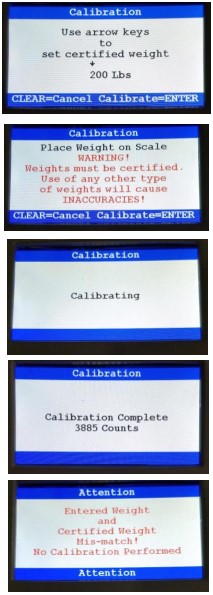
TROUBLESHOOTING
Troubleshooting Before contacting service personnel, refer to the following instructions to check and correct any failures. For further assistance, contact Health o meter® Professional Scales Technical Support at 1-800-638-3722.

WARRANTY
Limited Warranty
What Does the Warranty Cover?
These Health o meter® Professional scales are warranted from the date of purchase against defects of materials or in workmanship for two (2) years. If the product fails to function properly, return the product, freight prepaid, and properly packed to Pelstar, LLC (see “To Get Warranty Service”, below, for instructions). If the manufacturer determines that a defect in material or workmanship exists, the customer’s sole remedy will be the replacement of the scale at no charge. Replacement will be made with a new or remanufactured product or component. If the product is no longer available, a replacement may be made with a similar product of equal or greater value. All replaced parts are covered only for the original warranty period.
Who is Covered?
The original purchaser of the product must have proof of purchase to receive warranty service. Please save your invoice or receipt. Pelstar dealers or retail stores selling Pelstar products do not have the right to alter, modify, or in any way change the terms and conditions of this warranty.
To get Warranty Service make sure you keep your sales receipt or document showing proof of purchase.
Call (+1) 800-638-3722 or (+1) 708-377-0600 to receive a return authorization (RA) number, which must be included on the return label. Attach your proof of purchase to your defective product along with your name, address, daytime telephone number, and description of the problem. Carefully package the product and send it with shipping and insurance prepaid to:
Pelstar, LLC
Attention R/A#
Return Department
9500 West 55th Street
McCook. IL 60525
FAQS About Health O Meter weighs easier 2600KG Digital Wheelchair Scales
Why won’t my health o meter scale light up?
First, check to see if there are fresh batteries in the supply and that it is producing adequate power.
How precise are scales for wheelchairs?
Patients can be correctly weighed to 0.2 lb while in their wheelchairs, which have a maximum weight capability of 800 pounds.
How is a health meter scale cleaned?
Use a gentle, wet cloth and a light soap.
What is measured by a health o meter scale?
Press the Tare button after pushing the empty wheelchair onto the scale. A minus value will then appear on the indicator when you remove the wheelchair from the scale. The patient and wheelchair should then be placed on the scale, where only the patient’s weight will be shown.
Exactly which scale is better?
Scales for analyzers
How is a health o meter scale calibrated?
In order to turn on the scale, press the ON/OFF button. As soon as the scale comes on, push the KG/LB button twice, the ZERO button once, and then the KG/LB button twice more.
Is there an app for the Health o Meter scale?
Apple Health App is integrated with Health-o-Meter.
How long is the life of a health o meter scale?
10 years
Can the scale on a health o meter be off?
If the scale continues to read erroneously, it might not be calibrated.
What kind of batteries are compatible with the Health o Meter scale?
2 x CR2032 Batteries are included in the Synergy Digital CR2032 Battery, Compatible with Health o Meter HDL050DQ-05 Digital Scale Combo-Pack.
For more manuals by Health O Meter, Visit Manualsdock


