
Health O Meter 2500KL Wheelchair Patient Scale
About Health O Meter
Health O Meter is a well-known brand that produces a wide range of healthcare and wellness products, primarily focused on measuring and monitoring personal health metrics. The company has a long history dating back to the early 20th century and is known for its scales, which are commonly used in both medical and home settings for tracking weight. Health O Meter’s products are designed to help individuals and healthcare professionals keep tabs on various health parameters, promoting a healthier lifestyle and aiding in medical assessments.
CAUTION AND WARNING
- To prevent injury and damage to your scale, please follow these instructions very carefully.
- Assemble and operate the scale per the enclosed User Instructions.
- Before using the scale, inspect the AC adapter cord for cracking/fraying, or for broken/bent plug prongs.
- Before using the scale, ensure that the AC adapter is plugged into an outlet with the rated voltage appropriate for operation.
- Ensure that the AC adapter outlet is wired to a circuit breaker or other protected power source.
- Unplug the AC adapter, and store both the adapter and adapter cord on the adapter holder before moving the scale.
- Ensure that the AC adapter and scale do not come in contact with liquids, excessive temperature, or excessive humidity.
- Operating these scales at voltages and frequencies other than specified can damage the equipment and will void the warranty.
- Do not transport the scale with any weight on the platform.
- For accurate weighing, the scale must be placed on a flat, stable surface.
- For accurate weighing, verify before each use the proper operation according to the procedure described in this manual.
- Do not use it in the presence of flammable or explosive materials.
- For accurate weighing, if the “Lo Batt” indicator activates, replace the batteries or switch to the AC adapter as soon as possible.
SPECIFICATIONS FOR THESE SCALES
General
The Model 2500KL and 2600KL Digital Wheelchair Patient Scales use highly sophisticated microprocessor technology. Each precision scale is designed to provide accurate, reliable, and repeatable weight measurements. In addition, each scale is designed to provide the user with features that make the weighing process simple, fast, and convenient. These scales are set up to use motion-sensing weighing technology to determine the actual weight of a moving patient.
Weight can be displayed in pounds or kilograms. The scale features a 180° swivel display head for privacy and for easy operator reading from either side of the scale. For easy mobility, the 2500KL Scale has 2 built-in wheels, along with the 2600KL Scale with 4 built-in wheels. Both scales can be powered using an AC Adapter (included) or by 6-AA batteries (not included).
2500KL / 2600KL Specification
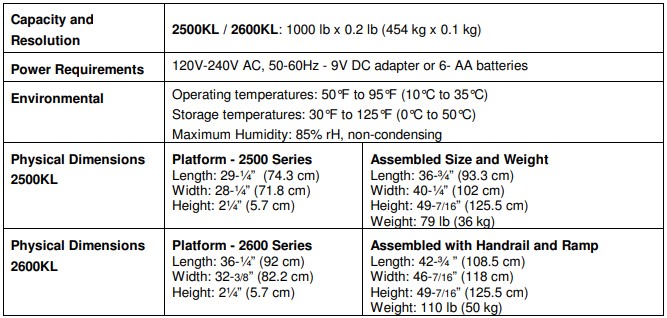
CERTIFICATIONS / CONNECTIVITY / DISPOSAL
Certification Descriptions

2500KL ASSEMBLY INSTRUCTIONS
Before Assembly (2500KL Scale)
The 2500KL Wheelchair Patient Digital Scale is shipped disassembled in one carton. Carefully inspect the carton for shipping damage before unpacking. If damage is found, contact your shipper or Health o meter® Professional representative immediately. Claims must be filed with the shipper as soon as possible after receipt of the package. The following information details what you will find inside the main carton as you unpack the parts for assembly.
To prevent scratching any components, carefully remove each assembly from the carton and unwrap the packing materials. Set the carton aside for storage. To avoid damaging the scale parts when unpacking, do not use a box cutter, knife, scissors, or any sharp object to open the protective inner packaging.
Parts List
- Base (Platform) Assembly The Small, Long Box Contains:
- Handrail (1) Box Containing the AC Adapter
- User Instructions (4) Feet
- Box Containing: (1) Adapter Holder
- Display Assembly (1) 5mm Allen Wrench
- Small, Long Box (1) Plastic Bag Containing:
- Covers for Display Support (Front & Back)
- Pivot Bracket Screw Covers (Left & Right)
Hardware for Assembly (see Figure 1)
Tools required: Phillips head screwdrivers (not included), Allen wrench (included).
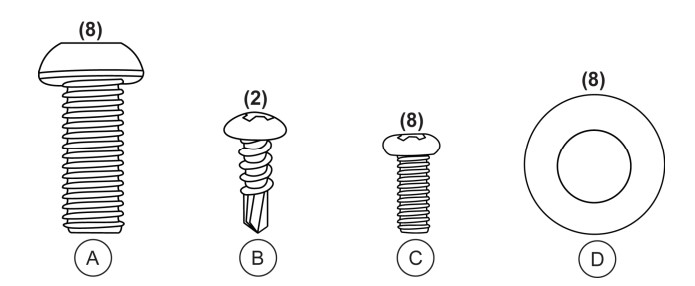
Assembling the 2500KL Scale
See Figures 2-5
Caution: It is recommended that the assembly be performed by two persons.
- Place scale base assembly on a flat, level, and dry floor.
- Locate and pick up the handrail, and then find the load cell cable tucked inside.
- Untie the load cell cable, and carefully pull the load cell cable end out of the handrail bottom.
- Position the handrail over the handrail mounting holes, located at the edge of the scale base assembly (see Figure 2).
- Feed the cable through the large center hole of the handrail mounting holes (located on the right side of the “Health o meter” logo). Be sure not to pinch the cable.
- Fasten the handrail to the base assembly using the eight (8) M8 1.25 x ¾ screws (Screw “A” from Figure 1), eight (8) M8 washers (D), and the included 5mm Allen wrench.
Caution: Do not over-tighten the screws. - Pull forward on the handrail to tip the scale over, and gently place it face down on the floor.
Caution: Take care to hold the ramp down when moving the scale ramp can flip open when the scale is tipped forward. - Grasp the load cell cable protruding from the bottom of the base assembly and feed it through the protective metal shield. Plug the cable end into the load cell port (see Figure 3).
- Pull the excess cable through the top of the handrail.
- Thread the 4 feet into the underside of the base assembly. Each foot should initially be completely hand tightened, and then backed out 1-½ full turns. This will allow for proper load cell operation and scale accuracy (see Figure 4).
- Carefully tilt the scale back to an upright position on the floor.
Caution: Take care to hold the ramp down when moving the scale ramp can flip open when the scale is tipped back.
Warning: Do not drop the scale on its feet. This can result in permanent load cell damage. - Adjust the feet to level the scale. Be certain that the feet are not completely tightened into the base assembly (refer to the scale base-feet assembly instruction above).
- Rotate the display support so that it is perpendicular to the handrail (see Figure 5). Then position the display assembly close to the display support. Plug the load cell cable connector into the load cell port on the rear of the display assembly. The port is labeled “LOAD CELL”.
Note: Do not attach the AC adapter power cord to the back of the display assembly at this point. - Align the four mounting holes on the back of the display assembly with the four mounting holes in the display support, and fasten the display assembly onto the metal display support. Use the (4) Phillips pan head M4 screws (Screw “C” in Figure 1).
- Place the pivot bracket screw covers over the pivot screws, and fasten the covers to the back of the display assembly using the (4) Phillips pan head M4 screws (Screw “C”, Fig. 1).
- Attach the adapter holder to the left side of the handrail using the two (2) #8 x ½ sheet metal screws (Screw “B” in Figure 1).
- Connect the AC adapter to the power port, located on the back of the display assembly.
Caution: Do not plug the scale into a power source until the scale is fully assembled. - Rotate the display to align it parallel to the handrail. Attach the front and rear display support covers by applying light pressure while snapping the covers into place.
- The scale is now assembled. Plug the AC adapter into a power source and/or insert the batteries.
Ramp Assembly Instructions
- Follow these instructions for moving the ramp to the opposite side of the scale, or for adding a second ramp to the scale (B2500RAMP option):
- On the side of the platform opposite the ramp, remove the guardrail mounted to the end of the platform by unscrewing and then removing the 4 guardrail assembly screws.
- Fold the ramp onto the platform surface.
- Remove the screws attaching the 2 rubber bumpers, located on the side of the platform (see Ramp Assembly Figure below).
- Remove the bumpers, and re-install them on the opposite side of the platform. Use the appropriate mounting holes (see Ramp Assembly Figure below).
- Loosen the screws holding each ramp holder to the platform.
- Remove the ramp from the ramp holders, and then remove the ramp holders by pulling out them slightly.
- Install the ramp holders at the opposite side of the platform, but do not tighten the screws.
- Insert the ramp between the ramp holders, and tighten the assembly screws.
- Install the guardrail on the opposite side of the platform.
Note: It is necessary to make small clearance holes in the mat to re-install the guardrail assembly screws (the mounting holes are located beneath the mat). Use an awl or small Phillips screwdriver to make the holes. Use the guardrail as a guide to locate the two holes beneath the mat.
Note: A second ramp is available separately as B2500RAMP.


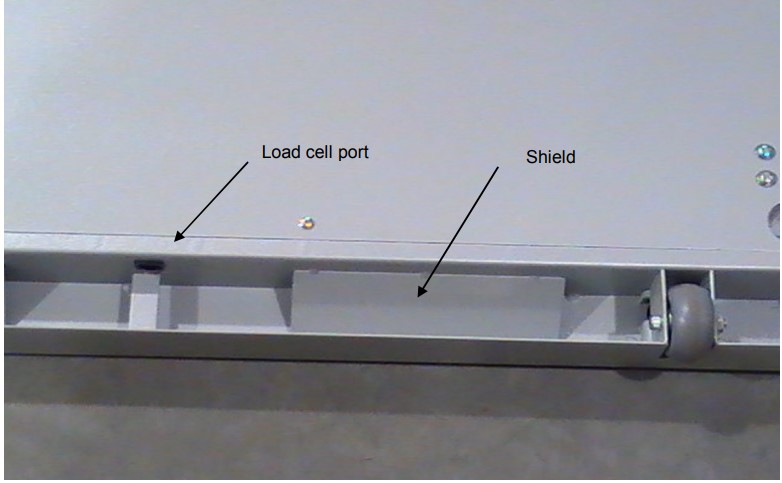


2600KL ASSEMBLY INSTRUCTIONS
Before Assembly
The 2600KL Wheelchair Patient Folding Digital Scale is shipped disassembled in one carton. Carefully inspect the carton for shipping damage before unpacking. If damage is found, contact your shipper or Health o meter® Professional representative immediately. Claims must be filed with the shipper as soon as possible after receipt of the package. The following information details what you will find inside the main carton as you unpack the parts for assembly.
To prevent scratching any components, carefully remove each assembly from the carton and unwrap the packing materials. Set the carton aside for storage. To avoid damaging the scale parts when unpacking, do not use a box cutter, knife, scissors, or any sharp object to open the protective inner packaging.
Parts List
- Scale Assembly The Small, Long Box Contains:
- User Instructions (1) Box Containing the AC Adapter
- Box Containing: (4) Feet
- Display Assembly (1) Plastic Bag Containing:
- Small, Long Box (2) Covers for Display Support (Front & Rear)
- Pivot Bracket Screw Covers (Left & Right)
Assembly Hardware (8-M4 Phillips Pan Head Screws)
Assembling the 2600KL Scale
See Figures 6 & 7
Caution: It is recommended that the assembly be performed by two persons.
- Remove the scale assembly from the carton by first removing the inserts, then tucking the bag down around the end of the box, and finally tilting the carton up on its end. Carefully roll the scale out of the carton.
- Remove the bag from around the scale, and safely store or discard the bag.
- Thread the 4 feet into the underside of the scale platform (see Figure 6). Each foot should initially be completely hand tightened, and then backed out 1-½ full turns. This will allow for proper load cell operation and scale accuracy.
- Open the scale to its operational position.
Warning: Do not drop the scale on its feet. This can result in permanent load cell damage. - Rotate the display support so that it is perpendicular to the handrail.
- Position the display assembly close to the display support on the handrail. Connect the load cell cable connector to the load cell port, located on the back of the display assembly. The port is labeled “LOAD CELL”.
Note: Do not attach the AC adapter power cord to the back of the display assembly at this point. - Align the four mounting holes on the back of the display assembly with the four mounting holes in the display support, and fasten the display assembly onto the metal display support using the (4) Phillips pan head M4 screws (see Figure 7).
- Place the pivot bracket screw covers over the pivot screws, and fasten the covers to the back of the display assembly using the (4) Phillips pan head M4 screws.
- Connect the AC adapter to the power port, located on the back of the display assembly.
Caution: Do not plug the scale into a power source until the scale is fully assembled. - Rotate the display assembly to align it parallel to the handrail, and then attach the front and rear display support covers by applying light pressure while snapping the covers into place.
- Make any necessary adjustments to level the scale by turning the feet in or out.
- The scale is now assembled. Plug the AC adapter into a power source and/or insert the batteries.
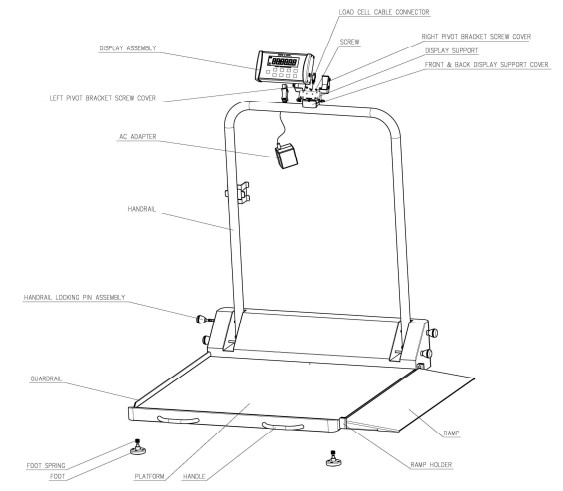

Ramp Assembly Instructions
- Follow these instructions for moving the ramp to the opposite side of the scale, or for adding a second ramp to the scale (B2600RAMP option):
- On the side of the platform opposite the ramp, remove the guardrail mounted to the end of the platform by unscrewing and then removing the 4 guardrail assembly screws.
- Fold the ramp onto the platform surface.
- Remove the screws attaching the 2 rubber bumpers, located on the side of the platform (see Figure 8).
- Remove the bumpers, and re-install them on the opposite side of the platform. Use the appropriate mounting holes (see Figure 8).
- Loosen the screws holding each ramp holder to the platform.
- Remove the ramp from the ramp holders, and then remove the ramp holders by pulling out them slightly.
- Install the ramp holders at the opposite side of the platform, but do not tighten the screws.
- Insert the ramp between the ramp holders, and tighten the assembly screws.
- Install the guardrail on the opposite side of the platform.
Note: It is necessary to make small clearance holes in the mat to re-install the guardrail assembly screws (the mounting holes are located beneath the mat). Use an awl or small Phillips screwdriver to make the holes. Use the guardrail as a guide to locate the two holes beneath the mat.
Note: A second ramp is available separately as B2600RAMP.
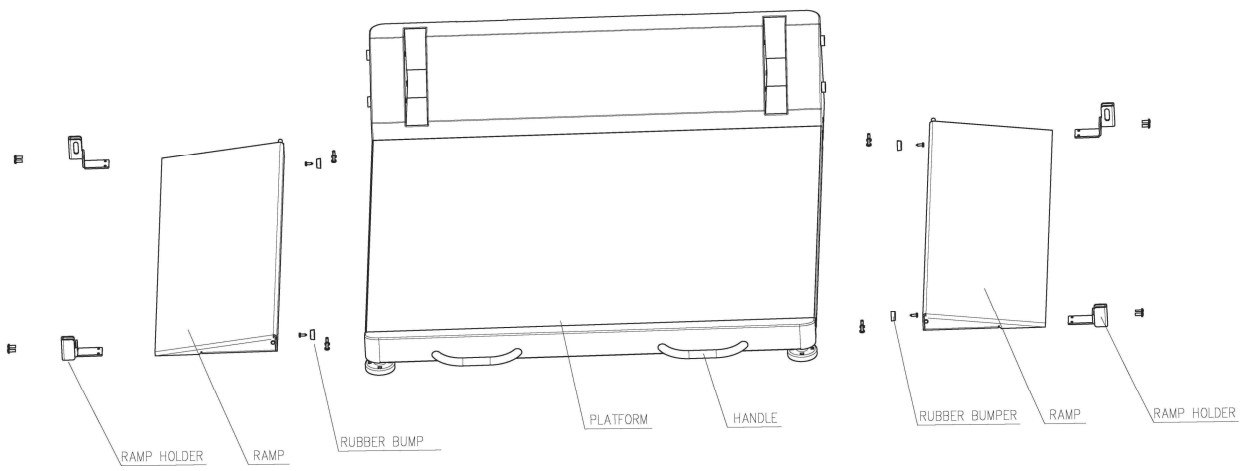
SET UP / BATTERIES
Opening the 2600KL Scale
- From its upright folded position, gently lower the scale onto its feet. Use the scale handles, located on the front of the platform (see Figure 8).
- Loosen all four of the handrail locking pin assemblies by turning the locking pins counterclockwise (see Figure 6).
Note: The assemblies are spring-loaded, and will pop out when completely loosened. - Grasp the center handrail near the display assembly, and lift the handrail to an upright position.
- Lock the center handrail in the upright position by tightening the two upper handrail locking pin assemblies. In addition, to avoid damage to the pin assemblies, tighten the two lower locking pin assemblies as well.
Preparing the 2500KL & 2600KL Scale for Use
- Remove the protective plastic film covering the display (the film says “FACTORY CALIBRATED”).
- Place batteries into the display head. (See “Batteries” information in Figure 9, below).
- Plug the scale’s AC adapter into the power source.
- Ensure all objects are removed from the scale’s platform, and then press the ON/OFF button to turn the scale on. The display will show “Start”, then “0.0LB” or “0.0KG”.
- Press the UNITS button to select the weight mode (pounds or kilos).
- When you disconnect the scale’s AC adapter from the power source, the scale will switch to battery power if the batteries are installed.
Note: If the setup procedure fails, refer to the troubleshooting instructions. If the problem is not corrected, refer to qualified service personnel.
Note: The scale will always default to the settings and units last used (LB or KG).

Replacing / Inserting Batteries
2500KL & 2600KL
- Unplug the scale.
- Remove the battery cover on the side of the display head by unscrewing the (2) battery cover screws (see Figure 9).
- Replace or install the batteries with new units. The health o meter recommends using an alkaline or lithium battery, rated for 130°F (54°C) operation. Do not use Zinc-Carbon batteries.
- Re-attach the battery cover to the display assembly.
Warning: If the scale will not be used for some time, remove the batteries to avoid a safety hazard. Disposal of batteries must be performed by the prevailing national, regional, or local regulations which apply to you.
QUICK START / OPERATING INSTRUCTIONS


Tare Function
- When using the scale, the weight of an object, such as a wheelchair, can be subtracted from the total weight to determine the patient’s weight alone.
- The Tare Function automatically performs this subtraction. The 2500KL / 2600KL scales allow the tare weight to be entered either manually through the keypad or automatically as outlined in this section.
MAINTENANCE
The following pages provide instructions for maintenance, cleaning, calibrating, and troubleshooting for the 2500KL / 2600KL scales. Maintenance operations other than those described in this manual should be performed by qualified service personnel.
Maintenance
Before first use, or after long periods of non-use, check the scale for proper operation and function. If the scale does not operate correctly, refer to qualified service personnel.
- Check the overall appearance of the total scale for any obvious damage, wear, and tear.
- Inspect the AC adapter for cord cracking or fraying, or broken/bent prongs.
Cleaning
Proper care and cleaning are essential to ensure a long life of accurate and effective operation.
Caution: Disconnect the scale from the AC adapter power source before cleaning the unit.
- Clean all external surfaces with a clean damp cloth or tissue. Mild antimicrobial or antibacterial soap and water solution may be used. Dry with a clean soft cloth.
- Do not immerse the scale in cleaning or other liquid solutions.
- Do not use Isopropyl Alcohol or other solutions to clean the display surface.
- Do not use abrasive cleaners.
2500KL / 2600KL SCALE CALIBRATION
These scales have been factory calibrated, and do not require calibration before use. For maintenance, the scales can be calibrated. Calibration of your 2500KL/2600KL scale is performed using kilos (kg) or pounds (lb), according to the units of measure used upon entering into the calibration path. The following calibration assumes the scale is set to pounds, and 400LB (the default weight) is employed as the calibration weight.
Scale Calibration
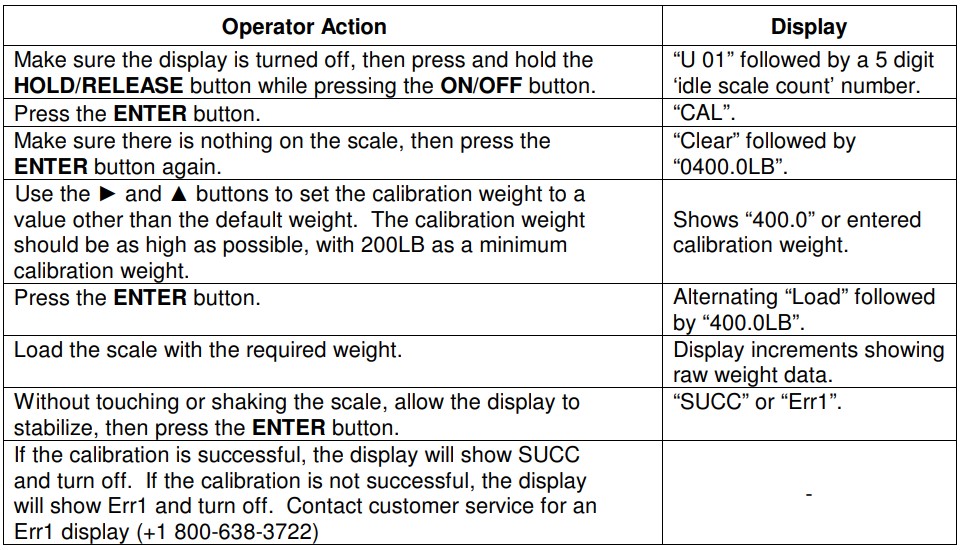
TROUBLESHOOTING
Before contacting service personnel, refer to the following instructions to check and correct any failures.
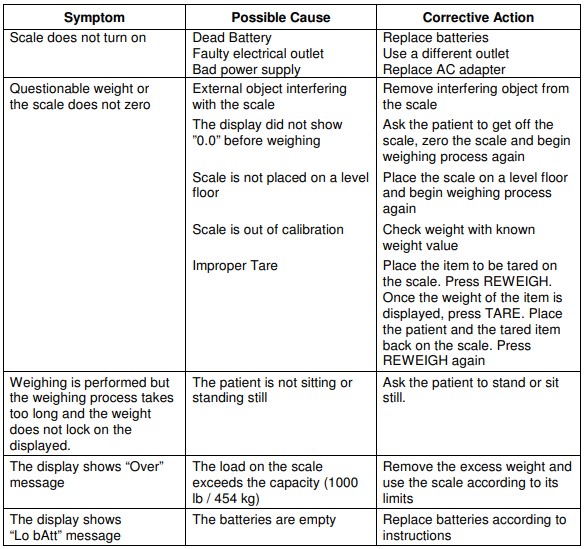
To get Warranty Service make sure you keep your sales receipt or document showing proof of purchase. Call (+1) 800-638-3722 or (+1) 708-377-0600 to receive a return authorization (RA) number, which must be included on the return label. Attach your proof of purchase to your defective product along with your name, address, daytime telephone number, and description of the problem. Carefully package the product and send it with shipping and insurance prepaid to:
Pelstar, LLC
Attention R/A#_____________
Repair Department
11800 South Austin Avenue
Alsip, IL 60803
If your scale is not covered by warranty or has been damaged, an estimate of repair costs or replacement costs will be
provided to you for approval, before servicing or replacing.
PLEASE REGISTER YOUR SCALE FOR WARRANTY COVERAGE AT: http://www.homscales.com/customers/registration.aspx
ManualsDock’s Verdict on Health O Meter 2500KL Wheelchair Patient Scale
The Health O Meter 2500KL Wheelchair Patient Scale is an indispensable tool in healthcare facilities and home care settings, offering precise and efficient weight measurement for wheelchair-bound patients. Here are key highlights and why it’s an essential addition:
- Accurate Weight Measurement: The scale provides highly accurate weight readings, ensuring healthcare professionals have precise data for monitoring patient health and treatment efficacy.
- Wheelchair Accessibility: Designed specifically for wheelchair users, this scale allows for easy and safe weighing without requiring patients to transfer from their wheelchair. It ensures comfort and convenience while obtaining essential weight measurements.
- High Weight Capacity: With a generous weight capacity, the 2500KL accommodates varying patient sizes and weights, making it suitable for a wide range of users without compromising accuracy.
- User-Friendly Interface: The scale features a user-friendly interface with intuitive controls, making it simple for healthcare providers to operate and ensuring a smooth weighing process.
- Portability and Versatility: Its portable design enables flexibility in usage, whether it’s within healthcare facilities, home care settings, or during patient transfers between locations.
- Time Efficiency: The scale offers quick and efficient weighing procedures, saving valuable time for healthcare professionals and enhancing overall patient care.
- Enhanced Patient Experience: By eliminating the need for patient transfers, the scale promotes comfort and minimizes the risk of injury during the weighing process, contributing to a positive patient experience.
Why You Should Consider It
- Improved Patient Care: Accurate weight measurements are crucial in managing various health conditions. Having this scale ensures precise data for treatment planning and monitoring.
- Convenience and Accessibility: Its wheelchair accessibility makes it an essential tool for healthcare facilities catering to wheelchair-bound patients, enhancing accessibility and care quality.
- Versatility and Adaptability: Whether in a clinical setting or for home care, the scale’s versatility makes it an invaluable asset, accommodating diverse patient needs.
- Time and Resource Efficiency: Streamlining the weighing process saves time for healthcare providers, allowing them to focus more on patient care and reducing the physical strain of transferring patients for weigh-ins.
Investing in the Health O Meter 2500KL Wheelchair Patient Scale is a proactive step toward ensuring accurate, accessible, and efficient weight measurement, ultimately enhancing patient care and comfort while optimizing healthcare processes.
FAQS About Health O Meter 2500KL Wheelchair Patient Scale
Why won’t my Healthometer scale light up?
perhaps dead batteries
How precise is the scale on the Health O meter?
Our scales may be wrong by up to 1%, or one pound, of your body weight.
Can you trust wheelchair scales?
If a chair scale has a Class III validation, a Green M label (older versions), an M18 label (newer models), and a CE mark, it is accurate enough to be used in a professional medical setting.
How long is the life of a health o meter?
the equivalent of ten years
How can the age be modified on Healthometer?
Press “SET” after entering the proper age using the “UP” and “DOWN” arrows.
Can a health o meter scale be calibrated?
Every Professional Health o Meter scale is factory-calibrated.
Does scale suffer from low battery?
When taking measurements on digital scales, low battery power and bad battery connections are the main causes of scale malfunction and erroneous readings.
How can persons who use wheelchairs keep their weight in check?
Exercise on a regular basis
Can you get up from a wheelchair?
A wheelchair scale is a 3-in-1 scale that allows for wheelchair, seated, and standing weighing.
Does chair weighing require calibration?
Patient scale accuracy can only be protected against by routine inspection and calibration.
For more manuals by Health O Meter, Visit Manualsdock


