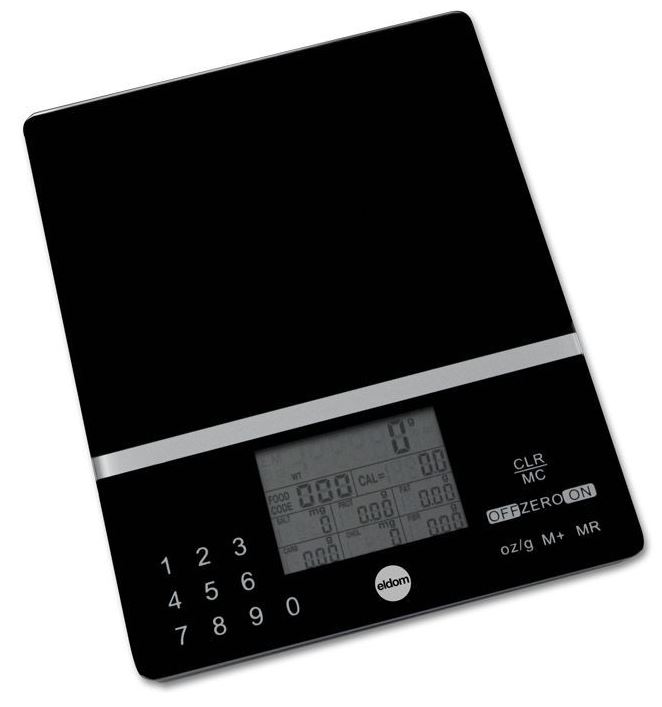Eldom DWK200 Digital Kitchen Scale
About Eldom
Eldom is a brand that specializes in the manufacturing and distribution of various household appliances, particularly water heaters and electric heating solutions. The company is based in Europe and has a presence in several countries, primarily in Eastern and Western Europe. Eldom products are designed to provide efficient and reliable solutions for heating water in residential and commercial settings.
Key features
- High precision strain gauge sensor system ensures more accurate weighing results.
- Tempered platforms of high quality and modern design make the scale safe and fashionable.
- Capacity: 5000g
- Division: 1g
- Tare function
- Auto power off
- Low battery and overload indication
- Free switch within four different units: g \oz\m|\fl.oz\oz
- Powered by 4X AAA batteries
Nutrition date
- CAL: calorie content
- SALT: sodium content
- PROT: protein content
- FAT: fat content
- CARB: carbohydrate content
- CHOL: cholesterol content
- FIBR: fibre content
Buttons
- ON: Turn on
- OFF: Turn off
- zero: To zero(press this key will show zero)
- CLR/MC: clear
- g/oz: change unit
- M+: Date adtional
- MR: show total Nutritional composition
LCD full display
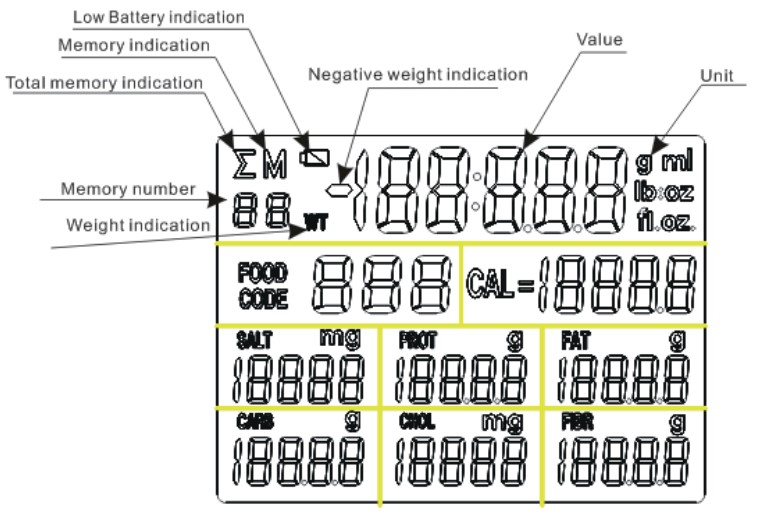
Operation
Weight
Find the battery in the packet and the battery holder at the back of the scale, open the cover, install the battery into the holder, and cover it back(make sure the positive pole of the battery is upwards)
- Place the scale steadily on a hard and flat surface. A clean table is best.
- Press the “ON” button to switch on the scale and it will get ready for use when the LCD screen shows “0g” after full display, “WT” indication will show at the left corner.
- Press the “UNIT” button and you can choose between the four units “g”, “oz”, “fl. oz” and “ml”.
- Put the container or other things you want to weigh on the platform of the scale and the weight will be shown on the screen.
Weight many things
If you want to weigh more kinds of products, please press the “zero” button after finishing the “WEIGHT” process to make the scale show “0”.
Show the Nutritional composition data
- Put the food on the scale, and press the CLR/MC button to make the food code 000
- Find the food code of the food you are weighing from the FOOD COOD FORM below
- Press the numbers 1 to 9 to set the food code for the food you are weighing,
The total nutrition of several foods
- Finish the above process, Press the M+ button to store the data you got.
- When M01 is displayed on the left upper corner, it indicates a data is recorded
- Put another food on the scale, Press the M+ button to store the data you got. When M02 displays on the left upper corner of the LCD, it indicates 2 data are recorded
Note:
- the recall/memory data will be lost when you turn the scale off.
- When the nutrition data is over the max, the LCD will display “—-”.
- If the nutrition data is over 99 items, please press “CLR/MC” to clear it.
Show to record
Press “MR” to show all record data. LCD will show an “∑” indication, then press “MR” to return to weight.
Clear the memory/recall
When the food code of the LCD is 000, press the CLR/MC button, and “M” will flicker. If you need to clear data, please press“CLR/MC” again. If not, please press the other button.
CAUTION
- Please change a new battery when “Lo” appears on the screen which indicates that the battery is out of power.
REPLACING THE BATTERY
- Open the battery cover located on the bottom of the handle.
- Remove the battery.
- Insert a new battery (pay attention to the polarity)
- Close the cover.
Dispose of the old batteries by putting them into special containers for batteries.
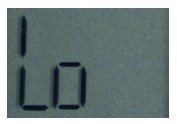
- “Err” shown on the screen indicates overload.

SAFETY INSTRUCTIONS
- For home use only
- Keep the scale in a dark and dry place
- While storing do not press with other objects
- The precision of the scale measurements depends on the way its maintenance
• Do not flop it down - Repairs can be made only by the authorized service center. All modifications or use of parts other than the original is forbidden and may have adverse effects on the operational safety of the appliance
- The company Eldom Sp. z o.o. shall not be liable for any damage caused by inappropriate use of the appliance
ENVIRONMENTAL PROTECTION
- The appliance is made of materials that can be recycled,
- It should be handed over to the applicable collection point for the recycling of electrical and electronic equipment
WARRANTY
- The device has been designed for household, private use,
- The device cannot be used for professional industrial purposes,
- The warranty will be void if the device is used incorrectly.
Detailed terms of warranty are specified in the attachment.
FAQS About Eldom DWK200 Digital Kitchen Scale
The most accurate digital kitchen scale is…
Stainless steel food scale, OXO Good Grips
Are digital kitchen scales precise?
For most recipes, the accuracy level is acceptable.
What purpose does a digital scale serve in the kitchen?
to calculate an ingredient’s weight or mass in pounds, grams, fluid ounces, or milliliters.
What weight is required to use a kitchen scale?
For smaller components like extracts or baking powder, use 1 ounce (28 grams).
Are digital scales superior to regular ones?
Mechanical scales are less trustworthy than digital ones.
Can scales display incorrect weight?
The impact of different scales and rugs can vary—sometimes persons appear heavier—but one thing is for certain—none of these readings will be exact.
Are electronic kitchen scales preferable to manual ones?
Consider digital scales if you want measures that are accurate and simple to read.
How durable are digital scales?
five to ten years
Are digital scales calibrated before use?
To achieve the precise measurements you require, calibrating a digital scale is a necessary step.
A kitchen scale comes in how many different types?
Kitchen scales come in two major varieties: mechanical dial and digital.
For more manuals by Eldom, Visit Manualsdock