![]()
Furrion DV1230 RV and Marine Entertainment System
About Furrion
Furrion is a company that specializes in designing and manufacturing a wide range of products and technologies for various industries, including the marine, RV, and residential markets. The company is known for its high-end and innovative solutions in the fields of luxury recreational vehicles (RVs), yachts, and smart home technologies.
Welcome
Thank you and congratulations for purchasing the Furrion® DV1230 Entertainment System. Before operating your new product, please read these instructions carefully. This instruction manual contains information for the safe use, installation, and maintenance of the product. Please keep this instruction manual in a safe place for future reference. This will ensure safe use and reduce the risk of injury. Be sure to pass on this manual to new owners of this product. The manufacturer does not accept responsibility for any damages due to not observing these instructions.
If you have any further questions regarding our products, please contact us at support@furrion.com
Safety and Notice
Warning
- The lightning flash with the arrowhead symbol within an equilateral triangle is intended to alert the user
- to the presence of uninsulated dangerous voltage within the product’s enclosure that may be of sufficient magnitude to constitute a risk of electric shock.
- The exclamation point within an equilateral triangle is intended to alert the user to the presence of
- important operating and maintenance (servicing) instructions in the literature accompanying the appliance.
Class 1 Laser Product
Laser product symbol: Located on the rear panel of the unit, this symbol indicates this unit is a class 1 laser product that only uses weak lasers and produces no hazardous radiation outside of the unit.
- Read through this instruction manual before installation and use.
- Do not touch the power plug with wet hands.
- Switch off the power when the unit is not in use. (Disconnect the power plug from the power outlet when you do not intend to use the unit for a prolonged period.) Before moving the unit, remove the disc from the unit/tray first.
- Do not open the cover or touch any of the components inside of the unit. Only a qualified technician should service the unit.
- To avoid damaging the unit, do not expose the unit to direct sunlight or objects that radiate heat.
- Do not place the unit in moist or humid conditions. Moisture will affect normal operation and damage the unit.
- Place the unit in a flat, well-ventilated location. Please ensure the ventilation holes are not covered to avoid overheating and malfunction.
- Clean the panel and case with a soft dry cloth only. Do not apply any kind of thinner, alcohol, or sprays.
- The apparatus should not be exposed to dripping or splashing. Do not place objects filled with liquids (such as vases) on the apparatus.
WARNING
- Do not ingest the battery contained within the remote control supplied with the unit as this battery represents a chemical burn hazard.’
- This product contains a coin/button cell battery.
- If the coin/button cell battery is swallowed, it can cause severe internal burns in just 2 hours and can lead to death.
- Keep new and used batteries away from children.
- If the battery compartment does not close securely, stop using the product and keep it away from children.
- If you think batteries might have been swallowed or placed inside any part of the body, seek immediate medical attention.
Safety and Notice
- The a danger of explosion if the battery is incorrectly replaced.
- Replace only with the same or equivalent battery type.
- The battery should not be exposed to excessive heat such as sunshine or fire.
Notice of compliance
The device complies with Part 15 of the FCC Rules. Operation is subject to the following two conditions:
- This device may not cause harmful interference, and
- This device must accept any interference received, including interference that may cause undesired operation.
FCC rules
This equipment has been tested and found to comply with the limits for a Class B digital device, under part 15 of the FCC Rules. These limits are designed to provide reasonable protection against harmful interference in a residential installation. This equipment generates, uses, and can radiate radio frequency energy and, if not installed and used by the instruction manual, may cause harmful interference to radio communications. However, there is no guarantee that interference will not occur in a particular installation. If this equipment does cause harmful interference to radio or television reception, which can be determined by turning the equipment off and on, the user is encouraged to try to correct the interference by one or more of the following measures:
- Relocate the receiving antenna.
- Increase the separation between equipment and receiver.
- Connect the equipment to an outlet on a circuit different from that to which the receiver is connected.
- Consult the dealer or an experienced radio/TV technician for help.
FCC Radiation Exposure Statement
- This equipment complies with FCC radiation exposure limits set forth for an uncontrolled environment.
- This transmitter must not be co-located or operating in conjunction with any other antenna or transmitter.
- All registered and unregistered trademarks are the property of their respective owners.
- Changes or modifications not expressly approved by the party responsible for compliance could void the user’s authority to operate the equipment.
Introduction
What’s in the box
Thanks for purchasing the Furrion DV1230 Entertainment System. This manual will help you set up and begin using your product. Please read this manual thoroughly and keep this manual in a safe place for future reference.
First, check the contents of your box with the parts checklist below:
- Main set
- Remote control
- Harness (200mm)
- Audio RCA adapter cable (1.5m)
- Hang tag Printed materials
Precautions
- Connect this unit to a 12V DC negative ground battery system which is standard in North American and European vehicles.
- Ensure when installing the unit, all wire ends that are not being used are terminated with an insulated end to avoid wires shorting or earthing which can lead to the risk of fire or electrical shock.
- Avoid inserting foreign objects into the disc loading slot of the unit as this will cause malfunction.
- Do not expose this unit to moisture or wet environments. If condensation is present on the screen, wait for 1 hour or more for the moisture to evaporate.
- If the interior of the vehicle is extremely hot, do not use the unit until the vehicle’s internal temperature has cooled down.
- Do not use cleaning products on the front face of the unit. Only use a slightly damp cloth for cleaning.
- Do not attempt to disassemble or adjust this unit. Contact a service center for assistance.
Features
- Digital AM / FM Tuner
- DVD/CD-R/RW/MP3/MP4/WMA Compatible
- Bluetooth with NFC function
- Auxiliary inputs on the front and rear
- USB input with charging function
- 3 – zone multiroom independent audio output
- 1 x HDMI output with ARC function
- 1 x HDMI input
- 1 x RCA audio/video output for connecting additional TV
- 1 x RCA audio/video input 1 x coaxial audio input
- 1 x optical audio input
- 1 x subwoofer output
- 1 x headphone output Clock/alarm clock
Supported Format
Functional Overview
Control Panel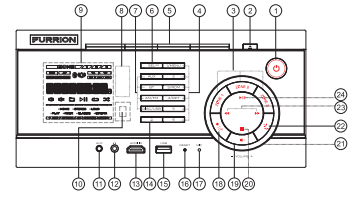





Before Operation
Wiring Diagram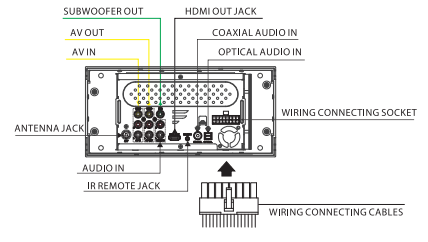
View of Wiring Connecting Socket
Description of Wiring Connecting Cables
Location
- Choose a mounting location away from humid areas, water sources, appliances, or any equipment that can radiate heat.
- Select an area on a wall or cabinet that is free from cables, fuel, or brake lines. Ensure the area behind the unit has a vent hole or if it is an enclosed box, it has adequate room around the rear of the unit for cooling.
- Ensure when the unit is mounted the wires at the rear are not pressed against the heat sink.
Installing the unit
- Before installing the unit, connect the wiring temporarily and make sure the unit and the system work properly.
- Fix the unit with screws according to the following diagram.
-
- Remove the plastic shell from the front panel of the unit.
- Fix the unit with 4 pieces of #8 pan head self-tapping screws.
- Put back the plastic shell on the front panel of the unit.
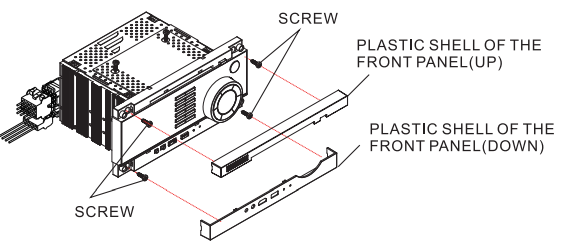
Prepare the Remote Control
- Before using the remote control for the first time, pull the insulating sheet out of the remote control in the direction indicated by the arrow. (Fig.1)
- Press the movable block hold in the direction indicated by arrow A (Fig.2), then pull the battery holder out of the remote control in the direction indicated by arrow (Fig.2)
- Replace the old battery with a new one, with the (+) polarity side upward. (Fig.3)
- Insert the battery holder into the original position in the remote control. (Fig.3)
Remote control battery note
- Improper use of a battery may cause overheating or an explosion that could result in injury or fire.
- Battery leakage may cause damage to the remote control. Battery Life: 6 months with normal use at normal room temperature.
- Do not short the battery.
- Do not throw the battery into the fire.
- To avoid the risk of accidents, keep the battery out of reach of children.
Operation

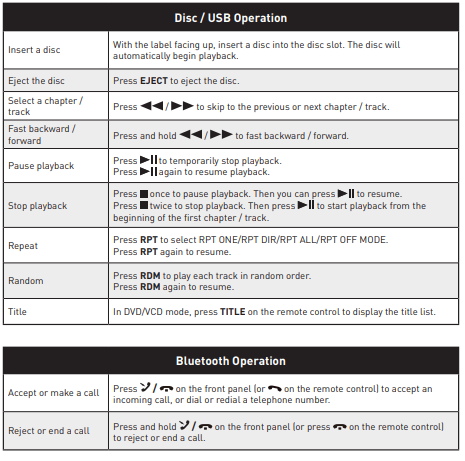
Maintenance and Cleaning of Discs
Disc Maintenance
- To keep the disc clean, handle the disc by its edge, and do not touch the disc surface of the play side.
- Do not stick paper or tape on the disc. If there is glue on the disc surface, wipe it off before using it.
- Do not expose the disc to direct sunlight, or nearby heat sources such as caliduct, or leave it in a car parked in direct sunlight where there can be a considerable temperature rise.
- Put the disc inside a disc case after finishing playback.
Disc Cleaning
- Before playing, wipe the disc with a clean cloth, and wipe the disc outwards from the disc center.
- Do not use petrol, thinners, commercially available cleaners, or anti-static sprays for plastic LPs to wipe discs.
Troubleshooting
Please read the user manual carefully before using the product. If you have any problems with this product, please refer to the below troubleshooting guide to help you resolve the issue.

Specifications
Warranty
FURRION WARRANTS FOR 1 YEAR FROM THE DATE OF RETAIL PURCHASE BY THE ORIGINAL END-USE PURCHASER, THAT THIS PRODUCT, WHEN DELIVERED TO YOU IN NEW CONDITION, IN ORIGINAL PACKAGING, FROM A FURRION AUTHORIZED RESELLER AND USED IN NORMAL CONDITIONS, IS FREE FROM ANY DEFECTS IN MANUFACTURING, MATERIALS, AND WORKMANSHIP. IN CASE OF SUCH DEFECT, FURRION SHALL REPLACE OR REPAIR THE PRODUCT AT NO CHARGE TO YOU. THIS WARRANTY DOES NOT COVER: PRODUCTS WHERE THE ORIGINAL SERIAL NUMBERS HAVE BEEN REMOVED, ALTERED OR CANNOT READILY BE DETERMINED; DAMAGE OR LOSS CAUSED BY ACCIDENT, MISUSE, ABUSE, NEGLECT, PRODUCT MODIFICATION, FAILURE TO FOLLOW INSTRUCTIONS IN INSTRUCTION MANUAL, COMMERCIAL OR INDUSTRIAL USE; DAMAGE OR LOSS CAUSED TO THE DECORATIVE SURFACE OF PRODUCT; TO ANY DATA, SOFTWARE OR INFORMATION; AND NORMAL WEAR AND TEAR. THIS WARRANTY ONLY PROTECTS THE ORIGINAL END-USER (“YOU”) AND IS NOT TRANSFERABLE; ANY ATTEMPT TO TRANSFER THIS WARRANTY SHALL MAKE IT IMMEDIATELY VOID. THIS WARRANTY IS ONLY VALID IN THE COUNTRY OF PURCHASE.
THIS WARRANTY AND REMEDIES SET FORTH ABOVE ARE EXCLUSIVE AND INSTEAD OF ALL OTHER WARRANTIES, REMEDIES, AND CONDITIONS, WHETHER ORAL OR WRITTEN, EXPRESS OR IMPLIED. FURRION SPECIFICALLY DISCLAIMS ANY AND ALL IMPLIED WARRANTIES, INCLUDING, WITHOUT LIMITATION, WARRANTIES OF MERCHANTABILITY AND FITNESS FOR A PARTICULAR PURPOSE. IF FURRION CANNOT LAWFULLY DISCLAIM IMPLIED WARRANTIES UNDER THIS LIMITED WARRANTY, ALL SUCH WARRANTIES, INCLUDING WARRANTIES OF MERCHANTABILITY AND FITNESS FOR A PARTICULAR PURPOSE ARE LIMITED IN DURATION TO THE DURATION OF THIS WARRANTY.
No Furrion reseller, agent, or employee is authorized to make any modification, extension, or addition to this warranty.
FURIOUS IS NOT RESPONSIBLE FOR DIRECT, INDIRECT, SPECIAL, INCIDENTAL OR CONSEQUENTIAL DAMAGES RESULTING FROM ANY BREACH OF WARRANTY OR CONDITION, OR UNDER ANY OTHER LEGAL THEORY, INCLUDING BUT NOT LIMITED TO LOST PROFITS, DOWNTIME, GOODWILL, DAMAGE TO OR REPLACEMENT OF ANY EQUIPMENT OR PROPERTY, ANY COSTS OF RECOVERING, REPROGRAMMING, OR REPRODUCING ANY PROGRAM OR DATA STORED IN OR USED WITH FURRION PRODUCTS. FURRION’S TOTAL LIABILITY IS LIMITED TO THE REPAIR OR REPLACEMENT OF THIS PRODUCT UNDER THE TERMS OF THIS WARRANTY.
SOME STATES DO NOT ALLOW THE EXCLUSION OR LIMITATION OF INCIDENTAL OR CONSEQUENTIAL DAMAGES OR EXCLUSIONS OR LIMITATIONS ON THE DURATION OF IMPLIED WARRANTIES OR CONDITIONS, SO THE ABOVE LIMITATIONS OR EXCLUSIONS MAY NOT APPLY TO YOU. THIS WARRANTY GIVES YOU SPECIFIC LEGAL RIGHTS, AND YOU MAY ALSO HAVE OTHER RIGHTS THAT VARY BY STATE OR (WHERE APPLICABLE IN THE COUNTRIES WHERE FURRION HAS NON-US/CANADIAN AUTHORIZED DEALERS) COUNTRY. NO ACTION OR CLAIM TO ENFORCE THIS WARRANTY SHALL BE COMMENCED AFTER THE EXPIRATION OF THE WARRANTY PERIOD.
Keep your receipt, delivery slip, or other appropriate payment record to establish the warranty period. Service under this warranty must be obtained by contacting Furrion at warranty@furrion.com Product features or specifications as described or illustrated are subject to change without notice.
Faqs About Furrion DV1230 RV and Marine Entertainment System
How do I install the Furrion DV1230 in my RV or marine vehicle?
Refer to the user manual for detailed installation instructions, including wiring and mounting guidance.
What media formats does the DV1230 support?
Check the user manual for information on supported audio and video formats, as well as compatible storage devices.
Can I connect external devices such as USB drives or smartphones to the DV1230?
Consult the user manual for details on available input options and compatibility with external devices.
What is the power supply requirement for the Furrion DV1230?
Check the user manual for information on power input requirements, including voltage and current specifications.
Does the DV1230 have Bluetooth connectivity for wireless audio streaming?
Look for information in the user manual regarding Bluetooth features and how to pair devices with the entertainment system.
What audio output options are available on the DV1230?
Consult the user manual to understand the available audio output ports and configurations, including speaker connections.
Is there a remote control included with the Furrion DV1230?
Check the user manual for details on included accessories, including whether a remote control is provided and its functions.
Can I use the DV1230 with a TV in my RV or marine vehicle?
Look for information in the user manual regarding compatibility with external displays and any necessary connections.
How do I update the firmware on the Furrion DV1230?
The user manual may provide instructions on how to update the entertainment system’s firmware for improved performance or additional features.
Is there a warranty for the Furrion DV1230, and how do I get support?
Consult the user manual for information on the warranty coverage and contact details for customer support in case you encounter any issues.
For more manuals by Furrion ManualsDock


