![]()
Pioneer VREC-Z710DH High-Definition Dash Cam
About Pioneer
Pioneer Corporation, sometimes known simply as Pioneer, is a worldwide company with headquarters in Tokyo that focuses on creating digital entertainment goods. Nozomu Matsumoto established the business on January 1st, 1938 in Tokyo as a radio and speaker repair shop. Shiro Yahara is the country’s current leader.
Precaution
Certain country, state, and provincial laws may prohibit or restrict the placement and use of this product in your vehicle. Please comply with all applicable laws and regulations regarding the use, installation, and operation of this product.
WARNING
- Do not allow the battery to be exposed to fire or excessive heat or to become crushed or cut, or dispose of the battery in a fire or hot oven, which could result in an explosion.
- Do not expose a battery to high or low extreme temperatures during use, storage, or transportation.
CAUTION
- The graphical symbol placed on the product means direct current.
- When disposing of used batteries, please comply with governmental regulations or environmental public institution rules that apply in your country/area.
- Your location may require you to post a notice to passengers that conversations are being recorded if you use the product’s audio recording function. It is your responsibility to learn and comply with the requirements of your location, including notice and consent for recording audio and/or video.
If you wish to use the audio recording function, you can visit https://pioneerelectronics.com/PUSA/arn to print out a notice to post in your vehicle, or you can find a notice you prefer at retail. Your use of this product, including how you provide notice to passengers, is your responsibility as the operator of the product.
Information to User
Alteration or modifications carried out without appropriate authorization may invalidate the user’s right to operate the equipment.
This device complies with part 15 of the FCC Rules. Operation is subject to the following two conditions:
- This device may not cause harmful interference, and
- this device must accept any interference received, including interference that may cause undesired operation.
Note
This equipment has been tested and found to comply with the limits for a Class B digital device, under Part 15 of the FCC Rules. These limits are designed to provide reasonable protection against harmful interference in a residential installation. This equipment generates, uses, and can radiate radio frequency energy and, if not installed and used by the instructions, may cause harmful interference to radio communications. However, there is no guarantee that interference will not occur in a particular installation. If this equipment does cause harmful interference to radio or television reception, which can be determined by turning the equipment off and on, the user is encouraged to try to correct the interference by one or more of the following measures:
- — Reorient or relocate the receiving antenna.
- — Increase the separation between the equipment and receiver.
- — Connect the equipment to an outlet on a circuit different from that to which the receiver is connected.
- — Consult the dealer or an experienced radio/TV technician for help.
FEDERAL COMMUNICATIONS COMMISSION SUPPLIER’S DECLARATION OF CONFORMITY
- Product Name: DASH CAMERA
- Model Number: VREC-Z710DH
- Responsible Party Name: PIONEER ELECTRONICS (USA) INC.
- SERVICE SUPPORT DIVISION
- Address: 2050 W. 190TH STREET, SUITE 100, TORRANCE, CA 90504, U.S.A.
- Phone: 1-800-421-1404
- URL: https://www.pioneerelectronics.com
This transmitter must not be co-located or operated in conjunction with any other antenna or transmitter.
This device contains license-exempt transmitter(s)/receiver(s) that comply with Part 15 of FCC Rules and Innovation, Science, and Economic
Development Canada license-exempt RSS(s). Operation is subject to the following two conditions:
- this device may not cause interference, and
- this device must accept any interference, including interference that may cause undesired operation of this device.
CAN ICES-3 B/NMB-3 B
After-sales service for Pioneer products
Please contact the authorized Pioneer dealer from which you purchased this unit or an authorized Pioneer service company for after-sales service or questions you may have about the product. You may contact Pioneer directly as follows:
Do not ship your unit in for repair without contacting Pioneer first. Units sent without a return authorization number will be refused.
For warranty information, please see the Limited Warranty sheet included with this unit.
Visit our website U.S.: https://www.pioneerelectronics.com Canada: https://www.pioneerelectronics.ca
- Learn about product updates (such as firmware updates) for your product.
- Register your product.
- Access owner’s manuals, spare parts information, service information, and much more.
The Safety of Your Ears is in Your Hands
Get the most out of your equipment by playing it at a safe level—a level that lets the sound come through clearly without annoying blaring or distortion and, most importantly, without affecting your sensitive hearing. Sound can be deceiving. Over time, your hearing “comfort level” adapts to higher volumes of sound, so what sounds “normal” can be loud and harmful to your hearing. Guard against this by setting your equipment at a safe level BEFORE your hearing adapts.
ESTABLISH A SAFE LEVEL:
- Set your volume control at a low setting.
- Slowly increase the sound until you can hear it comfortably and clearly, without distortion.
- Once you have established a comfortable sound level, set the dial and leave it there.
BE SURE TO OBSERVE THE FOLLOWING GUIDELINES:
- Do not turn up the volume so high that you can’t hear what’s around you.
- Use caution or temporarily discontinue use in potentially hazardous situations.
- Do not use headphones while operating a motorized vehicle; the use of headphones may create a traffic hazard and is illegal in many areas.
Safety Precautions
Always observe the precautions described here to prevent harm to yourself and others and to prevent damage to property before it happens.
WARNING
- Do not install this product in your vehicle if its location or use would obstruct the driver’s clear view of the road or the operation of any vehicle airbag. It is also the driver’s responsibility to know and comply with the laws, rules, and regulations of the driving location, including, for example, passenger privacy rights, and not to use the device in any location where its installation or use is prohibited.
- Do not use this device to make audio or video recordings prohibited in the location where you are using this product. Always provide the notice that is required in your location that video and audio recordings (if audio is in use) are being made and obtain appropriate consent and authorization from the persons being recorded. Some states, provinces, and municipalities require posting a visible written notice that occupants and conversations are being recorded.
- Any obstruction of or other interference with the airbag, either deployed or non-deployed, or with a clear view of the road must be avoided and, accordingly, professional installation is required.
- We recommend that this product be set up and installed by a technician who has special training and experience in mobile electronics.
- Do not locate this product between the front windshield and the car sunshade. This may cause heat to build up, resulting in the deformation or malfunction of this product. If you want to use the sunshade when using Parking Mode, cut out the Dash Camera part or so.
Important safety information
WARNING
- Do not allow this product to come into contact with liquids. Electrical shock could result. Also, damage to the product, smoke, and overheating could result from contact with liquids.
- This product is designed for vehicles of 12 VDC, negative earth. Do not use 24 VDC vehicles. Use of this product in 24 VDC vehicles may result in fire or damage.
- If the liquid or foreign matter should get inside this product, park your vehicle in a safe place, turn the ignition switch off (ACC OFF), and consult your dealer or the nearest authorized Pioneer Service Company. Do not use this product in this condition because doing so may result in a fire, electric shock, or other failure.
- If you notice smoke, a strange noise or odor from this product, or any other abnormal signs on the LCD screen, turn off the power immediately and consult your dealer or the nearest authorized Pioneer Service Company. Using this product in this condition may result in permanent damage to the system.
- Do not disassemble or modify this product, as there are high-voltage components inside which may cause an electric shock. Be sure to consult your dealer or the nearest authorized Pioneer Service Company for internal inspection, adjustments, or repairs.
Before using this product, be sure to read and fully understand the following safety information:
- Do not operate this product if doing so will divert your attention in any way from the safe operation of your vehicle. Always observe safe driving rules and follow all existing traffic regulations. If you experience difficulty in operating this product or reading the display, park your vehicle in a safe location and apply the parking brake before making the necessary adjustments.
- Keep this manual handy as a reference for operating procedures and safety information.
- Certain functions (such as viewing the screen and certain button operations) offered by this product could be dangerous (possibly resulting in serious injury or death) and/or unlawful if used while driving.
Precautions before connecting the system
WARNING
- Firmly install this product so it does not fall off the windshield. If this product is not firmly installed, it may fall off the windshield while driving and cause an accident. Periodically inspect this product.
- Pioneer recommends that only authorized service company personnel, who have special training and experience in mobile electronics, set up and install this product.
- Secure all wiring with cable clamps or electrical tape. Do not allow any bare wiring to remain exposed.
- It is extremely dangerous to allow cables to become wound around the steering column or shift lever. Be sure to install this product, its cables, and wiring away in such so that they will not obstruct or hinder driving.
- Make sure that the cables and wires will not interfere with or become caught in any of the vehicle’s moving parts, especially the steering wheel, shift lever, parking brake, sliding seat tracks, doors, or any of the vehicle’s controls.
- Do not route wires where they will be exposed to high temperatures. If the insulation heats up, wires may become damaged, resulting in a short circuit or malfunction and permanent damage to the product.
- Do not shorten any cables. If you do, the protection circuit (fuse holder, fuse resistor filter, etc.) may fail to work properly.
- Never feed power to other electronic products by cutting the insulation of the power supply cable of this product and tapping into the cable. The current capacity of the cable will be exceeded, causing overheating.
To prevent damage
WARNING
- When replacing the fuse, be sure to only use a fuse of the rating prescribed on this product.
Precautions before installation
WARNING
- Do not install this product where it may
- (i) obstruct the driver’s vision,
- (ii) impair the performance of any of the vehicle’s operating systems or safety features, including airbags, hazard lamp buttons or
- (iii) impair the driver’s ability to safely operate the vehicle.
- Never install this product in front of or next to the place in the dashboard, door, or pillar from which one of your vehicle’s airbags would deploy. Please refer to your vehicle’s owner’s manual for reference to the deployment area of the frontal airbags.
CAUTION
- To ensure proper installation, be sure to use the supplied parts in the manner specified. If parts other than those supplied are used, they may damage internal parts of this product or come loose and the product may become detached, which could injure the driver or passengers if the vehicle stops suddenly.
- Before making a final installation of this product, temporarily connect the wiring to confirm that the connections are correct and the system works properly.
- Do not install this product in places subject to high temperatures or humidity, such as:
- — Places close to a heater, vent, or air conditioner.
- — Places that may be exposed to rain, such as close to the door.
How to read this Manual
- The illustrations and example screens used in this manual may differ from the actual product.
- In this manual, the microSDHC/SDXC memory card is referred to as “the microSD card” for convenience.
Usage Precautions
Precautions When Handling this product
- The driver may manually set the device to save video to assist in the monitoring of driver performance.
- There are limits to the scope of video that can be recorded with this product (→ “Specifications” ). First, check the video that will be recorded before using this product.
- Do not use it in high temperatures above 60 °C (+140 °F) or low temperatures below –10 °C (+14 °F) and high humidity.
- Be careful not to infringe on the privacy of any subject in recordings made with this product when using such recordings. You are fully responsible for the use of such recordings, which may include personal information and situations such as numbers on number plates.
- If the power supply to this product is stopped by turning off the vehicle engine when the holding capacitor is not sufficiently charged, in situations such as immediately after purchase, the recording time may be shortened or recording may not be possible.
- For power supply, be sure to use the power cable that is provided with this product.
- Pioneer does not offer a data recovery service for corrupted or deleted files.
- The storage areas on the microSD card are split into the four areas shown in the following diagram according to the type of recording.
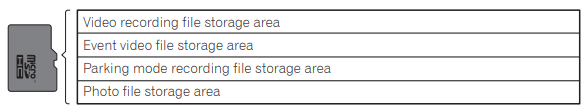
- Note that files will be overwritten when there is insufficient free space in the file storage areas. We recommend that you back up any important files you want to keep.→ “Backing Up Recorded Files”
- To ensure that important files, such as files containing records of accidents, are not damaged or corrupted, always turn the power off before removing the microSD card and store the card in a safe place. → “Inserting and Ejecting the microSD Card”
- You can view video files on your PC. However, the video may stutter or stop depending on the performance of the PC.
- If this product is used near another device that uses GPS, such as a car navigation system, that device may temporarily be unable to receive radio waves from GPS satellites due to radio interference. There may also be a negative impact on the functions of surrounding devices.
- Do not touch the lens with your hands. Wipe the lens off with a soft cloth if you touch it.
- Do not replace the backup lithium rechargeable battery. If required, please contact the dealer or the nearest authorized Pioneer Service for replacement in the event of a malfunction, as data loss may occur.
Precautions When Handling the microSD Card
- Keep the microSD card out of the reach of small children to prevent them from accidentally swallowing it.
- To prevent data loss and damage to the microSD card, never remove it from this product while data is being transferred.
- If data loss or corruption occurs on the microSD card for any reason, it is usually not possible to recover the data. Pioneer accepts no liability for damages, costs, or expenses arising from data loss or corruption.
- Never insert or eject a microSD card while driving.
- This product supports the following microSD cards.
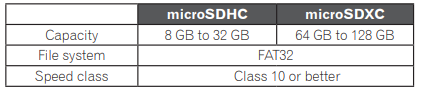
- Format the microSD card before using it. Do not use a microSD card that contains other data, such as that from a PC.
- Periodically format the microSD card after transferring any needed files, such as accidents, to other secure storage.
- Do not eject the microSD card when it is being accessed. The file or card may be corrupted.
- Even if the microSD card is used normally, you may no longer be able to write data to the card or erase data from the card normally.
- The service life of the microSD card is not covered under the warranty.
- The microSD card is a consumable part. We recommend that you regularly replace the microSD card with a new card. If you use the microSD card for a long period, this product may no longer be able to save data to the card correctly due to bad sectors, or an error may occur and the card will no longer be usable.
- On rare occasions, a microSD card that is recognized by your computer may not be recognized by this product. In this case, depending on the problem with the microSD card, this product may be able to recognize the card by formatting it with this product format feature → “Product Settings” – “Configurable Features” – “Values” – “System” – “Format SD Card”. However, all files, including protected files, saved to the microSD card will be erased when it is formatted. Always transfer files on the microSD card to other secure storage before formatting it.
- Pioneer does not make any assurances that microSD card problems will be repaired by formatting the card. Pioneer bears no responsibility for files that are erased from the microSD card or damage that occurs from formatting the card. Format the microSD card according to your judgment and your responsibility.
Check the Accessories
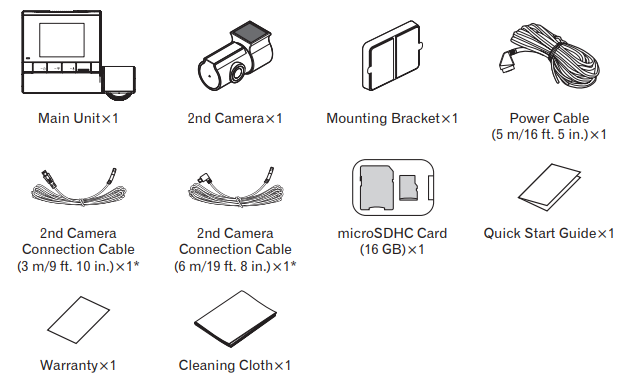
* The 2nd camera connection cable is included and already connected.
Before Installing the Product
WARNING
- Never install on the cover of an airbag or at locations that might obstruct the deployment of the airbag. Doing so might prevent the airbag from being deployed normally, cause the product to fly out due to airbag deployment, and cause accidents and injury.
- First, check with the vehicle manufacturer for precautions related to the installation work when installing the product in a vehicle equipped with airbags. Otherwise, there is a risk of airbag malfunction.
CAUTION
- Always use the included parts as specified. There is a risk of product failure if other parts are used.
- Install this product in a location where it will not hinder vehicle equipment and the ability to drive the vehicle.
Installation Precautions
- The main unit and 2nd camera are for installation to the inside of the front and rear windows only. Do not install it anywhere else inside or outside of the vehicle.
- When installing the main unit to the inside of the front windshield, be sure to install it to the specified positions of the front windshield and within the specified dimensions.
- When installing the 2nd camera to the inside of the rear window, pay attention to the following points.
- — Avoid installing the 2nd camera on heating wires.
- — If the vehicle is provided with a rear wiper, install it so that it is within the wiping range of the wiper. (Rain and stains make it difficult to see the image)
- — Install the 2nd camera as far as possible from the high-mount stop lamp.
- Depending on the vehicle, installation at the specified location and within the specified dimensions may not be possible. For details, consult with your dealer.
- Do not cover this product and 2nd camera or get the lens dirty.
- Do not place reflective objects near the lens.
- Take care when handling this product and 2nd camera so that they do not drop and you do not touch the lens.
- Recording quality may be affected if the front windshield of the vehicle is coated or has been specially treated.
- This product may not be able to receive GPS signals if the front windshield of the vehicle has been specially treated. Check the GPS reception status indicator displayed on the screen of this product. If a GPS signal cannot be received, this product cannot be installed in this vehicle. → “ Using this product” – “Status Display”
- Choose a working location free from dust and debris in the air.
- When the temperature is low or there is condensation on the glass, turn on the heater and defroster it to warm up the window to prevent poor adhesion of the double-sided tape.
Double-sided tape cannot be re-applied once it is peeled off as peeling off weakens its adhesive strength. Be sure to temporarily fasten this product and 2nd camera and sufficiently consider routing of cables before applying double-sided tape.
Installation Tips
Before Installing and Securing the Product
First, temporarily connect this product and confirm that it operates correctly, and then install it. If the product does not operate correctly, check again if there is a mistake in the connection.
Before Applying Double-sided Tape
Clean the location where the double-sided tape will be applied.
WARNING
- Install it firmly so that it does not come off. Incorrect installation may cause this to peel off while driving and cause an accident. Inspect the installation state from time to time.
Installation
Specified Installation Position on Front Windshield
When installing this product, install it in a position that satisfies all of the following conditions if allowed by applicable law in your location:
- Install in a 7-inch/17.8 cm square in the lower corner of the windshield farthest from the driver, a 5-inch/12.7 cm square in the lower corner of the windshield nearest to the driver and outside of any airbag deployment zone, or in a 5-inch/12.7 cm square mounted to the center uppermost portion of the interior of the windshield. The ideal location is behind the rearview mirror out of the driver’s view as shown below.
- A position where this entire product is within 20 % of the top edge of the height of the front windshield (a range within 20 % of the actual length, excluding parts overlapping weatherstrips, moldings, etc., and masked parts) or is in the shadow of the rearview mirror as viewed from the driver’s seat.
Note that “20 %” as described above is a rough estimate. Please install the product by your location’s laws and regulations.
- A position where the lens part of this product is within the wiping range of the wiper.
- A position where the lens part of this product does not hang over the sunshade or the black ceramic lines/black ceramic pattern.
- A position where this product faces in the horizontal direction to the front.
- A position where the power cable can be routed without unnecessary force.

IMPORTANT
- Always install this product in the specified installation position to ensure a clear view of the road while driving and to achieve full performance from the product.
- Pioneer is not liable for any damages due to faulty or improper installation or use of the product.
- For vehicles equipped with driver-assistance systems, there may be areas where the installation of accessory items is prohibited. For details, please refer to the instruction manual of your vehicle.
- Installing the Dash Camera main unit or cables near the film antenna element may affect the TV reception sensitivity.
Recommended Installation Position on Rear Windshield
When installing the 2nd camera on the inside of the rear window, installation in a vehicle and in a position that satisfies all of the following conditions is recommended.
- A position where the lens part of the 2nd camera is within the wiping range of the wiper.
- A position where the 2nd camera faces in the horizontal direction to the rear and side to side.
- A position where the lens part of the 2nd camera and the double-sided tape do not overlap the heating wires.
- A position where the 2nd camera connection cable can be routed without unnecessary force.

- Clean the installation area of dirt and oils using the included cleaning cloth.
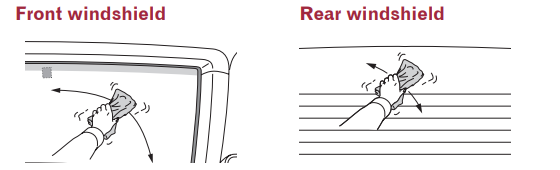
- Install this product
- : Set the mounting bracket on the main unit.
- : Peel off the double-sided tape release paper from the mounting bracket.
- : Install at the specified position of the front windshield.
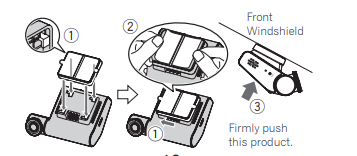
- CAUTION
- Make sure that the surface of the front windshield is clean and dry before applying the tape.
- Firmly push the area around the LCD. Next, remove this product from the mounting bracket, and directly press the mounting bracket against the tape. In this way, the product can be firmly installed on the windshield.
- Never touch the surface of the LCD.
- Use extreme care as the double-sided tape on the mounting bracket is extremely strong, and should not be reapplied once it has been applied.
- To ensure the installation strength of the adhesive tape, leave this product for 24 hours after application before using it.
- Install the 2nd camera.
- Peel off the double-sided tape release paper from the 2nd camera.
- Install in the specified position on the rear window so the image of the 2nd camera is displayed horizontally with the flat part shown in the figure (the △ on the side faces up) facing upwards.
Note You can use the dedicated app to display the 2nd camera’s image horizontally to support installation.→ “Dedicated App”
CAUTION If the image of the 2nd camera is not displayed horizontally, it may not detect approaching vehicles behind correctly.
- Connect the Dash Camera main unit, power cable, and 2nd camera connection cable.

- Route the power cable and 2nd camera connection cable along the passenger side.

- → “Connecting the Power Cable”
- Turn the vehicle engine on to display the recording screen.
- Adjust the angle of the lens so that the video outside and inside the vehicle is properly displayed.

Before driving, turn the lens of this product towards the outside of the vehicle. This product restarts when the lens angle is moved from the outside of the vehicle to the inside, and vice versa. To switch between camera video from this product and video from the 2nd camera, press the button. → “Function Buttons”
Note
- A protective film is applied to the lens when the product is purchased. Peel off this film.
Connecting the Power Cable
- Be sure to disconnect the ⊖ terminal of the vehicle’s battery before connecting the power cable.
- The product should be installed by authorized service company personnel who have special training and experience with mobile electronics products.
By using the power cable to draw power directly from the vehicle, this product can detect and record vehicle movement caused by vibration even when the vehicle’s engine is turned off.
→ “Product Settings” – “Configurable Features” – “Values” – “Parking Mode” – “Security Mode”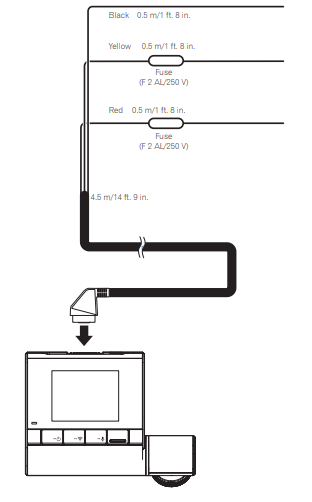
Ground (Black)
Securely connect to the metal part of the vehicle body. To prevent noise, connect as close to the navigation unit as possible.
+ Battery power supply (Yellow)
Always connect to the power circuit supplied with power from the battery, regardless of whether the vehicle engine switch is ON or OFF.
Accessory power supply (Red)
- Connect to the power circuit supplied with power when the vehicle engine switch is turned to the ACC position.
- Never install the accessory power supply to a vehicle that does not have an ACC position on the engine switch. Doing so may lead to a dead battery.
Note: Connect the red and yellow lead wires to the terminals after wiring through the vehicle’s fuse unit.
Connection Precautions
- To prevent fuming and damage to the product, be sure to first securely connect the black lead wire (Ground) of this product to the metal part of the vehicle body.
- Connect separate black lead wires (Ground) for products with a high current consumption such as a power amplifier. When setting up connections all at once, there is a risk of fuming or damage to the product when screws loosen or come off completely.
Part Names
- Power Port
Connect the power cable. - 2nd Camera Connection Terminal
Connect to the 2nd camera connection terminal (13) using the 2nd camera connection cable. - microSD Card Slot
- System Indicator
- LCD
- Function Buttons
- Speaker
- Microphone
- Reset Button
Press this button with the tip of a ballpoint pen to reset this product. - Angle Adjustment Jog Dial
Turning this the lens can be adjusted by - Lens
- Mounting Bracket
- Connection Terminal
- Lens
Inserting and Ejecting the microSD Card
Turn off the power to this product when inserting and removing the microSD card. → “Manually Turning the Power On and Off”
Inserting the microSD Card
Hold the top edge of the microSD card, position the microSD card so that the label is facing the backside of this product, and slowly insert it into the microSD card slot until it clicks.
CAUTION
- Do not insert the microSD card at an angle. Doing so may cause damage.
Ejecting the microSD Card
Slowly push in the top edge of the microSD card until it clicks (1). The lock will be released. Pull out the microSD card (2).
CAUTION
- Ensure care is taken when handling the microSD card, as it could become hot after being written.
Dedicated App
The dedicated app “Dash Camera Interface” can be used to check the video recorded on this product or make settings on the screen of an iPhone or Android device.
-
- To use this app, a Wi-Fi connection must be made between this product and an iPhone or Android device beforehand.
- Set the Wi-Fi function of this product to on. → “Product Settings”
- Start the dedicated app from your device.
- Operate the device to select this product as the Wi-Fi connection device.
The SSID name (access point name) and password of this product can be confirmed and changed on the Wi-Fi settings screen. We recommend that you change the SSID name and password from the default values. However, the SSID name and password will be returned to the default values if you reset the product to the factory default state.
- Only one device can be connected to this product at one time. When a second device is connected, the first device will be disconnected.
- While a Wi-Fi connection is made, no operations can be performed on this product. If a function button is pressed while a Wi-Fi connection is made, a message will be displayed prompting you to break the Wi-Fi connection. If you select [Yes], the Wi-Fi connection will be disconnected, and operations on this product will be enabled.
- It is recommended to enter the search term “Dash Camera Interface” in the search field to search for the application.
Troubleshooting
Check the following information before sending the product in for repairs.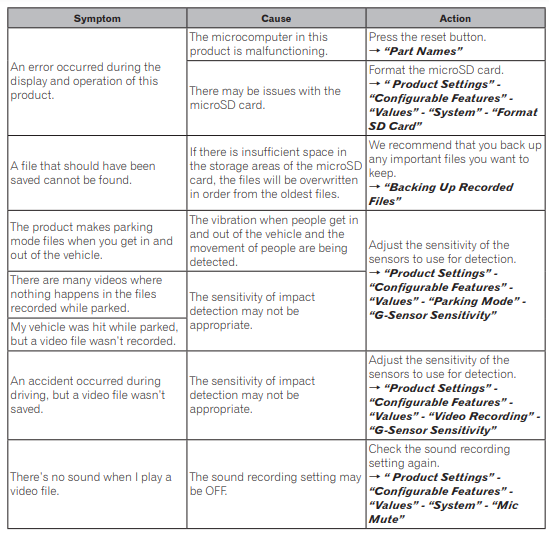
Specifications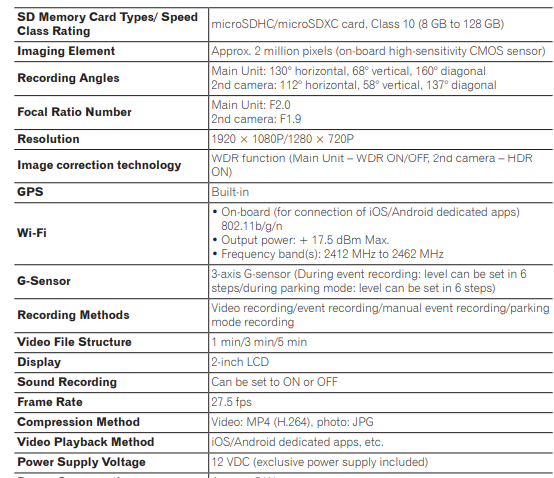

FAQS About Pioneer VREC-Z710DH High-Definition Dash Cam
How do I install the Pioneer VREC-Z710DH dash cam in my vehicle?
Refer to the user manual for detailed installation instructions, including mounting the camera and connecting power.
What is the video resolution of the Pioneer VREC-Z710DH?
Check the specifications section in the user manual for information on the camera’s video resolution, including details on HD or 4K recording.
How does the dash cam power on and off?
Consult the user manual to understand the power control functions, including any automatic startup or shutdown features.
Is the Pioneer VREC-Z710DH equipped with GPS functionality?
Look for information in the user manual regarding the dash cam’s GPS capabilities, including tracking and logging features.
What is the field of view (FOV) of the camera lens?
Check the user manual for details on the camera’s field of view, which describes the angle and coverage of the recorded footage.
Can I review and download footage directly from the dash cam?
Look for information in the user manual on how to access and download recorded footage, either via a built-in screen or connecting to a computer.
Does the Pioneer VREC-Z710DH have parking mode?
Consult the user manual to see if the dash cam supports parking mode and how to enable or configure this feature.
What type of memory card is recommended for use with the dash cam?
Check the user manual for recommended specifications for memory cards, including capacity and class ratings.
How do I update the firmware on the Pioneer VREC-Z710DH?
The user manual may provide instructions on updating the dash cam’s firmware for improved performance or added features.
Is there a mobile app for the Pioneer VREC-Z710DH?
Look for information in the user manual regarding any companion mobile apps that may be available for remote control, settings adjustment, or footage management.
For more manuals by Pioneer ManualsDock


