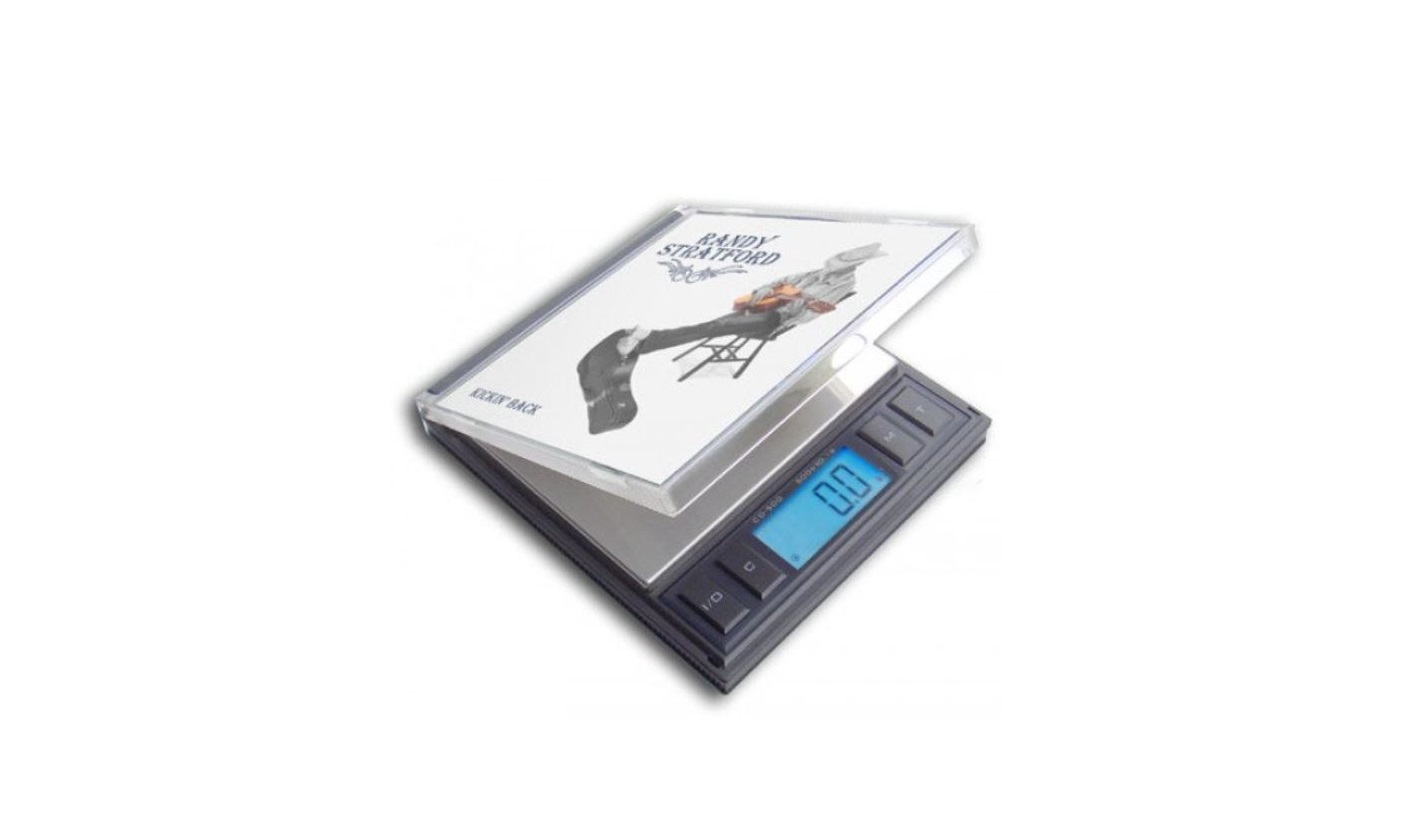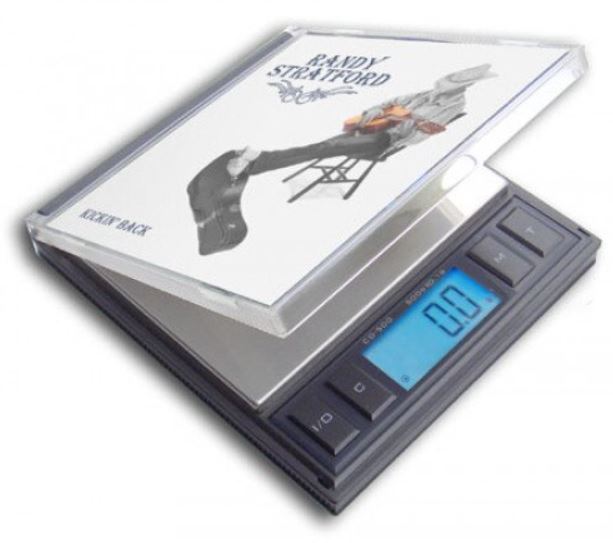American Weigh Mini CD-300 Compact Digital Scale
About American Weigh Scales
American Weigh Scales, Inc. (AWS) is a company that specializes in the manufacturing and distribution of digital scales and weighing equipment. The company is based in Norcross, Georgia, USA, and has been in operation for several decades.
AWS offers a wide range of scales for various applications, including kitchen scales, bathroom scales, laboratory scales, industrial scales, and more. These scales are designed to provide precise measurements for a variety of purposes, such as cooking, baking, scientific research, and industrial weighing needs.
Thank you for purchasing the American Weigh CD Scale. Please read all operating instructions carefully before use. This electronic scale is a precision instrument. With normal care and proper treatment, it will provide years of reliable service.
- Never load the scale with more than the maximal capacity. Overloading can permanently damage it!
- Avoid any exposure to extreme heat or cold, your scale works better when operated at normal room temperature.
- Always allow the scale to acclimate to normal room temperature for at least 1 hour before use.
- Give your scale sufficient warm-up time – usually 30 seconds to give the internal components a chance to stabilize before calibration.
- Keep your scale in a clean environment. Dust, dirt, moisture, vibration, air currents, and a close distance to other electronic equipment can all have an adverse effect on the reliability and accuracy of your scale.
- Handle with care. Gently apply all items to be weighed onto the platform.
- Although this scale is designed to be quite durable, try to avoid rough treatment as this may permanently damage the internal sensor.
- Avoid shaking, dropping, or otherwise shocking the scale. This is a precision instrument and must be handled with extreme care. Only operate the scale on a stable, vibration-free surface.
OPERATION:
- Place scale on a horizontal flat surface, press [I/O]
- Wait until “0.0” is displayed.
- Put the object(s) on the weighing platform.
- Using the [M] key, you can switch between the weighing units.
TARE WEIGHING:
- Turn on the scale as described above.
- Place the “tare item” on the platform.
- Press [T] and wait until “0.0” is displayed.
- Add the “net-weight-item”.
CALIBRATION
Only perform calibration if there is a problem.
- Turn on the scale by pressing the [I/O] key.
- Wait for the scale to go to zero first, then press and hold the [M] key until the display shows “CAL” and then release it.
- Press the [M] key again and the display will show “CAL” then the required calibration weight will be displayed.
- At this point, place the required calibration weight on the scale. After a few seconds, the display will show “PASS” and then the weight will display again.
- Calibration is complete! You can now remove the weight and turn off the scale.
TROUBLESHOOTING:
The primary reasons for inaccuracy or malfunction are low batteries, incorrect calibration, overload, or operating on an unstable surface. Please keep this in mind and maintain and operate your scale property. This scale is a precise instrument and must be handled with the utmost care and caution.
- Nothing, Battery-Symbol, [lo]: Change the batteries.
- [OUT2]: Recalibrate the scale as shown above.[O-LD] You are overloading the scale, Remove the excessive load immediately!
- [O-LD] or [LLLLL]: The delicate weighing load cells have been damaged by misusing the scale (i.e. it was shocked, dropped, or overloaded). You can try recalibrating the scale. If the load cell has not been damaged too much it will work again after recalibration.
- [UNST]: Use the scale in a more stable position.
Specifications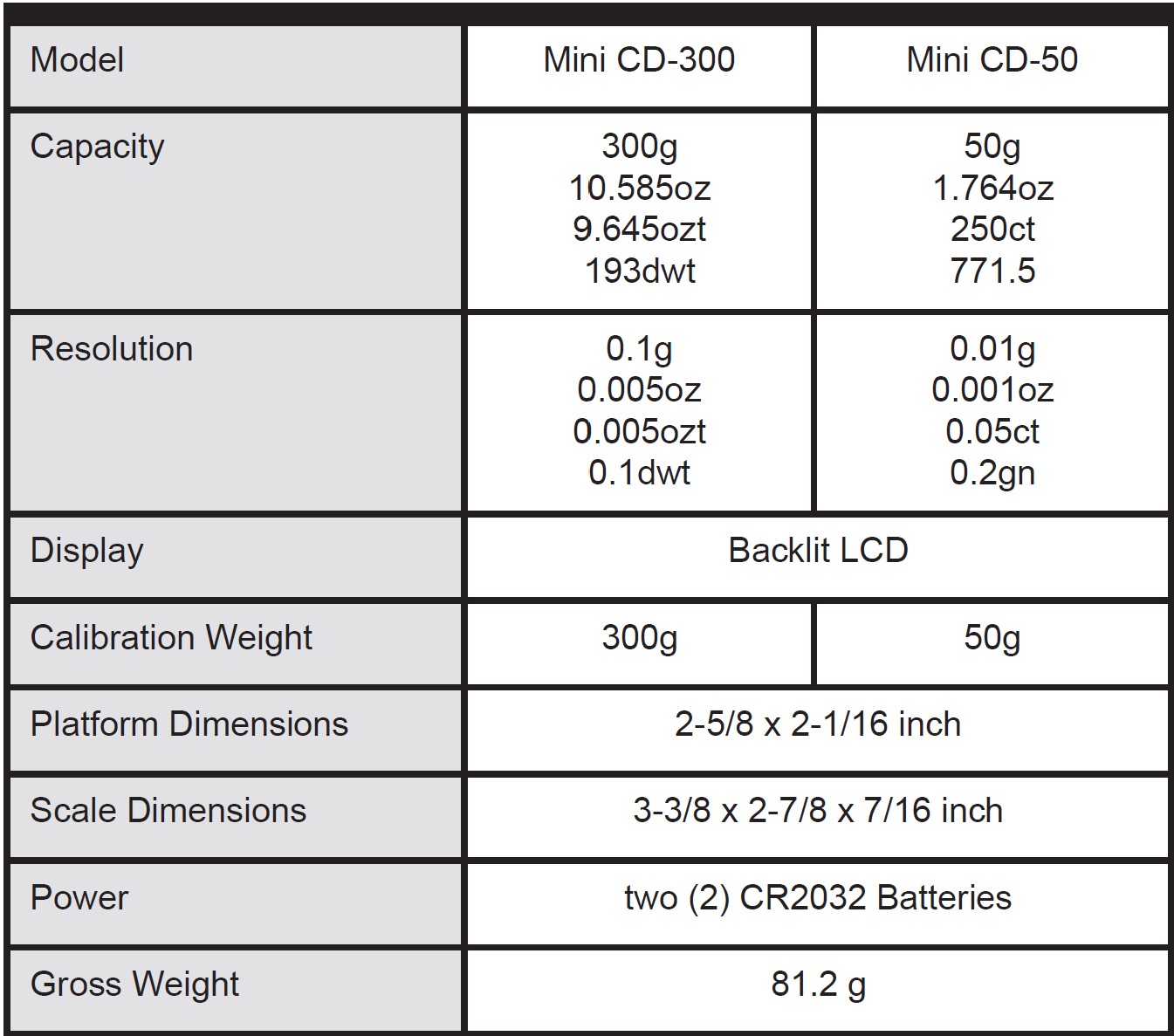
FAQS About American Weigh Mini CD-300 Compact Digital Scale
Why are miniature scales used?
Pocket scales are a practical way for pharmacies to measure medications, dietary supplements, and ointments.
How precise are miniature scales?
Readability of 0.01 gram or more.
Does scale weight matter?
avoiding weight increase brought on by aging.
Can scales display incorrect weight?
Scales expecting materials to rest uniformly on the load cells can give up false results if they are set up on a slope.
Are digital scales superior to regular ones?
Mechanical scales are less trustworthy than digital ones.
Self-calibrating digital scales are they?
Permit your digital scale to calibrate itself.
Why does the weight on my digital scale constantly fluctuating?
if the calibration of your scale is incorrect
Can you calibrate a scale with water?
Use bottled water if you like.
How durable are digital scales?
five to ten years
What is the scale’s accuracy?
The degree to which the average value of an object’s displayed weight is near to the object’s actual weight is a measure of a scale’s accuracy.
For more manuals by American Weigh Scales, Visit Manualsdock