
Bose SoundLink Mini II Special Edition
About Bose
Bose is a company that designs and manufactures audio equipment, including speakers, headphones, and home theater systems. The company was founded in 1964 by Dr. Amar G. Bose, an MIT professor, and audio engineer. Bose is known for its high-quality sound systems and innovative technology. The company also sells automotive sound systems, professional audio equipment, and noise-canceling technology.
WHAT’S IN THE BOX
Confirm that the following parts are included:
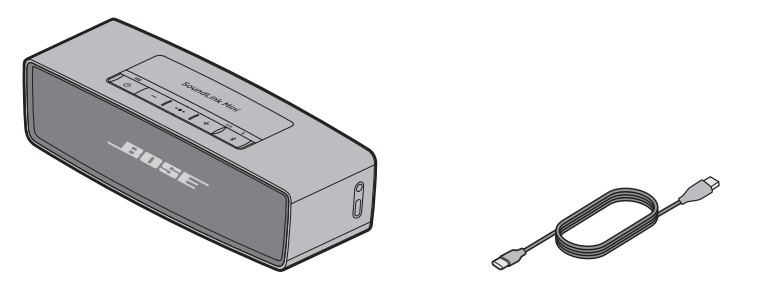
- SoundLink Mini II Special Edition
- USB-C to USB-A cable
Note: If any part of the product is damaged, do not use it. Contact your authorized Bose dealer or Bose customer service.
Visit: worldwide.Bose.com/Support/SLMii
PLACEMENT GUIDELINES
- Place your mobile device within 30 ft (9 m) of the speaker. Moving your mobile device farther away affects sound quality, and it may disconnect from the speaker.
- Place the back of the speaker near but not directly against a wall. Bass response decreases as the speaker is moved away from a wall.
CAUTIONS:
- Do not place the speaker on wet or dirty surfaces.
- Stand the speaker on its base. Standing the speaker on any other side may cause damage to the speaker and affect the sound quality
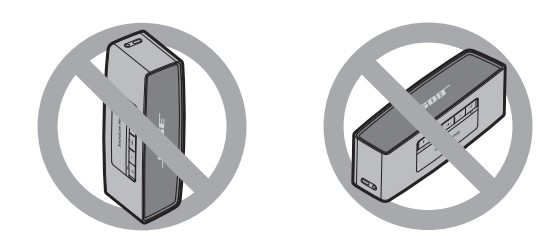
Avoid wireless interference
- Keep other wireless equipment away from the speaker.
- Place the speaker and your mobile device outside of and away from metal cabinets, other audio/video components and direct heat sources.
SPEAKER CONTROLS
Controls are located on the top of the speaker.

Power on/of
- Press the Power button Off.
- The Bluetooth indicator glows according to the Bluetooth connection status (see page 15).

Auto-off timer
The auto-off timer conserves the battery when the speaker is operating on battery power. The speaker switches off when audio has stopped and buttons have not been pressed for 30 minutes.
Disabling auto-off
- Press and hold + and the Bluetooth button simultaneously.
- You hear an alert (or a tone) confirming that the auto-off feature is disabled.
- Repeat to re-enable the auto-off timer.
Speaker functions
Media playback and volume functions

Note: Certain mobile devices may not support these functions.
| Function | What to do |
| Play/Pause | Press the Multi-function button.
In AUX mode, pressing mutes the music. |
| Skip forward | Double-press. |
| Skip backward | Triple-press. |
| Volume Up | Press +.
Note: To quickly increase the volume, press and hold +. |
| Volume Down | Press –.
Note: To quickly decrease the volume, press and hold – . |
Call functions
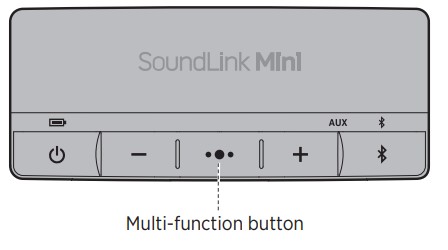
| Function | What to do |
| Answer a call | Press the Multi-function button. |
| End a call | Press. |
| Decline an incoming call | Press and hold. |
| Switch between two calls | With two active calls, double-press. |
| Turn off the speakerphone and switch to a mobile device (in-call) | Press and hold. |
| Access voice control to make a call | While not on a call, press and hold for one second until you hear a tone.
Your mobile device may not support voice control. Refer to your device owner’s guide for more information. |
| Mute/unmute a call | While on a call, press and hold – and + simultaneously. |
Voice prompt notifications
The speaker identifies incoming callers that are saved in your contact list. To disable this feature, see page 17.
BATTERY
Charge the speaker
Your speaker ships with a partial charge. Before using your speaker for the first time, connect it to an AC (mains) outlet. Your speaker does not need to be fully charged, but it does require the initial connection to activate the battery.
- Connect the small end of the USB cable into the USB-C port on the speaker.
- Connect the other end into a wall charger (not provided).
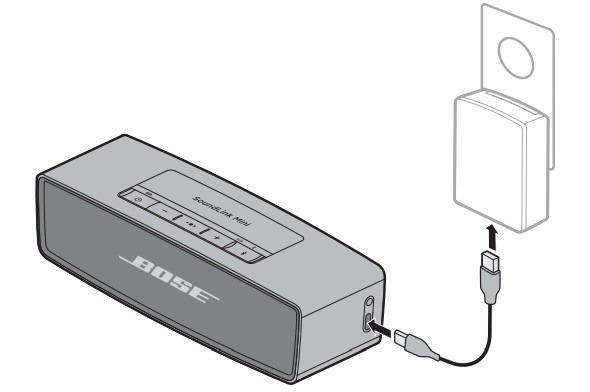
The battery indicator blinks amber, and the speaker emits a tone. Charging time Allow up to four hours to fully charge the battery. A full charge powers the speaker for up to 12 hours.
Tip: To extend the battery playback time, reduce the volume. The rate of battery discharge varies with the volume setting.
Hear the battery level
- Each time you power on the speaker, you hear the battery level.
- To hear the battery level while using your speaker, press and hold the Power button Off until you hear a voice prompt.
Note: To visually check the battery level, press and hold Off while viewing the battery indicator (see page 15).
Battery protection mode
The speaker enters a battery protection mode to preserve battery power when the speaker is unplugged and unused for:
- More than 24 days
- Three days with a remaining charge of less than 10 percent
To reactivate the system, connect it to AC (mains) power (see page 13). When not in use, store the speaker in a cool place.
CAUTION: Do not store your speaker for extended periods when fully charged or when the battery indicator bli
Replace the battery’s red
Rechargeable batteries periodically need replacement. The lifetime of a battery depends on usage and volume settings. You may need to replace the battery if you must recharge the battery more often.
Note: The battery provided with your system is not user serviceable. Contact Bose customer service for all battery-related issues.
Visit: worldwide.Bose.com/Support/SLMii
STATUS INDICATORS
The Bluetooth, battery and AUX indicators are located on the top of the speaker.
Bluetooth indicator
Shows the connection status of a mobile device.
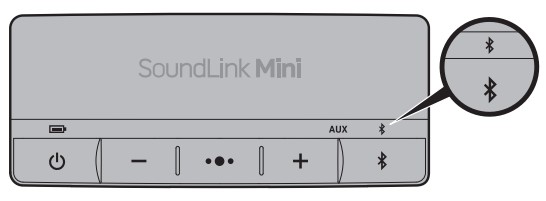
| Indicator activity | System state |
| Blinking blue | Ready to pair |
| Blinking white | Connecting |
| Solid white | Connected |
Battery indicator
Shows the battery charge level.

| Indicator activity | System state |
| Solid green | Full charge |
| Solid amber | Medium charge |
| Blinking red | Needs charge |
| Blinking amber | Charging |
AUX indicator
Shows the connection status of a device connected with an AUX cable.

| Indicator activity | System state |
| Solid white | Speaker is connected and ready to play content from a device |
VOICE PROMPTS
Voice prompts guide you through the Bluetooth connection process, announce the battery level and identify connected devices. You can customize voice prompts using the buttons on your speaker.
Pre-installed languages
The following languages are pre-installed on your speaker:
- English
- Spanish
- French
- German
- Mandarin
- Japanese
- Italian
- Portuguese
- Dutch
- Russian
- Polish
Select the language
When you power on the speaker for the first time, the voice prompts are in English.
- Press – or + to scroll through the languages.
- When you hear your language, press and hold the Multi-function button
Change the language
- Press and hold and + simultaneously until you hear the voice prompt for the first language option.
- Press – or + to scroll through the languages.
- When you hear your language, press, and hold.
Disable voice prompts
Press and hold – and + simultaneously until you hear “Voice prompts off.”
Note: Repeat to re-enable voice prompts.
BLUETOOTH CONNECTION
Bluetooth wireless technology lets you stream music from mobile devices such as smartphones, tablets, and laptop computers. Before you can stream music from a device, you must connect the device to your speaker.
Pair your mobile device
After selecting your language, the speaker is ready to pair with your mobile device.
- On your mobile device, turn on the Bluetooth feature.
Tip: The Bluetooth feature is usually found in Settings. - Select Bose Mini II SE SoundLink from your device list.

The Bluetooth indicator glows solid white, and you hear “Connected to .”
Disconnect a mobile device
Disable the Bluetooth feature on your device.
Reconnect a mobile device
When powered on, the speaker tries to reconnect with the two most recently-connected devices. You can only play music from one mobile device at a time.
Note: The devices must be within range (30 ft or 9 m) and powered on.
MULTIPLE BLUETOOTH CONNECTIONS
You can pair additional devices to your speaker. These Bluetooth connections are controlled with the Bluetooth button. Voice prompts guide you through controlling multiple connections. Before connecting an additional mobile device, make sure this feature is enabled.
Pair another mobile device
- Press and hold until the Bluetooth indicator blinks blue, and you hear “Ready to pair another device.”
- Pair your mobile device to the speaker
Note: Pairing your mobile device stores it in the speaker’s pairing list. The speaker stores eight mobile devices.
Identify connected mobile devices
Press Bluetooth to hear which mobile device(s) are currently connected.
Switch between two connected mobile devices
- Pause music from your first mobile device.
- Play music from your second mobile device.
Note: Your speaker can receive a phone call from both devices, no matter which device is playing audio.
Reconnect a previously connected mobile device
- Press the Bluetooth button to hear which device is connected.
- Press again within three seconds to connect to the next device in the speaker pairing list.
- Repeat until you hear the correct device name.
- Play audio on the connected device.
Clear the speaker’s pairing list
- Press and hold Bluetooth for ten seconds until you hear “Bluetooth device list cleared.”
- Delete the speaker from the Bluetooth list on your mobile device. All devices are cleared and the speaker is ready to connect.
WIRED CONNECTION
Connect the 3.5 mm audio cable You can connect the audio output of a smartphone, tablet, computer or another type of audio device to the AUX connector. The AUX connector accepts a 3.5 mm stereo cable plug (not provided).
- Using a 3.5 mm stereo cable, connect your device to the AUX connector on the speaker.

- 2. Press the Power button Off. The AUX indicator glows solid white.
- Play music on your mobile device.
Tip: Increase the volume on the connected device to near maximum, then use the speaker volume buttons to adjust the volume level.
CARE AND MAINTENANCE
Clean the speaker
- Clean the surface of the system with a soft, dry cloth.
- Do not use any sprays near the system. Do not use any solvents, chemicals, or cleaning solutions containing alcohol, ammonia or abrasives.
- Do not allow liquids to spill into any openings.
Replacement parts and accessories
Replacement parts and accessories can be ordered through Bose customer service.
Visit: worldwide.Bose.com/Support/SLMii
Limited warranty
Your speaker is covered by a limited warranty. Visit our website at global.Bose.com/warranty for details of the limited warranty. To register your product, visit global.Bose.com/register for instructions. Failure to register will not affect your limited warranty rights.
TROUBLESHOOTING
Common solutions If you experience problems with your speaker:
- Power on the speaker (see page 10).
- Check the state of the status indicators (see page 15).
- Make sure your mobile device supports Bluetooth technology (see page 18).
- Charge the battery (see page 13).
- Increase the volume on your speaker and device.
- Move your device closer to the speaker and away from any interference or obstruction.
- Try connecting to another device (see page 19).
If you could not resolve your issue, see the table below to identify symptoms and solutions to common problems. If you are unable to resolve your issue, contact Bose customer service.
Visit: worldwide.Bose.com/contact
| Symptom | Solution |
| No power: AC (mains) | • Make sure you are using the USB-C to USB-A cable.
• Secure the USB cable at both ends. • Connect the USB cable to a different USB port. • Plug the power adapter (not provided) into a live AC (mains) outlet. |
| No power: battery | Battery may be in protection mode or discharged. Connect the USB cable to a power adapter (not provided). |
| Speaker does not connect to mobile device | • On your mobile device:
– Turn off and on the Bluetooth feature. – Remove the speaker from the Bluetooth menu. Pair again. • Move your mobile device closer to the speaker and away from any interference or obstructions. • Pair another mobile device (see page 19). • Clear the speaker’s pairing list (see page 20). • Reset the speaker (see page 25). |
| Symptom | Solution |
| No sound from your mobile device | • Power on the speaker.
• Increase the volume on the speaker, your mobile device and music source. • Press the Bluetooth button to hear the connected mobile device(s) and ensure you are using the correct device. • Move your mobile device closer to the speaker and away from any interference or obstructions. • Use a different music source. • Pair another mobile device. • If two mobile devices are connected, pause your other mobile device first. • On your mobile device: – Turn off and on the Bluetooth feature. – Remove the speaker from the Bluetooth menu. Pair again. • Clear the speaker’s pairing list (see page 20). • Reset the speaker (see page 25). • Check your mobile device for compatibility. Refer to your mobile device owner’s guide. |
| Poor sound quality from your mobile device | • Use a different music source.
• Pair another mobile device. • Disconnect the second device. • Move your mobile device closer to the speaker and away from any interference or obstructions. |
| Audio plays from the wrong mobile device (when two devices are connected) | • Press to hear the connected mobile device(s) and ensure you are using the correct device.
• Pause or quit the music source on your mobile device playing music. • Disconnect the second device. |
| No audio from the AUX device | • Power on the AUX device and play music.
• Secure the 3.5 mm cable to the speaker’s AUX connector and the AUX device. • Increase the volume on the speaker and AUX device. • Use a different AUX cable. • Connect a different AUX device. |
| Poor sound quality from an AUX device | • Secure the 3.5 mm cable to the speaker’s AUX connector and the AUX device.
• Increase the volume on the speaker and AUX device. • Use a different AUX cable. • Connect a different AUX device. |
Reset the speaker
A factory reset clears paired mobile devices and language settings from the speaker and returns it to its original factory settings.
- Power on the speaker.
- Press and hold the Power button Off for 10 seconds until all indicators blink.
FAQs Bose SoundLink Mini II
How can I tell when the Bose SoundLink Mini it is fully charged?
Place the speaker atop the cradle: The battery light flashes yellow while it charges and shines solid green once it is fin
ished. Make sure the connectors on the product’s bottom line up with those on the cradle.
I have a Bose SoundLink Mini ii Special Edition; how do I couple it?
When the Bluetooth indicator starts blinking blue and you hear “Ready to pair another device,” press and hold the Bluetooth button (). 2. Link the speaker to your mobile device. The pairing process adds your mobile device to the speaker’s list of paired devices.
Can a Bose speaker be left plugged in constantly?
Overcharging the battery by plugging in overnight is not possible. To prevent overcharging, lithium batteries include a built-in auto-off feature that activates when a full charge is attained.
Does the Bose SoundLink mini ii shut off by itself?
If your product is not in use for a while, the automatic power-off setting enables it to turn off and go into standby.
Can I always have my Bose SoundLink Mini connected?
Make sure the device is turned off when not in use. The battery will be drained if you leave the device on when not in use.
Is using a Bose speaker while it’s charging okay?
It is completely safe to use a Bluetooth speaker that has a built-in battery while it is charging. The speaker should not be used while charging if your Bluetooth device has a replaceable battery, though.
The stereo system in the SoundLink Mini II Special Edition?
The SoundLink Mini Bluetooth Speaker II is a stereo speaker system with independent left and right speakers.
Does my Bose SoundLink mini ii Special Edition have to be reset?
Turn on the speaker. To turn the product off, press and hold the Power button for 10 seconds.
Can two Bose SoundLink Mini ii speakers be connected?Can two Bose SoundLink Mini ii speakers be connected?
Use either Party mode (both speakers play in unison) or Stereo mode to play music from two compatible speakers at once (both speakers play as a stereo pair: one as the left speaker; one as the right).
Can Bose Mini ii be overcharged?
Overcharging the battery by plugging it in overnight is not possible. To prevent overcharging, lithium batteries include a built-in auto-off feature that activates when a full charge is attained.
For more Bose Manuals visit ManualsDock


