
Bose L1 Pro8 Portable Line Array System
About Bose
Bose is a company that designs and manufactures audio equipment, including speakers, headphones, and home theater systems. The company was founded in 1964 by Dr. Amar G. Bose, an MIT professor, and audio engineer. Bose is known for its high-quality sound systems and innovative technology. The company also sells automotive sound systems, professional audio equipment, and noise-canceling technology.
Important Safety Instructions
Please read and keep all safety, security, and use instructions.
Bose Corporation hereby declares that this product is in compliance with the essential requirements and other relevant provisions of Directive 2014/53/EU and all other applicable EU directive requirements.
The complete declaration of conformity can be found at: www.Bose.com/compliance.
- Read these instructions.
- Keep these instructions.
- Heed all warnings.
- Follow all instructions.
- Do not use this apparatus near water.
- Clean only with a dry cloth.
- Do not block any ventilation openings. Install in accordance with the manufacturer’s instructions.
- Do not install near any heat sources such as radiators, heat registers, stoves, or other apparatus (including amplifiers) that produce heat.
- Do not defeat the safety purpose of the polarized or grounding-type plug. A polarized plug has two blades one wider than the other. A grounding-type plug has two blades and a third grounding prong. The wide blade or the third prong is provided for your safety. If the provided plug does not fit into your outlet, consult an electrician for the replacement of the obsolete outlet.
- Protect the power cord from being walked on or pinched, particularly at plugs, convenience receptacles, and the point where it exits from the apparatus.
- Only use attachments/accessories specified by the manufacturer.
- Use only with the cart, stand, tripod, bracket, or table specified by the manufacturer or sold with the apparatus. When a cart is used, use caution when moving the cart/apparatus combination to avoid injury from tip-over.
- Unplug this apparatus during lightning storms or when unused for long periods of time.
- Refer all servicing to qualified personnel. Servicing is required when the apparatus has been damaged in any way such as a power-supply cord or plug is damaged, liquid has been spilled or objects have fallen into the device, the apparatus has been exposed to rain or moisture, does not operate normally, or has been dropped.
WARNINGS/CAUTIONS
- Do NOT make unauthorized alterations to this product.
- Do NOT use in vehicles or boats.
- Do NOT place the product in a confined space such as in a wall cavity or in an enclosed cabinet while in use.
- Do NOT place or install the bracket or product near any heat sources, such as fireplaces, radiators, heat registers or other apparatus (including amplifiers) that produce heat.
- Keep the product away from fire and heat sources. Do NOT place naked flame sources, such as lighted candles, on or near the product.
- To reduce the risk of fire or electrical shock, do NOT expose the product to rain, liquids, or moisture.
- Do NOT expose this product to dripping or splashing and do not place objects filled with liquids, such as vases, on or near the product.
- Do NOT use a power inverter with this product.
- Provide an earth connection or ensure the socket outlet incorporates a protective earthing connection before connecting the plug to the main socket outlet.
- Where the mains plug or an appliance coupler is used as the disconnect device, the disconnect device shall remain readily operable.
Package Contents
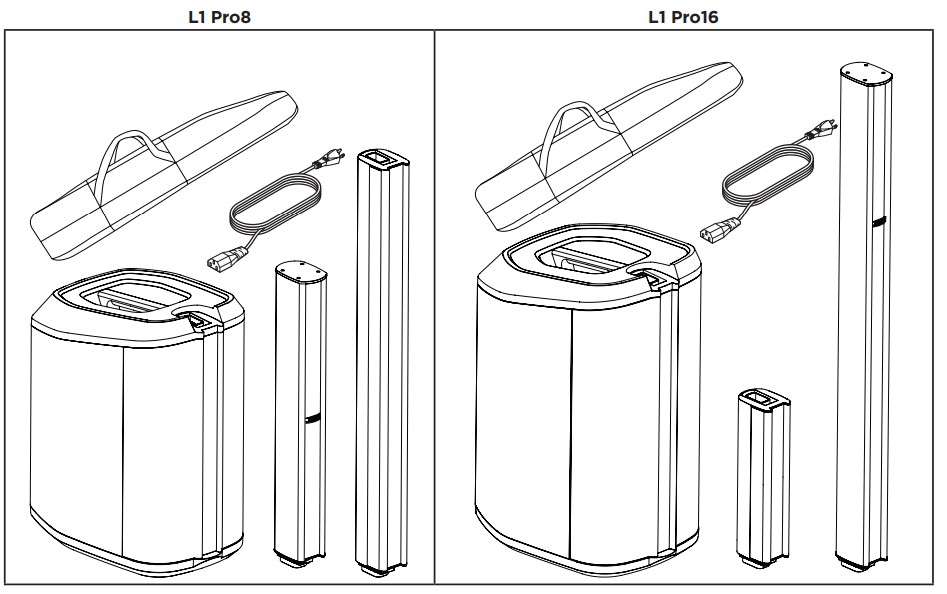
Optional Accessories
- L1 Pro8 System Bag
- L1 Pro16 System Roller Bag
- L1 Pro8/Pro16 Slipcover
For additional information on L1 Pro accessories, visit PRO.BOSE.COM.
Connections and Controls
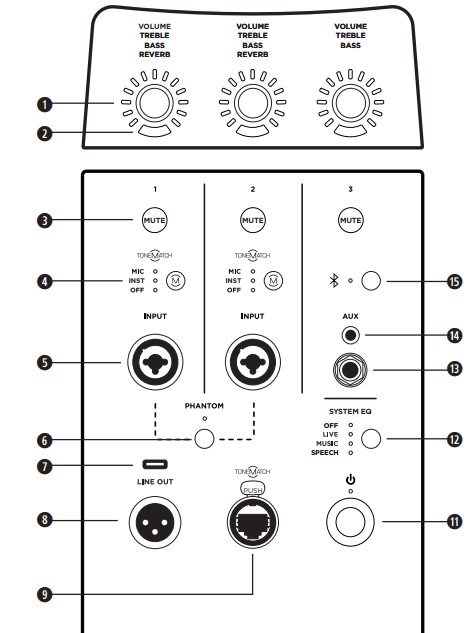

- Channel Parameter Control: Adjust the level of volume, treble, bass, or reverb for your desired channel. Press the control to switch between parameters; rotate the control to adjust the level of your selected parameter.
- Signal/Clip Indicator: The LED will illuminate green when a signal is present and will illuminate red when the signal is clipping or the system is entering limiting. Reduce the channel or signal volume to prevent signal clipping or limiting.
- Channel Mute: Mute the output of an individual channel. Press the button to mute the channel. While muted, the button will illuminate white.
- Channel ToneMatch Button: Select the ToneMatch preset for an individual channel. Use MIC for microphones and use INST for acoustic guitar. The corresponding LED will illuminate white while selected.
- Channel Input: Analog input for connecting microphone (XLR), instrument (TS unbalanced), or line level (TRS balanced) cables.
- Phantom Power: Press the button to apply 48-volt power to channels 1 and 2. The LED will illuminate white while phantom power is applied.
- USB Port: USB-C connector for Bose service use.
Note: This port is not compatible with Thunderbolt 3 cables. - XLR Line Output: Use an XLR cable to connect the line-level output to a Sub1/Sub2 or another bass module.
- ToneMatch Port: Connect your L1 Pro to a T4S or T8S ToneMatch mixer via a ToneMatch cable.
CAUTION: Do not connect to a computer or phone network. - Power Input: IEC power cord connection.
- Standby Button: Press the button to power on the L1 Pro. The LED will illuminate white while the system is on.
- System EQ: Press the button to scroll through and select a master EQ suitable for the use case. The corresponding LED will illuminate white while selected.
- TRS Line Input: Use a 6.4-millimeter (1/4-inch) TRS cable to connect line-level audio sources.
- Aux Line Input: Use a 3.5-millimeter (1/8-inch) TRS cable to connect line-level audio sources.
- Bluetooth® Pair Button: Set up pairing with Bluetooth-capable devices. The LED will flash blue while the L1 Pro is discoverable and illuminates solid white when a device is paired for streaming.
Assembling the System
Before connecting the system to a power source, assemble the system using the array extension and mid-high array.
- Insert the array extension into the subwoofer power stand.
- Insert the mid-high array into the array extension.

The L1 Pro8/Pro16 can be assembled without using the array extension; the mid-high array can be connected directly to the subwoofer power stand. This configuration is most useful when on an elevated stage to be sure the mid-high array is at ear level.
Connecting Power

- Plug the power cord into the Power Input on the L1 Pro.
- Plug the other end of the power cord into a live electrical outlet.
Note: Do not power on the system until after you’ve connected your sources. See Connecting Sources below. - Press the Standby Button. The LED will illuminate white while the system is on.
Note: Press and hold the Standby Button for 10 seconds to reset the system to factory settings.
AutoOff/Low-power Standby After four hours of no use, the L1 Pro will enter AutoOff/Low-power Standby mode to save power. To wake the system from AutoOff/Low-power Standby mode, press the Standby Button.
Connecting Sources
Channel 1 and 2 are for use with microphones, guitars, keyboards, or other instruments. Channel 1 and 2 will automatically detect a source input level to adjust the volume taper and gain stage.

- Connect your sound source to the Channel Input with the appropriate cable.
- Apply a ToneMatch preset—to optimize the sound of your microphone or instrument—by pressing the Channel ToneMatch Button until the LED for your chosen preset is illuminated. Use MIC for microphones and use INST for acoustic guitars and other instruments. Use OFF if you do not want to apply a preset.
Note: Use the L1 Mix app to choose custom presets from the ToneMatch library. The corresponding LED will illuminate green when a custom preset is selected. - Press the Channel Parameter Control to choose a parameter to modify. The parameter name will illuminate white while it is selected.
- Rotate the Channel Parameter Control to adjust the level of the selected parameter. The parameter LED will indicate the level of the selected parameter.
Note: While Reverb is selected, press and hold the control for two seconds to mute the reverb. While the reverb is muted, Reverb will flash white. To unmute the reverb, press and hold for two seconds while Reverb is selected. Reverb mute will reset when the system is powered off.
Channel 3 Controls Channel 3 is for use with Bluetooth® enabled devices and line-level audio inputs.
Bluetooth Pairing
The following steps describe how to manually connect a Bluetooth-enabled device to stream audio. You can use the L1 Mix app to access additional device control. For more information on the L1 Mix app, see L1 Mix App Control below.
- Turn on the Bluetooth feature on your mobile device.
- Press and hold the Bluetooth Pair Button for two seconds. When ready to pair, the LED will flash blue.

- Your L1 Pro will be visible in your device list on your mobile device. Select your L1 Pro from the device list. When the device pairs successfully, the LED will illuminate solid white.

Note: Some notifications may be audible through the system while in use. To prevent this, disable notifications on your connected device. Enable airplane mode to prevent call/message notifications from interrupting audio.
- TRS Line Input A mono input. Use a 6.4-millimeter (1/4-inch) TRS cable to connect line-level audio sources, such as mixers or instrument effects.
- Aux Line Input A stereo input. Use a 3.5-millimeter (1/8-inch) TRS cable to connect a line-level audio source, such as mobile devices or laptops.
- L1 Mix App Control Download the Bose L1 Mix app for additional device control and audio streaming. Once downloaded, follow the instructions in the app to connect your L1 Pro. For specific information on how to use the L1 Mix App, see the in-app help.

Features
- Adjust channel volume
- Adjust channel mixer parameters
- Adjust system EQ
- Enable channel mute
- Enable reverb mute
- Enable phantom power
- Access to ToneMatch preset library
- Save scenes
Additional Adjustments
- Channel Mute Press the Channel Mute to mute the audio for an individual channel. While a channel is muted, the button will illuminate white. Press the button again to unmute the channel.

- Phantom Power Press the Phantom Power button to apply 48-volt power to channels 1 and 2. The LED will illuminate white while phantom power is applied. Apply phantom power when using a condenser microphone. Press the button again to turn off the phantom power.
 Note: Phantom power will only affect sources connected to a Channel Input using an XLR cable.
Note: Phantom power will only affect sources connected to a Channel Input using an XLR cable. - System EQ Select your system EQ by pressing the System EQ button until the corresponding LED for your desired EQ illuminates white. Choose between OFF, LIVE, MUSIC, and SPEECH. Your chosen EQ will stay selected when you power off and power on your L1 Pro.

Note: The system EQ affects subwoofer/mid-high array audio-only. System EQ does not affect XLR Line Output audio.
System Setup Scenarios
The L1 Pro8/Pro16 system can be placed on the floor or on an elevated stage. When using the system on an elevated stage, assemble your system without the array extension (see Assembling the System on page 7).
WARNING: Do not place the equipment in an unstable location. The equipment could become unstable leading to a hazardous condition, which could result in injury

Solo Musician

Musicians with Mobile Devices

Band

Musician with T8S Mixer

Note: T8S left channel audio is delivered only.
Musician Stereo with T4S Mixer

DJ Stereo

DJ with Sub1
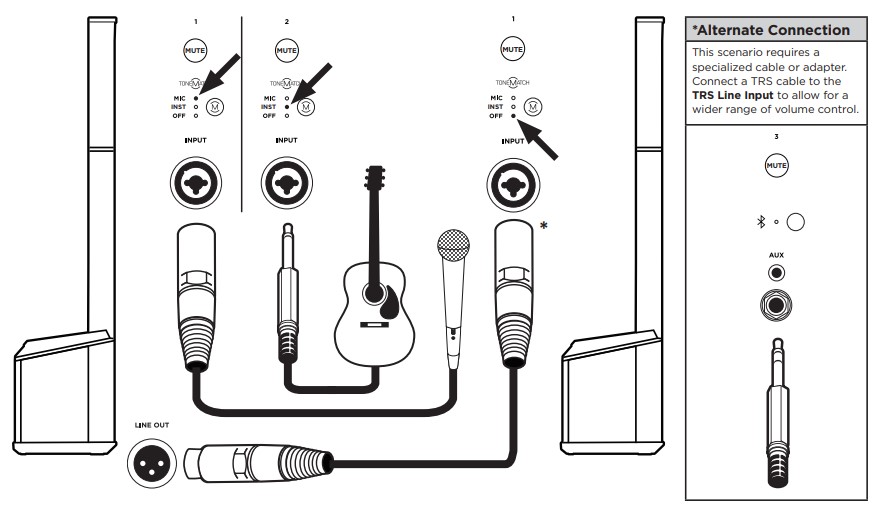
Note: For proper Sub1/Sub2 settings, see the Sub1/Sub2 owner’s guide at PRO.BOSE.COM.
Musician with S1 Pro Monitor

Care & Maintenance
Cleaning Your L1 Pro-Clean the product enclosure using only a soft, dry cloth. If necessary, carefully vacuum the grille of the L1 Pro.
CAUTION: Do not use any solvents, chemicals, or cleaning solutions containing alcohol, ammonia, or abrasives.
CAUTION: Do not use any sprays near the product or allow liquids to spill into any openings.
Troubleshooting
| Problem | What to do |
| No power | • Make sure you have power at the AC outlet. Try operating a lamp or other equipment from the same AC outlet or test the outlet using an AC outlet tester. |
| No sound | • Make sure your L1 Pro is turned on.
• Make sure your instrument is plugged into the Channel Input. • Make sure the volume is turned up on your source. • Make sure the volume is turned up on the L1 Pro. • Make sure the L1 Pro isn’t in AutoOff/Low-power Standby mode. • Plug your instrument into a different amplifier to make sure the source is working. • Make sure the Channel Mute button is not engaged. |
| Standby LED is flashing red (thermal fault) | • Turn off the L1 Pro and wait 30 minutes before turning it back on.
• Move the L1 Pro to a cooler location. • Move the L1 Pro to a location that has more ventilation. |
| Standby LED is solid red (system fault) | • Please call Product and Technical Support at (877) 335-2673. |
| With nothing plugged into the L1 Pro, a light hum or buzz is heard | • Using an AC outlet tester, test the AC outlet the L1 Pro is plugged into for reversed or open (hot, neutral, and/or ground) contacts.
• If using an extension cord, plug the L1 Pro directly into the outlet. |
| Instrument or audio source sounds distorted | • Turn down volume on the source.
• Turn down channel volume. • Try a different source or instrument. |
| Microphone is encountering feedback | • Turn down channel volume.
• Orient the microphone so that it is not pointing directly at the L1 Pro. • Try a different microphone. • Try a different position for the L1 Pro and/or vocalist on stage. • Increase the distance from the L1 Pro to the microphone. • If using a vocal effects processor, make sure it is not contributing to the feedback problem. |
| Problem | What to do |
| Paired Bluetooth® device will not connect to the loudspeaker | • If your paired device requires a passcode, make sure the one you entered is correct.
• Make sure Bluetooth® functionality is turned on or enabled on your source device. • Your Bluetooth device may be out of range; try moving it closer to the L1 Pro. • If possible, turn off all other nearby Bluetooth devices or disable their Bluetooth functionality. • Clear the loudspeaker memory or pair to a new device by pressing and holding the Bluetooth Pair Button for ten seconds. Delete the L1 Pro from the Bluetooth device’s memory. Pair the Bluetooth device with the L1 Pro again. • Turn the power off and back on; then try re-pairing your device. |
| Excessive hum when daisy-chaining multiple units | • Ensure the volume on the daisy-chained unit(s) is not set too high. |
FAQs Bose L1 Pro8 Portable Line Array System
What is the Bose L1 Pro8 Portable Line Array System?
The Bose L1 Pro8 Portable Line Array System is a professional-grade portable PA system designed for musicians, DJs, and performers who need high-quality sound reinforcement in a compact and easy-to-use package.
What are the main features of the Bose L1 Pro8 Portable Line Array System?
The main features of the Bose L1 Pro8 Portable Line Array System include a slim, compact design, a 180-degree horizontal sound dispersion pattern, a built-in mixer with multiple inputs, and Bluetooth connectivity for wireless audio streaming.
What is the price of the Bose L1 Pro8 Portable Line Array System?
As of the knowledge cutoff date of this response, the price of the Bose L1 Pro8 Portable Line Array System is around $1,199 USD.
How many speakers does the Bose L1 Pro8 Portable Line Array System have?
The Bose L1 Pro8 Portable Line Array System has one speaker column with eight 2″ high-excursion drivers, as well as a 12″ subwoofer for low-frequency reinforcement.
What is the power output of the Bose L1 Pro8 Portable Line Array System?
The Bose L1 Pro8 Portable Line Array System has a total power output of 720 watts.
Can the Bose L1 Pro8 Portable Line Array System be used for outdoor events?
Yes, the Bose L1 Pro8 Portable Line Array System is designed for indoor and outdoor use, and its rugged construction and weather-resistant design make it ideal for use in various settings.
Is the Bose L1 Pro8 Portable Line Array System easy to set up?
Yes, the Bose L1 Pro8 Portable Line Array System is designed for easy setup and can be assembled in just a few minutes without the need for additional tools or equipment.
What are the dimensions and weight of the Bose L1 Pro8 Portable Line Array System?
The Bose L1 Pro8 Portable Line Array System has a total weight of approximately 59.5 pounds and measures 78.5″ H x 13.3″ W x 18.9″ D when fully assembled.
For more manuals by Bose, visit ManualsDock
[embeddoc url=”https://manualsdock.com/wp-content/uploads/2023/04/Bose-L1-Pro8-Portable-Line-Array-System.pdf” download=”all”]


