
Bose S1 Pro Portable Bluetooth speaker system
About Bose
Bose is a company that designs and manufactures audio equipment, including speakers, headphones, and home theater systems. The company was founded in 1964 by Dr. Amar G. Bose, an MIT professor, and audio engineer. Bose is known for its high-quality sound systems and innovative technology. The company also sells automotive sound systems, professional audio equipment, and noise-canceling technology.
Important Safety Instructions
Please read and keep all safety and use instructions.
Refer to the owner’s guide (http://bosepro.link/s1docs) for more information about your S1 Pro (including accessories and replacement parts).
- Read these instructions.
- Keep these instructions.
- Heed all warnings.
- Follow all instructions.
- Do not use this apparatus near water.
- Clean only with a dry cloth.
- Do not block any ventilation openings. Install in accordance with the manufacturer’s instructions.
- Do not install near any heat sources such as radiators, heat registers, stoves, or other apparatus (including amplifiers) that produces heat.
- Do not defeat the safety purpose of the polarized or grounding-type plug. A polarized plug has two blades one wider than the other. A grounding-type plug has two blades and a third grounding prong. The wider blade or third prong is provided for your safety. If the provided plug does not fit in your outlet, consult an electrician for the replacement of the obsolete outlet.
- Protect the power cord from being walked on or pinched, particularly at plugs, convenience receptacles, and the point where it exits from the apparatus.
- Only use attachments/accessories specified by the manufacturer.
- Use only with the cart, stand, tripod, bracket, or table specified by the manufacturer or sold with the apparatus. When a cart is used, use caution when moving the cart/apparatus combination to avoid injury from tip-over.
- Unplug this apparatus during lightning storms or when unused for long periods of time.
- Refer all servicing to qualified personnel. Servicing is required when the apparatus has been damaged in any way such as a power-supply cord or plug is damaged, liquid has been spilled or objects have fallen into the apparatus, the apparatus has been exposed to rain or moisture, does not operate normally, or has been dropped.
All Bose products must be used in accordance with local, state, federal, and industry regulations. It is the installer’s responsibility to ensure the installation of the product is performed in accordance with all applicable codes, including local building codes and regulations. Consult the local authority having jurisdiction before installing this product. To reduce the risk of fire or electrical shock, do NOT expose the product to rain, liquids, or moisture. Not applicable for products rated IPX4-9. Do NOT expose this product to dripping or splashing and do not place objects filled with liquids, such as vases, on or near the product. Not applicable to products rated IPX4-9. Keep the product away from fire and heat sources. Do NOT place naked flame sources, such as lighted candles, on or near the product. Do NOT use a power inverter with this product. Do NOT use in vehicles or boats.
Do NOT make unauthorized alterations to this product. Do NOT expose products containing batteries to excessive heat (e.g. from storage in direct sunlight, fire, or the like). The battery provided with this product is for use with the Bose S1 Pro Multi-position PA system only. The battery provided with this product may present a risk of fire, explosion, or chemical burn if mishandled, incorrectly replaced, or replaced with an incorrect type. Risk of fire and burns. Do NOT open, crush, heat above 45°C (113°F), or incinerate. Follow the manufacturer’s instructions. Only use genuine Bose batteries with this product. Contact Bose customer service for replacement batteries. Where the mains plug or an appliance coupler is used as the disconnect device, the disconnect device shall remain readily operable.
Do NOT use the Bose S1 Pro system with a tripod/stand that is unstable. The loudspeaker is only designed for use on a 35 mm post, and the tripod/stand must be capable of supporting a speaker with a minimum weight of 7.1 kg (15.7 lbs) and an overall size of 241 x 279 x 330 mm (9.5 x 11 x 13 inches). Using a tripod/stand that is not designed to support the size and mass of the S1 Pro system may lead to an unstable and hazardous condition that could result in injury.
Overview
Thank you for purchasing the Bose® S1 Pro Multi-position PA system. Whether you are performing for a small audience, hosting your own special event or entertaining at home, now you’ll always be ready to sound great. This guide provides detailed setup and operating instructions for your S1 Pro system and explains how to connect to a variety of audio sources. For additional information on using the system, including tips, techniques and frequently asked questions, please visit www.Bose.com/livesound.
Product Overview
Sound great anywhere with the ultra-portable Bose S1 Pro Multi-position PA system. Designed for musicians, For DJs, and general PA use, the S1 Pro is the ultimate all-in-one PA, floor monitor, practice amplifier, and primary music system. Multiple positions with Auto EQ allow the S1 Pro to be set down on the floor, up on a table, or even mounted on a speaker stand, ensuring that you always sound your best. And with a 3-channel mixer, reverb, Bluetooth® streaming, and ToneMatch® processing onboard, it’s always ready to be your go-anywhere music system for nearly any occasion.
Features and Benefits
- Lightweight & Portable: Weighing 15.7 lbs (7.1 kg), the rugged S1 Pro is designed to transport effortlessly from the car to the event.
- Versatility meets Simplicity: The S1 Pro comes with a full-featured, 3-channel mixer with reverb and Bluetooth® streaming. Sound great quickly with ToneMatch® processing for microphones and acoustic guitars, while playing music wirelessly using your mobile device. Perform nearly anywhere with the included rechargeable lithium-ion battery for ultimate portability.
- Adaptable: Multiple positions give you the best coverage option for your application, while Auto EQ maintains optimum sound in any orientation. Download the Bose® Connect app to access additional options and features like Stereo Mode, so that you can wirelessly stream Bluetooth® audio to a second system for even more output.
- Impressive size-to-performance ratio: The S1 Pro delivers high output in a small package, ready to serve as your ultimate all-in-one PA, floor monitor, practice amplifier, or primary music system.
Package Contents
The S1 Pro carton contains an S1 Pro system and one AC power cord:

Optional Accessories
- S1 Pro Backpack
- S1 Slip Cover
- S1 Battery Pack
For a complete list of optional equipment and accessories, please visit www.Bose.com.
System Configurations
The versatile Bose® S1 Pro system operates in four unique modes. With Auto EQ, the system automatically updates to maintain optimum tonal balance for each position. Use the examples below to quickly identify the best mode for your application.

- Elevated Surface Position the S1 Pro on a surface. This projects sound clearly and evenly throughout the audience and ensures that audience members enjoy the full frequency range of the system.
- Speaker Stand Place one or two S1 Pro systems on speaker stands (sold separately) for general-purpose sound reinforcement.
- Monitor To use the S1 Pro as a personal floor monitor, place it on the ground horizontally, in front of and pointing toward the performer. Tilt the loudspeaker onto its side edge.
Tilt-Back For performances where your audience is close to you, tilt the S1 Pro onto its back edge. For best results, the performer should stand or sit to one side of the loudspeaker to avoid blocking sound from the audience.
System Setup
Bose® Connect App
Download the Bose® Connect app to access additional options and features like Stereo Mode, so that you can wirelessly stream audio to a second system for even more output.
Features
Easily connect to and switch between multiple mobile devices with a single swipe. Configure your speakers to play in Party mode or Stereo mode. Compatible with most Apple and Android systems. Keep your speaker up-to-date with the latest software.

Connections and Controls
The S1 Pro control panel provides the necessary connectors, controls, and indicators for operation.
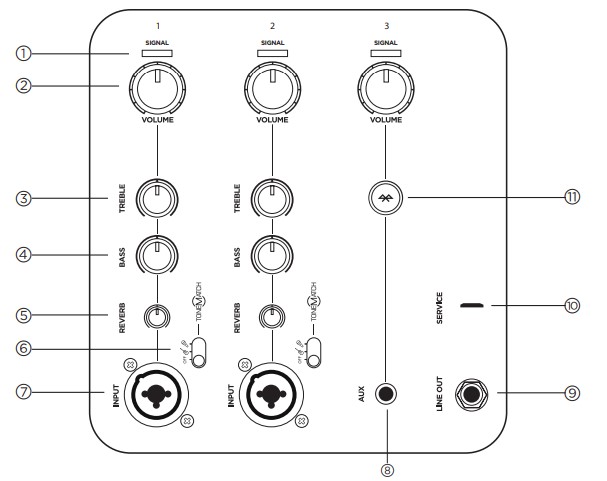
Use Channel 1 and 2 inputs for microphones and musical instruments. Integrated ToneMatch® signal processing allows microphones and instruments to sound their best. Use Channel 3 for Bluetooth® connectivity and line-level inputs.
- Signal/Clip indicator: Displays the input signal status in color.
- Green: Signal present
- Red: Signal clipping
Note: Reduce the corresponding volume control to prevent signal clipping.
- Volume control: Adjust the volume of your microphone, instrument, or audio source.
- Treble control: Adjust the high-frequency balance of your microphone or instrument.
- Bass control: Adjust the low-frequency balance of your microphone or instrument.
- Reverb control: Adjust the amount of reverb applied to your microphone or instrument.
- ToneMatch switch: Move the switch to the or position to enable the ToneMatch preset.
- Channel input: Analog input for connecting microphone (XLR) and instrument (TS unbalanced) cables.
- Aux input: Use a 3.5 mm TRS cable to connect a line-level audio source.
- Line Output: Use a ¼” TRS cable to connect the line-level output to the Channel 1 or 2 input of a second Pro to create a mono, two-loudspeaker setup.
Note: Line Out is a post mix. - Service port: Micro-USB connector for Bose service use only.
- Bluetooth Pair button: Used to set up pairing with Bluetooth-capable devices, such as mobile phones, tablets and laptops.
Connecting Power
- Make sure the power switch is on Standby (OFF Button).
- Plug the power cord into the connector on the S1 Pro.
- Plug the other end of the power cord into a live electrical outlet.
- Power on the system by turning the power switch On (| ).

Connecting Sources
Before connecting a sound source, adjust the appropriate channel Volume control fully counterclockwise.
Channel 1 & 2 Controls
Channel 1 and 2 are for use with dynamic microphones, guitars, keyboards, or other instruments.
- Connect your sound source to the Channel input of either Channel 1 or 2.
- Apply a ToneMatch preset by adjusting the ToneMatch switch for the appropriate channel for microphones or for other instruments.
Note: ToneMatch® presets automatically optimize the sound of your microphone or instrument. - Adjust the Volume control clockwise—while speaking into the microphone or playing your instrument— until the volume has reached the desired level.
- Adjust the Treble, Bass, and Reverb controls—while speaking into the microphone or playing your instrument—until the desired effect is achieved.
FAQ’S Bose S1 Pro Portable Bluetooth speaker system
Q: What is the Bose S1 Pro Portable Bluetooth speaker system?
A: The Bose S1 Pro Portable Bluetooth speaker system is a compact, portable sound system that is designed for musicians, DJs, and other performers who need a high-quality sound system that can be easily transported and set up. It features Bluetooth connectivity, as well as inputs for microphones, instruments, and other audio sources.
Q: What are the dimensions and weight of the Bose S1 Pro Portable Bluetooth speaker system?
A: The Bose S1 Pro Portable Bluetooth speaker system measures 13″ H x 9.5″ W x 11.2″ D (33 cm x 24.13 cm x 28.45 cm) and weighs 15.7 lbs (7.1 kg).
Q: How long does the battery last on the Bose S1 Pro Portable Bluetooth speaker system?
A: The Bose S1 Pro Portable Bluetooth speaker system has a rechargeable battery that provides up to 11 hours of playback time.
Q: What is the maximum volume of the Bose S1 Pro Portable Bluetooth speaker system?
A: The maximum volume of the Bose S1 Pro Portable Bluetooth speaker system is 109 dB.
Q: What kind of inputs does the Bose S1 Pro Portable Bluetooth speaker system have?
A: The Bose S1 Pro Portable Bluetooth speaker system has two combos XLR-1/4″ inputs, one 3.5 mm input, and one Bluetooth input.
Q: Can the Bose S1 Pro Portable Bluetooth speaker system be used as a monitor?
A: Yes, the Bose S1 Pro Portable Bluetooth speaker system can be used as a floor monitor for musicians and performers.
Q: Is the Bose S1 Pro Portable Bluetooth speaker system waterproof?
A: No, the Bose S1 Pro Portable Bluetooth speaker system is not waterproof, but it does have a water-resistant enclosure that is designed to withstand light rain and splashes.
Q: Does the Bose S1 Pro Portable Bluetooth speaker system come with a warranty?
A: Yes, the Bose S1 Pro Portable Bluetooth speaker system comes with a limited warranty that covers defects in materials and workmanship for one year from the date of purchase.
For more manuals by Bose, visit ManualsDock
[embeddoc url=”https://manualsdock.com/wp-content/uploads/2023/04/Bose-S1-Pro-Portable-Bluetooth-speaker-system.pdf” download=”all”]


