ANKER PowerConf C202 2K HD Webcam

About Anker
Anker is a leading consumer electronics company that specializes in producing high-quality and innovative technology products. The company was founded in 2011 by Steven Yang, a former Google engineer, and a group of friends with a vision to create reliable and affordable charging solutions for electronic devices.
Anker initially gained popularity for its power banks, which are portable chargers that provide extra battery life for smartphones and other devices. Over time, the company expanded its product range to include charging cables, wall chargers, car chargers, wireless chargers, audio accessories, smart home devices, and more.
ANKERWORK SOFTWARE
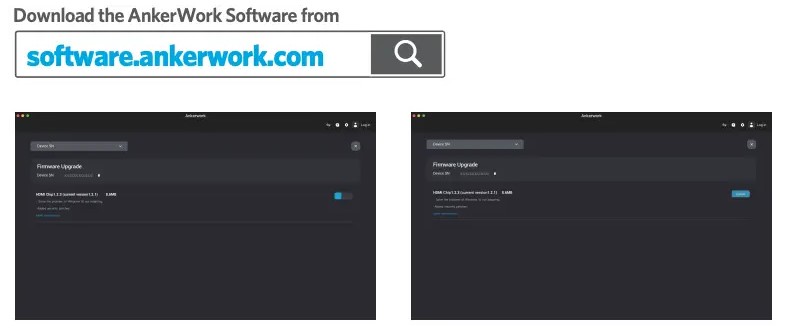
Download and install the AnkerWork software on your PC to update firmware and adjust settings.
AT A GLANCE

MOUNTING
- Option A: On Top of Your Monitor

- Option B: On a Tripod on Your Desk

CONNECTING
Connect PowerConf C200 to the USB port on your PC using the provided cable.

CONTROLS

Slide to cover the camera for privacy. The camera will turn o automatically when blocked by the privacy cover.
SPECIFICATIONS
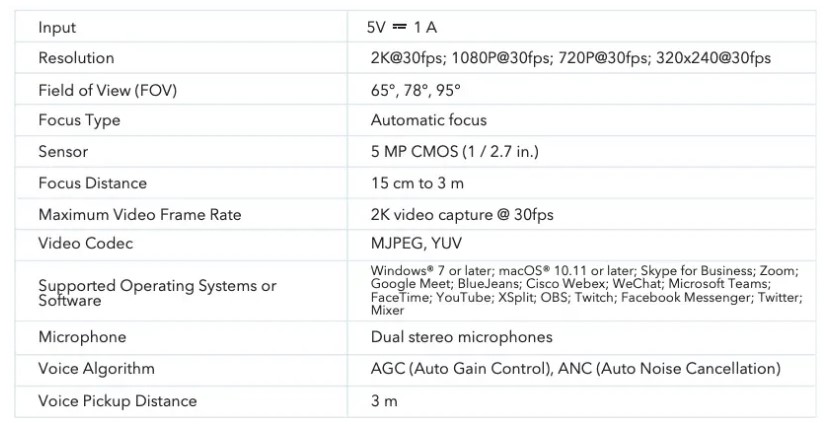
Our warranty is additional to the legal rights consumers have buying this product.
CUSTOMER SERVICE
18-month limited warranty
Lifetime technical support
support@ankerwork.com
support.mea@anker.com (For Middle East and Africa Only)
CED-CN@anker.com(中国)
- +1 (800) 988 7973 (US) Mon-Fri 6:15 – 17:00 (PT)
- +44 (0) 1604 936200 (UK) Mon-Fri 6:00 – 17:00 Sat-Sun 6:00 – 14:00
- +49 (0) 69 9579 7960 (DE) Mo-Fr 6:00-11:00 Uhr
- 03 4455 7823 (日本)月 – 金 9:00 – 17:00
- +86 400 0550 036 (中国)周一至周五 9:00 – 17:30
- +82 02-1670-7098 (한국) 월~금 10:00 – 17:00
- +971 42463266 (Middle East & Africa) Sun-Thu 9:00 – 17:30 (GMT+4)
- +971 8000320817 (UAE) Sun-Thu 9:00 – 17:30 (GMT+4)
- +966 8008500030 (KSA) Sun-Thu 8:00 – 16:30 (GMT+3)
- +965 22069086 (Kuwait) Sun-Thu 8:00 – 16:30 (GMT+3)
- +20 8000000826 (Egypt) Sun-Thu 7:00 – 15:30 (GMT+2)
Anker Innovations Limited Room 1318-19, Hollywood Plaza, 610 Nathan Road, Mongkok, Kowloon, Hong Kong ANKER TECHNOLOGY (UK) LTD Suite B, Fairgate House, 205 Kings Road, Tyseley, Birmingham, B11 2AA, United Kingdom Anker Innovations Deutschland GmbH Georg-Muche-Strasse 3, 80807 Munich, Germany
FAQs – ANKER PowerConf C202 2K HD Webcam User Guide
What is the ANKER PowerConf C202 2K HD Webcam?
The ANKER PowerConf C202 2K HD Webcam is a high-definition webcam designed for video conferencing, online meetings, live streaming, and other applications that require high-quality video output. It provides sharp and clear video with a resolution of up to 2K.
What resolution does the ANKER PowerConf C202 2K HD Webcam support?
The ANKER PowerConf C202 2K HD Webcam supports a maximum resolution of 2K, which is equivalent to 2560×1440 pixels. This higher resolution ensures sharper and more detailed video output compared to standard webcams.
Does the ANKER PowerConf C202 2K HD Webcam have a built-in microphone?
Yes, the ANKER PowerConf C202 2K HD Webcam is equipped with a built-in microphone. It allows you to capture audio along with the video during your video calls or recordings without the need for an additional microphone.
What are the main features of the ANKER PowerConf C202 2K HD Webcam?
The main features of the ANKER PowerConf C202 2K HD Webcam may include its 2K resolution, wide-angle lens, built-in microphone, autofocus capabilities, low-light correction, adjustable clip for easy mounting on various displays, and compatibility with popular video conferencing applications.
Is the ANKER PowerConf C202 2K HD Webcam compatible with Windows and macOS?
Yes, the ANKER PowerConf C202 2K HD Webcam is generally compatible with both Windows and macOS operating systems. It should work seamlessly with most video conferencing applications on these platforms. However, it’s always a good idea to check the official specifications or documentation for any specific compatibility requirements.
Can I use the ANKER PowerConf C202 2K HD Webcam with other video conferencing software besides the recommended ones?
Yes, you can typically use the ANKER PowerConf C202 2K HD Webcam with various video conferencing software beyond the recommended applications. It functions as a standard webcam and should be recognized by most software that supports external cameras.
Does the ANKER PowerConf C202 2K HD Webcam support privacy features like a shutter or indicator light?
The ANKER PowerConf C202 2K HD Webcam may come with a privacy shutter that can be manually opened or closed to cover the camera lens when not in use. However, the presence of a privacy shutter or indicator light may vary depending on the specific model, so it’s advisable to check the product specifications or documentation.
Can I adjust the angle of the ANKER PowerConf C202 2K HD Webcam?
Yes, the ANKER PowerConf C202 2K HD Webcam often features an adjustable clip or mount that allows you to tilt and adjust the camera’s angle to suit your preference. This flexibility helps you position the webcam at the desired angle for optimal framing.
Can I record videos using the ANKER PowerConf C202 2K HD Webcam?
Yes, the ANKER PowerConf C202 2K HD Webcam can be used to record videos. Its high-resolution capabilities make it suitable for recording high-quality videos for various purposes, such as vlogging, tutorials, or capturing moments for later viewing.
Where can I find additional support or troubleshooting information for the ANKER PowerConf C202 2K HD Webcam?
For additional support or troubleshooting assistance, you can refer to the documentation provided with the webcam or visit ANKER’s official website. They often have support resources, FAQs, and customer service contact information available to assist you.
Pdf – ANKER PowerConf C202 2K HD Webcam User Guide
[embeddoc url=”https://manualsdock.com/wp-content/uploads/2023/05/ANKER-PowerConf-C202-2K-HD-Webcam.pdf” download=”all”]
For More Manuals Visit: ManualsDock


