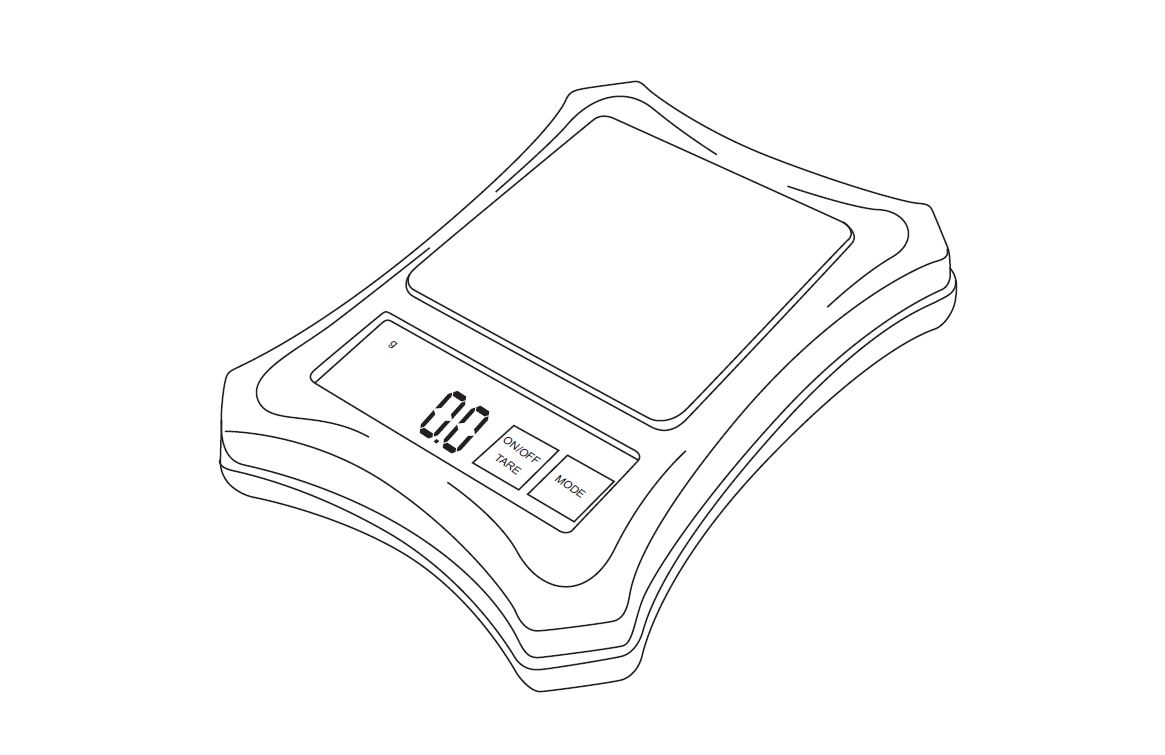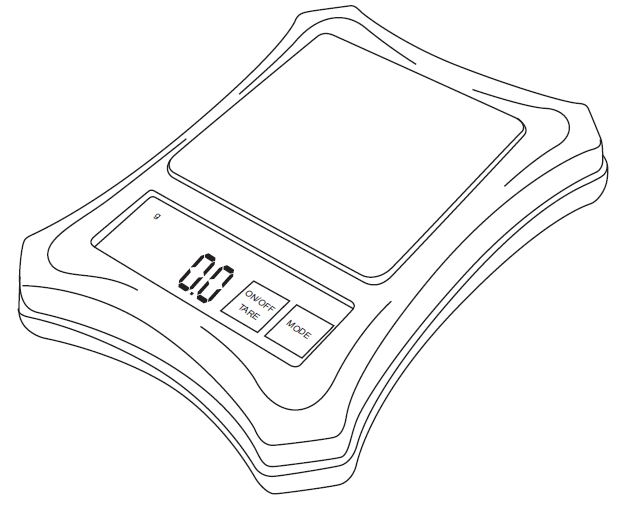American Weigh Scales Quicksilver QS-500 Pocket Scale
About American Weigh Scales
American Weigh Scales, Inc. (AWS) is a company that specializes in the manufacturing and distribution of digital scales and weighing equipment. The company is based in Norcross, Georgia, USA, and has been in operation for several decades.
AWS offers a wide range of scales for various applications, including kitchen scales, bathroom scales, laboratory scales, industrial scales, and more. These scales are designed to provide precise measurements for a variety of purposes, such as cooking, baking, scientific research, and industrial weighing needs.
Thank you for purchasing the American Weigh Quicksilver Digital Scale. Please read all operating instructions carefully before use. This electronic scale is a precision instrument. With normal care and proper treatment, it will provide years of reliable service. Never load the scale with more than the maximum capacity. Overloading will permanently damage it! Avoid any exposure to extreme heat or cold. Your scale works better when operated at normal room temperature. Always allow the scale to acclimate to normal room temperature for at least one hour before use. Give your scale sufficient warm-up time. Usually, 30-60 seconds before calibration to give the internal components a chance to stabilize.
Keep your scale in a clean environment. Dust, dirt, moisture, vibration, air currents, and a close distance to other electronic equipment can all hurt the reliability and accuracy of your scale. Handle with care. Gently apply all items to be weighed onto the platform. Although this scale is designed to be quite durable, try to avoid rough treatment as this may permanently damage the internal sensor. Avoid shaking, dropping, or otherwise shocking the scale. This is a precision instrument and must be handled with extreme care.
Only operate the scale on a stable, vibration-free surface.
OPERATION
- Press the [ ON/OFF/TARE] key.
- Wait until “0.0” is displayed.
- Place the item(s) to be weighed on the platform.
- Using the [MODE] key, you can switch between weighing units.
- To turn the scale off, press and hold the [ ON/OFF/ TARE ] key.
TARE WEIGHING
To weigh using the tray, you can place it on the platform before turning the scale on or:
- Turn on the scale as described in the first section.
- Place the weighing tray or container on the platform.
- Press the [ ON/OFF/TARE ] key briefly and wait until “0.0” is displayed.
- Add the “net weight item” to the tray or container.
CALIBRATION
Only calibrate your scale if your scale is not weighing properly. This scale comes pre-calibrated.
- Turn off the scale, Press and hold the “MODE” key then press the [ ON/OFF/TARE ] key until the display shows a random number. Now release both keys.
- Press the [ ON/OFF/TARE ] key again, The display will show “Zero” then “500.0”. Gently place a 500g weight on the center of the platform and press the [ ON/OFF/TARE ] key again. The LCD will display “PASS” then “500.0”.
- Calibration is complete. If the scale shows “ H ”, an error has occurred – Turn off the scale and repeat steps 1 to 3 above.
TROUBLESHOOTING
The primary reasons for inaccuracy or malfunction are low batteries, incorrect calibration, overload, or operating under unstable conditions. Please keep this in mind and maintain and operate your scale properly. This scale is a precise instrument and must be handled with the utmost care and caution.
- [Display] Solution:
Nothing, Change the batteries. - [ H ] You are overloading the scale. Remove the excessive load immediately!
- [Oue2] The delicate weighing load cell has been damaged by misusing the scale (i.e. it was shocked, dropped, or overloaded). You can try recalibrating.
Specifications
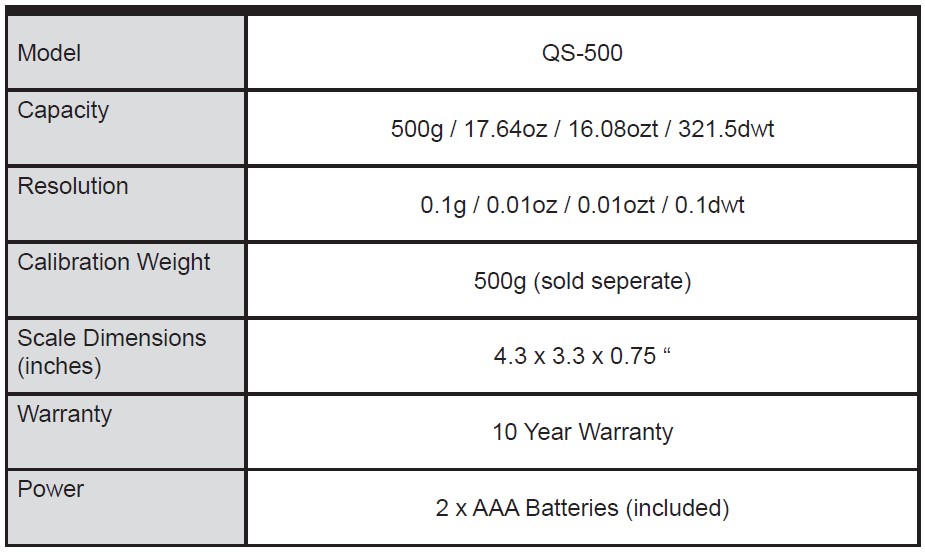
FAQS About American Weigh Scales Quicksilver QS-500 Pocket Scale
How precise are pocket scales?
With a reading of up to 0.01 grams, digital pocket scales are also remarkably precise for their size.
What are pocket scales used for?
Anyone looking for a portable scale to perform quick, easy weighing on the go can find the solution with pocket scales.
What causes my pocket scale to jump?
A scale is said to be drifting when its weight steadily rises or falls on its own.
Why won’t my pocket scale register weight?
Verify that the floor is level where the scale is being used.
Which scale accurately measures body weight?
Scales for analyzers
How exactly do scales measure weight?
easily by calculating the physical load.
What is the actual application of scales?
In blueprints used to create buildings, scale and scale factor are often used terms.
Why won’t my pocket scale function?
Typically, if the batteries need to be replaced or are low
Scales affected by low battery?
When taking measurements on digital scales, low battery power and bad battery connections are the main causes of scale malfunction and erroneous readings.
How much time do scales last?
five to ten years
For more manuals by American Weigh Scales, Visit Manualsdock