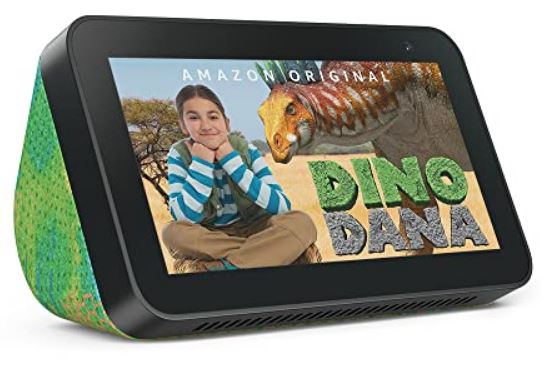Amazon Echo Show 5 2nd Gen Kids
About Amazon
A worldwide technology business based in the United States, Amazon.com, Inc. heavily invests in digital streaming, cloud computing, online advertising, and artificial intelligence.
Getting to know your Echo Show 5 Kids

Alexa is designed to protect your privacy

- Wake word and indicators
Alexa doesn’t begin listening until your Echo device detects the wake word (for example, “Alexa”). A blue light lets you know when audio is being sent to Amazon’s secure cloud. - Microphone and camera controls
You can electronically disconnect the mics and camera with one press of button. Slide the built-in shutter to cover the camera. - Voice History
Want to know exactly what Alexa heard? You can view and delete your voice recordings in the Alexa app at any time.
These are just a few of the ways that you have transparency and control over your Alexa experience. Explore more at www.amazon.com/alexaprivacy or www.amazon.ca/alexaprivacy.
Plug in your Echo Show 5 Kids
Plug your Echo Show 5 into an outlet using the included power adapter. In about a minute, the display will turn on and Alexa will greet you.

Set up your Echo Show 5 Kids
Follow the on-screen instructions to set up your Echo Show 5. Before setting up your device, have your wifi network name and password ready. During setup, you will connect to the internet so you can have access to Amazon services. Log in with an existing Amazon account username and password, or create a new account.

For help and troubleshooting, go to Help& Feedback in the Alexa app or visit www.amazon.com/devicesupport.
Set up Amazon Kids
- After the wifi setup is complete, you will be prompted to set up Amazon Kids. If you’re creating a child profile for the first time, please follow the instructions on the device screen.
- Verify your Echo Show 5 Kids is using the correct Amazon account and provide parental consent. You will need t0 select 1 agree” tO continue
- You can now add services to Amazon Kids on Alexa on your Echo Show 5 Kids, including videos, Alexa skills, and Opduole music services like Amazon Music.
Amazon Parent Dashboard
To help your child get more out of Echo Show 5 Kids, select Amazon Kids settings in the Alexa app or go to parents.amazon.com. with easy-to-use parental controls from Amazon Kids, you can review activity, manage time limits, and share content.
Amazon Kids+
Your Echo 5how 5 Kids comes with a 1-year subscription to Amazon Kids* (auto-renews at the applicable rate). Your child can explore thousands of premium kids’ videos, songs, games, and audiobooks, plus educational content. Learn more about what’s included with Amazon Kids+ and newly launched content at amazon.com/alexaforkids.
Download the Amazon Alexa app
Installing the app on your phone or tablet helps you get more out of your Echo Show 5. It’s where you set up calling and messaging, and manage music, lists, settings, and news.
Explore your Echo Show 5 Kids
To power your Echo Show 5 on and off, press and hold the mic/camera button.
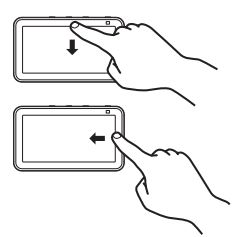
- To change your settings
Swipe down from the top edge of the screen or say, “Alexa, show Settings.” - To access your shortcuts
Swipe left from the right edge of the Screen.
Give us your feedback
Alexa is always getting smarter and adding new skills. To send us feedback about your experiences with Alexa, use the Alexa app, visit www.amazon.com/devicesupport, or simply say, “Alexa, I have feedback.”
FAQs Amazon Echo Show 5 2nd Gen Kids
Q: What is the Amazon Echo Show 5 2nd Gen Kids?
A: The Amazon Echo Show 5 2nd Gen Kids is a version of the Echo Show 5 designed specifically for kids. It has a child-friendly design and includes features such as parental controls, kid-friendly content, and the ability to make video calls to approved contacts.
Q: What are some of the features of the Echo Show 5 2nd Gen Kids?
A: Some of the features of the Echo Show 5 2nd Gen Kids include parental controls, kid-friendly content, the ability to make video calls to approved contacts, and the ability to set alarms and reminders. It also has a 5.5-inch display, a camera for taking photos and making video calls, and a built-in speaker for playing music and other audio.
Q: Is the Echo Show 5 2nd Gen Kids easy to use?
A: Yes, the Echo Show 5 2nd Gen Kids is designed to be easy to use for kids. It has a simple interface and can be controlled using voice commands or by touching the screen. Parents can also set up parental controls to limit what their kids can access on the device.
Q: What kind of parental controls are available on the Echo Show 5 2nd Gen Kids?
A: Parents can use the Amazon Parent Dashboard to set time limits, filter content, and review activity for their kids’ Amazon devices. They can also set up FreeTime on Alexa to create a personalized experience for their child and set daily time limits for activities such as watching videos or playing games.
Q: Can kids use the Echo Show 5 2nd Gen Kids to make video calls?
A: Yes, kids can use the Echo Show 5 2nd Gen Kids to make video calls to approved contacts. Parents can set up a list of contacts that their child is allowed to call and receive calls from.
Q: What kind of content is available on the Echo Show 5 2nd Gen Kids?
A: The Amazon Echo Show 5 2nd Gen Kids includes access to a range of kid-friendly content, such as videos, music, and games. Parents can also choose to add more content to their child’s device through the Amazon Appstore or by subscribing to services such as Amazon FreeTime Unlimited.
Q: How is Echo Show 5 2nd Gen Kids different from Amazon Echo Show 5 2nd Gen?
A: Amazon Echo Show 5 2nd Gen Kids is a kid-friendly version of Amazon Echo Show 5 2nd Gen. It comes with several features suitable for children, including parental controls and kid-friendly content. The regular version does not come with these features.
Q: Is Echo Show 5 2nd Gen Kids safe for kids to use?
A: Yes, Echo Show 5 2nd Gen Kids is safe for kids to use. It comes with several parental controls that allow parents to set limits on screen time, filter content, and set up parental controls for voice and video calls.
Q: What kind of content is available on Echo Show 5 2nd Gen Kids?
A: Echo Show 5 2nd Gen Kids comes with a range of kid-friendly content, including books, music, and educational content. Parents can also set up filters to restrict access to certain types of content.
Q: Can parents monitor their kids’ activity on Amazon Echo Show 5 2nd Gen Kids?
A: Yes, parents can monitor their kids’ activity on Amazon Echo Show 5 2nd Gen Kids. The device comes with several parental controls, including the ability to view and control their child’s activity, set up daily time limits, and filter content.
For more manuals by Amazon, visit ManualsDock