
Amazon Echo Studio
About Amazon
A worldwide technology business based in the United States, Amazon.com, Inc. heavily invests in digital streaming, cloud computing, online advertising, and artificial intelligence.
Getting to know your Echo Studio

Alexa is designed to protect your privacy

- Wake word and indicators
Alexa doesn’t begin listening until your Echo device detects the wake word (for example, “Alexa”). A blue light lets you know when audio is being sent to Amazon’s secure cloud. - Microphone and camera controls
You can electronically disconnect the mics and camera with one press of button. Slide the built-in shutter to cover the camera. - Voice History
Want to know exactly what Alexa heard? You can view and delete your voice recordings in the Alexa app at any time.
These are just a few of the ways that you have transparency and control over your Alexa experience. Explore more at www.amazon.com/alexaprivacy.
Choose a location for your Echo Studio
Echo Studio will automatically tune its speakers based on where it is placed in the room. For optimal performance, we recommend placing Echo Studio at your preferred listening height, at least 6′ from the wall with clearance above and on both sides of the speaker.
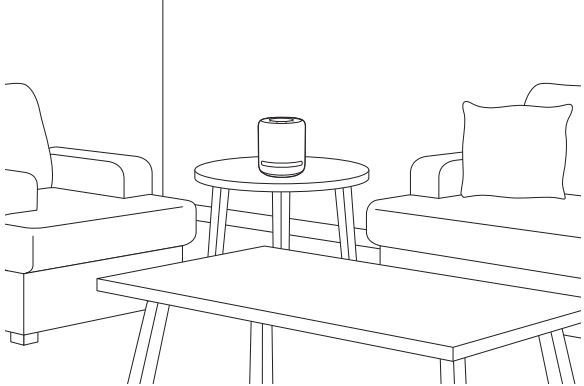
Download the Amazon Alexa app
On your phone or tablet, download and install the latest version of the Alexa app from the app store.
Plug in your Echo Studio
Plug your Echo Studio into an outlet using the included power cord. A blue light ring will spin around the top. In about a minute, Alexa will greet you and let you know to complete the setup in the Alexa app.

Set up your Echo Studio in the Alexa app
Open the Alexa app to set up your Echo. Log in with an existing Amazon account username and password, or create a new account. If you aren’t prompted to set up your device after opening the Alexa app, tap the More icon to add your device manually.
The app helps you get more out of your Echo Studio. It’s where you set up calling and messaging, and manage music, lists, settings, and news.
Optional: Set up your compatible Zigbee smart home devices
You can easily connect and control compatible Zigbee devices with the built-in smart home hub. when ready to get started, open the Alexa app to add your device, or say, “Alexa, discover devices. To manage and rename smart home devices in the Alexa app, tap the Devices icon.
Give us your feedback
Alexa is always getting smarter and adding new skills. To send us feedback about your experiences with Alexa, use the Alexa app, visit www.amazon.com/devicesupport, or simply say, “Alexa, I have feedback.
Things to try with your Echo Studio
Enjoy your favorite music and audiobooks
- Alexa, play a rock music playlist.
- Alexa, resume my audiobook.
Get answers to your questions
- Alexa, how many grams are in 16 ounces?
- Alexa, what can you do?
Get news, podcasts, weather, and sports
- Alexa, tell me the news.
- Alexa, what is the weekend weather forecast.
Voice control your smart home
- Alexa, turn off the lamp.
- Alexa set the temperature to 72 degrees.
Stay connected
- Alexa, call Mom.
- Alexa, drop in on the family room.
Stay organized and manage your home
- Alexa, reorder paper towels.
- Alexa set an egg timer for 5 minutes.
- Some features may require customization in the Alexa app, a separate subscription, or an additional compatible smart home device.
- You can find more examples and tips in the Alexa app.
FAQs Amazon Echo Studio
Q: What is Amazon Echo Studio?
A: Amazon Echo Studio is a high-end smart speaker that is designed to deliver immersive and high-quality sound. It is compatible with Alexa, the virtual assistant developed by Amazon.
Q: What are the key features of Echo Studio?
A: Echo Studio comes with a 5-speaker system that delivers 3D audio with Dolby Atmos technology. It is also compatible with Hi-Res audio formats such as FLAC, MQA, and Sony 360 Reality Audio. The speaker can be controlled with voice commands, and it can be integrated with other smart home devices.
Q: How does Echo Studio produce 3D audio?
A: Echo Studio uses five speakers to create 3D audio. One of the speakers is a downward-firing woofer, and the other four are mid-range and tweeter speakers that fire upwards. The speakers are designed to reflect sound off walls and ceilings to create a 3D audio experience.
Q: Can I use Echo Studio to stream music from my phone?
A: Yes, Echo Studio can be connected to your phone via Bluetooth or Wi-Fi, and you can stream music directly from your phone.
Q: Can I use Echo Studio to make phone calls?
A: Yes, you can use Echo Studio to make phone calls using Alexa. You can ask Alexa to call anyone in your contacts list, and the call will be made through the speaker.
Q: Does Echo Studio have a built-in virtual assistant?
A: Yes, Echo Studio is compatible with Alexa, the virtual assistant developed by Amazon. You can use Alexa to control the speaker with voice commands and to perform a variety of other tasks such as setting reminders, checking the weather, and playing music.
Q: What is the price of Echo Studio?
A: The price of Echo Studio varies depending on the region and the retailer. In the United States, the speaker retails for around $200.
Q: Is Echo Studio compatible with other smart home devices?
A: Yes, Echo Studio is compatible with a wide range of smart home devices, including lights, thermostats, and security cameras. You can use Alexa to control these devices with voice commands.
For more manuals by Amazon, visit ManualsDock


