
Amazon Echo Show 5 2nd Generation
About Amazon
A worldwide technology business based in the United States, Amazon.com, Inc. heavily invests in digital streaming, cloud computing, online advertising, and artificial intelligence.
Getting to know your Echo Show 5

Alexa is designed to protect your privacy

- Wake word and indicators
Alexa doesn’t begin listening until your Echo device detects the wake word (for example, “Alexa”). A blue light lets you know when audio is being sent to Amazon’s secure cloud. - Microphone and camera controls
You can electronically disconnect the mics and camera with one press of a button. Slide the built-in shutter to cover the camera. - Voice History
Want to know exactly what Alexa heard? You can view and delete your voice recordings in the Alexa app at any time.
These are just a few of the ways that you have transparency and control over your Alexa experience. Explore more at www.amazon.com/alexaprivacy or www.amazon.ca/alexaprivacy.
Plug in your Echo Show 5
Plug your Echo Show 5 into an outlet using the included power adapter. In about a minute, the display will turn on and Alexa will greet you.

Set up your Echo Show 5
Follow the on-screen instructions to set up your Echo Show 5. Before setting up your device, have your wifi network name and password ready. During setup, you will connect to the internet so you can have access to Amazon services. Log in with an existing Amazon account username and password, or create a new account.

For help and troubleshooting, go to Help& Feedback in the Alexa app or visit www.amazon.com/devicesupport.
Download the Amazon Alexa app
Installing the app on your phone or tablet helps you get more out of your Echo Show 5. It’s where you set up calling and messaging, and manage music, lists, settings, and news.
Explore your Echo Show 5
To power your Echo Show 5 on and off, press and hold the mic/camera button.
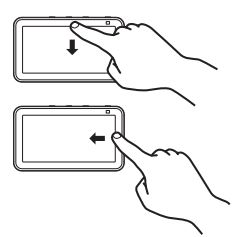
- To change your settings
Swipe down from the top edge of the screen or say, “Alexa, show Settings.” - To access your shortcuts
Swipe left from the right edge of the Screen.
Give us your feedback
Alexa is always getting smarter and adding new skills. To send us feedback about your experiences with Alexa, use the Alexa app, visit www.amazon.com/devicesupport, or simply say, “Alexa, I have feedback.”
Things to try with your Echo Show 5
Watch TV shows, listen to music, see photos
- Alexa, show me TV shows.
- Alexa, show me my photos.
- Alexa, play today’s hits on Amazon Music.
- Alexa, play the news.
Stay organized and manage your home
- Alexa, add bananas to my shopping list.
- Alexa set the homework timer for 1 hour.
- Alexa, send me my calendar.
- Alexa, show me chocolate chip cookie recipes.
Voice control your smart home
- Alexa, show me the front door.
- Alexa, dim the lights.
Stay connected
- Alexa, call Mom.
- Alexa, announce “dinner is ready.”
- Some features may require customization in the Alexa app, a separate subscription, or an additional compatible smart home device.
- You can find more examples and tips in the Alexa opp.
FAQs Amazon Echo Show 5 2nd Generation
What is the Amazon Echo Show 5 2nd Generation?
The Echo Show 5 2nd Generation is a smart display device from Amazon that comes with a 5.5-inch touchscreen display and built-in Alexa voice assistant. It allows you to control smart home devices, play music and videos, make video calls, and more.
What are the new features of the Echo Show 5 2nd Generation?
The new features of the Echo Show 5 2nd Generation include a higher resolution camera for better video calling, an upgraded processor for faster performance, and improved speakers for better sound quality.
What is the price of the Echo Show 5 2nd Generation?
The price of the Echo Show 5 2nd Generation is typically around $85 to $100, depending on where you purchase it from.
What are the dimensions of the Echo Show 5 2nd Generation?
The dimensions of the Echo Show 5 2nd Generation are 5.8″ x 3.4″ x 2.9″ (147mm x 86mm x 73mm).
What can I use the Echo Show 5 2nd Generation for?
You can use the Echo Show 5 2nd Generation for a variety of tasks, including controlling smart home devices, playing music and videos, making video calls, checking the weather, setting reminders, and more.
Does the Echo Show 5 2nd Generation have a camera?
Yes, the Echo Show 5 2nd Generation has a camera that can be used for video calling and taking photos.
How does the Amazon Echo Show 5 2nd Generation protect my privacy?
The Echo Show 5 2nd Generation comes with a built-in camera shutter and microphone/camera off button that allows you to control when the camera and microphone are active. You can also delete your voice recordings from the Alexa app at any time.
How much does Amazon Echo Show 5 2nd Generation cost?
The price of Echo Show 5 2nd Generation varies depending on the region and retailer, but it typically costs around $85 to $100.
Can Echo Show 5 2nd Generation be used as a security camera?
While Echo Show 5 2nd Generation has a camera, it is not designed to be used as a security camera. However, you can use it to view live video feeds from compatible security cameras that are connected to your Wi-Fi network.
What music streaming services are supported by Echo Show 5 2nd Generation?
Amazon Echo Show 5 2nd Generation supports a wide range of music streaming services including Amazon Music, Spotify, Pandora, and Apple Music.
Does Echo Show 5 2nd Generation have a built-in microphone and speaker?
Yes, Echo Show 5 2nd Generation has a built-in microphone and speaker for interacting with Alexa and playing music.
Can Echo Show 5 2nd Generation control smart home devices?
Yes, Echo Show 5 2nd Generation can control a wide range of smart home devices including lights, thermostats, and security cameras.
Is Echo Show 5 2nd Generation waterproof?
No, Amazon Echo Show 5 2nd Generation is not waterproof. It should not be used in environments where it may come into contact with water.
For more manuals by Amazon, visit ManualsDock


