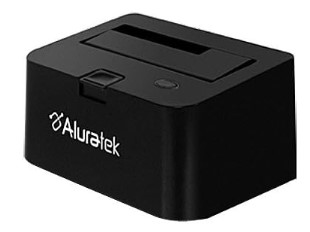Aluratek SuperSpeed USB SATA Hard Drive Docking Enclosure
About Aluratek
They produce goods for everyday use. Technology should make life simpler, whether it’s a portable battery charger for your smartphone, the integration of their SmartHome accessories into your house, or a digital photo frame to liven up your living room. Their products are made to improve your life at home, at work, and on the go.
When a group of seasoned business people decided to launch attractive items in the consumer electronics sector, our journey officially began in 2006. Their company’s roots began with networking goods before expanding into the market for digital photo frames, where they are still a leader today. Throughout the United States and Canada, dozens of reputable merchants and resellers sell Aluratek products.
Instructions
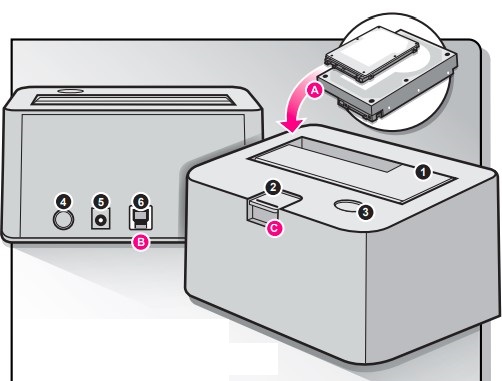
- SATA connector/dock slot
- HDD release button
- LED
- Power switch
- Power adapter por
- 3.0 USB port
- Insert either a 2.5” or 3.5” hard drive into the docking slot
- Connect the USB cable to your computer to transfer data
- Push the button to release the HDD from the dock
Technical Support
If you need further assistance, please contact the Aluratek support department for troubleshooting prior to returning this device.
- E-mail: support@aluratek.com
- Web: www.aluratek.com/support
- Local (Irvine, CA): 949-419-6504
- Toll-free: 1-866-580-1978
Radio and TV Interference Statement
WARNING!!! This equipment has been tested and found to comply with the limits of a Class B digital device, pursuant to part 15 of the FCC rules. These limits are designed to provide reasonable protection against harmful interference in a residential installation.
This equipment generates, uses, and can radiate radio frequency energy and, if not installed and used in accordance with the instruction, may cause harmful interference to radio communications. However, there is no guarantee that interference will not occur in a particular installation.
If this equipment does cause harmful interference to radio or television reception, which can be determined by turning the equipment off and on, the user is encouraged to try to correct the interference by whatever measures may be required to correct the interference.
Warranty
Aluratek warrants this product against defects in material or workmanship for 1 Year from the date of purchase.
This warranty becomes invalid if the factory-supplied serial number or “warranty void” sticker has been removed or altered on the product.
This warranty does not cover:
- Cosmetic damage or damage due to acts of God
- Accident, misuse, abuse, negligence, or modification of any part of the product.
- Damage due to improper operation or maintenance, connection to improper equipment, or attempted repair by anyone other than Aluratek.
- Products sold AS IS or WITH FAULTS.
IN NO EVENT SHALL ALURATEK’S LIABILITY EXCEED THE PRICE PAID FOR THE PRODUCT FROM DIRECT, INDIRECT, SPECIAL, INCIDENTAL, OR CONSEQUENTIAL DAMAGES RESULTING FROM THE USE OF THE PRODUCT, ITS ACCOMPANYING SOFTWARE, OR ITS DOCUMENTATION.
Aluratek makes no warranty or representation, expressed, implied, or statutory, with respect to its products, contents, or use of this documentation and all accompanying software, and specifically disclaims its quality, performance, merchantability, or fitness for any particular purpose. Aluratek reserves the right to revise or update its product, software, or documentation without obligation to notify any individual or entity.
FAQs Aluratek SuperSpeed USB SATA Hard Drive Docking Enclosure
What is a hard drive docking station used for?
Using just one USB or SATA, a hard drive docking station allows PC users to quickly access their data on hard drive(s). It combines the capabilities of partition imaging software with those of an external hard drive enclosure.
What is a hard drive docking station used for?
Using just one USB or SATA, a hard drive docking station allows PC users to quickly access their data on hard drive(s). It combines the capabilities of partition imaging software with those of an external hard drive enclosure.
What advantages does a USB docking station offer?
A docking station’s key advantage is that it makes it simple and quick to connect several devices to the same connection. This gets rid of the need for several cords and adapters, which considerably minimizes clutter. It also makes setup easier by allowing you to connect all devices at once.
What purpose does docking serve?
Docking is therefore helpful for forecasting the signal’s kind and strength. Because it can anticipate how tiny molecule ligands will attach to the proper target binding site, molecular docking is one of the most popular techniques in structure-based drug design.
What is a docking station for SATA hard drives?
You can access desktop or laptop hard drives with the SABRENT SATA Hard Drive Docking Station without the hassle of hard drive enclosure assembly. You may easily access disk content and transfer data by immediately inserting a 2.5″/3.5″ SATA hard drive into this docking station.
How does USB to SATA work?
You can copy or retrieve data from an external 2.5″ or 3.5″ SATA solid-state drive (SSD) or hard disk (HDD) by switching between devices using the SATA to USB adapter connector. For IT professionals who require quick access to SATA drives, the cable is appropriate.
What SATA port does a hard disk use?
It is advisable to utilize the motherboard connector with the lowest number (SATA0 or SATA1) when installing a single SATA hard drive. After that, use optical drives with the other ports.
How do I view the hard drive on my USB?
Typically, external hard drives are listed under Disk Drives or as USB Mass Storage Devices under Universal Serial Bus controllers. Click Device Manager by selecting the Windows symbol from the context menu of the toolbar. Locate your hard disk by expanding Disk drives.
What is the SATA hard drive’s voltage?
With its 15 connections, the SATA power connector can supply +3.3V DC, +5V DC, and +12V DC.
Are SATA drives power-required?
The USB port on your computer must be powered for the hard drive adapter. Although any conventional SATA drive can be plugged in, USB connections only give a small amount of power and cannot power all of the SATA devices connected to the cable.
Power is required for SATA to USB?
Unfortunately, if you want to use most SATA to USB connectors with a 3.5 or 5.25-inch drive, you will need to use an additional power source. Because a 2.5-inch disk uses less power, you won’t need to worry about power supplies or additional wires when hosting one.
For more manuals by Aluratek, Visit Manualsdock