Aluratek AHDDU100F eSATA Hard Drive Docking Enclosure
About Aluratek
They produce goods for everyday use. Technology should make life simpler, whether it’s a portable battery charger for your smartphone, the integration of their SmartHome accessories into your house, or a digital photo frame to liven up your living room. Their products are made to improve your life at home, at work, and on the go.
When a group of seasoned business people decided to launch attractive items in the consumer electronics sector, our journey officially began in 2006. Their company’s roots began with networking goods before expanding into the market for digital photo frames, where they are still a leader today. Throughout the United States and Canada, dozens of reputable merchants and resellers sell Aluratek products.
Instructions
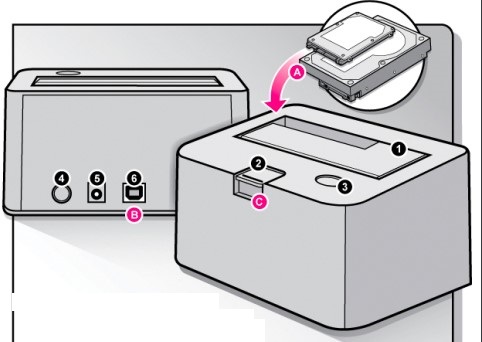
- SATA connector/dock slot
- HDD release button
- LED
- Power Switch
- Power adapter port
- USB port
- Insert either a 2.5″ or 3.5″ hard drive into the docking slot
- Connect the USB cable to your computer to transfer data
- Push the button to release the HDD from the dock
Technical Support
If you need further assistance, please contact the Aluratek support department for troubleshooting prior to returning this device.
- E-mail: support@aluratek.com
- Web: www.aluratek.com/support
- Local (Irvine, CA): 949-419-6504
- Toll-free: 1-866-580-1978
Radio and TV Interference Statement
WARNING!!! This equipment has been tested and found to comply with the limits of a Class B digital device, pursuant to part 15 of the FCC rules. These limits are designed to provide reasonable protection against harmful interference in a residential installation.
This equipment generates, uses, and can radiate radio frequency energy and, if not installed and used in accordance with the instruction, may cause harmful interference to radio communications. However, there is no guarantee that interference will not occur in a particular installation.
If this equipment does cause harmful interference to radio or television reception, which can be determined by turning the equipment off and on, the user is encouraged to try to correct the interference by whatever measures may be required to correct the interference.
Warranty
Aluratek warrants this product against defects in material or workmanship for 1 Year from the date of purchase.
This warranty becomes invalid if the factory-supplied serial number or “warranty void” sticker has been removed or altered on the product.
This warranty does not cover:
- Cosmetic damage or damage due to acts of God
- Accident, misuse, abuse, negligence, or modification of any part of the product.
- Damage due to improper operation or maintenance, connection to improper equipment, or attempted repair by anyone other than Aluratek.
- Products sold AS IS or WITH FAULTS.
IN NO EVENT SHALL ALURATEK’S LIABILITY EXCEED THE PRICE PAID FOR THE PRODUCT FROM DIRECT, INDIRECT, SPECIAL, INCIDENTAL, OR CONSEQUENTIAL DAMAGES RESULTING FROM THE USE OF THE PRODUCT, ITS ACCOMPANYING SOFTWARE, OR ITS DOCUMENTATION.
Aluratek makes no warranty or representation, expressed, implied, or statutory, with respect to its products, contents, or use of this documentation and all accompanying software, and specifically disclaims its quality, performance, merchantability, or fitness for any particular purpose. Aluratek reserves the right to revise or update its product, software, or documentation without obligation to notify any individual or entity.
FAQs Aluratek AHDDU100F eSATA Hard Drive Docking Enclosure
How does an HDD dock operate?
When the docking station and computer are connected, the drives are inserted; your operating system recognizes them as external drives, and you can use them as normal. The dual docking station gives you two slots, which is fantastic for photographers who are on a budget or who just want to make the most of their equipment.
How do docking ports function?
The lances on each docking port enter the apertures as soon as they dock. When the lance is fully inserted, a photosensor inside the port detects this and triggers a motor, which closes two metal cams around the lance. The ports are firmly bonded once the cams lock the lance in place.
What is the purpose of a drive dock?
Your hard disk can be docked at a hard drive dock. To transfer data from the hard drive, you can connect your drives to several sources. Take a look at the top-ranked list of hard drive docks, reviews, and ratings that are shown below.
What is a docking station for SATA hard drives?
You can access desktop or laptop hard drives with the SABRENT SATA Hard Drive Docking Station without the hassle of hard drive enclosure assembly. You may easily access disk content and transfer data by immediately inserting a 2.5″/3.5″ SATA hard drive into this docking station.
What SATA port does a hard disk use?
It is advisable to utilize the motherboard connector with the lowest number (SATA0 or SATA1) when installing a single SATA hard drive. After that, use optical drives with the other ports.
What is a hard drive reader used for?
Open the dock and place the old hard drive in the slot. if an adaptor is used. Use the correct side of the adapter in this situation (it has sides for 3.5 IDE, 2.5 IDE, and SATA). Next, use the Molex adapter to connect the adapter to a power source before connecting it to a USB port on your computer.
Do docking stations require electricity?
The majority of docking stations on the market today supply fixed power, or a consistent level of power, irrespective of the demands of the attached devices. Dynamic power delivery, on the other hand, enables a docking station to modify its power output to suit the requirements of the attached devices.
How does docking work?
The pre-synaptic membrane aligns with the vesicle during the docking step, making fusion possible. After docking, the membranes join together to form a small opening that enlarges when the vesicle membrane collapses into the pre-synaptic membrane and exocytosis takes place.
What distinguishes a decent docking station?
Take your docking station with you wherever you go for convenient access and connectivity. A docking station enables smooth transitions, whether it is unplugging cords from one setup to another or accessing the cables.
What makes a dock different from a USB port?
Connecting peripherals like a mouse, keyboard, or flash drive is made easier with a USB hub. A docking station, on the other hand, makes it easier to connect peripherals, an external monitor, SD and Micro SD cards, etc.
For more manuals by Aluratek, Visit Manualsdock



