ALPINE HCE-C1100D HDR Rearview Camera

About ALPINE
ALPINE is a global company specializing in the manufacture of automotive electronics and infotainment systems. The company was founded in 1967 in Japan and has since become a leading brand in the car audio and navigation industry. ALPINE’s product range includes car audio systems, speakers, amplifiers, navigation systems, multimedia receivers, and accessories.
ALPINE focuses on providing high-quality audio and visual solutions for vehicles, aiming to enhance the driving experience for customers. The company is known for its innovation, advanced technologies, and commitment to delivering premium sound and entertainment solutions.
Operating Instructions
WARNING This symbol means important instructions. Failure to heed them can result in serious injury or death.
WHEN USING A CAMERA SYSTEM, THE DRIVER MUST VISUALLY CHECK THE ACTUAL CONDITIONS AROUND THE VEHICLE. MAKE SURE THERE ARE NO PERSONS OR ANIMALS IN THE AREA IN WHICH YOU ARE MANOEUVRING OTHERWISE, YOU COULD INJURE THEM.
A camera assists the driver by sending images to the screen showing conditions in view of the camera. The camera uses a wideangle lens, therefore, there is a difference in distance perspective between what is normally seen and what appears on the screen. Also, the images shown by the rearview camera are reversed, so as to appear the same as what is seen through the rearview mirror.
The camera may not perform at full capacity due to variables such as:
- weather conditions such as hard rain, snow, fog, or mud
- extremely high or low temperatures near the camera
- the slope of the vehicle and/or roadway
- direct exposure to very bright light such as a headlamp or bright sunlight moving from very dark to very bright light and vice versa such as in parking garages or tunnels
- extremely low light areas
- walls or objects that are located diagonally in relation to the camera retracted mirrors that change the camera viewing angle
- open doors or trunks
- changes to the height of the vehicle due to loading capacity or hydraulic suspensions
- obstacles located at the corner of the vehicle
DO NOT DISASSEMBLE OR ALTER.
Doing so may result in an accident, fire, or electric shock.
KEEP SMALL OBJECTS SUCH AS BOLTS OR SCREWS OUT OF THE REACH OF CHILDREN.
Swallowing them may result in serious injury. If swallowed, consult a doctor immediately.
USE THE CORRECT AMPERE RATING WHEN REPLACING FUSES.
Failure to do so may result in fire or electric shock.
USE ONLY IN CARS WITH A 12 VOLT NEGATIVE GROUND.
(Check with your dealer if you are not sure.) Failure to do so may result in fire, etc.
BEFORE WIRING, DISCONNECT THE CABLE FROM THE NEGATIVE BATTERY TERMINAL.
Failure to do so may result in electric shock or injury due to electrical shorts.
DO NOT USE BOLTS OR NUTS IN THE BRAKE OR STEERING SYSTEMS TO MAKE GROUND CONNECTIONS.
Bolts or nuts used for the brake or steering systems (or any other safety-related system), or tanks should NEVER be used for installations or ground connections. Using such parts could disable control of the vehicle and cause fire etc.
DO NOT DAMAGE PIPE OR WIRING WHEN DRILLING HOLES.
When drilling holes in the chassis for installation, take precautions so as not to contact, damage or obstruct pipes, fuel lines, tanks or electrical wiring. Failure to take such precautions may result in fire.
MINIMISE DISPLAY VIEWING WHILE DRIVING.
Viewing the display may distract the driver from looking ahead of the vehicle and cause an accident.
DO NOT SPLICE INTO ELECTRICAL CABLES.
Never cut away cable insulation to supply power to other equipment. Doing so will exceed the current carrying capacity of the wire and result in fire or electric shock.
DO NOT INSTALL IN LOCATIONS THAT MIGHT HINDER VEHICLE OPERATION, SUCH AS THE STEERING WHEEL OR SHIFT LEVER.
Doing so may obstruct forward vision or hamper movement etc. and results in a serious accident.
DO NOT ALLOW CABLES TO BECOME ENTANGLED IN SURROUNDING OBJECTS.
Arrange wiring and cables in compliance with the manual to prevent obstructions when driving. Cables or wiring that obstruct or hang up on places such as the steering wheel, shift lever, brake pedals, etc. can be extremely hazardous.
DO NOT ROUTE ELECTRICAL CABLES NEAR HOT OR MOVING PARTS
Route the cables and wiring away from hot or moving parts, and fix them securely to avoid heat/mechanical damage to the cable insulation, which may result in short circuits, fires, or electric shocks.
MAKE THE CORRECT CONNECTIONS.
When making connections to the vehicle’s electrical system, be aware of the factory-installed components (e.g. on-board computer). Do not tap into these leads to provide power for this unit. When connecting the device to the fuse box, make sure the fuse for the intended circuit of the device has the appropriate amperage. Failure to do so may result in fire or damage to the unit and/or the vehicle. When in doubt, consult your Alpine dealer.
USE THIS PRODUCT FOR MOBILE 12-VOLT APPLICATIONS.
Use for other than its designed application may result in fire, electric shock, or another injury.
CHECK THAT THE CAMERA MOUNTINGS ARE ATTACHED SECURELY AND THAT THE SCREWS ARE TIGHT BEFORE DRIVING.
Failure to do so may result in an accident.
WHEN INSTALLING OR CHECKING A CAMERA, DO SO AFTER PARKING THE CAR IN A LEVEL, SAFE PLACE, TURNING OFF THE ENGINE, AND APPLYING THE HAND BRAKE.
Failure to do so may result in an accident.
WHEN USING A DRILL TO MAKE A HOLE, TAKE PRECAUTIONS SUCH AS WEARING GOGGLES SO FRAGMENTS DO NOT GET INTO THE EYES.
Failure to do so may result in injury.
CAUTION This symbol means important instructions. Failure to heed them can result in injury or material property damage.
HAVE THE WIRING AND INSTALLATION DONE BY EXPERTS?
The wiring and installation of this unit require special technical skills and experience. To ensure safety, always contact the dealer where you purchased this product to have the work done. ARRANGE THE WIRING SO IT IS NOT
CRIMPED OR PINCHED BY A SHARP METAL EDGE.
Route the cables and wiring away from moving parts (like the seat rails) or sharp or pointed edges. This will prevent crimping and damage to the wiring.
USE SPECIFIED ACCESSORY PARTS AND INSTALL THEM SECURELY.
Be sure to use only the specified accessory parts. Use of other than designated parts may damage this unit internally or may not securely install the unit in place. This may cause parts to become loose resulting in hazards or product failure.
CONNECT LEADS PROPERLY
Be sure to connect the color-coded leads according to the diagram. Incorrect connections may cause the unit to malfunction or cause damage to the vehicle’s electrical system.
HALT USE IMMEDIATELY IF A PROBLEM APPEARS.
Failure to do so may cause personal injury or damage to the product. Return it to your authorized Alpine dealer or the nearest Alpine Service Center for repair.
EXCEPT FOR THE CAMERA, DO NOT ATTACH ANY PARTS TO AREAS THAT WILL GET WET, OR WHERE THERE IS A LOT OF HUMIDITY OR DUST.
Failure to do so may result in fire or damage.
DO NOT ATTACH THE CAMERA MOUNTING TO FLUOROCARBON RESIN FINISHED CAR BODIES OR GLASS.
Doing so could cause the strength of the camera mounting to weaken, which could cause it to fall of and cause accidents, injury, or, damage to the car body.
NOTICE
- About Care of Device Do not assert any excess pressure on the camera or the mounting, as this could cause the camera direction to shift, or the camera mounting bracket to come off.
- To prevent the camera lens, mounting, and cords from changing color or shape, or from deteriorating, wipe with a chemical-free, damp cloth.
- When washing the car, do not use an automatic car washer, or a highpressure washer. Doing so could cause the camera to come off, damage to the device cord, or may allow water to enter the camera or the inside of the car.
- In some cases, to attach the device, a hole must be drilled in the car body, requiring the use of touch-up paint (retail product) for rust prevention, and should be prepared beforehand.
- Be sure to disconnect the cable from the(-) battery post before installing your HCE-Cl 100. This will reduce any chance of damage to the unit in case of a short circuit.
- Be sure to connect the color-coded leads according to the diagram. Incorrect connections may cause the unit to malfunction or damage to the vehicle’s electrical system.
- When making connections to the vehicle’s electrical system, be aware of the factory-installed components (e.g. on-board computer). Do not tap into these leads to provide power for this unit. When connecting the HCE-Cl 100 to the fuse box, make sure the fuse for the intended circuit of the HCE- Cl 100 has the appropriate amperage. Failure to do so may result in damage to the unit and/or the vehicle. When in doubt, consult your Alpine dealer. About Rear Camera, The rear camera of this camera system is a dedicated product. Do not connect it to other cameras.
- About Power Connection Connect a reverse input cable (orange/white) to the power cable of the rear lamp. For details, consult a dealer-purchased camera, or car dealer. Connect this to a power cable of the rear lamp, but not to the positive of the rear lamp signal cable.
- Do not use mobile phones and wireless devices near the camera.
Doing so may result in noise on the screen or malfunction. It is recommended to use mobile phones or wireless devices away from the camera. - About Camera Installation Location Before installing, make sure there is enough space to be able to install the camera. If possible, install the camera in the center of the bun1per or other fitting. If the camera is installed at a distance left or right of the center, the image may differ from the real view.
- Confirming the Display Function To connect the unit, confirm that the monitor will require a compatible RCA pin jack.
- Secure the power unit.
CAUTION
Secure the power unit so there is no excessive force applied to the cords connected to the power unit. Avoid drastic bending such as 90-degree bend at the base of the coupler. Secure the power unit using commercially available double-sided tape, cable tie, etc.
Installation
Check Accessory Parts
HCE-C1100
- Rearview camera
- Power unit
- Camera mounting
- Camera mounting stage

- Camera mounting screws
- Self-tapping screw
- Waterproofing pad
- Waterproofing pad adhesive sheet

- Camera extension cable
- Cable tie
- Heat-shrink Tube

HCE-C1100D
- Rearview camera
- Camera mounting
- Camera mounting stage
- Camera mounting screws

- Self-tapping screw
- Waterproofing pad
- Waterproofing pad adhesive sheet
- Camera extension cable

- Cable tie
- Heat-shrink Tube

Installation Location
Install to the Rear Garnish

- Attach the mounting bracket to the camera mounting stage with the angle adjustment screw as shown in the figure.
- Attach the camera to the camera mounting bracket C. Pull the camera cable through to the camera mounting bracket C, and secure it with the hex screws (see Fig. 2).
- Loosen the camera mounting bracket C and angle adjustment screw. Determine the attachment angle, and carefully tighten the angle adjustment screw.
- Make a 13 mm hole in the rear bumper camera mounting bracket (see Fig. 3).
- Pull the camera cable inside the car through the hole made in step 3.
- Peel off the adhesive seal from the camera mounting bracket and attach the camera mounting bracket on the chassis of the vehicle. If required, fix the camera mounting bracket using self-tapping screws.
- Attach the camera in a position where it does not touch the number plate.
- Use retail touch-up paint to paint the surface and surrounding area when a hole has been made in a metal surface.
- Waterproof securely the hole made for the camera cable using a commercially-available waterproof tape or sealing material.
- If necessary, use a self-tapping screw to fix the camera mounting bracket (In the case of a plastic mount area).
Connection
HCE-C1100
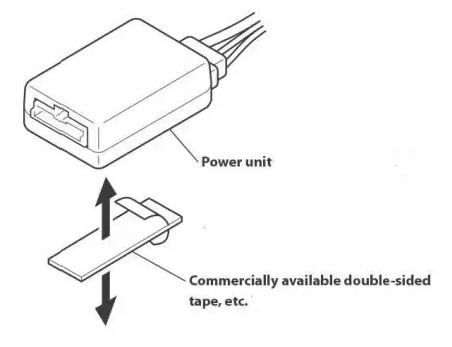

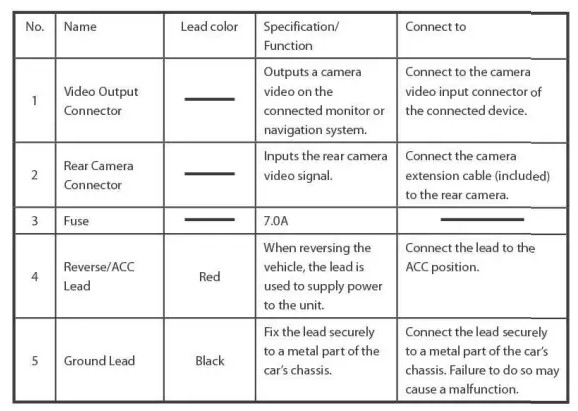
- Install the camera cable and RCA cable wiring away from the radio antenna and antenna cable. If they are too close or wrapped together, noise can result.
HCE-C1100D
HCE-C1100D-compatible Alpine AV Head Unit*/Unité principale AV Alpine compatible avec HCE-C1100D*/Unidad
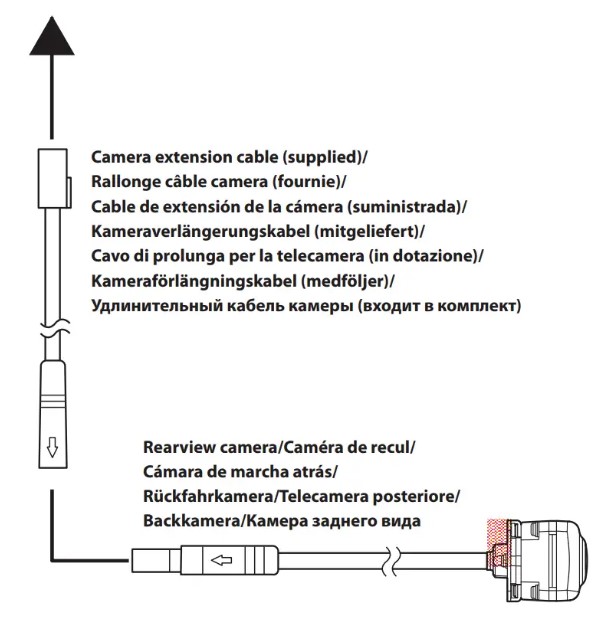
- For details on connection, refer to the installation manual of the HCE-C1100D-compatible product. Connect the rear camera input connector only.
- This product can only connect to Alpine Mobile Media Stations with the dedicated Alpine camera input. For information on HCE-C1100D-compatible products, contact your local authorized Alpine dealer or visit the Alpine Website.
Adjusting the Camera Angle
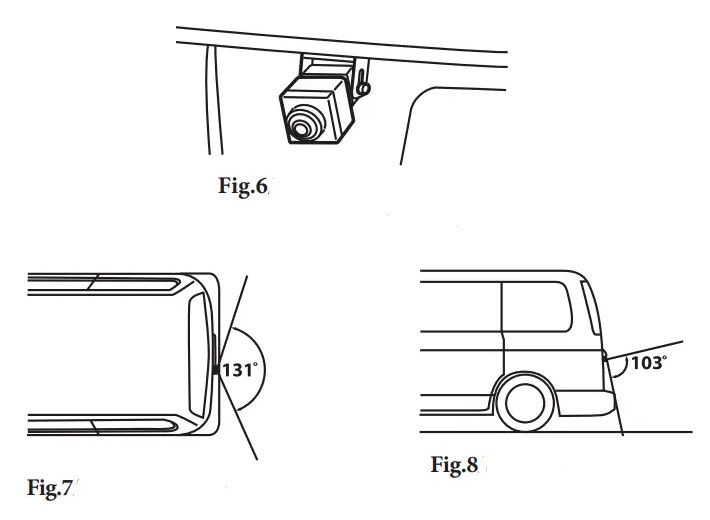
Caution When adjusting the camera angle, do so after turning off the engine and applying the hand brake to avoid an accident.
- Put the gear shift into reverse (R), and check the image from the camera on the display.
- Loosen the camera mounting bracket C and angle adjustment screw. Determine the camera angle, and carefully tighten the angle adjustment screw
Securing the Camera Cable

- Rearview camera
- To Power unit
- Clamper
- Waterproofing pad
- Secure the camera cable while referring to Fig. 9. Attach the waterproof pad with the waterproof pad adhesive sheet, and secure any slack cable around the waterproof pad using the wire clamp J.
- Ensure the cable does not get caught in the trunk, rear door(s) or any hinges.
- The cable should go on the outside of car hinges and harness covers.
- After completing the wiring, open and close the trunk and the rear doors several times to confirm the cable is not getting caught or rubbing anywhere.
Securing the Camera Cable

Any type of vehicle, including pickup trucks, where the connector is installed outside of the cabin.
Camera extension cable

- Rubber grommet to pass camera wire from inside of pickup truck cab to the underside of pickup truck chassis.
- !n pickup truck* installations, the wire that connects the camera and the camera power supply typically gets installed under the pickup truck chassis.
- This wire must be protected from damage using split-loom tubing in any areas where it is installed under the pickup chassis.
- The rubber grommet where the wire passes from the cab to the underside of the truck must be sealed with silicone to prevent moisture intrusion into the pickup truck cab.
- The white connector between the rearview camera and power supply. (HCE-Cl 100 only)
- Recommended HCE-C 1100/HCE-C 1100D rearview camera mounting location (on rear bumper).
- In pickup truck installations, the white electrical connector between the rearview camera and the camera’s power supply may be exposed to moisture.
- If so, it must be sealed to prevent corrosion.(HCE-Cl 100 only) Perform waterproofing with the provided heat-shrink tube by following the procedure below:
- Preparation -Fig.13
- insert the heat-sh rink tube@ over the camera extension cable@.
- Connect the camera cable G) to the connector of the camera extension cable@.
- !nstaII the heat-shrink tube@ so connector (A) is covered (with approx. 0.5 inches).
- Waterproofing -Fig.14 When preparation is complete, straighten the cable, and shrink the heat-shrink tube@ by heating it from side (B) with a heat gun.
- Check -Fig.15 Ensure that connectors (A) and (C) are entirely covered with the heat-shrink tube@.
- When the heat-shrink tube is at its smallest, epoxy or caulk should be flowed onto the (D) sections to complete the waterproofing process.
Caution
- Be careful not to melt the camera cable or camera extension cable with the heat gun. Be careful not to burn yourself during this procedure.
- After waterproofing is complete, do not bend the cord forcibly
Disposal
Information on Disposal of Old Electrical and Electronic Equipment and Battery (applicable for countries that have adopted separate waste collection systems) ! f you want to dispose of this product, do not mix it with general household waste. There is a separate collection system for used electronic products in accordance with legislation that requires proper treatment, recovery, and recycling. Contact your local authority for details on locating a recycling facility nearest to you. Proper recycling and waste disposal will help conserve resources whilst preventing detrimental effects on our health and the environment.
Specifications
HCE-C1100
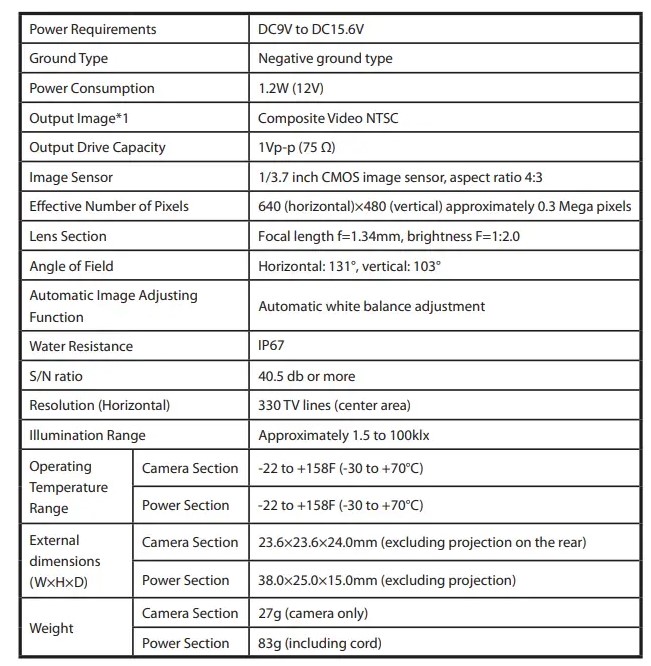
LIMITED WARRANTY
ALPINE ELECTRONICS OF AMERICA, INC. (“Alpine”), is dedicated to quality craftsmanship and is pleased to offer this Warranty. We suggest that you read it thoroughly. Should you have any questions, please contact your Dealer or contact Alpine at one of the telephone numbers listed below.
PRODUCTS COVERED:
This Warranty covers Car Audio Products and Related Accessories (“the product”). Products purchased in Canada are covered only in Canada. Products purchased in the U.S.A. are covered only in the U.S.A.
LENGTH OF WARRANTY:
This Warranty is in effect for one year from the date of the first consumer purchase.
WHO IS COVERED:
This Warranty only covers the original purchaser of the product, who must reside in the United States, Puerto Rico, or Canada.
WHAT IS COVERED:
This Warranty covers defects in materials or workmanship (parts and labor) in the product.
WHAT IS NOT COVERED:
This Warranty does not cover the following:
- Damage occurs during the shipment of the product to Alpine for repair (claims must be presented to the carrier).
- Damage caused by accident or abuse, including burned voice coils caused by over-driving the speaker (amplifier level is turned up and driven into distortion or clipping). Speaker mechanical failure (e.g. punctures, tears, or rips).
- Cracked or damaged LCD panels. Dropped or damaged hard drives.
- Damage caused by negligence, misuse, improper operation, or failure to follow instructions contained in the Owner’s manual.
- Damage caused by act of God, including without limitation, earthquake, fire, flood, storms, or other acts of nature. Any cost or expense related to the removal or reinstallation of the product.
- Service performed by an unauthorized person, company, or association.
- Any product which has the serial number defaced, altered, or removed.
- Any product which has been adjusted, altered, or modified without Alpine’s consent.
- Any product not distributed by Alpine within the United States, Puerto Rico, or Canada.
- Any product not purchased from an Authorized Alpine Dealer.
HOW TO OBTAIN WARRANTY SERVICE:
- You are responsible for delivery of the product to an Authorized Alpine Service Center or Alpine for repair and for payment of any initial shipping charges. Alpine will, at its option, repair or replace the product with a new or reconditioned product without charge. If the repairs are covered by the warranty, and if the product was shipped to an Authorized Alpine Service Center or Alpine, Alpine will pay the return shipping charges.
- You should provide a detailed description of the problem(s) for which service is required.
- You must supply proof of your purchase of the product.
- You must package the product securely to avoid damage during shipment. To prevent lost packages it is recommended to use a carrier that provides a tracking service.
HOW WE LIMIT IMPLIED WARRANTIES:
ANY IMPLIED WARRANTIES INCLUDING FITNESS FOR USE AND MERCHANTABILITY ARE LIMITED IN DURATION TO THE PERIOD OF THE EXPRESS WARRANTY SET FORTH ABOVE AND NO PERSON IS AUTHORIZED TO ASSUME FOR ALPINE ANY OTHER LIABILITY IN CONNECTION WITH THE SALE OF THE PRODUCT.
HOW WE EXCLUDE CERTAIN DAMAGES:
ALPINE EXPRESSLY DISCLAIMS LIABILITY FOR INCIDENTAL AND CONSEQUENTIAL DAMAGES CAUSED BY THE PRODUCT. THE TERM “INCIDENTAL DAMAGES” REFERS TO EXPENSES OF TRANSPORTING THE PRODUCT TO THE ALPINE SERVICE CENTER, LOSS OF THE ORIGINAL PURCHASER’S TIME, LOSS OF THE USE OF THE PRODUCT, BUS FARES, CAR RENTALS, OR OTHER COSTS RELATING TO THE CARE AND CUSTODY OF THE PRODUCT. THE TERM “CONSEQUENTIAL DAMAGES” REFERS TO THE COST OF REPAIRING OR REPLACING OTHER PROPERTY WHICH IS DAMAGED WHEN THIS PRODUCT DOES NOT WORK PROPERLY. THE REMEDIES PROVIDED UNDER THIS WARRANTY ARE EXCLUSIVE AND IN LIEU OF ALL OTHERS.
HOW STATE/PROVINCIAL LAW RELATES TO THE WARRANTY:
This Warranty gives you specific legal rights, and you may also have other rights which vary from state to state and province to province. In addition, some states/provinces do not allow limitations on how long an implied warranty lasts, and some do not allow the exclusion or limitation of incidental or consequential damages. Accordingly, limitations as to these matters contained herein may not apply to you.
IN CANADA ONLY:
This Warranty is not valid unless your Alpine car audio product has been installed in your vehicle by an Authorized Installation Center, and this warranty is stamped upon installation by the installation center.
HOW TO CONTACT CUSTOMER SERVICE:
Should the product require service, please call the following number for your nearest Authorized Alpine Service Center.
CUSTOMER SERVICE 1-800-421-2284, ext. 860307
ALPINE ELECTRONICS OF AMERICA, INC.,
19145 Gramercy Place, Torrance, California 90501, U.S.A. Do not send products to these addresses. Call the toll-free telephone number or visit the website to locate a service center.
FAQs – ALPINE HCE-C1100D HDR Rearview Camera Owner’s Manual
What is the ALPINE HCE-C1100D HDR Rearview Camera?
The ALPINE HCE-C1100D is a high-definition rearview camera designed to provide a clear and wide-angle view of the area behind the vehicle. It is specifically designed for automotive applications to assist drivers in maneuvering and parking their vehicles safely.
What is HDR in the ALPINE HCE-C1100D Rearview Camera?
HDR stands for High Dynamic Range. The ALPINE HCE-C1100D camera utilizes HDR technology to capture a wider range of brightness levels in the image. This helps in improving visibility and image quality, especially in situations with challenging lighting conditions such as bright sunlight or dark shadows.
What resolution does the ALPINE HCE-C1100D HDR Rearview Camera offer?
The ALPINE HCE-C1100D camera provides a high-definition resolution of 1280 x 720 pixels, ensuring sharp and detailed images.
Does the ALPINE HCE-C1100D Rearview Camera include night vision capabilities?
The ALPINE HCE-C1100D camera does not explicitly mention night vision. However, it is designed to perform well in various lighting conditions. While it may not have dedicated night vision capabilities, it can utilize the vehicle’s existing lighting systems to provide visibility during nighttime operation.
Is the ALPINE HCE-C1100D HDR Rearview Camera waterproof?
Yes, the ALPINE HCE-C1100D camera is designed to be waterproof and weather-resistant. It can withstand exposure to rain, moisture, and other environmental conditions commonly encountered in automotive applications.
Does the ALPINE HCE-C1100D Rearview Camera come with any additional features?
The ALPINE HCE-C1100D camera focuses primarily on providing a high-definition rearview image. It may not have additional features beyond its primary function. However, it’s recommended to refer to the product documentation or contact ALPINE directly for detailed information about any specific features or functionalities of the camera model you are considering.
What is the field of view of the ALPINE HCE-C1100D HDR Rearview Camera?
The exact field of view may vary depending on the specific model and installation, but the ALPINE HCE-C1100D camera typically offers a wide-angle view of approximately 131 degrees horizontally and 103 degrees vertically. This wide field of view helps drivers see a larger area behind the vehicle, increasing overall situational awareness.
Can the ALPINE HCE-C1100D HDR Rearview Camera be integrated with other ALPINE car audio or multimedia systems?
Yes, the ALPINE HCE-C1100D camera is designed to be compatible with ALPINE multimedia systems. By connecting the camera to a compatible ALPINE display unit, you can conveniently view the rearview camera feed on the screen. This integration allows for a seamless user experience and easy control of camera settings.
How is the ALPINE HCE-C1100D HDR Rearview Camera installed?
The installation process may vary depending on the specific vehicle and setup. However, the ALPINE HCE-C1100D camera is typically installed on the rear of the vehicle, either above or near the license plate. It requires a power source connection and a video cable connection to the multimedia display unit. It’s recommended to consult the camera’s installation manual or seek professional assistance to ensure proper installation and wiring.
Can the ALPINE HCE-C1100D HDR Rearview Camera be used with other aftermarket displays or head units?
The ALPINE HCE-C1100D camera can be compatible with other aftermarket displays or head units, but it depends on their compatibility and connectivity options. The camera uses a standard RCA video connection, so as long as the aftermarket display or head unit has an RCA video input, it should be able to work with the camera. However, it’s important to verify compatibility and connectivity requirements with the specific aftermarket display or head unit manufacturer.
Does the ALPINE HCE-C1100D HDR Rearview Camera include audio recording capabilities?
No, the ALPINE HCE-C1100D camera is primarily designed for video recording and rearview visibility purposes. It does not include built-in audio recording capabilities. Its main function is to provide a clear and high-definition video feed of the area behind the vehicle.
For More Manuals Visit: ManualsDock

