
Uniden BC355N 800 MHz 300-Channel Base Scanner
About Uniden
Uniden America Corporation, the North American subsidiary of Japan-based Uniden Corporation, manufactures and markets wireless consumer electronic products including home security and video security systems, Bearcat® scanners, FRS/GMRS radios, marine radios, radar detectors, dash cams, and other wireless personal communications products. Based in Irving, Texas, Uniden sells its products through retailers and distributors throughout North, Central, and South America.
IMPORTANT INFORMATION
PRECAUTIONS
Before you use this scanner, please observe the following:
Warning
Uniden America Corporation does not represent this unit to be waterproof. To reduce the risk of fire, electrical shocks, or damage to the unit, do not expose this unit to rain or moisture.
** These products contain Uniden proprietary information. Software, control codes, protocols and other such related matter may be the copyrighted work of Uniden America Corporation.
© Copyright 2009-2012, Uniden America Corporation. All Rights Reserved.
© 2012 Uniden. This product contains Uniden proprietary information.
Uniden ® is a registered trademark of Uniden America Corporation.
Bearcat ® is a registered trademark of Uniden America Corporation.
Close Call ® is a registered trademark of Uniden America Corporation.
THE FCC WANTS YOU TO KNOW
This scanner has been tested and found to comply with the limits for a scanning receiver, under Part 15 of the FCC Rules. These limits are designed to protect reasonably against harmful interference in a residential installation. This scanner generates, uses, and can radiate radio frequency energy and, if not installed and used by the instructions, may cause harmful interference to radio communications. There is no guarantee that interference will not occur in a particular installation. If this scanner does cause harmful interference to radio or television reception, which can be determined by turning the scanner on and off, you are encouraged to try to correct the interference by one or more of the following measures:
- Reorient or relocate the receiving antenna
- Increase the separation between the scanner and the receiver
This device complies with Part 15 of the FCC Rules. Operation is subject to the following two conditions:
- This device may not cause harmful interference, and
- This device must accept any interference received, including interference that may cause undesired operation.
Scanning Legally
Your scanner covers frequencies used by many different groups, including police and fire departments, ambulance services, government agencies, private companies, amateur radio services, military operations, pager services, and wireline (telephone and telegraph) service providers. It is legal to listen to almost every transmission your scanner can receive. However, there are some transmissions that you should never intentionally listen to. These include:
- Telephone conversations (cellular, cordless, or other private means of telephone signal transmission)
- Pager transmissions
- Any scrambled or encrypted transmissions
According to the Electronic Communications Privacy Act (ECPA), you are subject to fines and possible imprisonment for intentionally listening to, using, or divulging the contents of such a conversation unless you have the consent of a party to the conversation (unless such activity is otherwise illegal). This scanner has been designed to prevent the reception of cellular telephone transmissions and the decoding of scrambled transmissions. This is done to comply with the legal requirement that scanners be manufactured so they are not easy to modify to pick up these transmissions. Do not open your scanner’s case to make any modifications that could allow it to pick up transmissions that are illegal to monitor. Modifying or tampering with your scanner’s internal components or using it in a way other than as described in this manual could invalidate your warranty and void your FCC authorization to operate it. In some areas, mobile and/or portable use of this scanner is unlawful or requires a permit. Check the laws in your area. It is also illegal in many areas (and a bad idea everywhere) to interfere with the duties of public safety officials by traveling to the scene of an incident without authorization.
ABOUT YOUR NEW BC355N SCANNER
The BC355N comes with 6 Service banks for monitoring police, fire/emergency medical services, marine, air, weather, and CB frequencies. In addition, the BC355N has 13 separate band searches.
You can also save up to 300 frequencies that are scanned along with the preset frequencies. So whenever you encounter a newly activated local frequency for any service category, you can add it to the bank for that category. This gives you quick access to the frequencies you want to hear.
FEATURE SUMMARY
The BC355N is a compact mobile/base scanner and one of the most user-friendly communication products available today. The BC355N features include:
- Turbo search – Allows your BC355N to search 180 steps per second. (5 kHz step band only)
- Seven Banks – 6 preprogrammed Service banks and one standard, programmable Private bank. These banks include:
- POLICE: 1,769 Factory-programmed Police frequencies with 100 open channels (shared with FIRE/EMG), allowing you to program additional police frequencies into this bank.
- FIRE/EMG: 280 Factory-programmed Fire/EMG frequencies plus an additional 100 (shared with POLICE) open channels for you to program local fire/EMG frequencies into this bank.
Note: The Police and Fire/EMg banks share a single key – Pd/Fd/EMg. Pressing this key will toggle between the banks. Additional information is provided in later sections. - AIR: 2,280 Factory-programmed frequencies which covers the complete AIR band, 118.000 to 136.9916 MHz. 100 open channels (shared with MRN) for user frequencies are also included.
- MRN: 90 Factory-programmed frequencies which cover the complete Marine band. 100 open channels (shared with AIR) for user frequencies are also included.
Note: The Air and MRN banks share a single key – AIR/MRN. Pressing this key will toggle between the banks. Additional information is provided in later sections. - WX: 7 Factory-programmed Weather frequencies covering NOAA Weather Service.
- CB: 40 Factory-programmed frequencies covering CB communications.
- PRIVATE: 100-channel, fully user-programmable bank.
- Search Bands (13) – Press bANd to select a band to search.
BAND PLANS
Your BC355N can operate using either the common band steps used in the USA or Canada. To select a band plan:
USA: Press UP while powering on the scanner.
Canada: Press dOWN while powering on the scanner.
The scanner remembers your setting if you power off. However, if you clear memory by turning on the scanner and pressing and holding PROg and l/O, the scanner is set to the USA band plan.
USA Band Plan
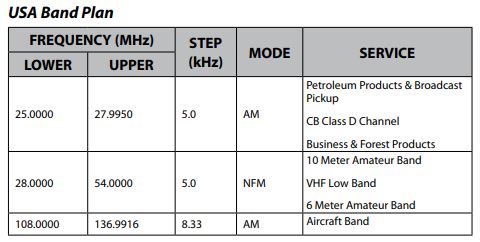
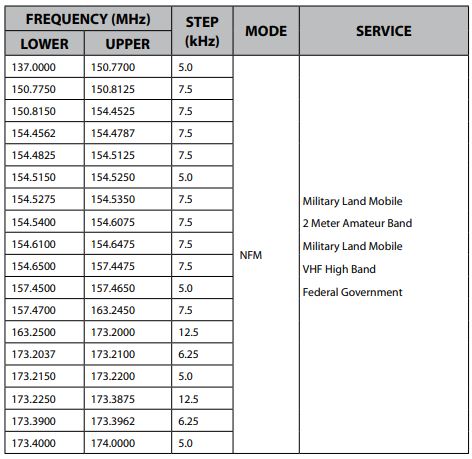
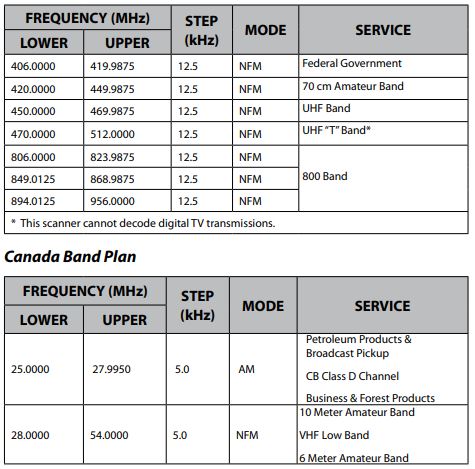
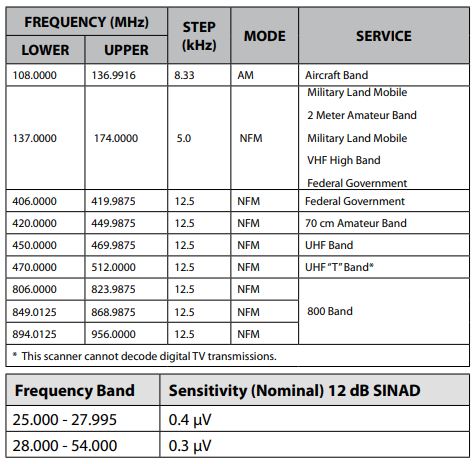
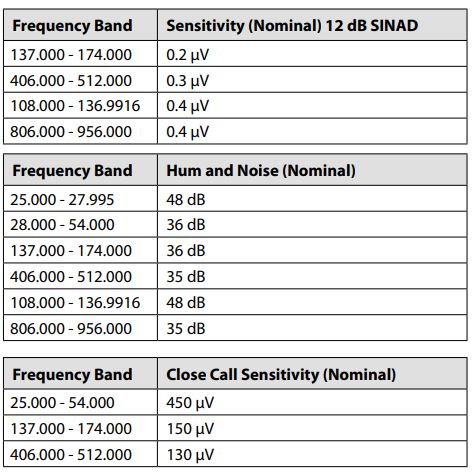
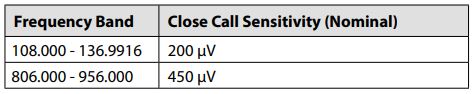
INCLUDED IN YOUR SCANNER PACKAGE
- BC355N Scanner
- Telescoping Antenna
- Flexible Window-Mount Mobile Antenna
- AC Adapter
- Vehicle Power Adapter
- DC Power Cord for hard-wiring power from your car to your scanner.
- Bracket
- Screw
- This Owner’s Manual
- Other Printed Materials
If any of these items are missing or damaged, immediately contact your place of purchase or Uniden Customer Hotline at: 1-800-297-1023 during regular business hours Monday through Friday.
Optional Accessories
The following optional accessories for your BC355N are available:
- Mobile Mounting bracket (Model Mb-007) – For mobile use (In-car Installation); use it to install the BC355N in your car.
- External Speaker (ESP20, ESP12, or ESP5) – To increase speaker volume in noisy environments.
Contact your local Uniden Dealer or the Uniden Parts Department by calling: (800) 554-3988 during regular business hours Monday through Friday. We can also be reached on the web at www. unidendirect.com.
INSTALLING THE BC355N SCANNER
FOR HOME USE (dESKTOP INSTAllATION)
- Insert the DC plug end of the AC Adapter into the DC 13.8V jack on the rear panel.
- Plug the AC Adapter into a standard 120V AC wall outlet.
- Plug the Telescoping Antenna into the ANT connector. Extend the antenna to its full height. For frequencies higher than 406 MHz, shortening the antenna may improve the reception.
Use the desktop stand (fold out from bottom of unit) for a better viewing and operating angle.
Helpful Hints
- If strong interference or electrical noise is received, relocate the scanner or its antenna away from the source.
- If you are operating the scanner in a fringe area or need to improve reception, use an optional antenna designed for multi-band coverage. (You can purchase this type of antenna at a local electronics store.)
- If the optional antenna has no cable, use 50-70 ohm coaxial cable for lead-in. A mating plug may be necessary for the optional antennas.
FOR MOBILE USE
(IN-CAR INSTALLATION)
Temporary Mobile Installation
A Vehicle Power Adapter is provided for an easy, temporary power supply.
Warning: do not use the Vehicle Power Adapter in a positive ground vehicle.
- Plug one end of the Vehicle Power Adapter into the vehicle’s accessory power jack and the other end into the DC 13.8V jack on the back of the scanner.
- Connect the mobile antenna plug into the ANT connector on the rear panel. For more information on antenna installation, please refer to the instruction guide that came with your mobile antenna.
Permanent Mobile Installation
Permanently installing the BC355N scanner into a vehicle involves two main steps – physically installing the scanner and physically connecting the power supply. It does not matter which is installed first; perform these procedures in an order that is most appropriate for your vehicle’s configuration.
Permanently Mounting the BC355N Unit
- Select a location in your vehicle to mount the BC355N unit. Avoid any locations that could interfere with your driving. In a passenger car, the ideal location is underneath the dashboard on the passenger side.
- Use the mounting bracket (optional) as a template for marking the location of the mounting screws.
Note: If there are screws already holding the dashboard, you may be able to use the same screw holes to mount the bracket. - Drill the necessary holes and secure the mounting bracket in place using the screws provided.
CAUTION: do not drill into air bags. do not drill if what is behind the dashboard is unknown. - Mount the scanner to the bracket only after the wiring has been connected to the rear panel.
Permanently Connecting the Mobile Power Supply
CAUTION:
If you are not experienced in connecting accessories to the vehicle fuse box, please see your automotive dealer for advice on proper installation.
- Check the vehicle battery connections to determine which battery terminal (positive or negative) is grounded to the engine block or chassis. Most of today’s vehicles use a negative ground. If your vehicle has a negative ground, follow Steps 2 and 3. Otherwise, skip to the Caution in Step 3.
- Connect the RED wire of the DC power cord to the accessory contact in your vehicle’s +13.8 VDC fuse box.
- Connect the BLACK wire of the DC power cord to the negative side of the vehicle (usually the chassis).
Caution:
In vehicles with a positive ground, the REd wire connects to the chassis and the blACK wire connects to the accessory contact in the fuse box. - Insert the DC plug into the DC 13.8V jack on the back panel.
SCANNER OPERATION OVERVIEW
BC355N FRONT PANEL

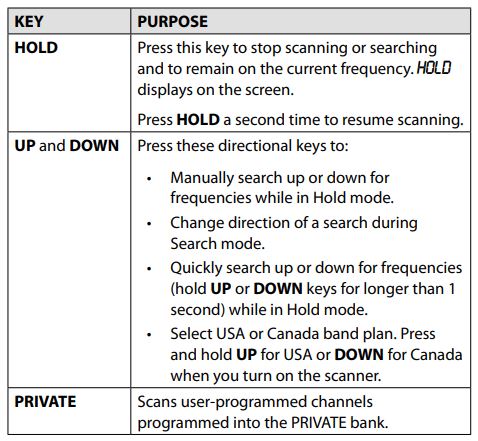
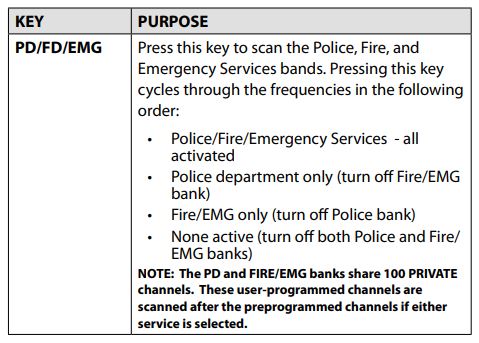
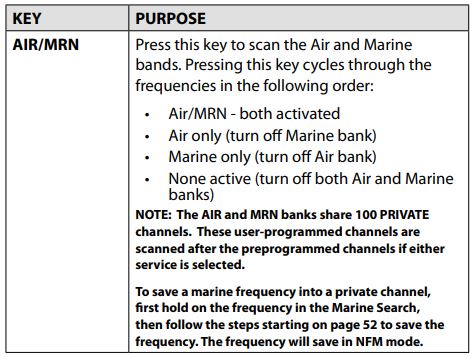
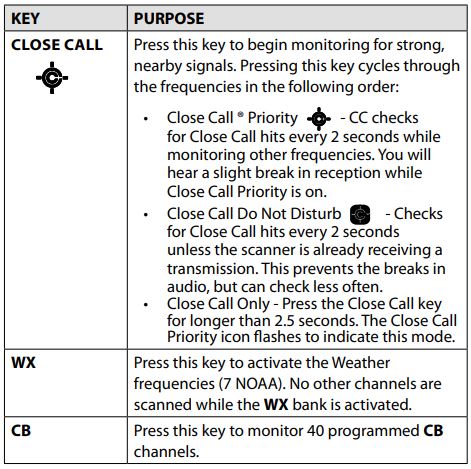
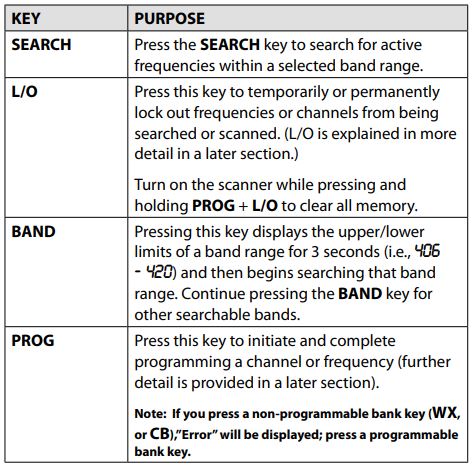
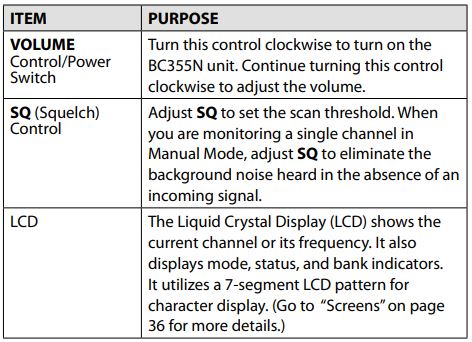
REAR PANEL
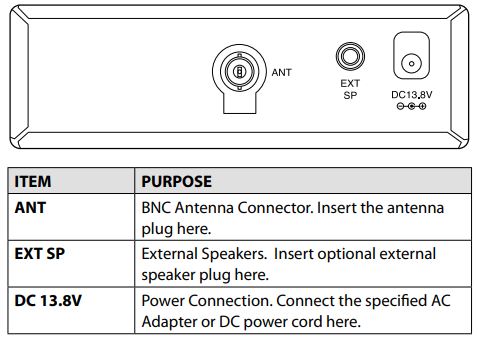
USING YOUR BC355N SCANNER
SET UP
Adjusting Squelch
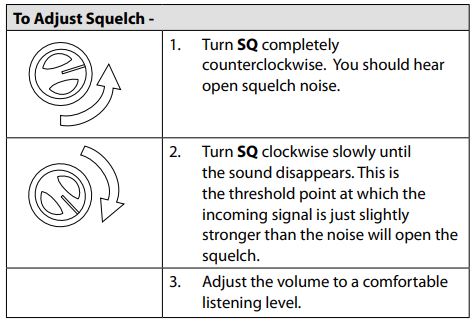
OPERATION MODE
The BC355N operates in two modes – Scan and Search:
SCAN
Scanning allows you to scan through channels in various service banks. Press a service bank key (Pd/Fd/EMg, AIR/MRN, WX, Cb, or PRIVATE) to find an active frequency within that bank. All activated banks plus their “private” channels are scanned. Press other bank keys to add banks to scan. The Bank label/icon for the scanned frequency flashes while that bank is scanned. When an active frequency is found, the scanner stops on that frequency and the Bank label/icon remains steady. When the transmission ends, the scanner pauses 2 seconds for a new transmission. If no new transmission is found, scanning resumes. Press UP to manually continue scanning. Multiple active banks are scanned in order.
Note:
before you can scan the Private bank, you must program frequencies into the channels. Refer to “Private bank” on page 50.
SEARCH
Search lets you search through pre-grouped bands of frequencies. Press the bANd key to select 1 of 13 separate frequency bands to search. Press the SEARCH key to begin searching. The scanner displays frequencies as it searches and stops on active frequencies until that transmission ends. If no transmission resumes after 2 seconds, the search automatically continues through the rest of the band. Use the UP or dOWN key to change the direction of the search or press the bANd key again to change bands.
SPECIAL NOTES FOR SCANNING PD/FD/EMG AND AIR/MRN BANKS Two keys are home to multiple banks. The Pd/Fd/EMg key manages the Police and Fire/Emergency Services banks and the AIR/MRN key manages the Air and Marine banks.
Pressing Pd/Fd/EMg more than once will cycle through the banks in this order:
- Police/Fire/EMG
- Police
- Fire/EMG
- None
NOTE:
The Pd and FIRE/EMg banks share 100 PRIVATE channels. These user-programmed channels are scanned after preprogrammed channels.
Pressing AIR/MRN more than once will cycle through the banks in this order:
- Air/Marine
- Air
- Marine
- None
NOTE:
The AIR and MRN banks share 100 PRIVATE channels. These user-programmed channels are scanned after preprogrammed channels.
Scanning Service Bank Tips
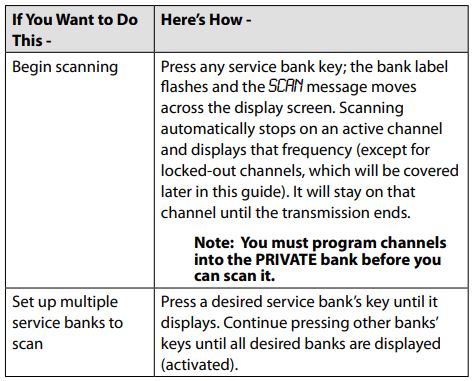
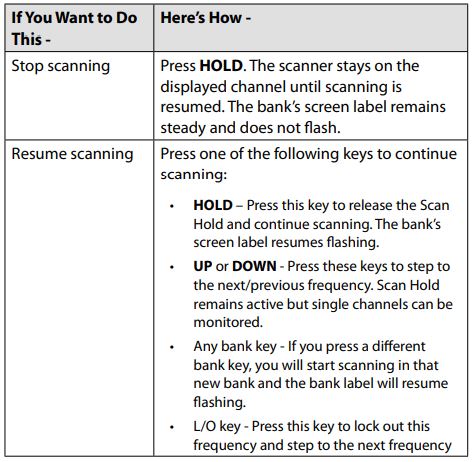
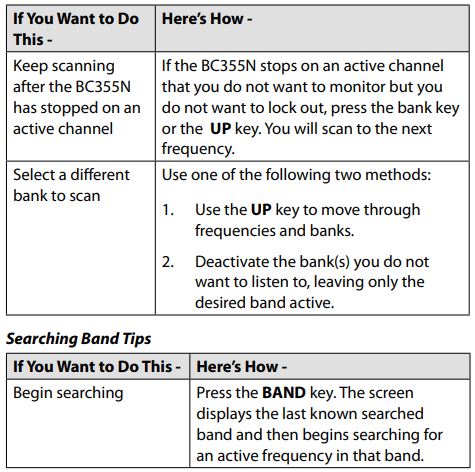
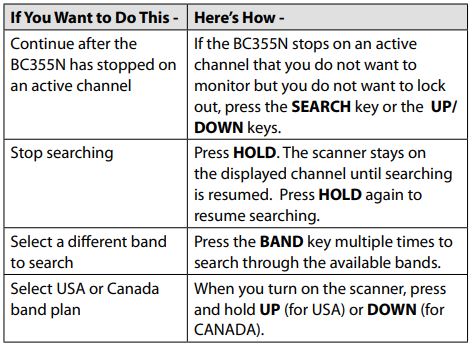
SCREENS
This section shows typical screen displays:
- SCANNING BANKS
- This screen shows BC355N is actively scanning a displayed bank. “SCAN“scrolls from right to left across the screen, and the scanned bank will flash.
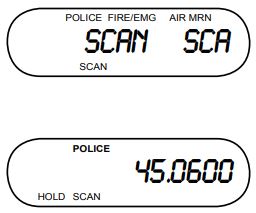
- This screen shows that the scanner has been put on HOLD to monitor frequency 45.0600 on the Police bank.
- This screen shows BC355N is actively scanning a displayed bank. “SCAN“scrolls from right to left across the screen, and the scanned bank will flash.
- SEARCHING BANDS
- When BAND is pressed, this screen displays the band range to be searched. Press BAND again (or UP/DOWN within 3 seconds) to see other band ranges.
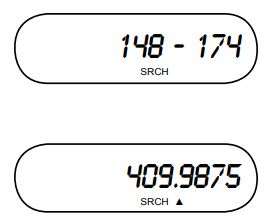
- This SEARCH screen shows that frequency 409.9875 has been found through an upward search. Pointers (up or down) indicate the direction of the search – up or down.
- When BAND is pressed, this screen displays the band range to be searched. Press BAND again (or UP/DOWN within 3 seconds) to see other band ranges.
SPECIAL FEATURE
The BC355N scanner boasts of several special features:
- Lock Out Channels/Frequencies
- Close Call
- Private Bank
- Program Frequencies into Programmable Banks.
- Program Lock
- Clear All Memory
LOCK OUT CHANNELS
Sometimes the scanner may stop on a particular channel or frequency because of noise or other unwanted transmissions. This feature lets you lock out channels and frequencies you don’t want to scan. The Lock Out feature skips these channels and frequencies during scanning.
Types of Lock-Out
Temporary Lock Out
Pressing L/O once temporarily locks out the current frequency or channel. The scanner displays “T L/O” for that frequency or channel and continues scanning. All “T L/O” frequencies/channels are restored when the scanner is powered off and back on.
Permanent Lock Out
Pressing L/O twice permanently locks out the current frequency or channel. The scanner displays “L/O” for that frequency or channel and continues scanning. “L/O” frequencies/channels can be manually restored; the procedure is provided in this section.
Lock Out Limits
Any of the 300 user-programmed channels can be locked out; however, there is a limit to the number of frequencies that can be locked out of a preprogrammed bank or band search. Up to 100 frequencies can be permanently locked out, and up to 100 frequencies can be temporarily locked out. If you try to permanently or temporarily lock out 101 frequencies, the scanner releases the first locked-out frequency when you lock out the 101st frequency. Locking out a frequency in any service bank or search band locks it out in all service banks or search bands. However, it will not affect the frequency if you have saved it in a channel. You can only lock out all the channels or frequencies in the Private, CB, and MRN banks. If you lock out all the channels or frequencies in one of these banks, pressing that bank key will make the scanner emit an error tone and the scanner will not scan.
Note:
You cannot lock out any frequencies in the WX bank.
Lock Out Tips
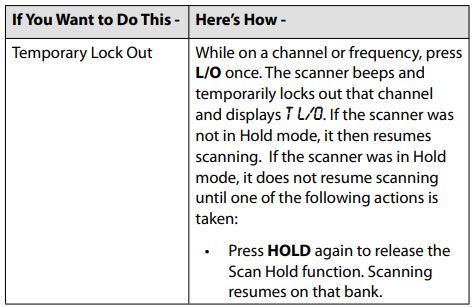
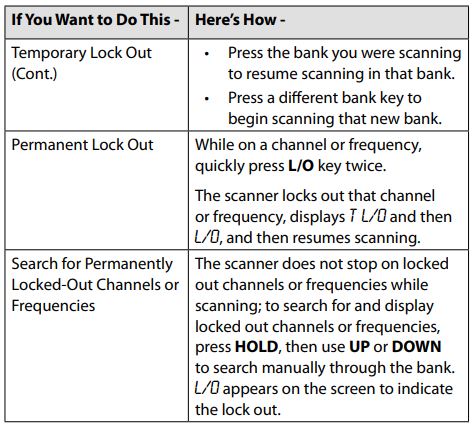

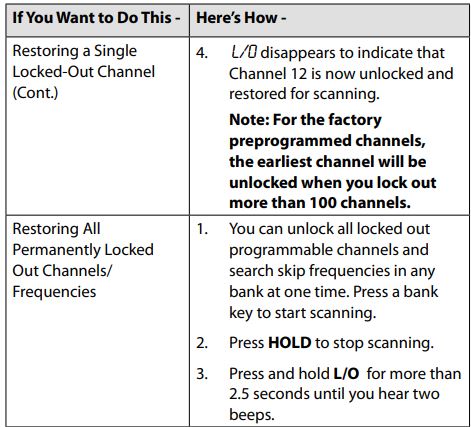
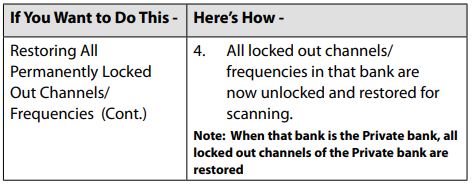
TECHNICAL SPECIFICATIONS
- Size: 5-3/16”(W) x 5-3/4”(D) x 1-5/8”(H)
- Weight: 1 lb 6.5 oz.
- Operating Temperature: – 20ºC (– 4ºF) to + 60ºC (+ 140ºF)
- Power Requirements: DC 13.8V
Certified in accordance with FCC Rules and Regulations Part 15 Sub-part C as of date of manufacture. - Banks: 7 banks total (6 Service banks / 1 Private bank)
- Police (PD): 1,769 Preprogrammed plus 100 programmable channels shared with Fire/Emergency Services
- Fire/Emergency (FD/EMG): 280 Preprogrammed plus 100 programmable channels shared with Police
- Air (AIR): 2,280 Preprogrammed. (Plus 100 programmable channels shared with Marine)
- Marine (MRN): 90 Preprogrammed. (Plus 100 programmable channels shared with Air).
- Weather (WX): 7 Preprogrammed.
- CB: 40 programmed.
- PRIVATE: 100 channels fully user-programmable.
- Search Band: 13 searchable bands:
- Scan Rate: 50 channels/second
- Search Rate: 60 steps/second
180 steps/second
(5 kHz steps band only) - Scan Delay: 2 seconds
- Audio Output: Max.0.9 W
- Antenna: 50 ohms (Impedance)
Features, specifications, and availability of optional accessories are all subject to change without notice.
WARRANTY
One Year Limited Warranty
Important:
Evidence of original purchase is required for warranty service.
WARRANTOR: UNIDEN AMERICA CORPORATION (“Uniden”)
ELEMENTS OF WARRANTY: Uniden warrants, for one year, to the original retail owner, this Uniden Product to be free from defects in materials and craftsmanship with only the limitations or exclusions set out below.
WARRANTY DURATION: This warranty to the original user shall terminate and be of no further effect 12 months after the date of original retail sale. The warranty is invalid if the Product is (A) damaged or not maintained as reasonable or necessary, (B) modified, altered, or used as part of any conversion kits, subassemblies, or any configurations not sold by Uniden, (C) improperly installed, (D) serviced or repaired by someone other than an authorized Uniden service center for a defect or malfunction covered by this warranty, (E) used in any conjunction with equipment or parts or as part of any system not manufactured by Uniden, or (F) installed or programmed by anyone other than as detailed by the owner’s manual for this product.
STATEMENT OF REMEDY:
In the event that the product does not conform to this warranty at any time while this warranty is in effect, warrantor will either, at its option, repair or replace the defective unit and return it to you without charge for parts, service, or any other cost (except shipping and handling) incurred by warrantor or its representatives in connection with the performance of this warranty. Warrantor, at its option, may replace the unit with a new or refurbished unit. THE LIMITED WARRANTY SET FORTH ABOVE IS THE SOLE AND ENTIRE WARRANTY PERTAINING TO THE PRODUCT AND IS IN LIEU OF AND EXCLUDES ALL OTHER WARRANTIES OF ANY NATURE WHATSOEVER, WHETHER EXPRESS, IMPLIED OR ARISING BY OPERATION OF LAW, INCLUDING, BUT NOT LIMITED TO ANY IMPLIED WARRANTIES OF MERCHANTABILITY OR FITNESS FOR A PARTICULAR PURPOSE. THIS WARRANTY DOES NOT COVER OR PROVIDE FOR THE REIMBURSEMENT OR PAYMENT OF INCIDENTAL OR CONSEQUENTIAL DAMAGES. Some states do not allow this exclusion or limitation of incidental or consequential damages so the above limitation or exclusion may not apply to you.
LEGAL REMEDIES:
This warranty gives you specific legal rights, and you may also have other rights which vary from state to state. This warranty is void outside the United States of America and Canada.
PROCEDURE FOR OBTAINING PERFORMANCE OF WARRANTY:
If, after following the instructions in the owner’s manual you are certain that the Product is defective, pack the Product carefully (preferably in its original packaging). The Product should include all parts and accessories originally packaged with the Product. Include evidence of original purchase and a note describing the defect that has caused you to return it. The Product should be shipped freight prepaid, by traceable means, to warrantor at:
Uniden America Corporation
Parts and Service Division
4700 Amon Carter Blvd.
Fort Worth, TX 76155
(800) 297-1023, 8 a.m. to 5 p.m. CST, Monday through Friday
FAQs about Uniden BC355N 800 MHz 300-Channel Base Scanner
What is the purpose of an Uniden scanner?
A tool that may be used to scan radio frequencies is the Uniden scanner, which is used to listen to radio broadcasts.
Is the digital or analog Uniden BC355N scanner?
(PLEASE NOTE: Only analog transmissions may be picked up by the Uniden Bearcat scanner type BC355N. You must upgrade to the Uniden model BCD996P2 if you reside in a region where trunking or digital radio systems are in use (the “D” stands for digital).
How reliable are Uniden scanners?
I enjoy this unit overall, and I think it is a fair bargain. Brand-new police scanner. I adore the brand-new police scanner! It takes up talk from the police, fire department, EMS, air, and sea.
What is the range of a frequency scanner?
How far will my scanner be able to reach? 30 to 50 kilometers away from the signal-transmitting tower. Depending on where you live and what’s surrounding you (buildings, trees, hills, etc.), this will vary dramatically. Scanners have a range of 30 to 50 miles and operate on line of sight and from the tower.
What’s the process of a frequency scanner?
The available frequencies on the airwaves are picked up by scanners. In order to function, they must be tuned in by the user to pick up ambient frequencies. By selecting certain channels, one may access broadcast transmissions.
What country produces Uniden scanners?
Uniden is an international company, but its major commercial operations are in Japan and the United States. China, Hong Kong, Taiwan, and the Philippines have all had manufacturing facilities.
What is the Uniden scanner’s frequency range?
There are up to 500 channels in the 25-960 MHz (with gaps) frequency band.
How can my scanner signal be improved?
Generally speaking, better reception is achieved with larger antennae. The reception is improved when your antenna is placed higher (on top of your car or pitched roof). Since scanner transmissions are line-of-sight, not satellite-based, obstructions like hills and trees can block signals.
What frequency works best for scanners?
You should learn more about the following bands: 50 MHz, 144 MHz, 440 (430) MHz, and 1.2 GHz. The 144-MHz (2-meter) band is the most often used. There are several ham radio operators there, as well as requests for local public safety.
Who produces Uniden?
The North American division of Japan-based Uniden Corporation, Uniden America Corporation, manufactures and sells wireless consumer electronics products such as Bearcat® scanners, FRS/GMRS radios, marine radios, radar detectors, dash cams, and other wireless personal.
For more manuals by Uniden, Visit Manualsdock


