
Triplett LT80 LED Light Meter
About Triplett
Triplett Test Equipment, a company with roots in the United States, has been developing specialized testers for more than a century. Triplett takes pride in creating cutting-edge, dependable, and durable test equipment for every technician—that also won’t break the bank—whether it be providing it to the U.S. Signal Corps during World War II or the railroad industry to ensure the safety of their crews and the public.
Ray L. Triplett established the Triplett Corporation in 1904 in Bluffton, Ohio. The “Hot Wire” meter, an electrical test meter encased in a watch case, was Triplett’s first novel product. The READRITE Model 201 tube tester from the 1920s, the 1200 series Radio Tuning Tester from the 1930s, and meters for the U.S. Signal Corps from World War II were all examples of further innovation. The acclaimed Model 310 hand-held analog volt/ohm meter, which is still produced and in high demand today, was introduced by Triplett in 1955.
Safety
- Do not operate the meter in environments where the following are present: explosive gases (or materials), combustible gases (or materials), steam, or dust.
- Please replace the battery immediately when the low battery symbol appears on the LCD.
- Do not touch the meter’s circuit board for any reason; static electricity or contamination could damage the sensitive components.
- This instrument was designed for pollution degree 2. Operation Altitude: Up to 2000m (7000’).
Description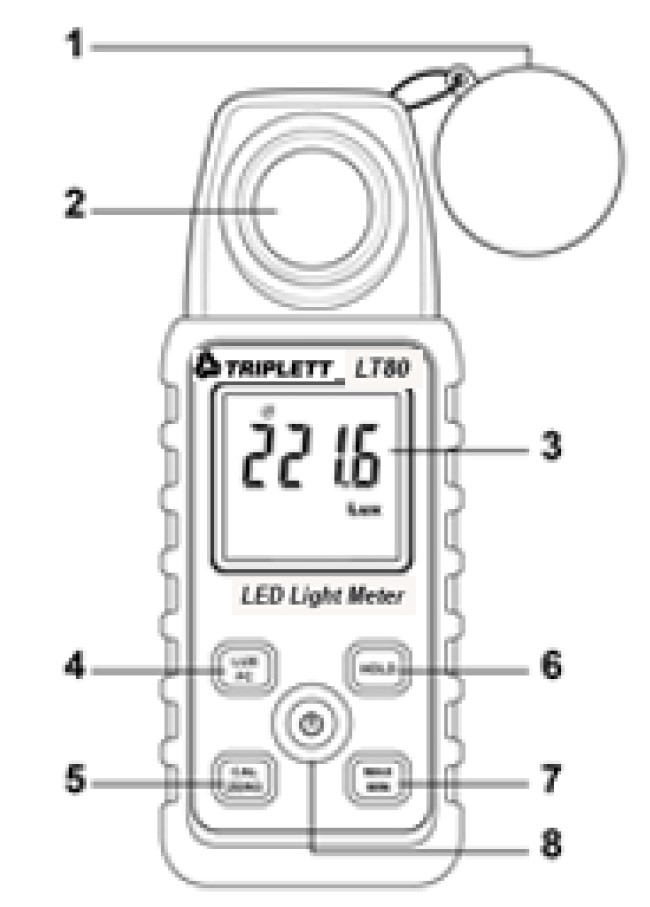
- Photo Detector Cover
- Photo Detector (Sensor)
- LCD Display
- Lux/Fc Button
- Calibration and ZERO Button
- Data Hold Button
- MAX/AVG/MIN Button
- Power Button: ON/OFF
Operation
Power ON/OFF
Long press the Power button to power the meter. To power the meter OFF, short press the Power button.
Taking Measurements
- Switch the meter ON and remove the sensor’s protective cover to expose the light sensor dome. The display should switch ON; if not, check that the batteries are installed and fresh.
- The meter measures the intensity of the light (illuminance) that strikes the sensor dome in foot candles and Lux units (1 fc = 10.76 lux), displaying this measured value on its LCD.
- Position the meter and light source so that the light strikes the sensor dome straight on (perpendicular) with as little an angle as possible.
- The meter’s display can show a value up to 9999. However, for readings that represent measurements higher than this, the meter uses the x10 or x100 feature. For example, to represent a measurement of 11,000 fc the meter will display 1100 with the x10 indicator.
Auto Power OFF
To save battery life, the meter powers down automatically after approximately 12 minutes of inactivity.
Enable/Disable Auto Power Off
- While the meter is ON, long press the Power button to disable the Auto
- Power OFF utility (the Clock symbol will switch OFF). To enable the Auto Power OFF utility, repeat this process.
LUX/FC Button
Press the LUX/FC button to toggle between Lux and FC (foot-candles) measurement units.
MAX/AVG/MIN Button
The meter can record the maximum, minimum, and average readings as described below:
- Short press the “MAX/MIN” button and the meter will begin to track the maximum/average/minimum measurements; the “MAX” icon will display at the top of the LCD window indicating that the meter is now showing the maximum reading. The reading will not change until a higher reading is registered.
- Press the “MAX/MIN” button again to switch from “MAX” to “AVG”, where the meter will show the average measurement value. The “AVG” icon will be displayed above the displayed value.
- Press the “MAX/MIN” button again to change the mode from “AVG” to “MIN”, where the meter will show the minimum value measured. The “MIN” icon will be displayed.
- Press the “MAX/MIN” button again to switch from “MIN” back to “MAX”.
- To exit this mode, hold the “MAX/MIN” button for at least 2 seconds. The MAX/AVG/MIN icons should all be switched OFF when the unit returns to the normal operating mode.
HOLD Button
- Press the HOLD button to freeze the current reading on the LCD.
- Press the HOLD button again to release the reading. In the Data Hold mode, HOLD is displayed on the LCD.
Zero Calibration Procedure
Ensure that the protective cap is attached to the light sensor.
Power the meter and the LCD should display ‘0’.
- Short press the “CAL ZERO” button to perform the zero adjustment (CAL will appear on the display).
- The CAL display will switch off when the calibration has been completed.
- If the protective cap is not covering the sensor when the Zero calibration is started the LCD display will read CAP. In this case, please cover the sensor with the cap and restart this procedure.
Measurement Tips
- For maximum accuracy allow the light being measured to fall directly on the sensor as perpendicular as possible with a minimal angle of incidence.

- When the meter is not in use, please keep the protective cap in place over the light sensor. This will prolong the life of the sensor.
- When the meter is to be stored for long periods, please remove the batteries and store them separately. Batteries can leak and cause damage to the meter’s components.
- Avoid areas of high temperature and humidity when using this instrument.
Battery replacement
- Turn off the instrument.
- Remove the battery cover
- Replace the battery.
- Install the battery cover
Specifications
Relative Spectral Sensitivity
The deviation from the comparative standards for luminosity is determined by JIS standard C 1609-1993.
Peak sensitivity wavelength: 550 nm.
Typical Light Levels (1 Fc = 10.76 Lux)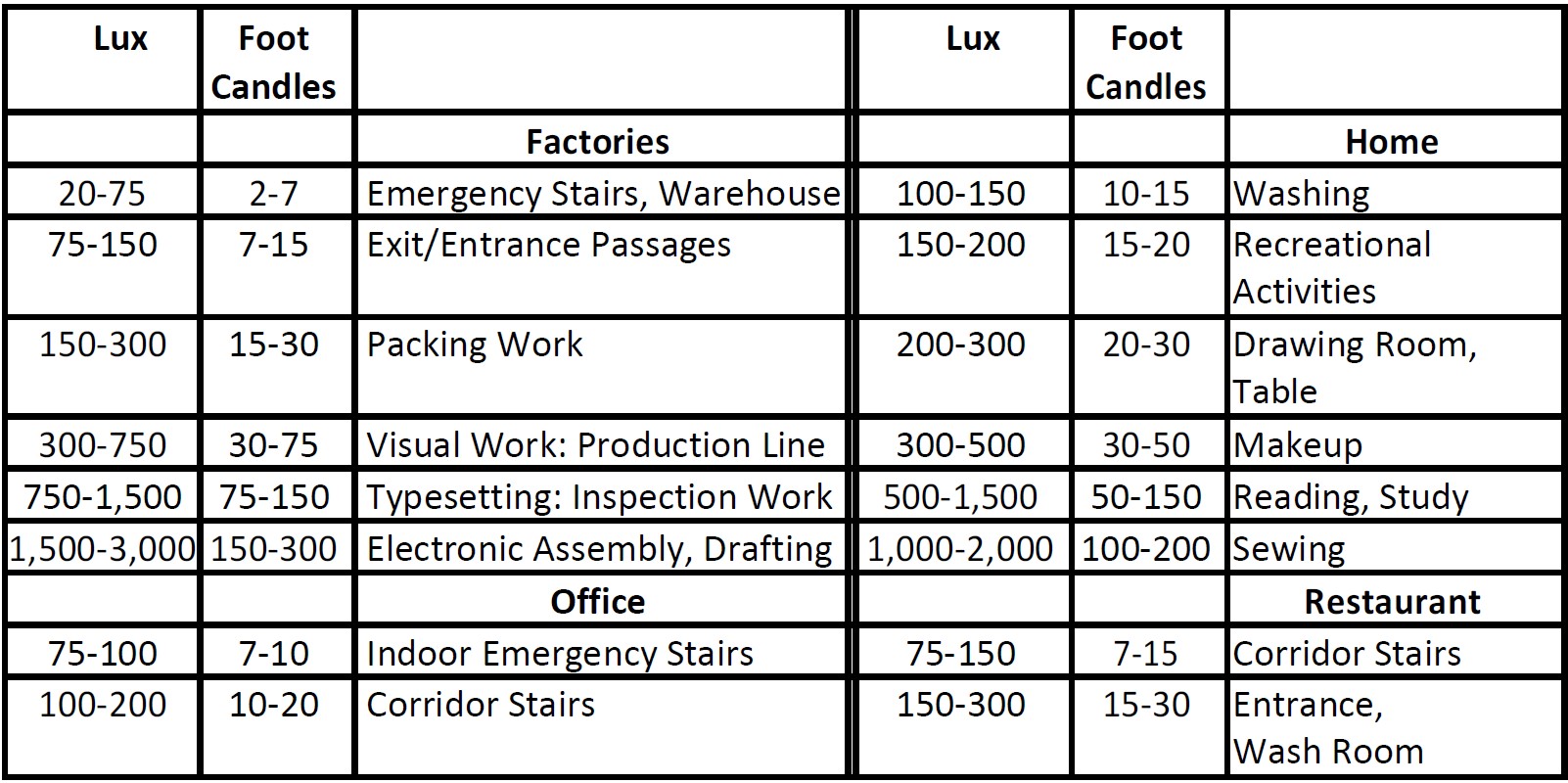

Warranty Information
Triplett / Jewell Instruments extends the following warranty to the original purchaser of these goods for use. Triplett warrants to the original purchaser for use that the products sold by it will be free from defects in workmanship and material for a period of (1) one year from the date of purchase.
This warranty does not apply to any of our products that have been repaired or altered by unauthorized persons in any way or purchased from unauthorized distributors so as, in our sole judgment, to injure their stability or reliability, or which have been subject to misuse, abuse, misapplication, negligence, accident or which have had the serial numbers altered, defaced, or removed.
Accessories, including batteries, are not covered by this warranty. Copyright © 2020 Triplett
FAQS About Triplett LT80 LED Light Meter
Do LED lights require a unique light meter?
A specialized LED LUX light meter is required.
How many LEDs ought to be placed every meter?
30/60/120 LEDs per meter (9/18/36 LEDs per foot) are typical LED densities. This translates to 150/300/600 LEDs on a 5-meter loop.
Why would someone use an LED light meter?
Illuminance is measured using both conventional and LED light meters.
What are the light meter’s units?
The amount of light (lumens) falling on a surface (over any given square foot or square meter) is measured in footcandles or lux.
A light meter’s accuracy is how precise?
near-perfect accuracy.
How many different kinds of light meters exist?
two distinct types
What is the LED’s maximum current?
10 to 30 mA.
What voltage is necessary to turn on an LED?
12-24V
How much voltage does an LED need?
An LED’s forward voltage typically ranges from 1.8 to 3.3 volts.
Is the LED light meter superior to the traditional light meter?
Given the wide spectrum diversity of LED light sources, meters made specifically for measuring LEDs are typically more accurate overall.
For more manuals by Triplett, Visit Manualsdock


