
LA CROSSE Atomic Digital Wall Clock
About LA CROSSE Technology
La Crosse Technology is a company that produces a range of electronic products, including weather instruments, clocks, and other home monitoring devices. The company was founded in 1985 and is based in La Crosse, Wisconsin. La Crosse Technology’s product line includes a wide range of weather instruments, such as weather stations, thermometers, hygrometers, and anemometers.
POWER UP
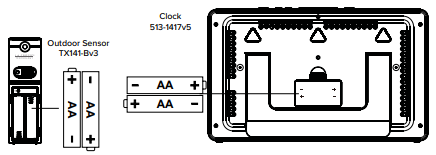
- Insert 2-AA batteries into your Outdoor Sensor.
- Insert 2-AA batteries into your Clock.
- Adjust the time and date settings on your Clock.
- Once the Outdoor Sensor is reading to your clock, place it outside in a shaded location.
Watch the sensor mounting video: http://bit.ly/TH_SensorMounting
WWVB ATOMIC TIME SIGNAL
- The station will automatically search for the atomic time signal at UTC 7:00, 8:00, 9:00, 10:00, and 11:00.
- Press and release the SET button to manually search for the WWVB atomic time signal.
- For information about WWVB Atomic Time visit: http://bit.ly/AtomicTime
SETTINGS
- Hold the SET button to enter the Settings Menu.
- Use the + or – buttons to adjust values.
- Press the SET button to confirm and move to the next item.
Settings Menu Order
- Language English | Spanish
- Beep ON | OFF
- Atomic ON | OFF
- DST ON | OFF (Daylight Saving Time)
- Time Zone
- Hour
- Minutes
- Year
- Month
- Date
- Fahrenheit | Celsius
TIME ZONE
- AST = Atlantic
- EST = Eastern
- CST = Central
- MST = Mountain
- PST = Pacific
- AKT = Alaska
- HAT = Hawaii
Note: When Español or Francais is selected, the following instructions and weekday will be presented in that language.
Note: Weekday sets automatically when Year, Month, and Date are set.
TIME ALARM
Set Alarm Time:
- Hold the ALARM button to enter the ALARM settings menu.
- Use the + or – buttons to adjust values.
- Press the ALARM button to confirm and move to the next item.
Activate/Deactivate Alarm:
- The alarm is active when set.
- Press and release the ALARM button to deactivate or activate the alarm.
- The Clock Icon will show when the alarm is active.
Snooze:
- When the alarm sounds, press the SNOOZE button to silence the alarm for 10 minutes.
- Snooze can be repeated as desired.
HI | LO TEMPERATURE RECORDS
- Press the PLUS (+) button to view HI Temperature.
- Press the PLUS (+) button again to view the LO Temperature.
- Hold the PLUS (+) button for 5 seconds to reset the HI and LO temperature records.
Note: All records reset at midnight every day.
MOON PHASE
The Moon Phase is based on the lunar calendar and therefore is controlled by the time and date set on your weather station.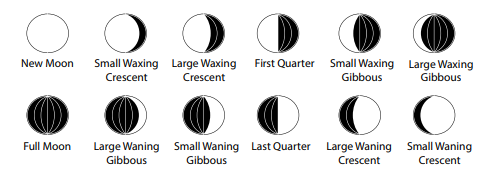
SEARCH FOR OUTDOOR SENSOR
- Hold the MINUS (-) button for 3 seconds to search for the sensor.
- The Reception Indicator will flash until the sensor signal is received, if no signal is available the search will stop after 3 minutes.
- The Reception Indicator will show solid on the screen when the sensor is connected.
LOW BATTERY INDICATOR
- When the Battery Indicator shows next to the outdoor temperature, replace the batteries in the Outdoor Sensor.
- When the Battery Indicator shows next to the time, replace the batteries in the station.
SPECIFICATIONS
- Indoor Temperature Range:
32°F to 122°F (0°C to 50°C) - Outdoor Temperature Range:
-40°F to 140°F (-40°C to 60°C) - Transmission Range:
Over 330 ft. (100 meters) RF 433MHz (open air) - Power Requirements:
513-1417v5 – 2 AA batteries (not included)
TX141-Bv3 – 2 AA batteries (not included) - Battery Life:
513-1417v5-over 12 months
TX141-Bv3-over 12 months - Dimensions:
513-1417v5- 11.10” W x 1.14” D x 6.75” H
(28.19 W x 2.89 D x 17.15 H cm) TX141-Bv3- 1.57” L x 0.79” W x 5.12” H (3.98 L x 2.0 W x 13.0 H cm)
SENSOR WEATHER SHIELD-NOT INCLUDED
The Sensor Weather Shield is designed to protect your outdoor sensor from rain and snow. This shield will offer limited protection from the sun’s heat. Purchase at: http://bit.ly/925-1418
WE’RE HERE TO HELP!
If you require additional support, call or customer support team based out of La Crosse, Wisconsin. Phone: 1.608-782-1610 Or fill out our online support request form here: bit.ly/contact_techsupport Our knowledgeable support team is available: Monday-Friday, 8 am-6 pm CST
JOIN THE CONVERSATION
Ask questions, watch detailed setup videos, and provide feedback on our social media outlets!
WARNING:
This product can expose you to chemicals including styrene, which is known to the State of California to cause cancer. For more information go to: www.P65Warnings.ca.gov
WARRANTY INFO
La Crosse Technology, Ltd. provides a 1-year limited-time warranty (from the date of purchase) on this product relating to manufacturing defects in materials & workmanship. For Full Warranty Details, Visit: www.lacrossetechnology.com/support
CARE + MAINTENANCE
- Do not mix old and new batteries.
- Do not mix Alkaline, Lithium, standard, or rechargeable batteries.
- Always purchase the correct size and grade of battery most suitable for the intended use.
- Clean the battery contacts and also those of the device before battery installation.
- Ensure the batteries have with correct polarity (+ / -).
- Remove batteries from equipment that will not be used for an extended period.
- Promptly remove expired batteries.
CANADA STATEMENT
This device complies with CNR Industry Canada license-exempt devices. Operation is subject to the following two conditions:
- This device may not cause interference; and
- This device must accept any interference, including interference that may cause undesired operation of the device.
FCC STATEMENT
This equipment has been tested and found to comply with the limits for a Class B digital device, under part 15 of the FCC Rules. These limits are designed to provide reasonable protection against harmful interference in a residential installation. This equipment generates, uses, and can radiate radio frequency energy and, if not installed and used by the instructions, may cause harmful interference to radio communications.
However, there is no guarantee that interference will not occur in a particular installation. If this equipment does cause harmful interference to radio or television reception, which can be determined by turning the equipment off and on, the user is encouraged to try to correct the interference by one or more of the following measures:
- Reorient or relocate the receiving antenna.
- Connect the equipment to an outlet on a circuit different from that to which the receiver is connected.
- Increase the separation between equipment & receiver.
- Consult the dealer or an experienced radio/TV technician for help.
This device must not be co-located or operating in conjunction with any other antenna or transmitter. Operation is subject to the following two conditions:
- This device may not cause harmful interference, and
- This device must accept any interference received, including interference that may cause undesired operation.
CAUTION!
The manufacturer is not responsible for any radio or TV interference caused by unauthorized changes or modifications to this equipment. Such changes or modifications could void the user’s authority to operate the equipment. All rights reserved. This manual may not be reproduced in any form, even in part, or duplicated or processed using electronic, mechanical, or chemical processes without the written permission of the publisher.
This booklet may contain errors or misprints. The information it contains is regularly checked and corrections are included in subsequent editions. We disclaim any responsibility for any technical error or printing error or their consequences. All trademarks and patents are recognized.
FAQs LA Crosse Atomic Digital Wall Clock
How much time does an atomic clock need to set itself?
3 to 12 min If there is a strong signal in your region, the clock will automatically set in 3–12 minutes. NOTE: A radio-controlled clock signal is less powerful during the daytime due to solar radiation in the atmosphere. When there is less interference, atomic signal synchronization occurs most frequently at night.
Why does the time on my atomic clock constantly fluctuate?
The time display of an atomic radio-controlled clock will progressively “drift” away from the proper time if it isn’t currently receiving the WWVB atomic clock synch signal. The clock is now a standard quartz clock rather than a radio-controlled one. The quartz crystal’s quality affects how accurate a quartz clock is.
What is the atomic clock susceptible to?
The energy levels of the states and, thus, the transition frequency, can be affected by external factors like electromagnetic waves. Therefore, atomic clocks are protected at significant expense, and unique electrical designs are chosen that are as immune to outside interference as feasible.
Can an atomic clock fail to function?
Whether the signal cannot be received, try unplugging the clock or taking the batteries out, then turning it back on to check if the time synchronizes. Check the batteries in the clock and replace them if necessary. Try rotating the desk-top radio-controlled clock 90 degrees if it is one.
Do atomic clocks function globally?
Location of Work. The majority of locations in North America should be able to use WWVB radio-controlled clocks. Where a WWVB radio controlled clock should be able to synchronize is indicated by the red areas on the coverage maps below.
How is an atomic clock adjusted?
Atomic clocks are extremely accurate and can also be manually set. Simply place the battery inside, select your time zone, and then press the flap that is located directly above the battery on the left. Hold till the right moment comes, then let go.
What is the amount of time an atomic clock loses?
The University of Wisconsin-atomic Madison’s clock is accurate to the point of “losing just one second every 300 billion years,” but according to physicists, it isn’t as accurate as the model established by the JILA team.
What is the frequency of the atomic clock signal?
Although the signal is constantly being transmitted, it undergoes a large power reduction every second for a duration of 0.2, 0.5, or 0.8 seconds. The atomic digital clock data broadcast by WWVB is in Coordinated Universal Time (UTC), which is the global time reference.
How are updates made to the atomic clock?
Atomic clocks automatically synchronize to a radio signal called WWVB that is continuously broadcast from Fort Collins, Colorado by the National Institute of Standards and Technology (NIST). With the help of this signal, the Atomic Clock in Boulder, Colorado, relays the current time.
What three purposes do atomic clocks serve?
Today, everything from our Global Positioning System (GPS), global web communications, fractions of a second in stock trading, and timed races in the Olympics employ the atomic clocks’ incredibly accurate timekeeping.


