![]()
Toshiba TL2-AC25GZA Toaster Oven
About Toshiba
Tokyo Denki and Shibaura Seisakusho merged to form Toshiba in 1939. Tokyo Shibaura Denki (Tokyo Shibaura Electric) was the new firm formed by the merging of Shibaura and Tokyo Denki.
IMPORTANT SAFEGUARDS
BASIC SAFETY PRECAUTIONS
When using electrical appliances, basic safety precautions should always be followed, including the following:
Caution
- Read all instructions.
- Close supervision is necessary when any appliance is used by or near children.
- Unplug from the outlet when not in use and before cleaning. Allow to cool before putting on or taking off parts.
- The use of accessory attachments is not recommended by the appliance manufacturer. This may cause injuries.
- Extreme caution must be used when you move an appliance containing hot oil or other hot liquids.
- Avoid contacting moving parts.
- For household use only.
- Remove the plug from the outlet when the appliance is not in use, before putting on or taking off parts, and before cleaning. Allow to cool before handling.
- Extreme caution should be exercised when you use containers constructed of materials other than metal or glass.
- Caution-To ensure continued protection against the risk of electric shock, connect to properly grounded outlets only. ( If the appliance is of the grounded type)
- The outside of the oven, including the door, is hot during and after use.
- A fire may occur if the toaster oven is covered or touching flammable material, including curtains, draperies, walls, etc., when in operation. Do not store any flammable materials on top of the appliance when in operation.
- Always attach the plug to the appliance first, then plug the cord into the wall outlet. To disconnect, turn any control to ” “, then remove the plug from the wall outlet.
- Always use heat-resistant gloves, pads, or oven mitts when handling hot materials, and when placing items in or removing items from the oven, including trays, racks, accessories, or containers.
- To protect against electrical shock, do not immerse the cord, plugs, or (state-specific part or parts in question) in water or other liquid.
Warning
- Do not clean with metal scouring pads. Pieces can break off the pad and touch electrical parts, creating parts, and creating a risk of electric shock.
- Oversized foods or metal utensils must not be inserted in a toaster oven as they may create a fire or risk of electric shock.
- Do not store any materials, other than manufacturer-recommended accessories, in this oven when not in use.
- Do not operate any appliance with a damaged cord or plug or after the appliance malfunctions or has been damaged in any manner. Return the appliance to the nearest authorized service facility for examination, repair, or adjustment.
- Do not touch hot surfaces. Use handles or knobs.
- Do not let the cord hang over the edge of the table or counter, or touch hot surfaces.
- Do not use the appliance outdoors.
- Do not place on or near a hot gas or electric burner, or in a heated oven.
- Do not place any of the following materials in the oven: (that is, paper, cardboard, plastic, and the like).
- Do not cover the crumb tray or any part of the oven with a metal foil. This will cause overheating of the oven.
- Do not use the appliance for other intended use.
- During operation, press ” ” can stop cooking.
- Use extreme caution when removing the tray or disposing of hot grease.
SAVE THESE INSTRUCTIONS
SHORT CORD INSTRUCTION (DETACHABLE POWER-SUPPLY CORD)
- A short power-supply cord (or detachable power-supply cord) should be used to reduce the risk resulting from becoming entangled in or tripping over a longer cord.
- Longer detachable power-supply cords or extension cords are available and may be used if care is exercised in their use.
- If a longer detachable power-supply cord or extension cord is used:
-
- The marked electrical rating of the cord set or extension cord should be at least as great as the electrical rating of the appliance.
- The cord should be arranged so that it will not drape over the countertop or tabletop where it can be pulled on by children or tripped over unintentionally.
- If the appliance is of the grounded type, the extension cord should be a grounding-type 3-wire cord.
BEFORE FIRST USE
- Remove all accessories and shipping materials packed inside the Oven.
- Wash the Rack and Grill Tray in warm soapy water. Wipe the inside of the Oven with a damp cloth or sponge. Blot dry with paper towels to make sure that the unit is dry before using.

- Place Oven on a flat counter or other stable surface. DO NOT OPERATE ON THE SAME CIRCUIT WITH ANOTHER APPLIANCE.

- Make sure that the crumb tray is properly installed before using it.
For the first time only, set the temperature Knob to MAX, and the function setting on a timer to 15 minutes. This will burn off any oils that are still in the oven.
PRODUCT INSTRUCTION
NAME OF PARTS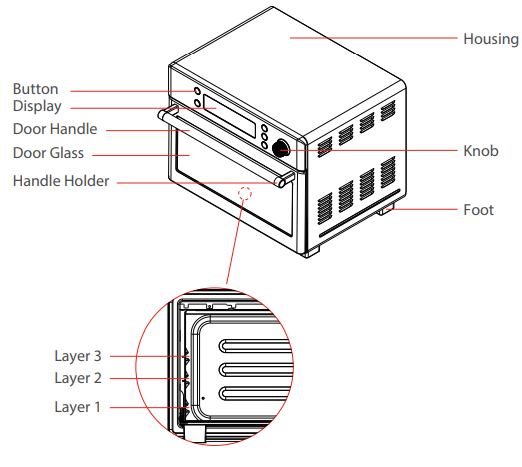

OPERATION
HOW TO USE
- Place the rack and grill tray in a position that will accommodate the height of the food to be cooked.
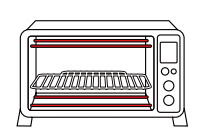
- The food must be put into the Grill Tray to avoid the fire danger that caused by the accumulation of food chipping on the heating pipes.

- Make sure that you always use an ovenproof container in the oven, never use plastic or cardboard containers in the oven.
- Clean the heating pipe periodically.
- Never use glass or ceramic pans or lids.
- DO NOT let the juices run to the bottom of the oven. Use the Crumb Tray when cooking.
- Set the temperature as suggested by the recipe or as desired.
- Securely shut the door and set the cooking time to begin operating the oven.
- When you use the rack, please put the convex upward
- Please don’t unplug the power cord when the oven finishes working, the fan will stop working for 1 minute.

When the oven is electrified, the buzzer will ring once. The default function is AIRFRY. In the process of cooking, you can press ” OK/START/PAUSE ” to pause cooking.
MUTE
- When you want the oven to go silent, long press “ ” for 3 seconds. The display screen will show “oFF”. Then the machine will be in the mute function. Long press “ ” 3 seconds, and the mute function will be canceled. The display screen will show “on”.
AIRFRY
- Power on to enter the initial state, the default function is AirFry. The screen displays “AIRFRY”
and “
- Press and rotate the “OK/START/PAUSE” knob to adjust the temperature. The default temperature is 400°F. This temperature is the cooking temperature after preheating

- Press the “ ” button, rotate “OK/START/PAUSE” knob to adjust cooking time. The default cooking time is 15 minutes. This time is the cooking time after preheating.
- Press “OK/START/PAUSE” button to preheat.
- After preheating, put the food into the cooking machine and close the door. Press the “OK/START/PAUSE” button to start cooking.
- You can press the “ ” button and rotate the “OK/START/PAUSE” knob to adjust the temperature and the time during cooking process.
- After the cooking finishes, the machine will beep 3 times and the display screen will show “End”. Pay attention to the high temperature of both the food and the machine when you take out the food.
AIRFRY MENU
- When the function is AirFry, press the “ ” button once, it will into the AirFry menu. “ AIRFRY”, A01” and “ ” will display on the display screen.
- Rotate the “OK/START/PAUSE” knob and you can choose functions from A01-A11 in the menu. The default function is A01 (Frozen French fries).
- Press the “ ” button and rotate the “OK/START/PAUSE” knob to adjust the The default temperature of A01 is 400˚F. This temperature is the cooking temperature after preheating.
- Press the “ ” button and rotate the “OK/START/PAUSE” knob to set the cooking time. The default cooking time of A01 is 18 minutes. This time is the cooking time after preheating.
- Press the “OK/START/PAUSE” button to preheat.( A01/A11 does not need to preheat)
- After preheating, put the food into the cooking machine and close the door.
- Press the “OK/START/PAUSE” button to start cooking. (If A01 is selected, put french fries in the cooking basket. It is recommended to use the default temperature and cooking time, or you can adjust the temperature and cooking time after start. If A04 is selected, the buzzer will sound 3 times to remind you to turn over when there is 10min left.)
- You can press the “ ” button and rotate the “OK/START/PAUSE” knob to adjust the temperature and the time during cooking process
- After the cooking finishes, the machine will beep 3 times and the display screen will show
 “End”. Pay attention to the high temperature of both the food and the machine when you take out the food.
“End”. Pay attention to the high temperature of both the food and the machine when you take out the food.
TOAST
- Rotate the “OK/START/PAUSE” knob to the right once. The screen displays “TOAST” and “ ”. The oven will enter the
TOAST function. - Press and rotate the “OK/START/PAUSE” knob to set the quantity of bread. The default value is 4.
- Press “ ” button, rotate “OK/START/ PAUSE” knob to set power level. The default level is 4.
- Press “OK/START/PAUSE” to start cooking. The default temperature is 450˚F. The temperature and time can’t be adjusted during cooking.
- The buzzer will sound 3 times to remind you when cooking is finished, the screen displays “End”. Always pay attention when taking out food, because the food and oven are very hot.
PIZZA
The buzzer will sound 3 times to remind you when cooking is finished, the screen displays “End”. Always pay attention when taking out food, because the food and oven are very hot.
DEHYDRATE
The buzzer will sound 3 times to remind you when cooking is finished, the screen displays 5 “End”. Always pay attention when taking out food, because the food and oven are very hot.
CARE AND CLEANING
With reasonable care and cleaning, your appliance will retain its appearance and remain fully functioning for a long time. We will explain here how you should correctly care for and clean your appliance. Do not use glass cleaners or metal/glass scrapers for cleaning.
- Before cleaning unplug the toaster oven and allow it to cool completely.
- Wash all the attachments with mild, soaped water including the rack and the grill Tray.

- Do not use abrasive cleansers, scrubbing brushes and chemical cleaner as this will cause damage to the non-stick coating of baking Tray.

- Using a wet cloth to wipe the inner of the oven.
- To clean the door by using a wet cloth saturated with detergent or soap.

- Never immerse the unit in water or other liquid.
- Any other servicing should be performed by an authorized service representative.
 SPECIFICATION
SPECIFICATION
ONE YEAR LIMITED WARRANTY
This product carries a warranty stating that it will be free from defects in material and workmanship for a period of one year from the date of purchase. This warranty is valid for the original retail purchaser from the date of initial retail purchase and is not transferable. Keep your original sales receipt.
IMPORTANT:
- This warranty does not cover damages resulting from accident, misuse or abuse, lack of reasonable care, the affixing of any attachments not provided with the product, loss of parts, or subjecting the appliance to any but the specified voltage. ( Read directions carefully. )
- This warranty is void if this product is ever used for other than private household purposes.
- This warranty is void if this product is ever used outside of United State.
If service is required during the warranty period, properly pack your unit. We recommend using the original carton and packing materials. If additional assistance is needed, please contact customer assistance at:
- customercare@us.toshiba-lifestyle.com
- 855-204-5313
- Midea America Corp 5 Sylvan Way, Parsippany, NJ 07054
Midea America Corp. expressly disclaims all responsibility for consequential damages or incidental losses caused by use of the appliance. Some states do not allow this exclusion or limitation of incidental or consequential losses so the foregoing disclaimer may not apply to you. This warranty gives you specific legal rights, and you may also have other rights which may vary from state to state.
The serial number can be found on the back cabinet. We suggest that you record the serial number of your unit in the space below for future reference.
- Model Number : ____________________
- Serial Number : _____________________
SAVE THIS FOR YOUR RECORDS
Made in China
DetailsMatter
- Customer Assistance: 855-204-5313
- Midea America Corp 5 Sylvan Way, Parsippany, NJ 07054
Faqs About Toshiba TL2-AC25GZA Toaster Oven
What are the dimensions of the Toshiba TL2-AC25GZA Toaster Oven?
Check the product specifications or user manual for information on the dimensions of the toaster oven.
What is the capacity of the Toshiba TL2-AC25GZA Toaster Oven?
Find out the internal capacity of the toaster oven, typically measured in liters or cubic feet.
What cooking functions does the Toshiba TL2-AC25GZA Toaster Oven have?
Explore the available cooking functions, such as baking, toasting, broiling, and others.
Is the toaster oven easy to clean?
Check the user manual for cleaning instructions and information about removable parts that are dishwasher safe.
Does the Toshiba TL2-AC25GZA Toaster Oven come with a warranty?
Verify the warranty period and terms provided by Toshiba or the retailer.
What is the temperature range of the Toshiba TL2-AC25GZA Toaster Oven?
Understand the minimum and maximum temperature settings for various cooking functions.
Can the toaster oven accommodate standard baking pans or trays?
Check the interior dimensions to ensure compatibility with the bakeware you plan to use.
Does the toaster oven have a timer feature?
Find out if the Toshiba TL2-AC25GZA Toaster Oven has a built-in timer and how to use it.
How do I use the different cooking functions on the Toshiba TL2-AC25GZA Toaster Oven?
Refer to the user manual for step-by-step instructions on using each cooking function.
Is the Toshiba TL2-AC25GZA Toaster Oven energy-efficient?
Look for information on energy efficiency in the product specifications or documentation.
For more manuals by Toshiba ManualsDock


