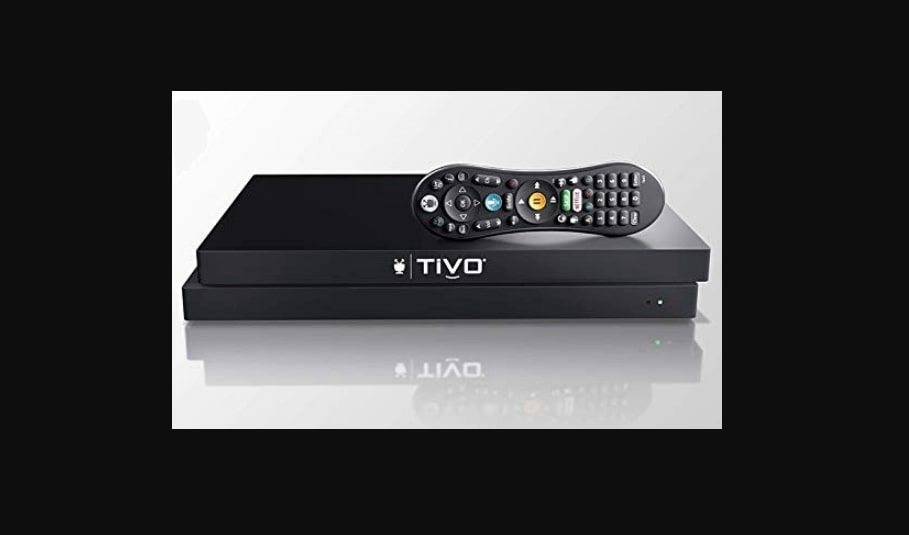TiVo Blue Ridge Dream
About TiVo
An American company called TiVo Inc. produced its own brand of digital video recorders as its main offering. TiVO was predominantly active in the US, although it also had operations in Western Europe, Australia, Canada, Mexico, New Zealand, Puerto Rico, Taiwan, and the United Kingdom..
Welcome to the Blue Ridge Dream Experience!
The Blue Ridge Dream experience instantly gives you total control of the TV programming you love, and much more! Your digital video recorder (DVR) also connects to the Internet and gives you access to an entire universe of on-demand movies, TV shows, and web videos (and you can stream shows from your DVR to every room in your home!).
Also, with six tuners and 150 hours of HD recording capacity (enough for 300 episodes of “Modern Family”), you can say goodbye to recording conflicts!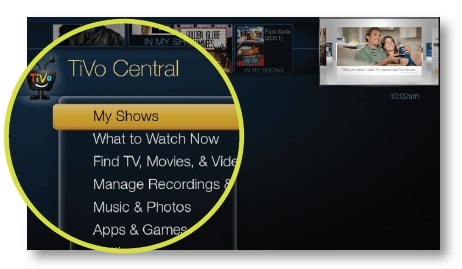
Press the TiVo button on your TiVo remote control to get to the TiVo Central® screen, the starting point for all of TiVo’s amazing features. For more help using your DVR, visit tivo.com/howto.
OnePass
Your ticket to limitless entertainment.
OnePass gathers every episode of a series available anywhere and adds them all right to your My Shows list. Now you can watch a series from beginning to end, or start on any episode or season you want. If it’s not available on TV or Blue Ridge On Demand, OnePass fills in the gaps with episodes from providers like Netflix.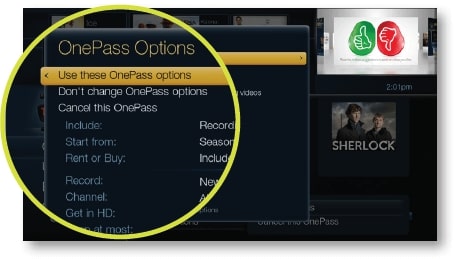
To create a OnePass, find a show you want to watch, then choose “Create a OnePass.”
My Shows
Find. Watch. Repeat.
All of your recordings and streaming videos appear in the My Shows list. To get to the My Shows list from any menu screen or from live TV, just press the TiVo button twice. (Just press it once if you’re already on the TiVo Central screen.)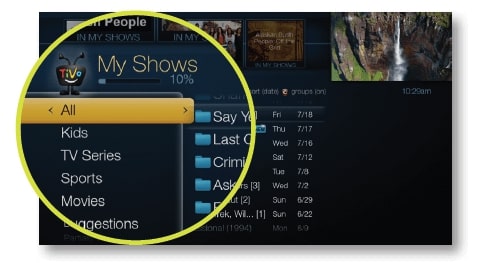
The My Shows list includes categories that make it easy to find what you want to watch fast. Want to see all the kids’ shows you’ve recorded? Select Kids. Or lists of TV shows or movies that don’t include kids’ shows? Select TV Series or Movies. Plus, ‘Video Providers’ takes you right to all of your video on-demand options!
Streaming Shows
With your TiVo DVR, you can easily stream shows to your iOS® device using the Blue Ridge Go app. (Streaming means watching a video directly from another device; there’s no need to wait for the video to transfer or download before watching it.)
You can also extend your Blue Ridge Dream experience into other rooms in your home with the TiVo Mini. The TiVo Mini lets you watch live TV and stream recorded shows from your TiVo DVR.
The Discovery Bar and TiVo Suggestions
May we make a suggestion?
TiVo is the only entertainment experience that understands what you like because only a DVR with the Blue Ridge Dream experience keeps track of your programming likes and dislikes and make suggestions accordingly through the Discovery Bar and TiVo Suggestions.
TiVo Suggestions
You can rate any show — whether it’s life, recorded, or listed in the program guide — by pressing the THUMBS UP ![]()


TiVo Suggestions uses these ratings to create a list of shows you might like. The more shows you rate over time, the better TiVo Suggestions will get at finding interesting shows for you.
The Discovery Bar
The Discovery Bar appears at the top of most TiVo screens. What you’ll see in the Discovery Bar depends on you! Often, the Discovery Bar displays ideas for shows you might like based on what shows you record and mark as your favorites. The Discovery Bar also displays lots of other great viewing options: popular shows or sports events that are playing on live TV, items from your My Shows list, TiVo Suggestions, new video-on-demand shows, and more! You can customize what appears in the Discovery Bar by going to “Settings & Messages,” then “Displays,” then “Customize Discovery Bar.”
The TiVo Remote Control
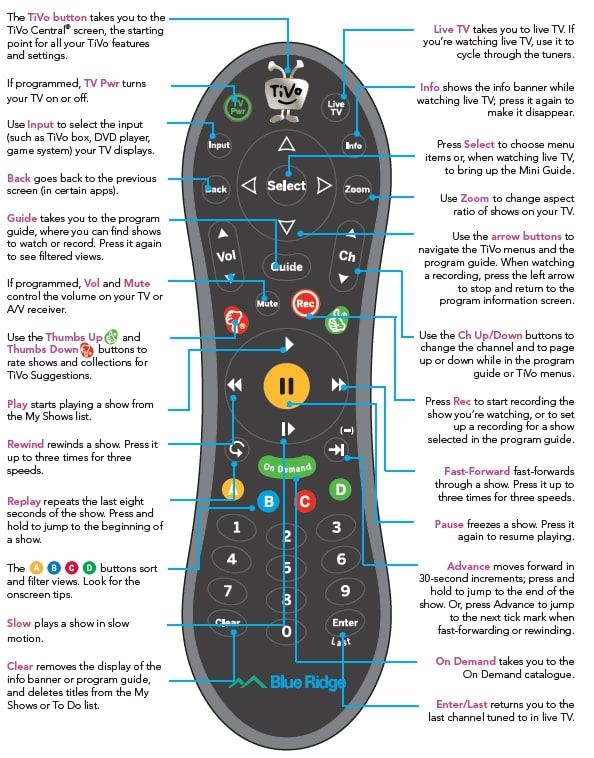
To program your TiVo remote, press the TiVo button to go to the TiVo Central screen. Then select Settings & Messages, then Settings, then Remote, CableCARD, & Devices, then Remote Control. Follow the easy on-screen instructions.
Bring all your entertainment together.
Get all your shows, movies, and more from one simple and easy-to-navigate menu. Just click the TiVo button on your remote and a world of entertainment is at your fingertips.
Seek and you shall find!
Only the Blue Ridge Dream experience offers a fully integrated search. No other device instantly scans across all TV programming, available on-demand libraries, and the web to find exactly what you want. It’s like an entertainment search engine presenting you with a list of great options, so there’s almost nothing you can’t start watching in seconds!
Search by show title, episode title, show description, or person name (actor, director, etc.). The TiVo service searches upcoming TV shows and movies and video-on-demand offerings all at the same time. You can even search for a particular channel by its network name or call sign (e.g., ABC or ESPN).
Take a shortcut to great shows.
So many channels, and so little time! TiVo’s “What to Watch Now” immediately presents you with the programming you most enjoy without surfing channels or browsing a guide.
“What to Watch Now” helps you sort through your viewing options by showing you what’s available right now in an easy-to-use format. Choose from popular TV shows currently airing on live TV, live sports events and movies, TiVo Suggestions, and more! Just select “What to Watch Now” from the TiVo Central screen to get started!
TiVo is all about pleasant discoveries.
Finding the things you love is a snap with a WishList® search. Have a subject, title, actor, or director you’re curious about? Just set up a WishList search and your TiVo box will search all your programming 24/7/365 and record it for you.
The TiVo Whole Home Solution.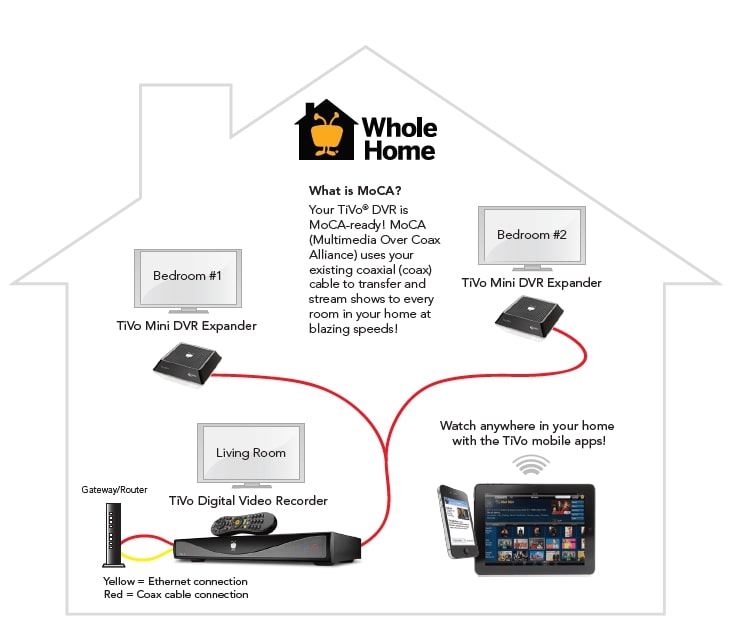
The TiVo Whole Home Solution delivers TV plus streaming video services like Netflix and YouTube to just about anywhere in your home! A Mini DVR Expander lets you stream shows from your DVR to another TV location. Stream shows from your DVR to iOS devices. Or quickly download shows to your iOS device for viewing when you’re away from your home network.
Be in control with the all-powerful Blue Ridge Go app!
Easily stream or download shows to your iOS device using the Blue Ridge Go app! (Bonus: The Blue Ridge Go app also lets you schedule recordings, control live TV, search for shows and more, right from your iOS device!) Download the free Blue Ridge Go app from the App Store. For detailed instructions, visit tivo.com/howto.
- Watch live TV or recorded shows on your iOS device*
- Download shows to take with you on the go*
- Schedule recordings from anywhere
- Browse current listings and What to Watch Now
- Manage OnePass and the To-Do List.

Requires compatible TiVo hardware and an iOS device running current software. To stream live TV or recorded shows, your iOS device must be connected to the same home network as your DVR. Some shows cannot be downloaded due to the copy protection assigned to them by the program provider.
FAQs TiVo Blue Ridge Dream Quick
What are the uses of TiVo?
TiVo offers an on-screen schedule of broadcast programming television shows. Its features include “WishList” searches that let users find and record programs that are relevant to their interests by title, actor, director, category, or keyword. TiVo also offers “OnePass” schedules that record every new episode of a series.
How comes TiVo failed?
TiVo rarely promoted itself, and when it did, it did so ineffectively. It also didn’t license its technology for broader use. Finally, it failed to anticipate the shift to streaming media. I’ll TiVo it, a product that had the potential to change the world quickly became obsolete.
What does a TiVo gadget do?
When you first googled “What is TiVo?” you probably discovered a breakthrough digital video recorder that allowed you to record your favorite shows and pause live television so you could watch anything you wanted, whenever you wanted.
What is the function of the Blue Ridge Stream?
Blue Ridge Stream: What is it? The advantages of the TiVo Experience are offered by Blue Ridge Stream, which is powered by Android TV. You can access Android apps by connecting your Google account, using Google Assistant for voice control, streaming Live TV, and recording shows to the cloud all online.
Can TiVo be used offline?
For on-demand programming, TiVo® service updates, and program listings, your TiVo box needs a high-speed Internet connection. What you plan to do with your TiVo box(es) and whether you can attach an Ethernet cable to your TiVo box will determine the sort of network connection you select.
What benefits does TiVo offer?
The newest remote, the TiVo VOX Remote, makes it easier to find what you’re looking for. You can now instantly browse your favorite content and movies, create OnePass, record shows, and stream on your preferred applications all by using voice commands!
Why does the signal on my TiVo constantly fade?
Verify that all of your cords are connected firmly. Ensure the coax cables leading from the wall to your primary TiVo PVR and any impacted Minis are firmly connected at both ends. Additionally, make sure the coax connection between your modem and the wall is safe.
Do I need a smart TV for TiVo?
In a typical setup, TiVo will only use one of the HDMI inputs on the smart TV, and the TiVo and smart TV will be fully independent devices that are linked to your network separately.
Do you have a smart TV?
Powered by TiVo Smart TVs offers an award-winning user experience and all of our partnerships receive entirely scalable recurring revenue thanks to its best-in-class voice search capabilities.
How can I set up a Blue Ridge cable recorder?
Tap the Play icon to Record & Watch the program from the info screen. This will live stream the show to you after it has been recorded on your TiVo DVR. Your show will start playing after pop-ups for starting the recording and setting up the streaming appearance.